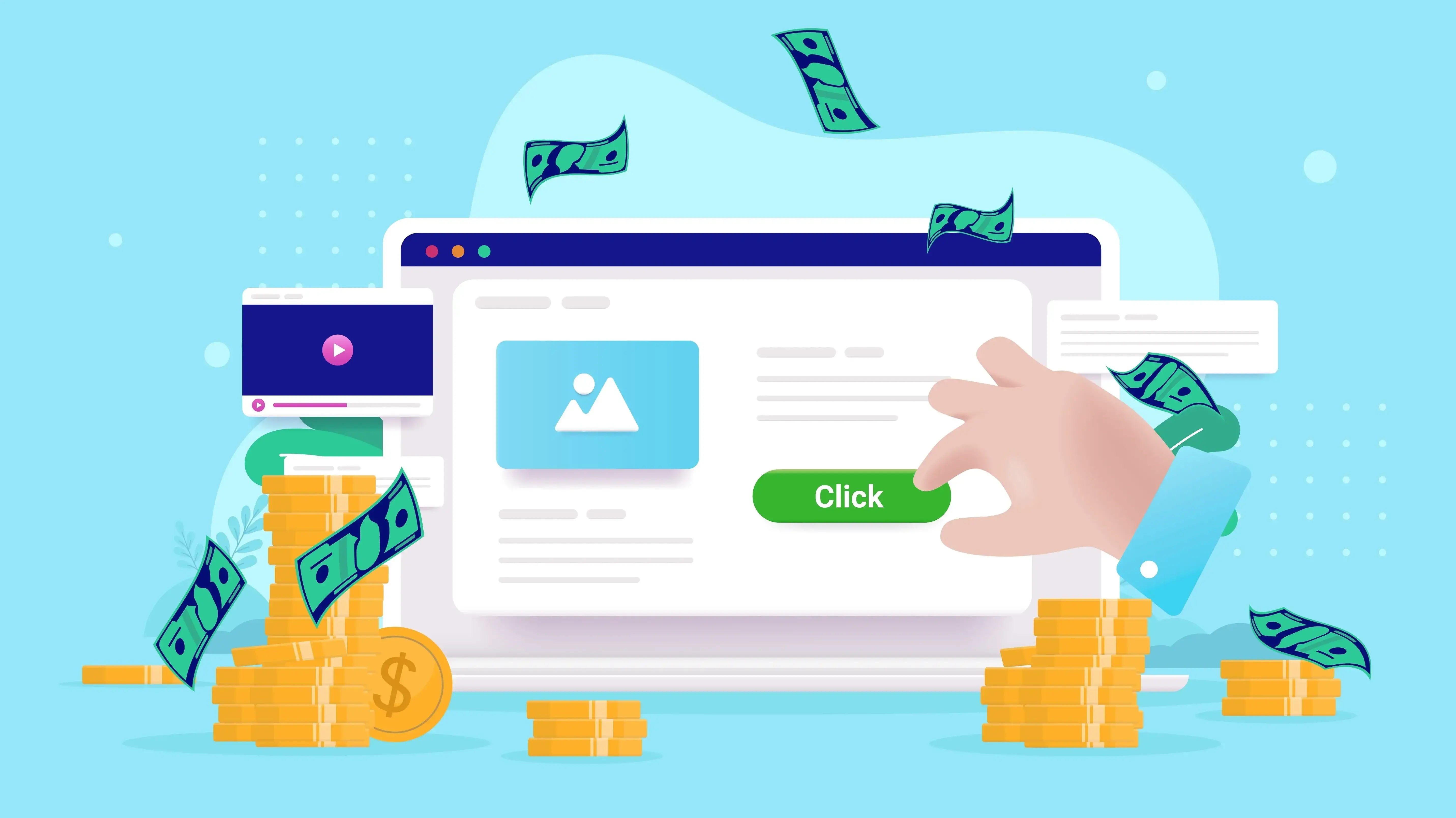Choosing the right keywords is the best way to rank high in search results. The best way to choose the keywords is with keyword research tools. There are hundreds of keyword research tools on the web. They provide insights that help you choose the right keywords, including data about the search volume, competition, and lots more. Many even provide a list of suggested keywords you may not have considered. Some also show the current search trends.
This wide range of features can make it difficult to know which tools to use. In this post, we’ll look at the best keyword research tools to help you decide which is best for your needs and budget.
What are Keyword Research Tools?
A keyword research tool gathers and stores up-to-date search data from across the web. This data is used to create databases that include large lists of keywords. The keywords include those that website publishers use as well as keywords that users enter into search engines. This is crucial for improving your SEO. For more information about SEO, see the article 22 SEO Tips for WordPress.
The keyword research tools use these databases to provide insights into specific keywords. The tools are able to show lots of data for each keyword. Data includes the search volume for each month, the competition for each keyword, related keywords, and lots more. This data can help you make decisions about your content, ads, and more. For more information about Google Ads, see the article How to Advertise With Google Ads.
They help you find the right keywords for your content and audience, and help you choose the keywords that will get you the most traffic. They can even show you the keywords from organic searches that led visitors to your website. This can give you insights into the types of content your visitors are looking for. All of this means you don’t have to determine the keywords yourself. You can easily know the topics your visitors want, the keywords your competition uses in their content, and lots more.
Using a keyword research tool is simple. You simply enter a topic or phrase you’re interested in, and the tool provides a list of keywords. If you’re not sure what topic or phrase you want to focus on, some of the tools can provide you with current trends.
This makes it easy to know which topics to create content around, which keywords to use to rank for in search results, and what the competition looks like for each keyword. All of this information can help you plan and schedule your content calendar. This means that a keyword research tool can be a crucial part of your website’s success. For more information about creating content, see the article 7 Website Content Ideas to Grow Your Business Today.
Best Keyword Research Tools
Since there are hundreds of keyword research tools available across the web, it can be difficult to know which tool to use for your needs. We’ve listed those we think are the best of the best. I’ll highlight their main features and show how they work. Some of these tools can be used together to provide even more information and suggestions.
This list includes both free and premium keyword research tools. Many of the premium tools allow you to perform a limited number of searches per month. Even if a keyword research tool is out of your price range, it’s still worth trying it to gather a limited amount of data per month.
Now, on to the keyword research tools. They are in no particular order.
Google Keyword Planner

Google Keyword Planner is a keyword research tool for planning ads, but you can use it for any type of keyword research, and it’s also helpful for researching keywords for SEO. It includes several tools to help you research and plan your keywords. It can predict the number of impressions or clicks you could get from each keyword.

Discover related keywords to expand your search even further. Research the keywords to get insights into the search volume for certain terms and see how those searches have changed over time. It shows if the search volume is increasing or lowering. You can also get bid estimates for each keyword to help you plan your advertising budget.

Once you’ve found your keywords, add them to your advertising plan and share it with your team.
Google Trends

Google Trends shows the search popularity of keywords over time. This includes related keywords that are rising in popularity and those that are breaking out from the rest. It lets you see the current search trends by country. Its search data is usually more recent than most keyword research tools. This allows you to find popular keywords before anyone that doesn’t use Google trends. This increases your chances of using the keywords first.

The home page shows the current search trend, and you can enter a keyword to that you want to search. Select the Explore tab to search a keyword and filter the search by country, time, categories, and type of search. For the type of search, choose web, images, news, Google shopping, and YouTube. Charts show the search topics and search queries.

The Trending Now tab shows daily search trends and real time search trends. Select which type of trends you want to see and choose the country you want to see. You can filter them by category.

Get detailed trend information by clicking on the down arrow for the keywords you want to see. The chart is interactive. It also provides related keywords for this search topic.
Google Search Console

Google Search Console provides search analytics for your website and includes information about keywords. It shows information about your top 1000 keywords in organic search. The Search Results tab shows your top queries and the number of clicks and impressions for each one. Filter by search type, date, and more. This provides you with a list of organic search results to help you plan your content.
Ahrefs Keyword Generator

Ahrefs Keyword Generator is a free keyword research tool that shows up to 150 possible keyword results. It uses Ahrefs’ database of over 8 billion queries. Enter up to 10 keywords or phrases and choose from one of six different keyword idea reports. You can focus on keywords for specific platforms including Google, Bing, YouTube, Amazon, and several others. You can also select the country. Some of the SEO metrics require a premium subscription.

The results provide insight into each keyword and include KD, volume, global volume, traffic potential, wordcount, SERP features, and more. The keywords contain the seed in the order you wrote it. You can select filters including phrase match, having the same terms, also rank for, search suggestions, and questions.

The filters make it easy to find keywords to rank for. They can be combined to find keywords to find untapped keywords with a potential for high organic traffic. Find long-tail keywords including variations and subtopics. Save your keyword ideas and create lists that you can come back and use later.
It provides SEO keyword metrics for local and global monthly search volume estimates and a few other advanced search metrics. Another powerful feature is the ability to analyze the competition for the keywords. It shows the current top-ranking pages to see how difficult it would be to rank on the first page of search results.
Ahrefs Webmaster Tools Site Explorer

Ahrefs Webmaster Tools is a free tool that shows the keywords that you currently rank for in the top 100 search results. You can also see the organic keywords that your competition ranks for and see how much traffic they get from each of those keywords. It includes an organic keyword research tool in Site Explorer. See organic keywords, top pages, calendar, site structure, and organic competitors.

You can also see what keywords they’re bidding on for ads. The ads position history chart lets you study their ad copy to research what worked for them and see the pages they’re sending traffic to. This lets you see how their paid traffic has changed, giving you an idea of what worked and what didn’t. The historical data includes a date picker so you can choose a specific timeframe.
You can also compare the changes between two dates in a performance graph. This lets you see which keywords caused traffic spikes or dips. This provides insights into the keywords and their timing. Some of these features require a premium subscription.
Moz

Moz is one of the most popular keyword search tools on the web. It’s free and includes the main tools you need for keyword research. It doesn’t provide as many tools and detailed data as with the other premium tools on this list, but the data is easy to use, and this simplifies the choices. The free plan only lets you perform 10 keyword searches per tool per month.
You can search by country. Analyze by search volume, generate and save keyword lists, find keywords as a question, sort by predictive metrics, check the keyword difficulty, perform a competitive analysis, review the details, and export the data.

It shows the monthly volume, a difficulty score, an organic CTR percentage, and a priority score to help you decide which keywords to pursue. Under this is a section for keyword suggestions and a section for SERP analysis. The suggested keywords show the monthly search volume of each suggestion. The analysis predicts a page’s ranking potential and the root domain’s ranking potential. You can add the keyword to a campaign or a keyword list.

The keyword suggestions include a set of filters to help you narrow down the results. Choose the types of keywords to show, group them, select the volume, add custom filters, display them as a number or range, and export the list. The filters are detailed and include a lot of options. In my test, it provided 1000 keyword suggestions with monthly volume to help me choose my keywords.
Semrush

Semrush was designed for advanced SEO. It includes tools for content marketing, social media marketing, competitor research, and lots more. Search domains, URLs, and keywords by country. The keyword research tools include keyword overview, keyword magic tool, keyword manager, position tracking, and organic traffic insights. Some of the features require a premium subscription. The free version provides 10 reports and 10 tracked keywords per day.

The keyword overview shows the volume, difficulty, global volume, intent (pro version), trend, CPC, competitive density, PLA, and ads. A section for keyword ideas shows keyword variations, questions, and clusters (pro version).

It also shows a SERP analysis with basic information. A more detailed breakdown is available in the pro version.

The keyword magic tool provides suggested keywords with intent, volume, KD, CPC, and SF. It includes lots of detailed filters to help you narrow down the suggestions. Add them to a keyword list and export them.

The keyword manager creates clusters, a mind map, and a table of the seed keywords you want to follow. This requires a pro plan.

Position Tracking lets you monitor the rankings of your website and your competitors. Choose the keywords you want to rank for, and this tool will monitor your performance. You can also let it gather the keywords from your website to use instead of choosing them manually. It includes lots of insights on your position tracking. It will send email alerts of your ranking changes.

The Organic Traffic Insights show the keywords your traffic is using to find your content. It uses the Google Analytics Search Console along with some Semrush data to provide the insights.
Ending Thoughts on Keyword Research Tools
That’s our look at the best keyword research tools to help you find the best tools for your needs. There are lots of tools available in all price ranges and levels of detail. Whether you want an easy tool with some simple information or a highly complex tool with lots of detailed data, this list can help you find the perfect keyword research tool for your needs.
We want to hear from you. Have you used any of the keyword research tools on this list? Let us know what you think about them in the comments.
Frequently Asked Questions
What are the best practices for anchor text optimization?
Optimize anchor text with a diverse mix of branded, generic, and long-tail variations, aligning it contextually with linked content while avoiding excessive use of exact-match keywords for a natural backlink profile.
How do I incorporate SEO best practices into my WordPress theme development?
Use semantic HTML, implement schema markup, create SEO-friendly URLs, optimize images, and ensure proper heading structures for improved search engine visibility.
How do web crawlers contribute to search engine results?
Web crawlers index web pages by gathering data from websites and creating searchable indexes. When users perform search queries, search engines use these indexes to retrieve relevant web pages and present them in search results. Web crawlers play a critical role in keeping the search engine's index up-to-date and comprehensive.
How does cloud hosting affect the SEO performance of a website?
Cloud hosting solution improves SEO by making websites load faster and stay online more consistently. This is great for search engine rankings. It's also good at handling many visitors, which helps websites perform better for SEO.

Randy A. Brown is a freelance writer from east TN specializing in WordPress and eCommerce. He's a longtime WordPress enthusiast and loves learning new things and sharing information with others. If he's not writing or reading, he's probably playing guitar.
View all posts by Randy A. Brown