Is your website blacklisted by Google? Wondering what that means or how it happened? You’ll learn in this article about this as well as be guided on how to perform a Google blacklist removal.
What is a Google blacklisting?
A Google blacklist is essentially a list of websites that Google considers unsafe for users. If a website is on the Google blacklist, it means Google has identified it as potentially harmful. This could be due to various reasons, such as:
Hosting malware: The website might be spreading viruses or other malicious software that can infect your computer.
Distributing illegal content: It could host copyrighted material, child pornography, or other illegal content.
Engaging in deceptive practices: The website might use misleading tactics like "cloaking" (showing different content to search engines than to users) or "doorway pages" (creating multiple pages with slightly different content to rank higher in search results).
Violating Google Search Essentials (formerly Google's Webmaster Guidelines): Websites can be blacklisted for various reasons, including spamming search results, using low-quality content, or violating Google's terms of service.
When a website is blacklisted, the following can happen:
- Reduced visibility: It will likely appear lower in Google search results, making it harder for people to find.
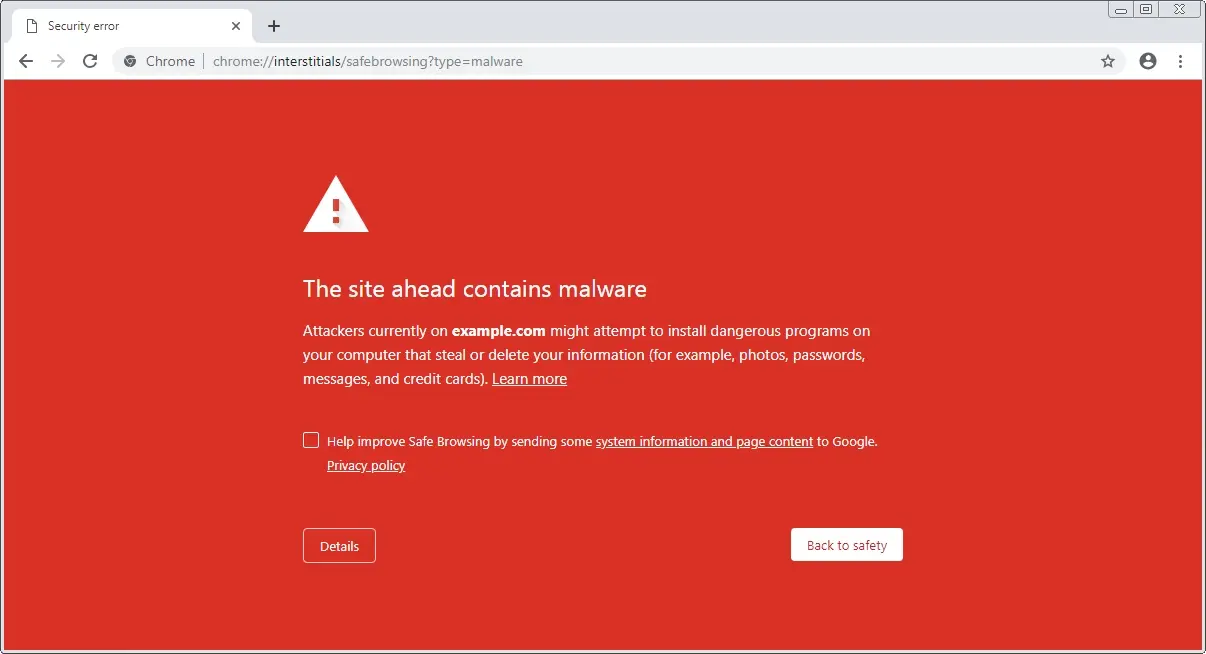
Warnings: Users might see warnings in their browsers when they try to visit the site, alerting them to potential dangers.
Potential removal from search results: In severe cases, Google might completely remove the website from its search index, making it virtually invisible.
Overall, the Google blacklist is a tool that Google uses to protect users from harmful or deceptive websites.
Google Blacklist Removal Guide for Websites
In order to get off of Google’s blacklist, you need to do the following:
- Identify the Reason for Blacklisting
- Address the Root Cause
- Submit a Reconsideration Request
Identify the Reason for Blacklisting
Log in to your Google Search Console account. If you haven’t added your website to Google Search Console, you should do so, as you will need to submit a request to remove the blacklisting through there. Check for any security warnings or manual actions. These will provide specific details about why your site was blacklisted. Common reasons include:
Malware: Your site might be infected with viruses, trojans, or other malicious software.
Hacking: Your site could have been compromised and used to distribute spam or malware.
Deceptive Practices: You might be using techniques like cloaking (showing different content to search engines and users) or doorway pages (creating multiple pages with slightly different content to rank higher).
Spam: Your site might be spamming search results with irrelevant or low-quality content.
Google Search Console may even give you the URLs of any pages that may be infected, but don’t always expect a lot of details. You will need to scan your website to address the root cause of the blacklisting.
Address the Root Cause
If your site is infected with malware, you'll need to clean it thoroughly. This may involve:
- Website Scan
- Software Updates
- Password Changes
- Hack Investigation
- Reviewing server logs
- Checking for backdoors
- Deceptive Practices
- Spam Cleanup
Website Scan
Use a reputable security scanner to identify and remove all malware.
You can do a free online malware scanner to get an overview of what you might be looking at, as well as if you’re blacklisted with other search engines. Here are 3 free online website malware scanners:
- Sucuri SiteCheck
- Google Safe Browsing Center
- Virus Total
Sucuri SiteCheck
Sucuri SiteCheck provides security checks beyond just malware, like blacklisting status, mixed content, outdated software, and more. It even provides detailed reports and helpful advice.
Google Safe Browsing Center
Google Safe Browsing Center primarily checks for phishing and malware threats. It allows you to submit URLs for analysis and receive information about potential risks.
VirusTotal
VirusTotal analyzes files and URLs for malware using multiple antivirus engines. This online malware scanning tool provides a community-driven analysis of files and URLs, giving you insights from various security vendors.
However, it’s important once you get a general idea of what is going on, you need to do a deeper scan. For example, some web hosts provide malware scanners in their cPanel hosting packages, like ClamAV. This malware scanner will give you a detailed list of all infected files and databases.
If you’re on a specific CMS like WordPress, and you can still access your website’s admin area, you may want to use a plugin like GOTMLS, as this tool provides a very deep scan of your website and files. You can also use Wordfence, which not only offers a nice malware scanning tool, but also can help with content injections(also known as content spoofing), code injections, or SEO spam.
In the case you’re having issues, your web host might be able to help scan the site and provide a list of the infected file. With Verpex, you can just ask customer support and even take advantage of the Imunify360 solution included with their reliable shared web hosting.
Software Updates
Update your website software (CMS like WordPress, plugins, themes) to the latest versions to patch known vulnerabilities. In fact, most web hosts require that users keep their software up-to-date. If the infection is really bad, and the web host deems that it was due to outdated software, you can risk being terminated from the host’s services. Make sure to read the terms of service with your web host about this.
Password Changes
Change all passwords for your website, hosting account (both the web host and if you’re using cPanel or Plesk), email account, and any related services. If you’re using FTP, you will want to change any and all account passwords.
Hack Investigation
If your site was hacked, you need to determine how it happened. You need to know so you can close up the problem and prevent it from happening in the future. This might involve:
Reviewing server logs: Look for suspicious activity.
Checking for backdoors: Search for any hidden code that could allow attackers to regain access.
Deceptive Practices: If you were using any deceptive tactics, remove them immediately.
Spam Cleanup: Remove any spammy content, links, or keywords from your site.
Submit a Reconsideration Request
Once you’ve removed the problem, make sure to double check, even if you have to spend time waiting for a second deep malware scan to complete. When you’re ready, go to Google Search Console.
In the left sidebar, you’ll scroll down to the Security Issues section. You'll usually find a "Request a Review" button. Make sure to explain the steps you've taken to resolve the issues. Be as specific as possible. Google will review your request and let you know their decision. This process can take some time. If Google rejects the request, they will often tell you why. Again, it might not always be in detail, but that does mean that you will need to go rescan everything, and clean anything that comes up.
The best way to avoid being blacklisted is to maintain a secure website. Use strong passwords, keep your software updated, and regularly back up your website data. Google's decision is final. Even if you follow all the steps, there's no guarantee that your site will be reinstated.
If you still have issues, you may even want to hire someone that’s knowledgeable in removing malware and even experience in Google blacklist removal. Your web host might even offer malware cleanup services for a fee.
In Summary
If your website has been blacklisted, you can try to get it reinstated by following Google's reconsideration process. However, it's important to note that this process can be complex, and Google's decision is often final. Hopefully this Google blacklist removal guide will help get your website back in the green again.
Frequently Asked Questions
How do websites protect themselves from malicious web crawlers?
Websites protect themselves from malicious web crawlers by implementing techniques like rate limiting, CAPTCHA challenges, and IP blocking.
Are AI-powered websites more secure against cyber threats like cross-site scripting attacks?
AI-powered tools can significantly enhance the security of websites by automatically detecting and blocking malicious traffic, including defending against specific threats like cross-site scripting attacks.
Can AI website builders create modern websites for online stores without coding knowledge?
Yes, AI website builders like Wix ADI can design modern, visually appealing online stores and landing pages without requiring users to have coding knowledge, streamlining the process of building websites.
How can ethical hacker ensure they are compliant with data protection and privacy laws?
Ethical hackers must stay informed about data protection and privacy laws in the jurisdictions they operate. Obtaining proper authorization, anonymizing data, and following legal guidelines are essential.

Nile Flores is a long time professional blogger, as well as WordPress website designer and developer from the St. Louis Metro East. Nile blogs at NileFlores.com, where she’s passionate about helping website owners, whether they’re small business owners or bloggers. She teaches about Blogging, Social Media, Search Engine Optimization, Website Design, and WordPress. Additionally, Nile loves to speak at WordCamps (WordPress conferences) across the United States. When Nile isn’t knee-deep in coding, she’s a proud mom of a college student, and enjoys oil painting, cigar smoking, nail art design, and practicing traditional Okinawan kempo karate.
View all posts by Nile Flores





















