Infrastructure today isn’t what it used to be. A few years ago, spinning up a server meant logging in manually, editing configuration files, and hoping you didn’t forget a step.
Even with tools like Terraform or Ansible, teams still struggle with drift between what’s defined in code and what’s actually running in production. Environments get out of sync, and debugging turns into detective work.
GitOps offers a cleaner way out by letting you define your infrastructure in Git, version it like any other code, and let a GitOps agent apply and monitor it automatically. If something drifts, it gets corrected. If someone wants to make a change, they open a pull request.
The term "GitOps" was coined by Weaveworks in 2017, but it builds on years of DevOps and infrastructure-as-code progress. It brings together Git, declarative configuration, and continuous reconciliation into a single operating model — one where your infrastructure behaves more like code and less like a black box.
This model is gaining traction not because it’s trendy, but because it solves real problems. Teams adopting GitOps deploy more often, recover faster, and spend less time fighting state mismatch across environments.
In the rest of this article, we’ll unpack what makes GitOps work, when it makes sense to use, and how it fits into the bigger picture of modern infrastructure management.
Core Principles of GitOps
At the heart of GitOps is a set of simple but powerful ideas — all rooted in how developers already work with code. Instead of inventing something entirely new, GitOps applies proven software practices to infrastructure.
Here’s what defines a GitOps workflow:
1. Declarative Infrastructure
In GitOps, your system’s desired state — what services should be running, their configuration, security policies, and more — is described using declarative files, typically YAML or JSON. You’re not writing imperative scripts that say how to do something; you’re stating what the end result should be. This makes the setup repeatable, predictable, and easy to reason about.
Think of it like defining a blueprint. You’re not telling the builder how to pour concrete, you’re giving them the design and letting the tools handle the build.
2. Versioned and Immutable
Git isn’t just a source control tool here, it’s the single source of truth. Every infrastructure change goes through Git.
If you want to change anything, you submit a pull request. This gives you an audit trail, clear visibility into who changed what and when, and the ability to roll back to any previous state.
This also helps teams enforce review and approval workflows, just like they do with application code.
3. Automatically Applied
Once a change is merged into Git, a GitOps agent (like Argo CD or Flux) continuously watches the repository and applies the updated configuration to the target environment. There’s no need to manually trigger deployment scripts — changes flow from Git to production automatically, within guardrails you control.
This automated reconciliation loop reduces human error and shortens the time between change and deployment.
4. Continuously Monitored
The system doesn’t just deploy once and forget. A GitOps controller constantly compares the live state of the environment with what’s declared in Git.
If someone makes an unauthorized change, say, editing a resource manually through the cloud provider UI, the controller detects the drift and can either alert the team or revert the change automatically.
This kind of self-healing behavior is particularly useful in complex environments, especially with tools like Kubernetes, which natively supports declarative configuration. While GitOps and Kubernetes are often discussed together, GitOps isn’t limited to Kubernetes. It can be used with any system that supports declarative definitions and can be reconciled automatically, including VMs, databases, and even edge devices.
GitOps vs Traditional DevOps: What’s the Difference?
GitOps builds on DevOps but sharpens the focus. While DevOps is a broad set of cultural practices and tools designed to speed up software delivery, GitOps defines a specific way to manage infrastructure by treating Git as the single source of truth.
In a typical DevOps setup, infrastructure changes might be handled through a mix of CI/CD pipelines, manual approvals, and configuration scripts stored across various tools. GitOps, by contrast, standardizes all changes through pull requests and keeps everything, such as infrastructure definitions, history, and rollbacks, inside Git.
Here’s how the two compare:
| Feature | DevOps | GitOps |
|---|---|---|
| Source of Truth | Varies across tools or teams | Git |
| Change Approval | Manual or CI-based | Pull request (Git-based review) |
| Drift Detection | Often manual or periodic | Continuous, automated |
| Rollback | May require scripts or backups | Revert a commit in Git |
| Audit Trail | Scattered across tools | Built-in with Git history |
GitOps doesn’t replace DevOps, it tightens its execution. If DevOps is the strategy, GitOps is one of the most consistent ways to implement it in modern, cloud-native environments.
How GitOps Works
GitOps sounds simple in theory, but it’s the mechanics that make it powerful. Here’s an image that illustrates how Git is the single source of truth, where the GitOps agent fits in, how everything flows from Git to the system, and how reconciliation is ongoing, not one-off.
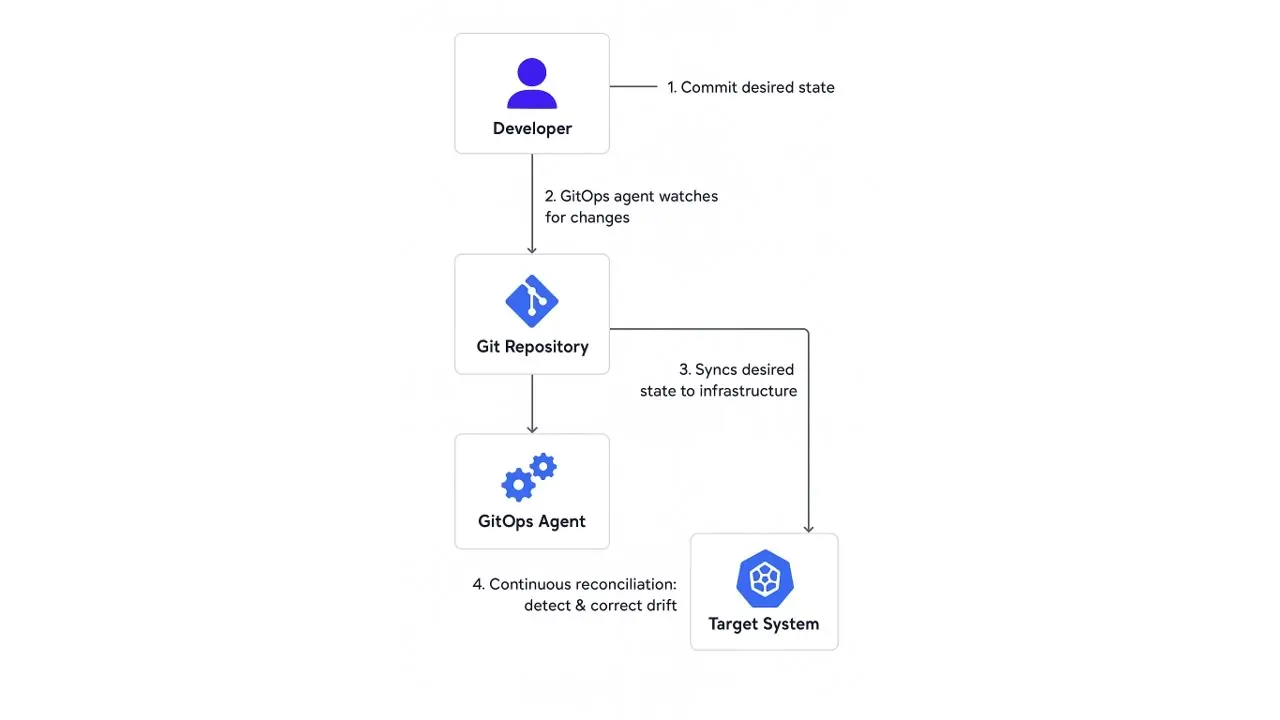
Let’s break it down:
1. Define the Desired State in Git
Start by declaring what your infrastructure should look like. This might include Kubernetes manifests, Helm charts, Terraform modules, or other declarative config files. Everything goes into version control, ideally in a dedicated repo or directory that represents the environment (e.g., prod/ or staging/).
Every change, whether it’s adding a service, tweaking a config, or scaling up resources, begins with a Git commit.
2. A GitOps Agent Monitors the Repository
A GitOps agent is installed in your cluster or environment. It continuously watches the Git repository for changes. When a new commit lands (typically via a pull request merge), the agent sees the update and prepares to apply it.
This is where the magic starts — the system is now event-driven and version-aware.
3. Changes Are Applied Automatically
Once a change is detected, the GitOps agent applies the new state to the cluster or environment. This could mean updating a Kubernetes Deployment, provisioning infrastructure with Terraform, or syncing secrets via external tooling — all without a human manually running a command.
The deployment is automated, consistent, and based entirely on what’s in Git.
4. Continuous Reconciliation Keeps Things in Sync
The agent doesn’t stop after deploying once. It constantly compares the live state of the system with the desired state defined in Git. If someone tries to make a manual change — say, patching a resource directly in Kubernetes — the agent will detect the drift and either:
- Revert the change automatically to match Git, or
- Alert the team, depending on how it’s configured.
This continuous reconciliation loop is what gives GitOps its reliability and predictability.
Benefits of GitOps in Practice
By now, the benefits of GitOps might already feel obvious as they’ve been woven into everything we’ve discussed so far. But it’s worth stepping back and calling them out explicitly, especially for teams weighing whether GitOps is worth the shift.
1. Improved developer experience: Infrastructure changes are made through pull requests, just like application code. This makes the workflow familiar, reviewable, and consistent across teams.
2. Stronger audit trail and compliance: Every change is recorded in Git with a clear author, timestamp, and reason. This makes compliance audits easier and improves traceability across environments.
3. Reduced drift and unexpected behavior: The continuous reconciliation loop ensures that your running infrastructure always matches what’s defined in Git. Any manual changes are flagged or automatically corrected.
4. Simplified rollbacks: If something goes wrong, rolling back is as simple as reverting a commit. There's no need for complex undo scripts or manual fixes.
5. Full-stack CI/CD: GitOps integrates infrastructure into your existing CI/CD workflows. You’re not just automating application deployments; your infrastructure evolves through the same pipeline.
6. Built for platform engineering: GitOps supports the shift toward platform engineering by enabling reusable patterns, predictable environments, and a self-service model for developers, all with guardrails baked in.
Wrapping Up
Adopting GitOps means putting real structure around your infrastructure workflows, which can be a big shift for teams used to flexibility or ad hoc changes. It rewards teams that already work with code-first practices but may frustrate those still figuring out their foundational tooling.
That’s also where some of the common misunderstandings come in. GitOps doesn’t mean you can skip ops entirely, and Git itself isn’t a security boundary. You’ll still need proper access controls, review processes, and some maturity around infrastructure-as-code. And while it scales beautifully in container-heavy environments, it might feel like overkill for simpler stacks that don’t change often.
Still, if your team is serious about repeatability, accountability, and scaling infrastructure the same way you scale software, GitOps is a natural next step. Start where it hurts most — maybe with that one environment that’s always drifting or that one deployment you never trust. See how it fits, then grow from there.
Frequently Asked Questions
How do code tools for infrastructure automation improve the management of infrastructure in cloud computing environments?
Code tools for infrastructure automation simplify managing infrastructure in cloud computing by enabling teams to define and provision their cloud resources using code. This approach allows for consistent, repeatable setups, reduces human error, and speeds up deployment processes, making cloud infrastructure management more efficient and scalable.
What is the Importance of IT Infrastructure in E-Business?
IT infrastructure is vital for E-Business, serving as the backbone for digital processes. It supports internal operations, customer interactions, and data management, ensuring the seamless integration of technology into various aspects of business.
Does implementing zero trust require a complete overhaul of our current security infrastructure?
While transitioning to zero trust involves adjustments, it does not necessarily require a complete overhaul. The principles can be gradually integrated into your existing security measures.
Can existing hosting infrastructures be retrofitted with Zero Trust, or is a complete overhaul required?
Existing infrastructures can be retrofitted with Zero Trust gradually, without requiring a complete overhaul. It's an adaptable framework that can be phased in.
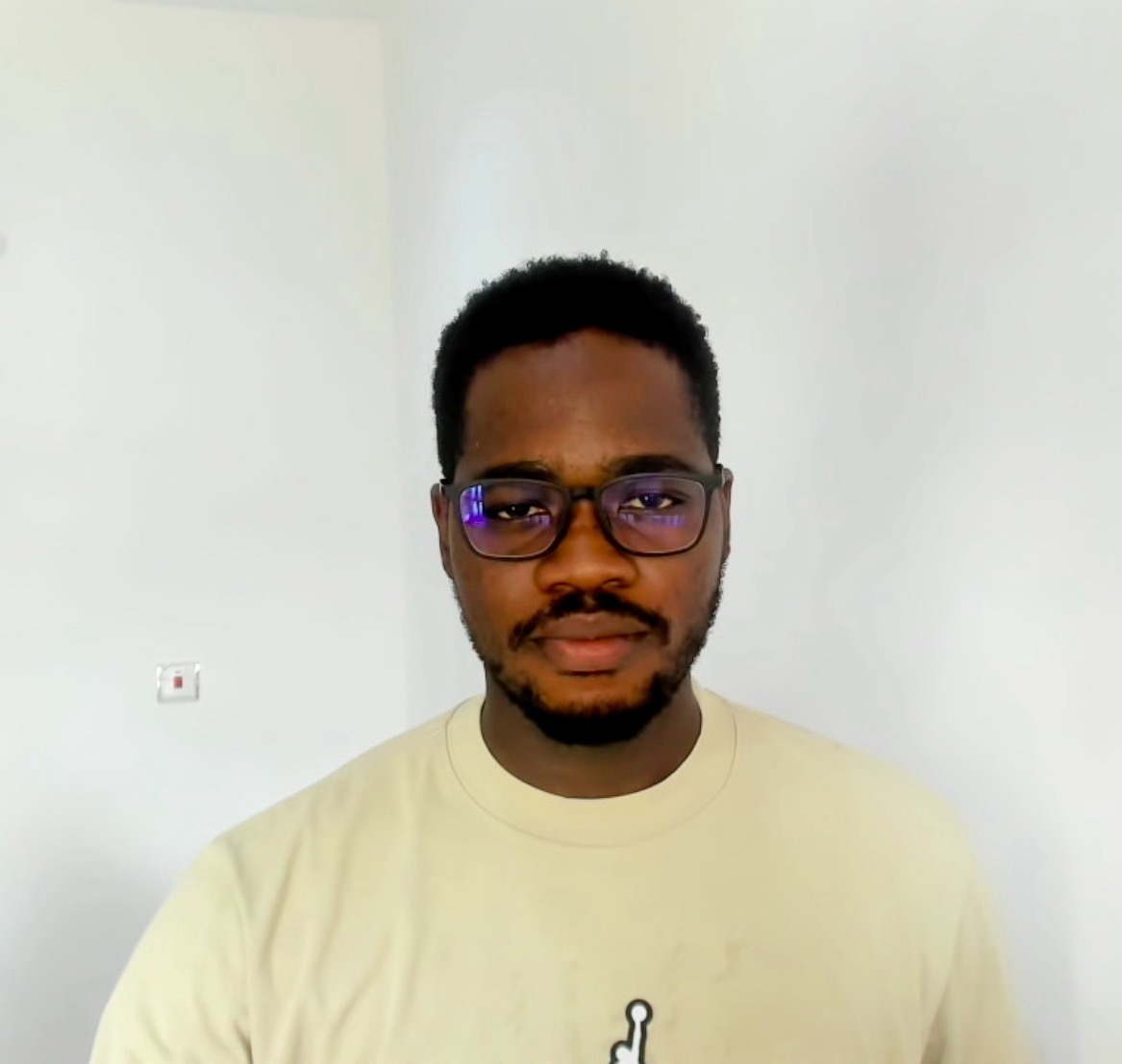
Joel Olawanle is a Software Engineer and Technical Writer with over three years of experience helping companies communicate their products effectively through technical articles.
View all posts by Joel Olawanle





















