Are you finding it challenging to choose the right control panel to support your growing online business? With so many options available, selecting the most suitable one can feel overwhelming. A reliable control panel is essential for efficiently managing your web hosting environment, ensuring seamless performance and ease of use.
This article explores two popular choices: cPanel, known for its user-friendly interface and feature-rich environment, widely adopted by web hosts and resellers; and Virtualmin, a powerful, flexible open-source alternative favoured by developers and IT professionals.
By examining the key differences between cPanel and Virtualmin, we aim to help you determine which control panel best aligns with your specific web hosting needs and objectives.
cPanel

cPanel was created to fulfil the need for a user-friendly web hosting control panel. Developed by Nick Koston in 1996 as a freelance project initially named "cPanel 1.0," it has since evolved from a basic tool into a comprehensive, feature-rich platform.
Over the years, cPanel has introduced significant advancements, such as WHM integration, enhanced security measures, and expansion into new markets.
Today, cPanel stands as a trusted leader in the industry, celebrated for its reliability, robust security, and continuous innovation. It is widely recognized for providing a high-quality control panel experience, catering to web hosts, resellers, and website owners alike.
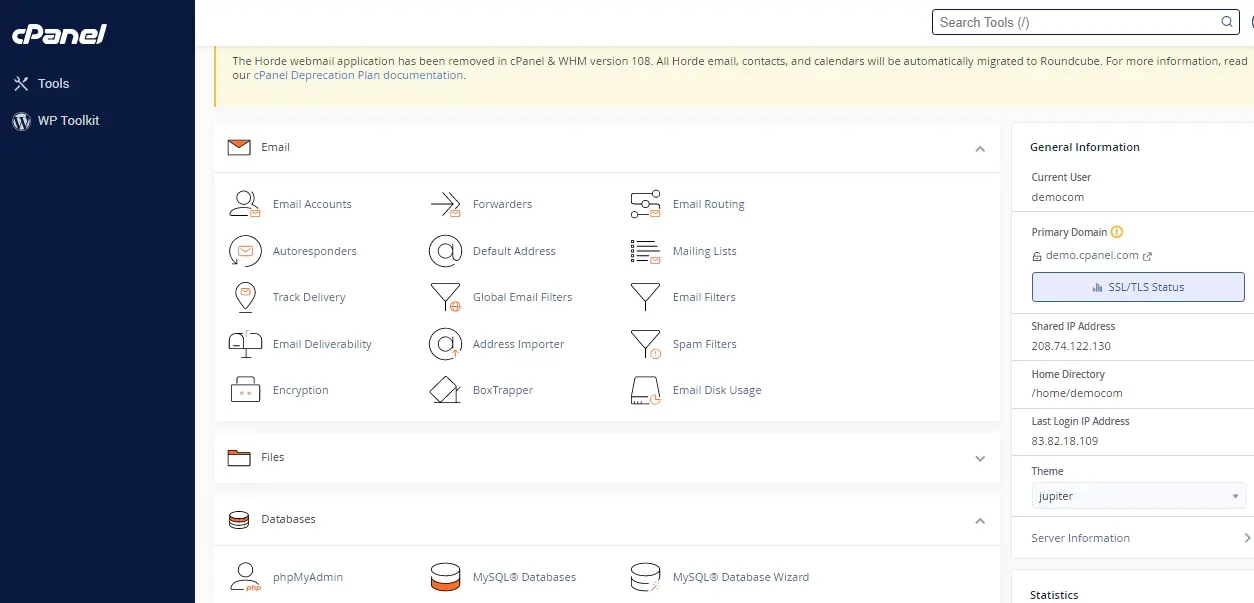
Virtualmin

Virtualmin was launched by Jamie Cameron in 2003 to create a comprehensive and flexible web hosting control panel for managing virtual private servers (VPS) and dedicated servers. Over the years, it has evolved from a basic virtual hosting platform into a robust, feature-rich control panel, incorporating significant advancements such as enhanced security features, an improved user interface, and broader support for various operating systems.
Today, Virtualmin is recognized as a reliable and versatile control panel, trusted by developers, system administrators, and web hosts for its ability to offer high customization, strong security, and detailed control over web hosting environments.
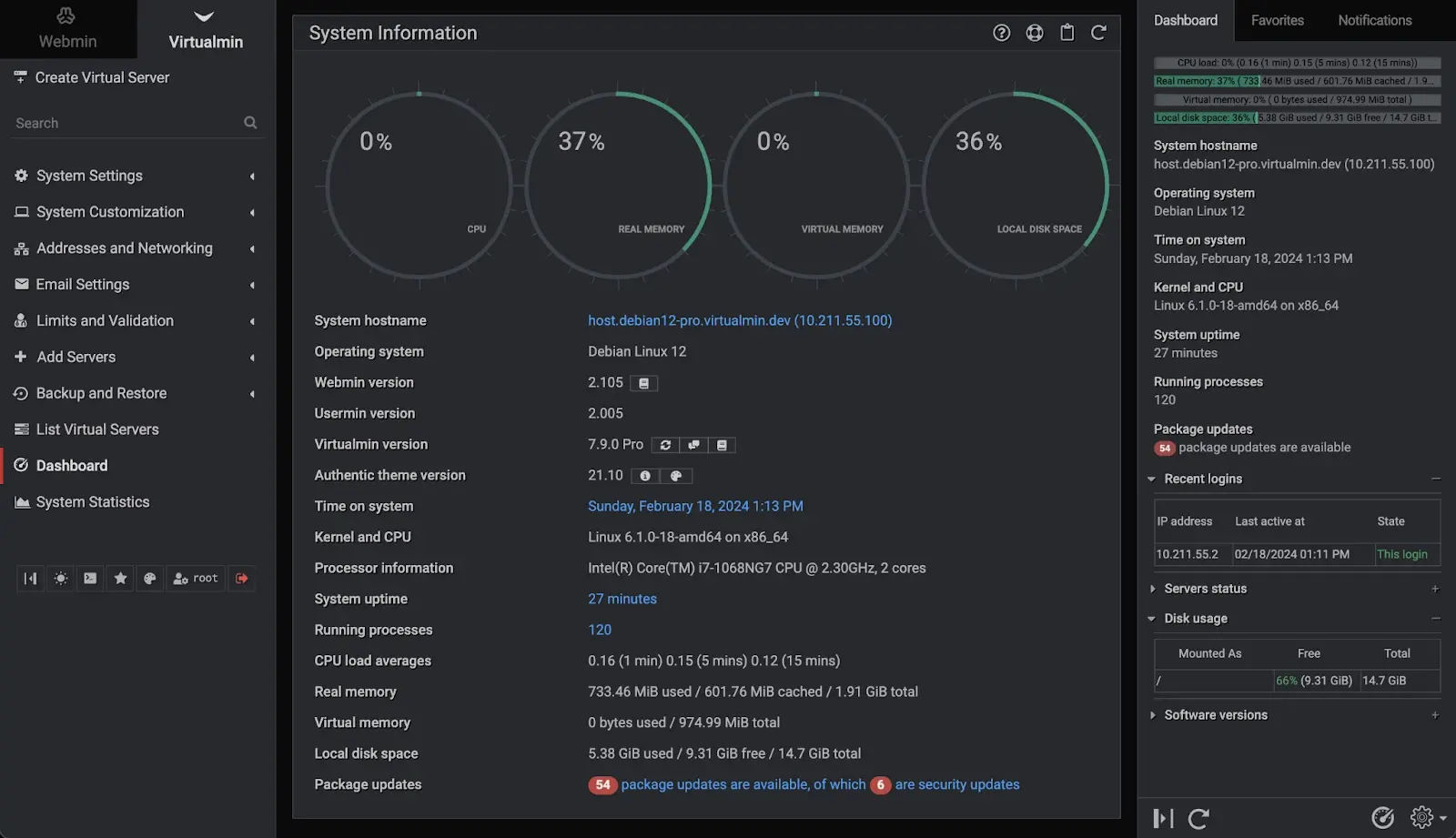
Feature Comparison
User Interface: cPanel offers a more intuitive and user-friendly interface compared to VirtualMin, with clear navigation and a polished design that appeals to both beginners and experienced users. VirtualMin’s interface, while functional, is less visually appealing and can be more complex to navigate.
Software Compatibility: cPanel supports a broader range of third-party applications and software integrations, making it easier to extend its functionality. VirtualMin, while flexible, often requires more manual configurations to achieve similar compatibility, making cPanel a more convenient choice.
Automation Features: cPanel excels in automation, providing extensive tools for scheduled backups, updates, and other maintenance tasks. VirtualMin offers automation, but it is not as comprehensive or easy to configure, giving cPanel an edge in streamlining server management.
Security: cPanel includes robust security features, such as built-in firewalls, automatic SSL certificate installation, and advanced user permissions, ensuring a safer environment with less manual intervention. VirtualMin's security is strong but requires more manual setup and monitoring, which can be cumbersome.
Customer Support: cPanel provides extensive customer support, including a large knowledge base, active community forums, and responsive technical support, ensuring users get help quickly. VirtualMin's support, while available, is less comprehensive, making cPanel the more reliable option for immediate assistance.
Performance and Scalability
1. Server Resource Usage
cPanel is optimized for efficient server resource usage, providing smooth performance even when handling multiple users. However, Virtualmin is designed to be lightweight and can perform well on servers with limited resources. It is particularly efficient when customized and configured by users with technical expertise, allowing for tailored optimizations that can enhance performance in specific environments.
2. Scalability
cPanel is well-suited for scaling with growing businesses, and efficiently managing increased traffic and user demand. Virtualmin, while requiring more manual configuration, offers flexibility in scaling, especially in environments that require custom setups or specialized resource allocation.
For those who prefer hands-on management, Virtualmin provides the tools needed to scale operations according to unique business needs.
3. Load Balancing
cPanel includes built-in load-balancing features that automatically distribute traffic across servers, enhancing performance and reliability. On the other hand, Virtualmin, while lacking automated load balancing, allows for extensive customization of traffic management strategies.
Users with the necessary technical skills can configure Virtualmin to achieve tailored load distribution that fits specific use cases, offering a high degree of control.
4. Database Performance
cPanel provides optimized database management tools like MySQL Governor and supports MariaDB, ensuring efficient database operations and faster query processing.
Virtualmin, while not offering the same built-in optimization tools, provides a high level of flexibility for advanced users who wish to configure their databases according to specific requirements. This can result in optimal performance when set up correctly by knowledgeable users.
5. High-Traffic Handling
cPanel is built to handle high-traffic scenarios efficiently, utilizing features such as caching and queuing to maintain performance and minimize downtime. Virtualmin, while requiring more manual setup to handle high-traffic loads effectively, offers the flexibility to implement customized caching and traffic management solutions.
This adaptability can be advantageous in environments where unique traffic patterns require bespoke handling strategies.
Pricing Structures of cPanel and Virtualmin
License Flexibility: cPanel provides a range of licensing options suitable for different business sizes. These include packages for VPS, dedicated servers, and cloud environments. Virtualmin, however, offers fewer licensing options, which could limit scalability as your business grows and requires more resources.
Support and Updates: cPanel's pricing includes ongoing support and regular updates. This ensures that users always have access to the latest features and security patches. In contrast, Virtualmin provides updates as well, but its support is less comprehensive unless you choose the Professional version, which comes with an additional cost.
Feature Set Justification: Virtualmin is available in a free version, which is appealing to budget-conscious users. However, cPanel's higher price is justified by its richer set of features. These include automated backups, enhanced security measures, and a more user-friendly interface, making cPanel a more comprehensive solution for businesses that require a robust control panel.
Cost vs. Value: Although cPanel's pricing is higher, it offers better value by including advanced features like Softaculous, a variety of plugins, and premium customer support. These features are crucial for businesses looking for reliability and long-term growth.
Market Reputation and Reliability: cPanel’s premium pricing reflects its strong market reputation, reliability, and consistent performance over the years. Virtualmin, with its lower price, is attractive to those on a tight budget. However, it often requires more manual configuration and may not offer the same polished user experience as cPanel.
Use Case Scenarios
1. Small Business Owners and Resellers
For small business owners and resellers who need a simple, user-friendly interface, cPanel is the ideal choice. Its intuitive design allows users to manage websites, emails, and databases with minimal technical expertise, enabling them to focus on growth rather than technical management.
Virtualmin, while offering a customizable interface, can be more complex and overwhelming for those without a technical background.
2. Developers or System Admins
Developers and system administrators who need advanced features and flexibility might find Virtualmin appealing due to its extensive configuration options. However, cPanel still provides a strong advantage with its robust feature set, extensive documentation, and balanced combination of power and usability.
3. Enterprises Requiring Robust Support
Enterprises that demand robust support and scalability will find cPanel superior, thanks to its extensive support network, which includes 24/7 customer service and a wide range of third-party integrations.
While Virtualmin offers flexibility, its community-driven support may not fully meet the needs of large-scale operations.
Market Share and Popularity of cPanel and Virtualmin
Market Penetration: cPanel enjoys a dominant market penetration with widespread adoption by hosting providers globally, reflecting its extensive use and trust in the industry. Virtualmin has a more niche presence, limiting its market share compared to cPanel's broad reach. This widespread adoption of cPanel highlights its leading role in the control panel market.
User Base: cPanel boasts a large and diverse user base, driven by its intuitive interface and reliable performance, which contributes to its higher popularity. Virtualmin, though functional and flexible, caters to a smaller segment of users, which limits its overall popularity. The large user base of cPanel underscores its preferred status in the industry.
Industry Integration: cPanel is integrated with numerous hosting services and platforms, enhancing its visibility and accessibility to a wide range of users. Virtualmin's integration is more limited, resulting in less exposure and fewer hosting partnerships.
Hosting Provider Preference: Many leading hosting providers default to cPanel due to its established reputation and comprehensive features, reflecting its dominance in provider preferences. Virtualmin is less commonly selected by major hosting companies, limiting its overall market impact.
Revenue Generation: cPanel generates significant revenue from licensing and subscription models, reflecting its strong market presence and profitability. Virtualmin, with its more niche appeal, does not match cPanel's revenue figures or financial impact.
Pros and Cons of cPanel vs Virtualmin
Pros and Cons of cPanel
Pros
Cons
Pros of cPanel
1. User-Friendly Interface: cPanel is known for its intuitive, easy-to-navigate interface, making it ideal for beginners and non-technical users. Its design reduces the learning curve, allowing users to manage their hosting environment with ease.
2. Robust Security and Support: cPanel offers comprehensive security features such as automatic updates, firewall management, and malware scanning, providing a secure hosting environment with minimal manual intervention. It also provides extensive support options, including 24/7 customer service and a wide range of documentation and community resources.
3. Wide Integration and Customization: cPanel supports numerous third-party integrations, enhancing its functionality and making it easy to extend capabilities. It also allows for a decent level of customization to suit various business needs, although not as extensively as Virtualmin.
Cons of cPanel
1. Higher Cost: cPanel's licensing costs can be relatively high, particularly for small businesses or individual users. This can be a barrier for those on a tight budget, although the cost is often justified by its extensive features and support.
2. Resource-Intensive: cPanel tends to consume more server resources, which can impact performance, especially on servers with limited capacity. This can make it less suitable for environments where optimizing resource usage is crucial.
3. Complexity for Advanced Configurations: While cPanel is user-friendly, its extensive feature set can sometimes be overwhelming, particularly when configuring more advanced settings. It might require additional time and expertise to fully leverage all its capabilities.
Pros and Cons of Virtualmin
Pros
Cons
Pros of Virtualmin
1. Cost-Effectiveness: Virtualmin offers a free version, making it an attractive option for budget-conscious users. Even the premium version is generally more affordable than cPanel, providing substantial features at a lower cost.
2. High Customization and Flexibility: Virtualmin excels in flexibility and customization, allowing advanced users to deeply configure their server environment to meet specific needs. This is particularly beneficial for developers and system administrators who require a high degree of control.
3. Lightweight and Resource-Efficient: Virtualmin is generally lighter on system resources compared to cPanel, making it a suitable choice for environments where resource optimization is critical. It can run effectively on servers with lower specifications.
Cons of Virtualmin
1. Steeper Learning Curve: Virtualmin's interface is less intuitive than cPanel’s, which can be challenging for beginners or non-technical users. Its extensive customization options, while powerful, can also make the setup and management process more complex.
Limited Built-In Support: While Virtualmin has a supportive community, its support options are not as extensive as cPanel’s, particularly in the free version. Users may need to rely more on forums and community resources, which can delay issue resolution.
Manual Configuration Requirements: Virtualmin often requires more manual configurations, especially for advanced features like load balancing and security setups. This can be time-consuming and may require a higher level of technical expertise to manage effectively.
Conclusion
If you prioritize a user-friendly design with extensive support options, cPanel's well-established ecosystem is likely the best fit, particularly for small to medium-sized businesses, resellers, and beginners looking for straightforward management.
However, if you have specific technical requirements and prefer a more adaptable, resource-efficient approach, Virtualmin provides a strong alternative, especially for developers, IT professionals, and those needing advanced customization.
Your decision should be guided by your level of technical expertise, budget constraints, the needs of your reselling business, and the degree of control you wish to have over your web hosting setup.
Frequently Asked Questions
What distinguishes cPanel and Virtualmin as popular hosting control panels?
cPanel and Virtualmin are leading hosting control panels widely used by hosting providers. cPanel is favored for its user-friendly interface, ideal for shared hosting, allowing end users to manage websites, email accounts, and databases with a few clicks. Virtualmin, an open-source solution, offers full access and greater customization, suitable for developers managing both Linux and Windows servers. It caters to users who require more control over their hosting environment and are comfortable using the command line for server management.
How do cPanel and Virtualmin manage security settings in a hosting environment?
Both control panels provide strong security features, but their approaches differ. cPanel simplifies security settings through an intuitive interface, offering automated SSL installation and third-party software integration, making it user-friendly for web hosts. Virtualmin requires manual configuration via command line, offering flexibility but posing a significant disadvantage for those without technical expertise. This open-source nature allows for deeper control over security but demands a more hands-on approach.
Are cPanel and Virtualmin compatible with both Windows servers and Linux servers?
Virtualmin supports both Windows servers and Linux servers, making it versatile for developers managing diverse server environments. cPanel is primarily designed for Linux servers and does not natively support Windows, which may present compatibility issues for some users. For those needing a hosting panel for both platforms, other control panels like Plesk offer broader compatibility, including both cPanel and Windows support.
Why might a developer choose an open-source software like Virtualmin over cPanel?
Developers might prefer Virtualmin for its open-source nature, which allows full access to customize server management and install additional third-party software. This flexibility is ideal for those needing specific server configurations. In contrast, cPanel provides a more streamlined, user-friendly experience with essential features for file management, email management, and web applications, backed by strong community support. It’s a better choice for users looking for ease of use and comprehensive support without extensive customization needs.

Yetunde Salami is a seasoned technical writer with expertise in the hosting industry. With 8 years of experience in the field, she has a deep understanding of complex technical concepts and the ability to communicate them clearly and concisely to a wide range of audiences. At Verpex Hosting, she is responsible for writing blog posts, knowledgebase articles, and other resources that help customers understand and use the company's products and services. When she is not writing, Yetunde is an avid reader of romance novels and enjoys fine dining.
View all posts by Yetunde Salami




















