Sometimes you need to sign up for something online, but you don’t want to give out your real email. Maybe it’s a sketchy site, or you just don’t want more junk in your inbox. That’s where disposable email addresses (DEA) come in.
They’re temporary emails you can use to get through signups or access content, then throw away. You don’t need to create an account or set a password. You visit a site like TempMail, Guerrilla Mail, or 10MinuteMail, and it gives you an email address you can use right away.
Any email sent to that address shows up in a browser tab. Once the time runs out (or you close the tab), the inbox is gone. Some services even give you a custom domain or let you refresh the address if it gets too much spam.
Let’s explore some common use cases, types of disposable mail, and how to deal with them as users or developers.
Common Use Cases
Here’s where disposable emails come in handy:
1. Avoiding Spam
You’ve probably signed up for a newsletter, a free download, or a promo, and then your inbox turned into a junkyard of daily emails you never asked for. That’s the most common reason people use disposable emails: to protect their main inbox from turning into a spam trap.
You give your temporary address instead of your real address. The company can send whatever it wants, but you’ll never see it.
2. Testing Products or Services
If you’re a developer, QA tester, or just someone checking out a new app, you probably need to create fake accounts to see how things work. Disposable emails are perfect for this.
You don’t need to set up dozens of Gmail accounts or use your real info. Just grab a few DEAs and test signup flows, email verification, password resets, etc., without polluting your personal or work inbox.
They also help if you’re testing how your product handles shady or throwaway accounts, like seeing how your app reacts to non-permanent users.
3. Bypassing Email Walls
Some websites won’t let you access content like downloading a whitepaper or reading a blog post unless you “sign up” with your email. These are email walls, and they’re everywhere.
Instead of giving them access to your real inbox just to get a PDF or one-time access, you throw a DEA at it. You get what you need, they don’t get a real lead or your data, and you don’t get follow-up emails.
4. Staying Anonymous
Sometimes you just don’t want your name tied to something. Maybe you’re signing up for a forum, using a free tool, or posting somewhere under a pseudonym. A disposable email lets you do that without revealing your identity.
This matters in cases where you’re being cautious about privacy, especially if you’re accessing content in a country with surveillance, or just trying to avoid being tracked across platforms.
It’s not always about doing shady stuff, as many people just don’t want their email tied to every move they make online.
How to Set Up a Disposable Email
How you set up a disposable email depends on the kind you're going for. The simplest version requires zero effort. Just visit a site like 10MinuteMail, TempMail, or Guerrilla Mail.
As soon as the page loads, it gives you a random email address. You copy that, use it wherever you need, and any emails sent to it will show up right there in your browser window. No login, no account.
After usually 10 to 60 minutes, the inbox and the address disappear on their own. That’s it. You’re done.
If you want something a bit more permanent but still private, you can go for a forwarding alias. This takes a couple of minutes to set up. Services like SimpleLogin, Firefox Relay, or Apple’s Hide My Email let you create fake email addresses that forward to your real one. For example, in SimpleLogin, you sign up for an account, then create something like [email protected].
Any emails sent to that alias will land in your real inbox. If you ever get tired of it or start getting spammed, you just disable or delete the alias (no need to change your main email). It's more effort than a throwaway address, but way more flexible.
Are Disposable Emails Legal?
Yes, disposable emails are legal. There’s no law against using a temporary or fake-looking email address. You’re not breaking anything by signing up for a site with a throwaway email.
But legal doesn’t always mean acceptable. Many services, especially ones that rely on real user data, don't like disposable domains, so they’ll try to block them outright.
Whether it’s ethical really depends on how you use it. If you’re just trying to avoid spam or test a service before committing, that’s fair game. If you’re using one to game free trials, dodge account bans, or break terms of service, then yeah — that’s sketchy. Not illegal, but still shady.
Why Sites Block Disposable Emails
From a user’s perspective, disposable emails are super convenient. But from a website or service owner's point of view, they’re a problem. A big one, actually.
People use disposable emails to abuse free trials, flood platforms with fake signups, and dodge bans. That screws with everything. For example, user data becomes unreliable, email open rates drop, bounce rates go up, and support tickets increase because real users can’t get what they need.
Platforms like Reddit, Wikipedia, and WordPress all actively block disposable emails for exactly this reason. WordPress, for example, straight-up denies account creation if the email domain is flagged as disposable.
If you're building something that relies on real users, letting disposable emails through can mess with your data, deliverability, and even security. That’s why a lot of developers choose to block them at the door.
Luckily, you don’t have to reinvent anything. There are tons of open-source libraries, domain lists, and packages built specifically to detect and block disposable emails in Python, JavaScript, PHP, Go, and other languages.
The most widely used source is a community-maintained disposable-email-domains GitHub repo. This is a plain-text list of thousands of known disposable email domain services, such as mailinator.com, 10minutemail.com, guerrillamail.com, and so on.
You can pull this list manually or use one of the wrappers or packages built around it. For Python devs, there's:
python-disposable-email-domains – wraps the domain list for quick use in Python code.
is-disposable-email – a higher-level package that checks whether an email is disposable using the same list under the hood.
Here’s how simple it can be using the blocklist directly in Python:
from disposable_email_domains import blocklist
def is_disposable(email):
domain = email.split('@')[1].lower()
return domain in blocklist
# Example
email = "[email protected]"
if is_disposable(email):
print("Blocked -- disposable email")
Conclusion
For regular users, the rule is simple: use a disposable email for throwaway signups, testing, or anything that doesn’t matter if you lose access to it. Don’t use one for banking, ID-based accounts, or anything you might need to recover later.
For developers, disposable emails are a double-edged sword. They keep out spammy accounts but can frustrate legitimate users who just want privacy. Thanks to open-source projects like disposable-email-domains on GitHub, blocking them is straightforward. Whether you go with a simple domain list, a wrapper library, or a full-blown detection API depends on how strict you want to be.
The point isn’t that disposable emails are “bad” — they’re just a tool. Like any tool, it’s all about when and how you use them.
Frequently Asked Questions
How does Verpex handle email blacklisting and deliverability issues?
Verpex ensures high email deliverability by maintaining clean IP reputations, using DKIM, SPF, and DMARC authentication to prevent emails from being marked as spam.
Are there alternatives to Gmail for sending bulk emails?
Yes, there are alternatives to Gmail for sending bulk emails, such as Mailchimp, Sendinblue, and Mailgun, which offer advanced features and automation options for managing and sending bulk emails.
What should be included in an effective email marketing strategy?
An effective email marketing strategy should include clear objectives, understanding the target client, crafting targeted content, regular testing and refinement of email campaigns, and using analytics tools to track performance such as click-through rates and engagement.
What are the best follow-up email practices for cart abandonment?
Send a gentle reminder to customers and let them know that they didn’t complete their purchases. You can then try sending a follow-up with an incentive if that doesn’t work.
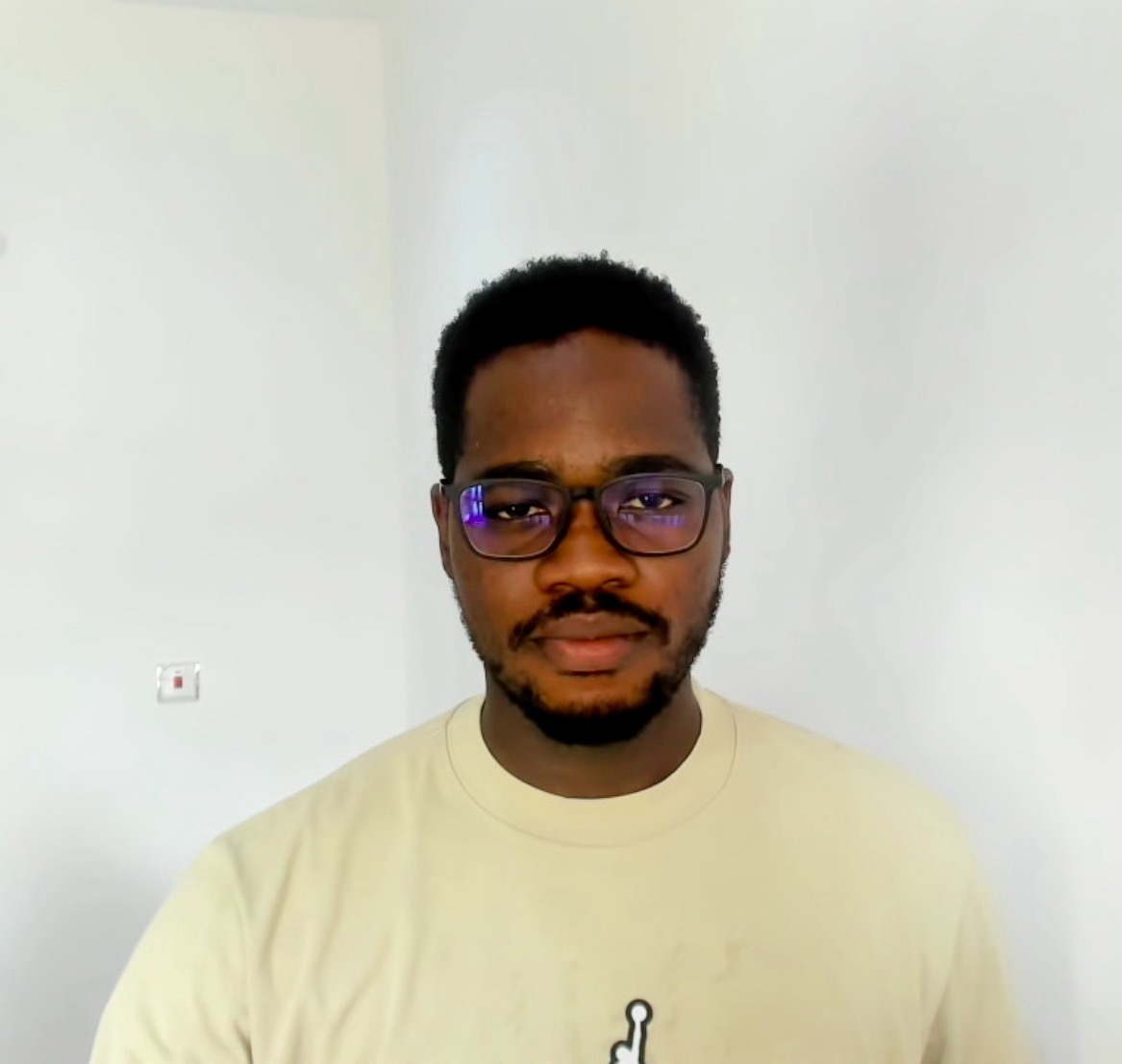
Joel Olawanle is a Software Engineer and Technical Writer with over three years of experience helping companies communicate their products effectively through technical articles.
View all posts by Joel Olawanle




















