Businesses use advanced tools to get meaningful insights and stay ahead of the competition.
This guide explains how IBM Watson can be used to enhance your business strategy through analytics and insights.
What Is IBM Watson?
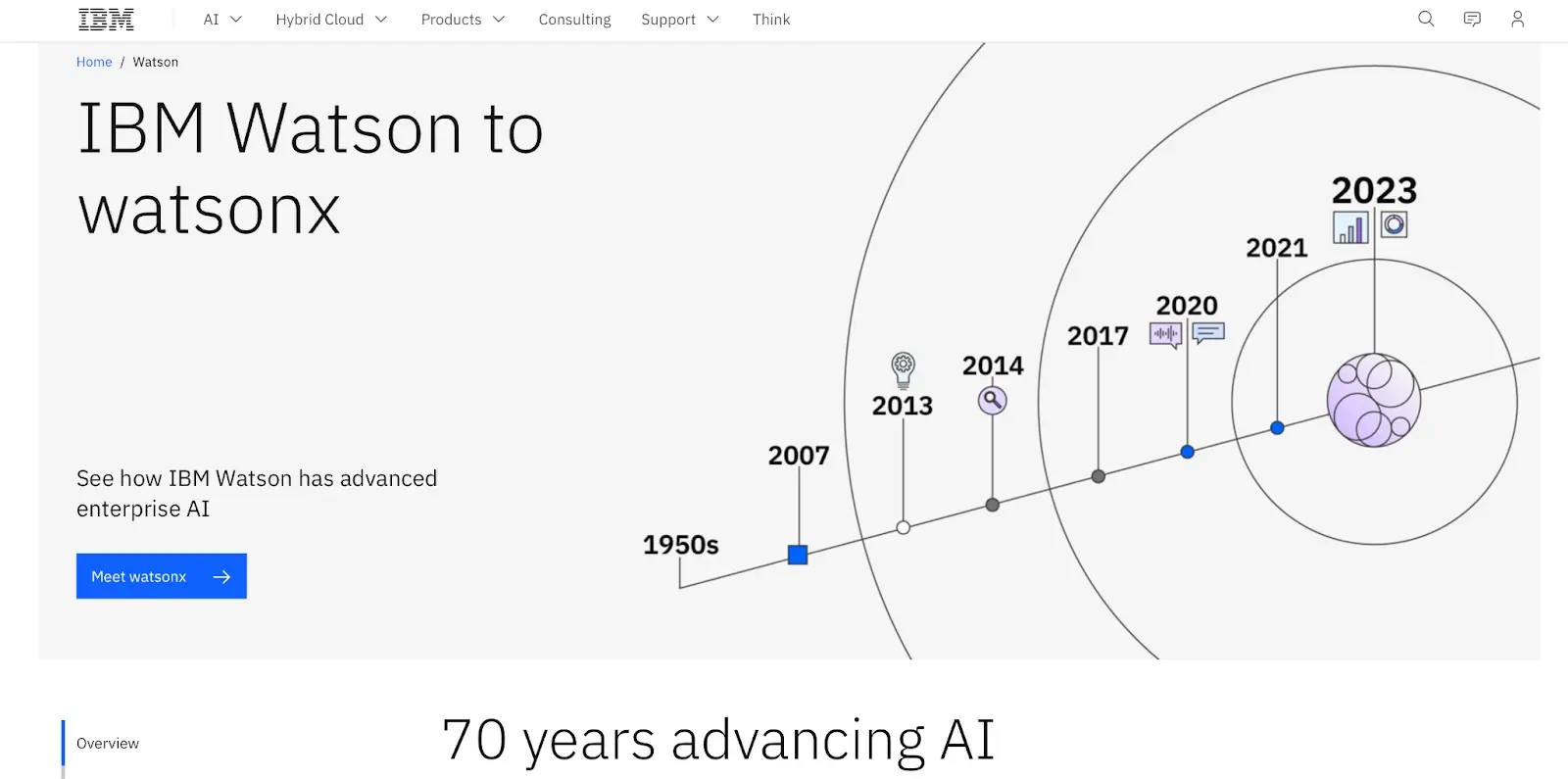
IBM Watson is a powerful AI (artificial intelligence) tool built to assist companies with data analysis, workflow automation, and the production of useful insights. Watson, which is based on state-of-the-art AI and machine learning, combines powerful data processing ability with user-friendly tools to help businesses effectively tackle difficult problems.
Overview of Watson's Capabilities
Below are the main capabilities of Watson
1. Natural Language Processing (NLP): Watson understands, processes, and generates human language, making it a go-to tool for tasks like sentiment analysis, chatbots, and text summarization.
2. Predictive analytics: It uses historical data to predict future trends, helping businesses anticipate challenges and opportunities.
3. Machine learning and AI modeling: Watson allows users to create custom models to analyze specific datasets, making its solutions highly adaptable.
4. Data visualization: Watson converts complex data into easy-to-understand visual representations, empowering teams to interpret findings quickly.
5. Unstructured data analysis: Watson excels at analyzing unstructured data like text, audio, and video, uncovering insights often hidden in traditional analytics.
Core Components Relevant to Business Analytics
Below are the key Watson components relevant to business analytics, each playing a distinct role in transforming raw data into actionable intelligence.
Watson studio: A collaborative environment for data scientists and business analysts to build, train, and deploy AI models. It supports a variety of tools for data exploration, machine learning, and visualization.
Watson discovery: A tool for mining insights from unstructured data such as documents, emails, and customer feedback. It uses NLP to extract meaning and identify trends.
Watson knowledge catalog: A data governance solution for organizing and managing data assets, ensuring analytics are based on reliable and well-structured data.
Watson machine learning: Provides capabilities for deploying and managing machine learning models, enabling businesses to make predictions and automate decision-making processes.
Watson assistant: While primarily used for conversational AI, it can integrate with analytics tools to enhance customer engagement with real-time insights.
Getting Started with IBM Watson
Here’s how you can set up and start using this robust AI platform for your business analytics.
1. Create an IBM Cloud Account
First, head over to the IBM Cloud website and sign up for an account. You can register with your email address or even use your Google account for convenience. Once you’re signed in, you’ll land on the IBM Cloud dashboard, where all Watson services are just a few clicks away. Use the search bar or explore the catalog to find tools like Watson studio or Watson discovery to kickstart your journey.
2. Pick the Right Watson Tools for Your Needs
IBM Watson offers a range of tools, each tailored to specific AI and analytics tasks. Not sure where to start? Here are some suggestions:
If you want to prepare and analyze data or build machine learning models, Watson Studio is your go-to tool.
For analyzing unstructured data like emails or documents, Watson Discovery can help uncover trends and insights.
Need to deploy machine learning models? Use Watson Machine Learning to make predictions and enhance decision-making.
If data governance is a priority, Watson Knowledge Catalog ensures your data stays clean and organized.
For creating smart customer-facing tools, Watson Assistant helps you build chatbots and other AI-driven experiences.
Think of Watson as a toolbox where you pick only what you need, based on your goals.
3. Understand Pricing and Free Trials
IBM Watson is designed to suit businesses of all sizes with flexible pricing options. Many services come with free trials, making it easy to test before committing. For example, Watson studio offers up to 50 capacity unit hours per month for free, while Watson discovery allows you to analyze up to 10,000 documents at no cost.
When you're ready to scale, pay-as-you-go plans are perfect for businesses starting small, while subscription plans work well for consistent, large-scale operations. If you're unsure about pricing, IBM’s pricing page provides all the details.
Once your IBM Cloud account is set up, and you’ve chosen the right tools, you’re ready to start using Watson’s capabilities for insightful, data-driven decisions.
Preparing Your Data
Before using IBM Watson for business analytics, it’s crucial to ensure your data is ready for analysis. Proper data preparation improves the accuracy of insights and streamlines the process of building models. Here's how to prepare your data effectively.
1. Understand your data: Watson supports structured (e.g., spreadsheets) and unstructured data (e.g., emails, PDFs). Know what type you’re working with.
2. Clean your data: Remove duplicates, handle missing values, standardize formats, and eliminate irrelevant entries.
3. Organize and label: Group data logically and use clear labels for files and columns. Tag content where needed for unstructured data.
4. Transform data: Use supported formats like CSV, JSON, or text files. Normalize and enrich data if required.
5. Upload and test: Upload data via Watson Studio or Watson Discovery. Test with sample data to verify integrity before full analysis.
6. Test your data: Before starting your analysis you need to run initial checks to verify the integrity and completeness of your dataset, and also use sample data to test Watson’s capabilities and refine your approach before analyzing large datasets.
Clean, organized data is the key to maximizing Watson’s capabilities!
Analyzing Data with IBM Watson
IBM Watson provides a range of tools for analyzing data and building models, offering different levels of automation to suit various business needs. Whether you're a data scientist coding in Python, a business analyst using visual workflows, or a user seeking fully automated insights, Watson has the right tools for the job.
Each tool within IBM Watson is designed for specific tasks, though some can handle multiple functions. The best choice depends on your level of expertise and how much automation you prefer:
Code Editor Tools – Ideal for advanced users who prefer full control over their analysis. These tools support languages like Python and R and integrate with Spark for large-scale data processing.
Graphical Builder Tools – Designed for users who prefer a no-code or low-code approach. These tools use drag-and-drop functionality and visual menus to streamline data analysis and model building.
Automated Builder Tools – Perfect for users who want minimal manual configuration. These tools handle tasks automatically, making them ideal for rapid insights without deep technical expertise.
Refining your data with IBM Watson
IBM Watson’s Data Refinery provides a powerful, intuitive way to clean, shape, and enrich your data before analysis. It allows users to perform transformations, automate data preparation workflows, and generate structured datasets for better business insights.
Here’s how you can refine your data effectively:
1. Accessing Data Refinery: To start refining data, navigate to the Assets tab in your project, select a data asset, and click Prepare data to open it in Data Refinery. Alternatively, click New Asset > Prepare and visualize data, then choose the dataset you want to work with. This opens an interactive interface where you can apply transformations and preview changes in real-time.
2. Performing Data Operations: Data Refinery offers a range of operations to clean and transform data. You can browse operation categories or search for specific functions, and the interface will guide you through the process. As you apply changes, Data Refinery automatically records each step, creating a Data Refinery flow that tracks all modifications. While the platform primarily provides a graphical interface, it does not support direct R code execution in the UI.
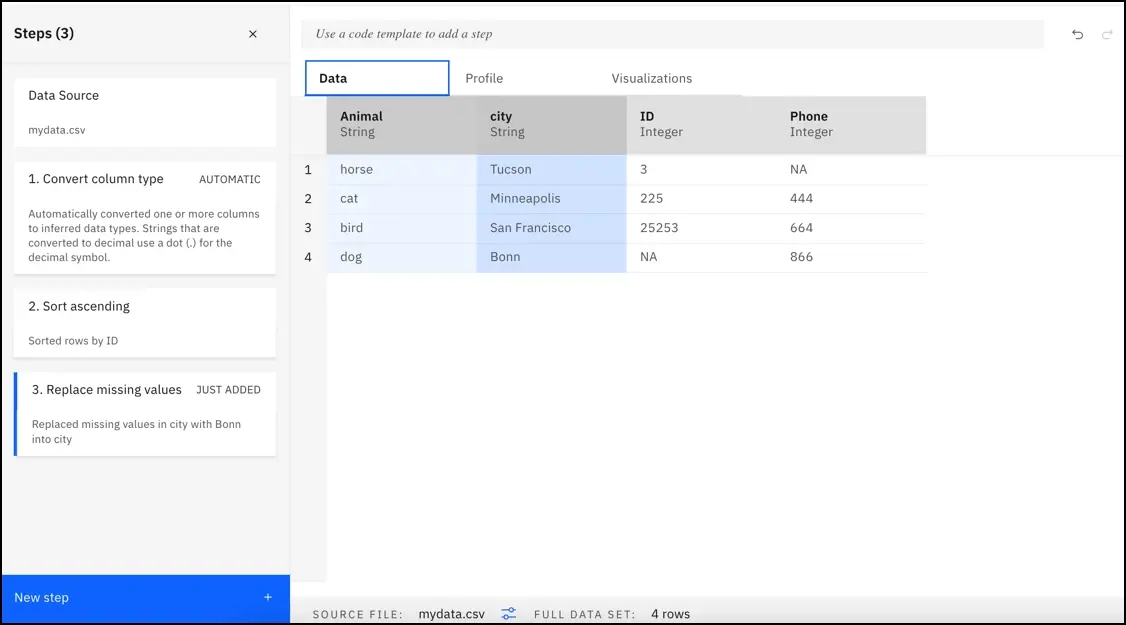
3. Automatic Data Type Conversion: When you open a file in Data Refinery, it automatically detects and converts column types. If the dataset contains non-string data, the system applies the Convert column type action as the first step. This conversion ensures data is correctly formatted as integers, dates, or booleans based on inferred types. If needed, you can modify or undo these automatic changes.
4. Visualizing Data: The Visualizations tab provides tools for creating charts and graphs, allowing you to identify trends, correlations, and patterns in your dataset. This feature helps users explore data relationships before applying transformations or feeding the data into machine learning models.
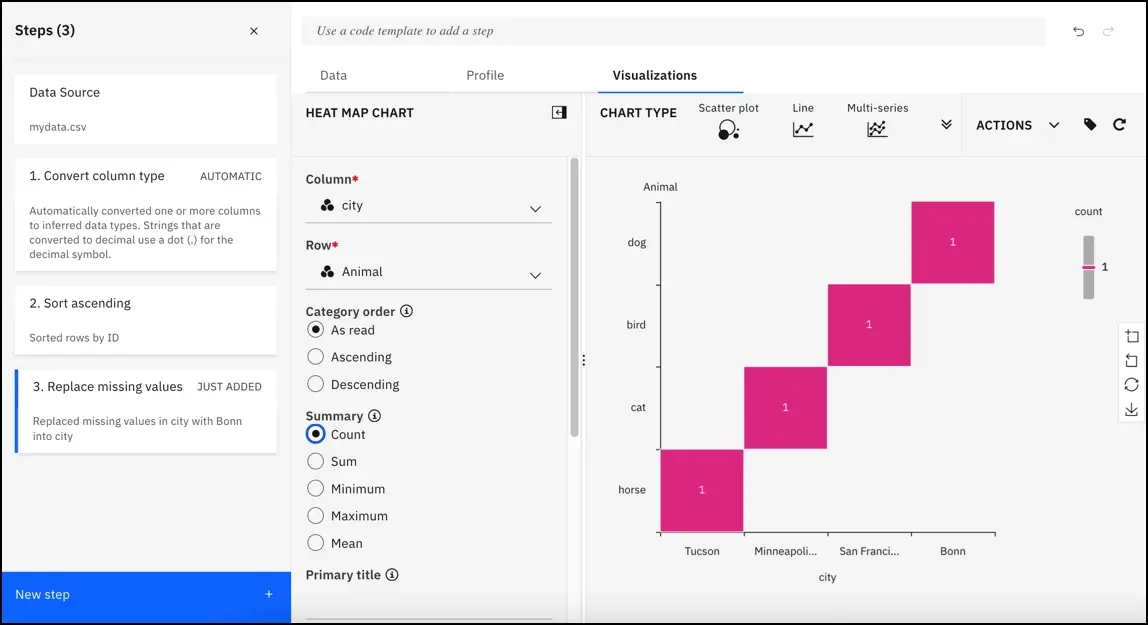
5. Saving and Running Data Refinery Flows: Once your data is refined, you can save the Data Refinery flow and create a job to process the entire dataset. In the toolbar, click Save and create a job or Save and view jobs to set up execution. You can choose a runtime environment and schedule the job to run once or at regular intervals.
6. Managing Data Refinery Flows: Data Refinery allows you to manage saved flows, modify steps, update data sources, and adjust sample sizes. These features ensure that your data preparation process remains flexible and efficient. Any flow you create can be edited, re-executed, or automated to streamline future data refinement tasks.
Integrating Watson Insights into Business Processes
Watson uses the latest advancements in machine learning to help you gain insights with minimal data. IBM's extensive industry knowledge supports your integration of AI into your key business processes. Whether you choose to build models from the ground up or utilize our APIs and pre-trained business solutions, you have complete ownership of your data and insights.
Here’s how to apply its findings effectively:
1. Automate Workflows: Watson’s AI models can streamline repetitive tasks, such as categorizing customer inquiries, generating reports, or automating data entry. This frees up valuable time and resources for more strategic work.
2. Enhance Decision-Making: Businesses can integrate Watson’s insights into strategic planning. For example, marketers can adjust campaigns based on customer sentiment analysis, while supply chain managers can optimize logistics by predicting demand fluctuations.
3. Real-Time Applications: AI-driven tools like Watson Assistant enable businesses to provide instant, intelligent responses in customer support, sales, and operations. Real-time insights help improve user experiences and drive quicker decision-making.
4. Industry-Specific Use Cases: Watson can be tailored to different business sectors to deliver domain-specific insights:
Retail – Analyze purchase trends to personalize product recommendations and optimize inventory.
Healthcare – Extract meaningful insights from unstructured medical records to improve patient care.
Finance – Detect fraud patterns and assess risk with predictive analytics.
Manufacturing – Improve quality control by identifying defects in production data.
What’s Next?
With IBM Watson set up, it’s time to explore how it can make a real difference for your business. Start by applying Watson tools to specific challenges, like using Watson studio for predictive analytics or Watson discovery to uncover insights in customer data.
As you gain confidence, experiment with advanced features like natural language processing or integrate Watson with your existing systems to streamline workflows and decision-making.
Frequently Asked Questions
How does big data analytics enhance the decision-making process in an e-commerce business?
Big data analytics help an e-commerce business make smarter decisions by analyzing large datasets to improve forecasting, target marketing, and streamline operations.
How do analytics from push notifications integrate with overall website analytics?
Integration involves tracking push notification performance alongside website analytics. Connecting data provides a holistic view of user interactions, helping refine strategies and align marketing efforts.
How do I determine if my eCommerce business needs a chatbot?
Assess your customer service needs, the complexity of inquiries, and the desire for personalization to decide if a chatbot is a valuable addition.
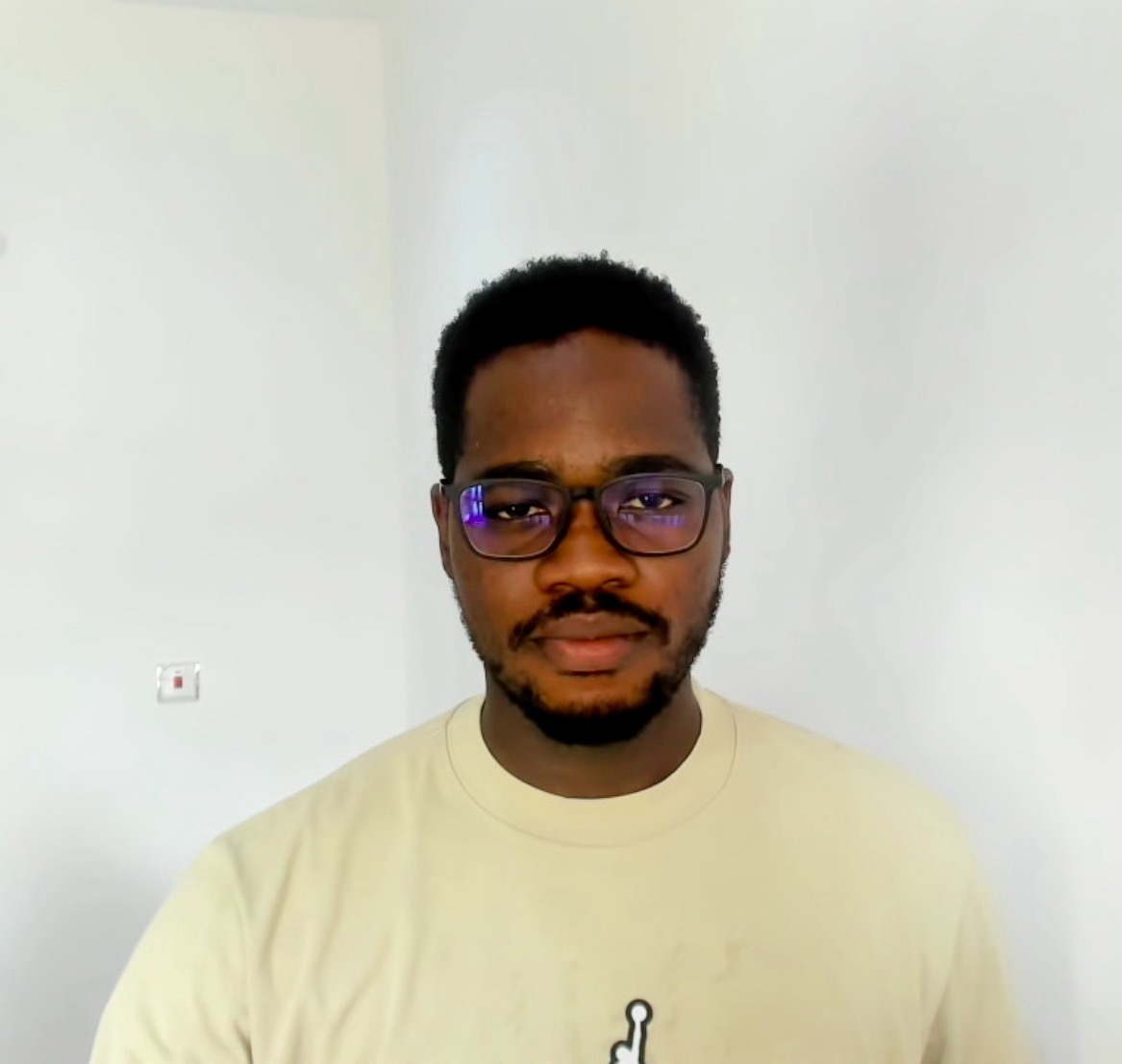
Joel Olawanle is a Software Engineer and Technical Writer with over three years of experience helping companies communicate their products effectively through technical articles.
View all posts by Joel Olawanle




















