Technology has come a long way, allowing graphic designers the ability to choose what graphic editor they wish to use. One of the more popular ones, Canva, offers a lot, but not everyone can afford to use it. In this article, you’ll learn about 10 Canva alternatives, in case you are looking for a graphic editor tool that has all of your design needs.
What is Canva?
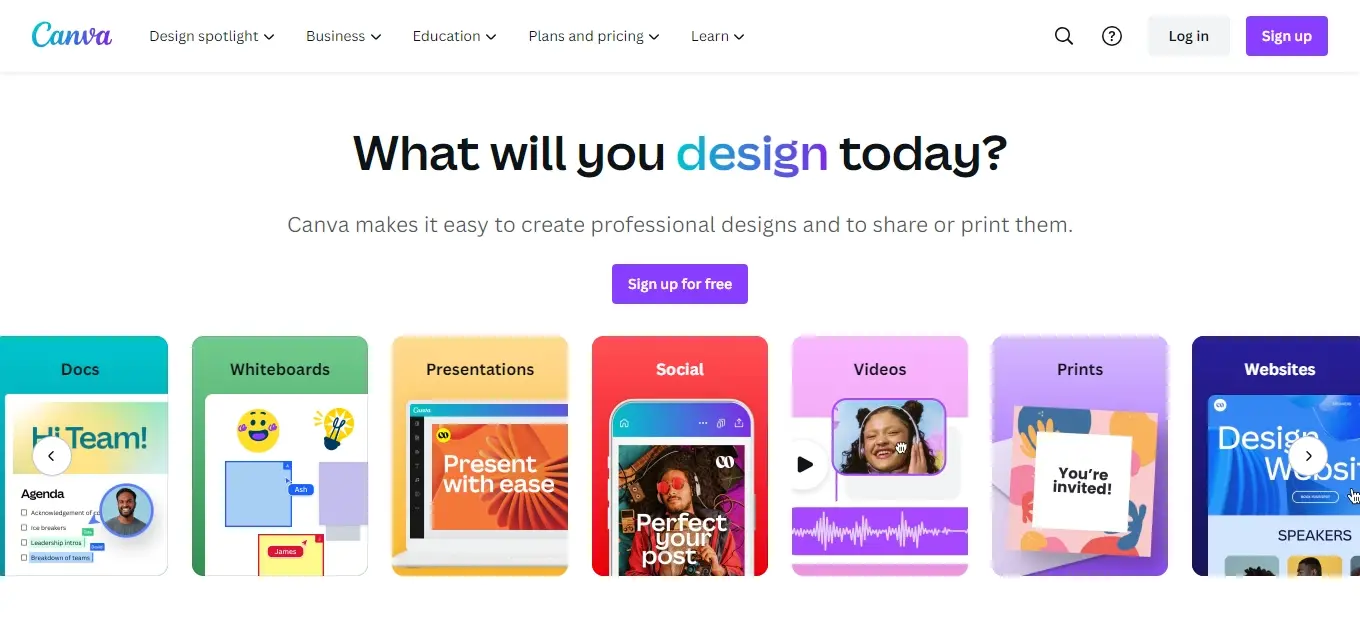
Canva is a well-known and intuitive graphic design tool that has completely changed how people and companies produce visual content. Since its founding in 2013 by Melanie Perkins, Cliff Obrecht, and Cameron Adams, Canva has expanded to become a major global player in the design industry, catering to millions of users worldwide. Users on a variety of devices can conveniently access it through web browsers and mobile applications for both iOS and Android.
Key Features of Canva
- User-Friendly Interface
- Vast Template Library
- Customization
- Stock Media
- Collaboration Tools
- Publishing and Sharing
- Brand Kit
- Animation
- Print Services
User-Friendly Interface
Canva's ease of use and simplicity are among its greatest advantages. It's not necessary to be an expert designer to produce eye-catching images. Because of its drag-and-drop interface, users of all skill levels can utilize the platform.
Vast Template Library
For a multitude of design tasks, such as social media posts, presentations, flyers, posters, invitations, and more, Canva provides an extensive library of templates. By using these templates as a jumping off point, you can save time and effort on your designs.
Customization
Canva users have extensive customization options for templates. Colors, typefaces, images, and text can all be readily altered to fit your brand or artistic vision. This adaptability guarantees that your designs are distinct and customized to meet your requirements.
Stock Media
Users can incorporate a vast collection of stock images, drawings, icons, and videos from Canva into their designs. This feature guarantees access to high-quality visual assets and removes the need for outside sources.
Collaboration Tools
Canva facilitates teamwork by allowing users to invite colleagues or other team members to collaborate in real time on designs. It also streamlines the review process with features for comments and feedback.
Publishing and Sharing
Canva makes sharing and publishing your designs easier. Your creations can be exported in a number of formats, including PDFs and images. Canva also offers options for email, social media platform direct sharing, and even website embedding.
Brand Kit
Businesses can ensure brand integrity by storing and using their brand's colors, fonts, and logos consistently in all of their designs with Canva's brand kit feature.
Animation
With the addition of animation features, Canva users can now produce visually striking animated graphics for social media, presentations, and other purposes.
Print Services
You can order professionally printed materials, like business cards, flyers, and posters, straight from Canva using their print service.
Canva is the go-to tool for a wide range of users, including educators, non-design professionals, small business owners, and entrepreneurs due to its adaptability, large template library, and collaborative features. Its user-friendly interface and frequent updates keep it at the forefront of graphic design, allowing anyone to realize their creative visions without the need for costly software or sophisticated design training. Canva has opened up design to everyone and democratized it.
Why would you choose a Canva alternative service?
Without a doubt, Canva has left its mark on the graphic design industry by providing an easy-to-use platform for producing beautiful images. Canva is now a popular option for many people and companies because of its drag-and-drop interface, large template library, and array of design tools. But there are a few reasons you might think about going with a different Canva substitute. These are some strong arguments that might persuade you to look for graphic design solutions other than Canva.
- Limited Design Flexibility
- Unique Branding and Customization
- Collaboration and Teamwork
- Professional Print Quality
- Advanced Typography
- Offline Availability
- Licensing and Ownership
- Professional Support and Training
Limited Design Flexibility
Canva is well-known for its simplicity, which can work to its benefit or disadvantage. Although it's great for novices or those who want to make quick and simple designs, it might not have the flexibility and sophisticated features needed by designers with experience. Canva's limitations may frustrate you if your projects require precise control over design elements, intricate details, or sophisticated editing capabilities.
More extensive design features and customization options are available through alternative services like CorelDRAW, Affinity Designer, and Adobe Creative Cloud. These tools give you more creative freedom and make it easier to work on intricate designs.
Unique Branding and Customization
Establishing a distinctive brand identity is essential for both individuals and businesses. Even though Canva has a large selection of templates, it can be difficult to create a truly unique brand image. Opting for a different service that offers more customization and personalization options is crucial if you want your designs to be unique and customized to meet your needs.
For example, Adobe Illustrator is a fantastic tool for designers and companies trying to establish a distinctive brand identity because of its reputation for producing custom vector graphics. This degree of personalization is frequently above and beyond what Canva offers.
Collaboration and Teamwork
Canva's collaborative features might not be enough if you are working in a team or with several people. Although Canva provides team plans, options such as Adobe XD or Figma are made specifically with collaboration in mind. With the help of these tools, multiple people can work on a project at once, expediting the design process and enabling real-time changes. For teams that need to maintain version control and produce designs quickly, this can be a critical component.
Professional Print Quality
Canva is a great tool for web graphics and digital design, but it might not always meet the standards needed for professional printing. For projects such as large-format posters, brochures, or business cards, you require a service that can guarantee print-ready, high-resolution files. Other programs, like QuarkXPress or Adobe InDesign, are made specifically for professional print design and provide fine control over output formats, color management, and image resolution to ensure the best possible print quality.
Advanced Typography
While Canva's text-editing features are sufficient for most tasks, they might not meet the needs of professional designers or typography enthusiasts. Typography is an essential component of graphic design. Advanced typographic control, including kerning, leading, ligatures, and accurate font manipulation, may be better suited for use with Adobe InDesign or specialized type design programs like Glyphs or FontLab.
Offline Availability
Canva is primarily a web-based platform, so in order to use it, you must have an internet connection. This can be problematic, for example, if you're working on an airplane or in an area with spotty internet. Should your work require offline accessibility, you might favor software that can be utilized without an internet connection. Affinity Suite, CorelDRAW, and Adobe Creative Cloud all provide desktop programs that let you work offline.
Licensing and Ownership
You are utilizing a platform with its own licensing and terms of use when you use Canva. This may result in restrictions on the locations and methods of application for the designs you produce. Alternatives might offer greater flexibility for companies and organizations that need to keep ownership and control of their design assets or have particular licensing requirements.
In these situations, selecting alternative design software or tools that give you more control over the ownership and licensing of your work can be crucial. For instance, you can buy software licenses from Adobe and Affinity to have more control over your design assets.
Professional Support and Training
Alternatives to Canva might be a better fit for people and organizations looking for expert assistance and training. The instructional materials offered by Canva are great for new users, but they might not be enough for more experienced designers or those with specialized software-related queries.
For instance, Adobe provides thorough training and certification courses for its software. A plethora of tutorials, forums, and professional support are available to assist you in mastering their applications. Many alternatives also have sizable user bases, which are helpful for exchanging ideas and troubleshooting.
10 Canva Alternatives
Now that you know a bit about Canva and why you might want to seek other similar services, here’s a list of 10 Canva alternatives:
- Adobe Express
- PicMonkey
- Vista Create
- Snappa
- Fotor
- Pixlr
- Venngage
- BeFunky
- Stencil
- Piktochart
Adobe Express
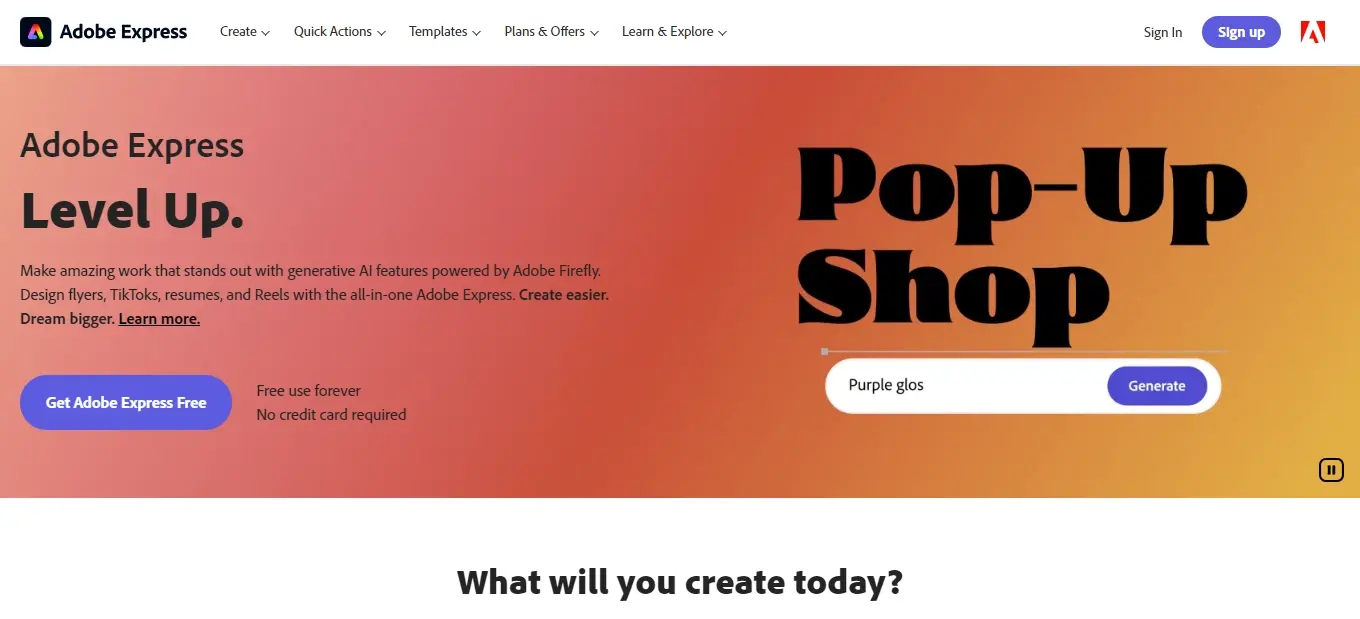
With Adobe Express, formerly Adobe Spark, users can effortlessly create graphics, webpages, and videos for a variety of uses, including social media marketing and educational initiatives. Adobe Spark is an intuitive online design and content creation platform. It provides a variety of templates and tools that let users create visually appealing content without requiring complex design knowledge.
PicMonkey
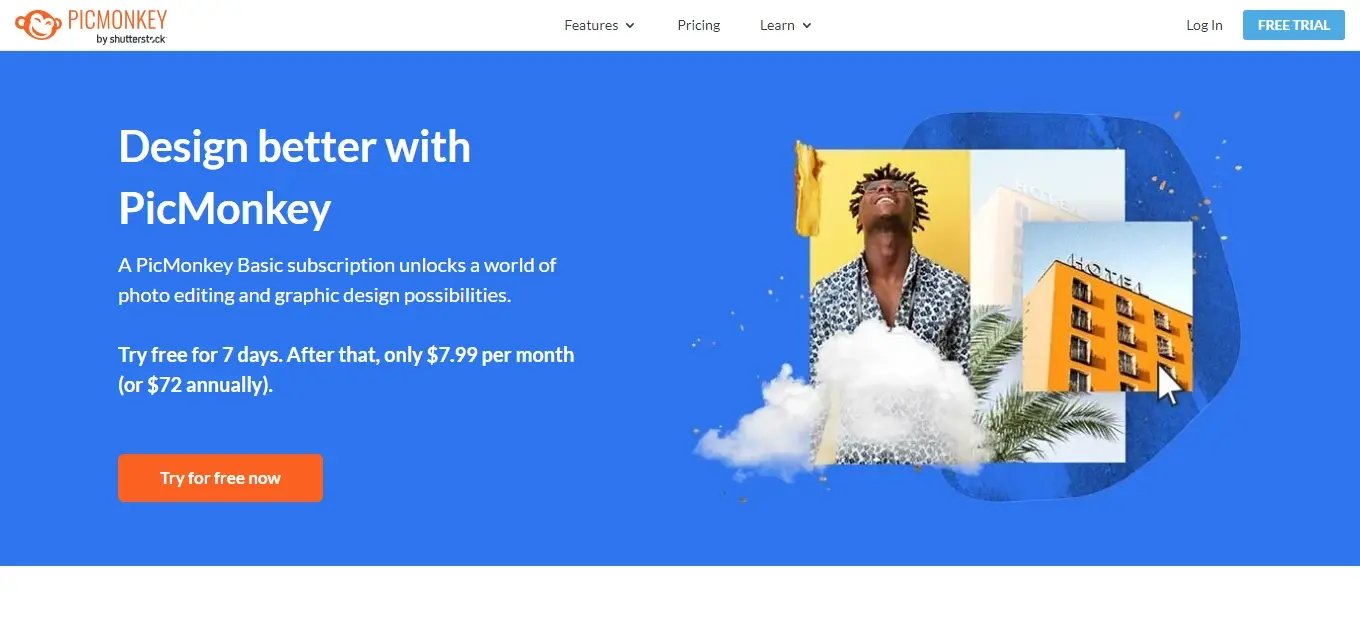
PicMonkey is an online photo editing and design tool that gives users access to a variety of tools for both creating and editing graphic designs and image enhancement. With its varied template selection and easy-to-use interface, it is suitable for both novice and seasoned designers who wish to edit images or produce visual content.
Vista Create
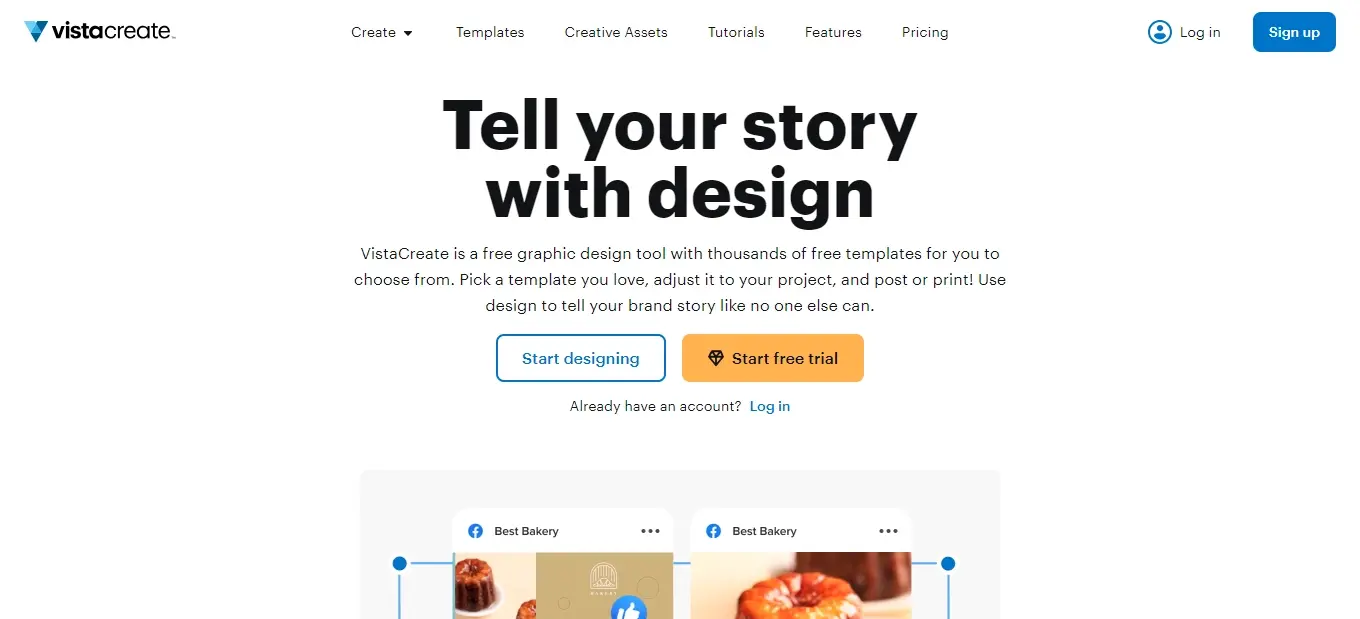
Users can create visual content like graphics, animations, and social media posts with Vista Create, formerly Crello, an online graphic design tool. With its easy-to-use interface, extensive library of templates, and design components, it's a good choice for novice and seasoned designers alike who want to create visually captivating content.
Snappa
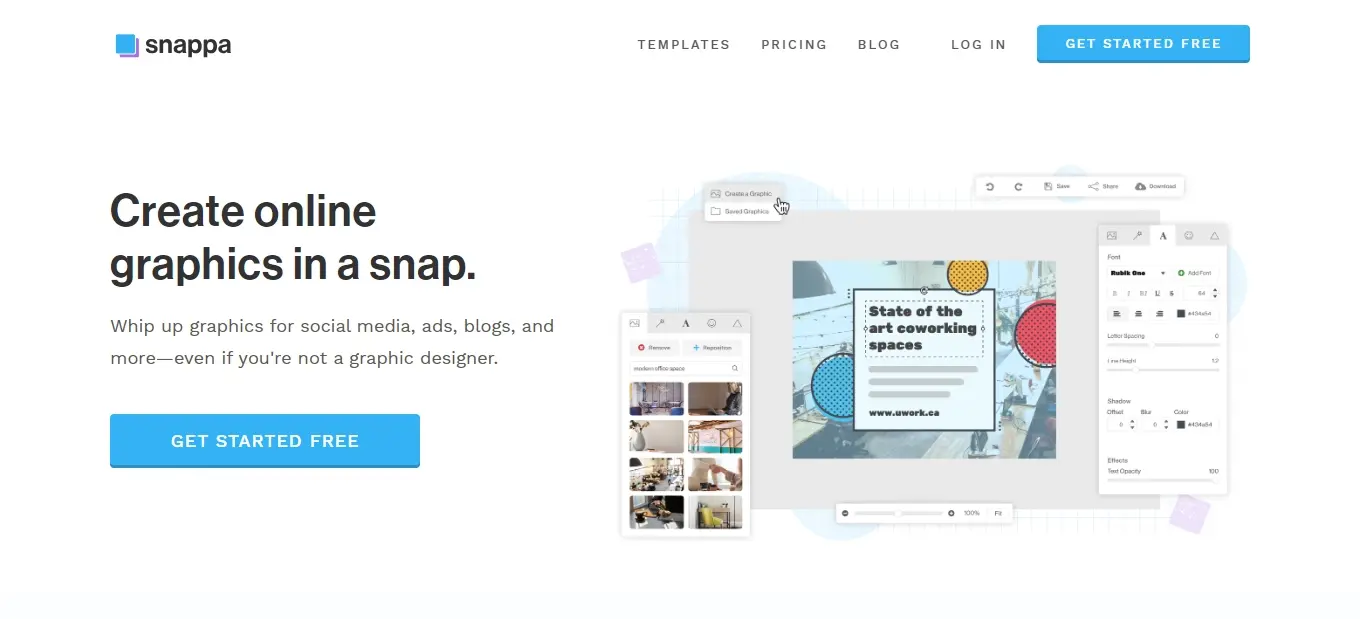
Creating a range of visual content, such as marketing materials, blog images, and social media graphics, is possible with Snappa, an online graphic design tool. With its easy-to-use interface and pre-made templates, it enables both individuals and businesses to quickly create visually captivating materials without requiring complex design knowledge.
Fotor
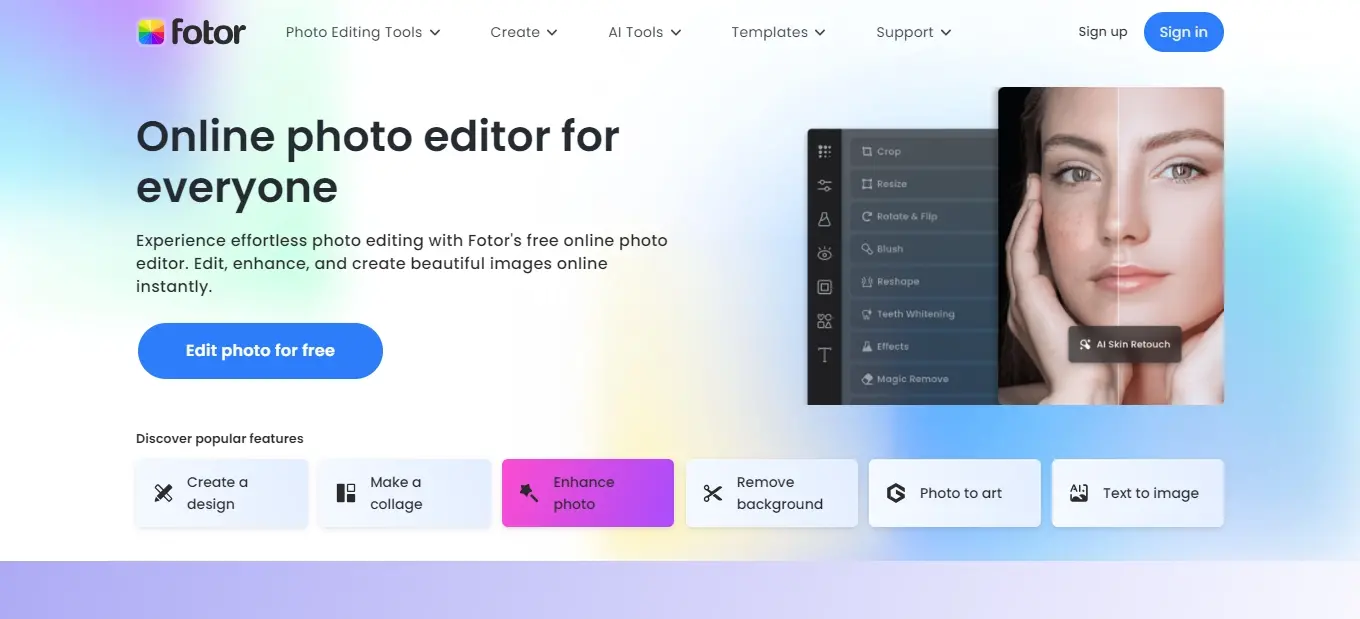
With a variety of tools for image editing, graphic design, and visual content creation, Fotor is an all-in-one online photo editing and graphic design platform. It accommodates both inexperienced and seasoned users in need of image enhancement or design capabilities with its user-friendly interface and assortment of templates and effects.
Pixlr
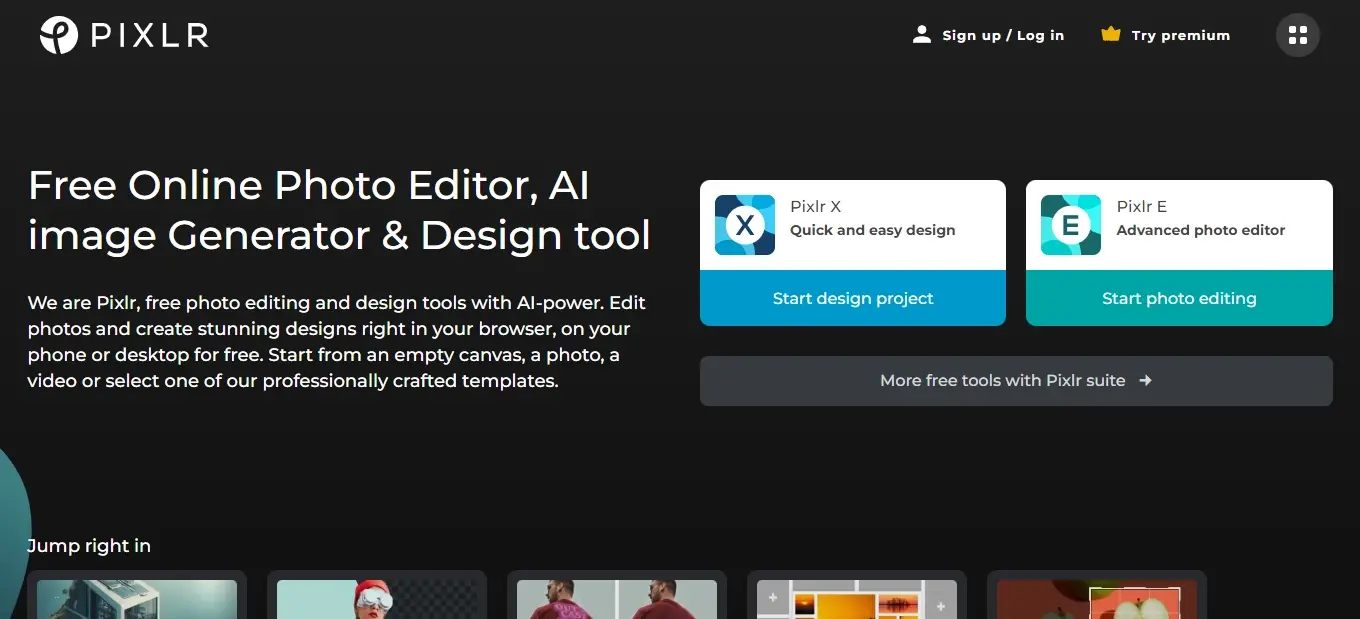
Pixlr is an online tool for graphic design and photo editing that offers a lot of features for altering photos, making graphics, and adding effects. It's suitable for a wide range of photo editing and design tasks because it offers both an advanced mode for experienced users and a simple, user-friendly editor for quick adjustments.
Venngage
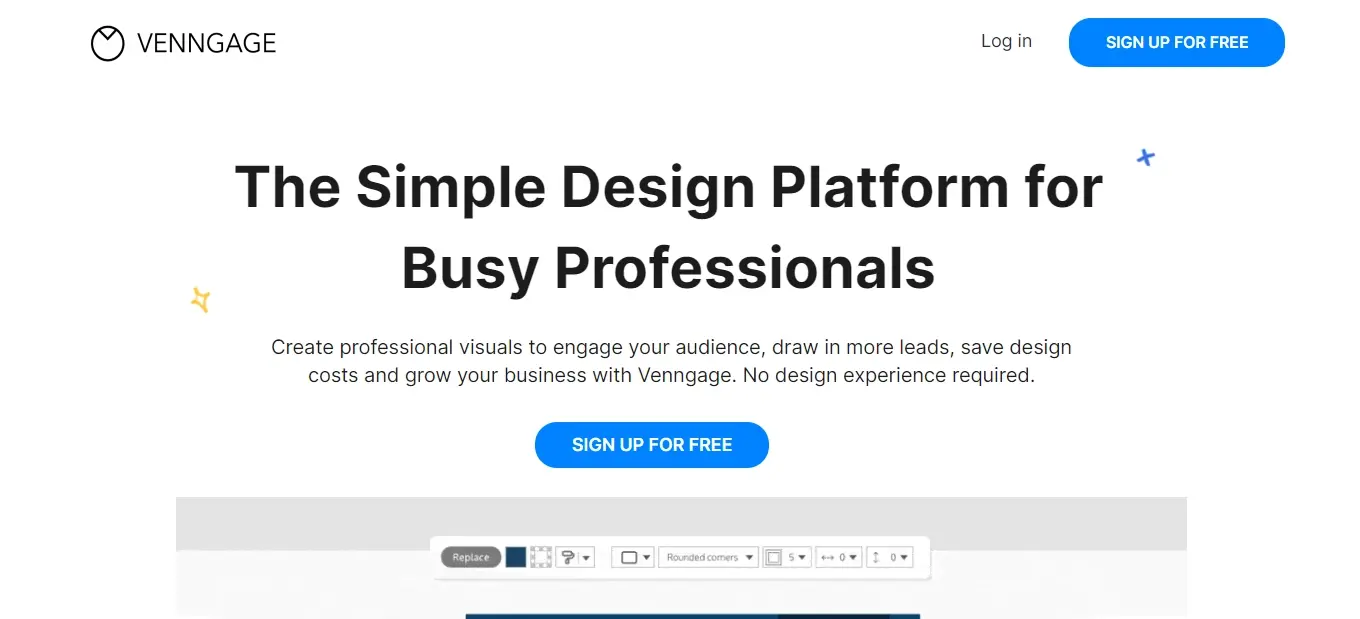
Venngage is an online platform that provides a range of templates and tools for data visualization and storytelling, enabling users to create visually appealing reports and infographics. It's an easy-to-use tool that assists people and organizations in communicating information in a more captivating and educational way by enabling the creation of graphs, charts, and eye-catching designs.
BeFunky
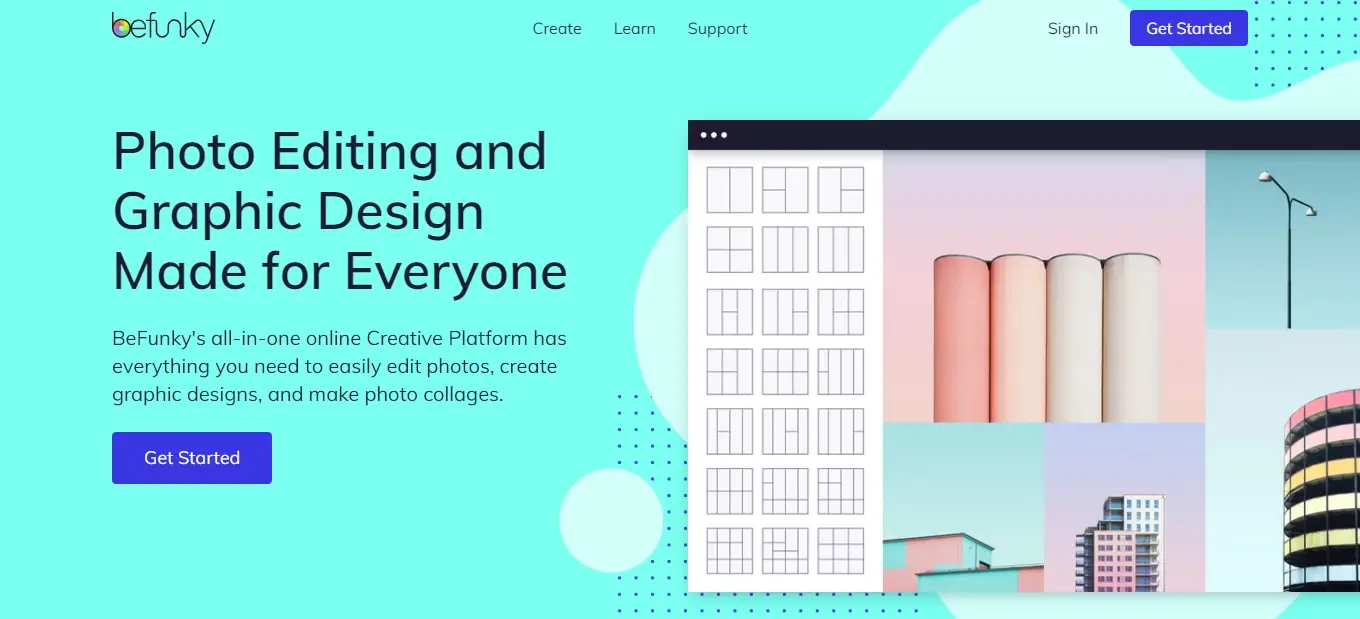
BeFunky is an online photo editing and graphic design tool that gives users access to a variety of artistic tools and features for image editing, collage creation, and graphic design. Because of its intuitive interface, both novice and seasoned designers wishing to edit and enhance images or produce visual content can use it.
Stencil
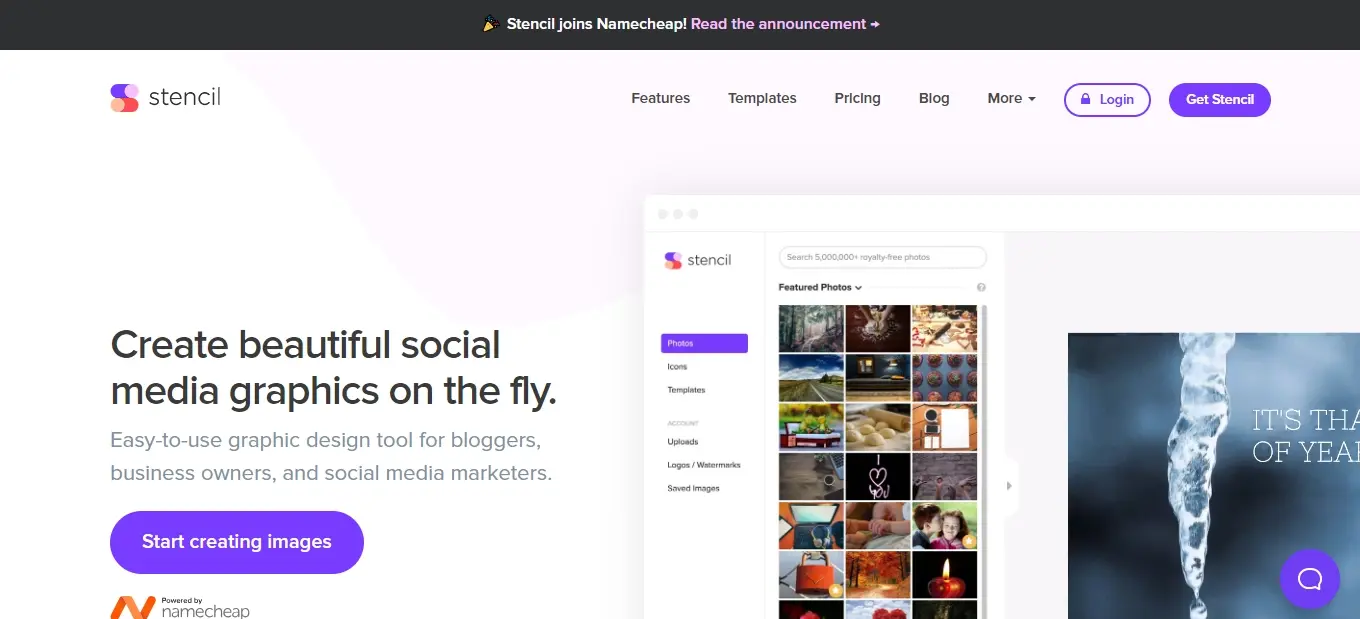
With the help of the online graphic design tool Stencil, users can quickly create and edit visual content for presentations, social media graphics, and marketing collateral. Stencil's user-friendly interface, library of templates, and design elements make it ideal for individuals and businesses looking for a quick and easy way to create visually striking content without requiring complex design knowledge.
Piktochart
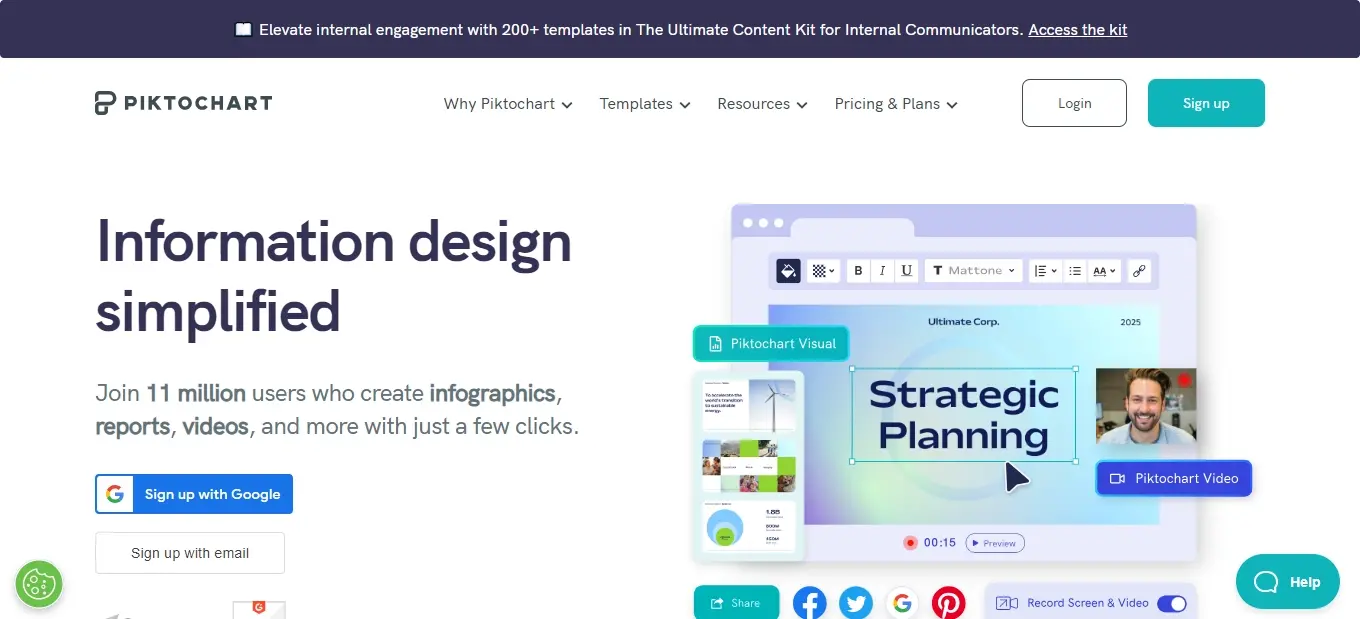
Easily create infographics, presentations, and other visual content with Piktochart, an online platform. With its easy-to-use interface and extensive library of templates and design tools, it's affordable for both individuals and companies wishing to communicate information and data effectively through eye-catching graphics.
In Summary
In the world of graphic design and content creation, the choice of a tool depends on your specific needs. Whether you're looking for a user-friendly platform, advanced design capabilities, or a niche focus like infographics or social media graphics, these Canva alternatives offer various features to suit your requirements.
Remember to explore each platform thoroughly to see which one aligns best with your design objectives, budget, and expertise. Additionally, many of these alternatives offer free trials, so you can test them out before committing to a subscription.
Frequently Asked Questions
Are website builders easy to use?
One of the easiest ways to build a website is with a website builder. Using a website builder doesn't require any programming and coding skills.
Can I afford a website builder?
Yes. Besides paid website builders, there are also free ones; however, they come with fewer options.
Is a website on WordPress safe?
Websites on WordPress are safe, however to avoid hacking keep your website up to date.
Why should I create a website?
There are many reasons why you should create a website if you’re an artist. You can use it to create a place where people can learn about you, talk about your art, or show off your work.

Nile Flores is a long time professional blogger, as well as WordPress website designer and developer from the St. Louis Metro East. Nile blogs at NileFlores.com, where she’s passionate about helping website owners, whether they’re small business owners or bloggers. She teaches about Blogging, Social Media, Search Engine Optimization, Website Design, and WordPress. Additionally, Nile loves to speak at WordCamps (WordPress conferences) across the United States. When Nile isn’t knee-deep in coding, she’s a proud mom of a college student, and enjoys oil painting, cigar smoking, nail art design, and practicing traditional Okinawan kempo karate.
View all posts by Nile Flores




















