There are so many solutions for business owners and bloggers to create a website. Wix and WordPress seem to be at the top of the list to choose. Here at Verpex, we’ve already published a review on Wix , and also a review on WordPress. However, in this article, you’ll see how they stack up against each other.
As a note, when referring to WordPress, this article is about WordPress.org self-hosted websites, not WordPress.com. Here’s a comparison of WordPress.com versus WordPress.org, if you’d like to know the difference.
What’s the difference between Wix and WordPress?
The most glaring difference between Wix and WordPress, is that Wix is a 3rd party web host with a built-in website builder. WordPress is its own entire content management software that can be used on any web hosting. With Wix, if you decide that you no longer want to be with them, there’s no way to easily export and import content to other CMS. You have to manually rebuild each post and page.
However, both are content management systems, and they both offer full site editing. Yes, both do full site editing! For a while, you could only do that in WordPress with a page builder plugin, but after version 5.9, the community released full site editing as a feature.
Wix Versus WordPress: In-Depth Comparison
In order to compare Wix against WordPress, here are some of the main areas that will be covered:
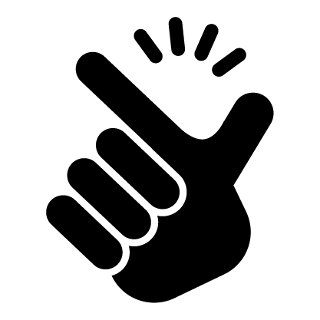
Ease of Use
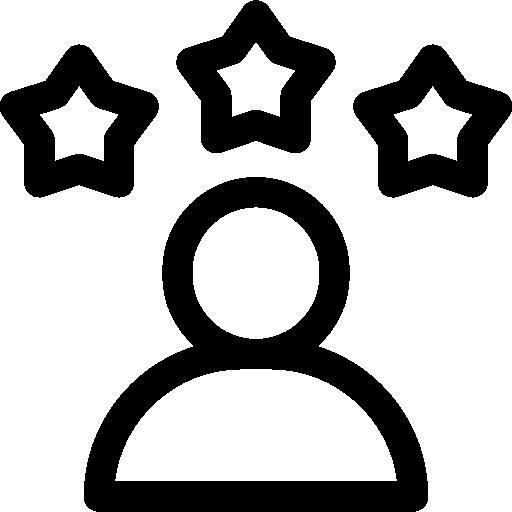
Popularity

Design and Customization
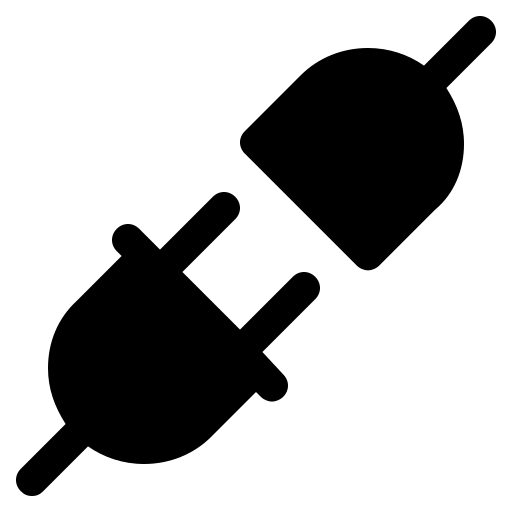
Extensions

SEO
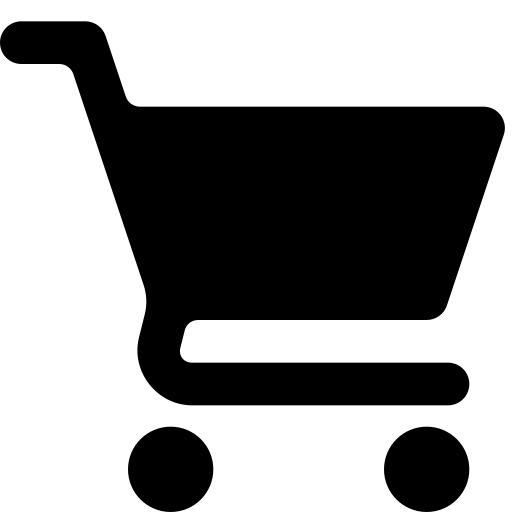
Ecommerce

Security

Support

Cost
Ease of Use
- Wix
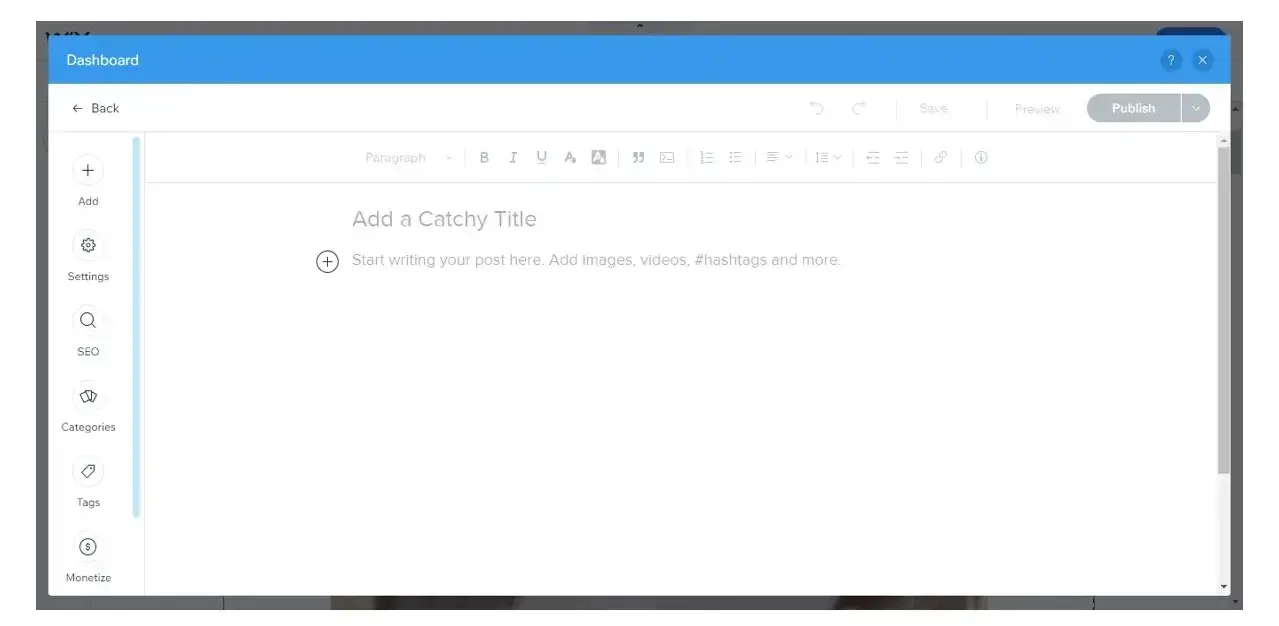
As soon as you sign up for Wix, it will do the work through their Wizard to help you choose a site to spin up. Wix approaches website creation as a web page builder. Everything is done from the front end of the website, and can be dragged and dropped into place. For the beginner, there’s some learning, but the appeal is that you get to see what your site looks like while customizing it.
- WordPress
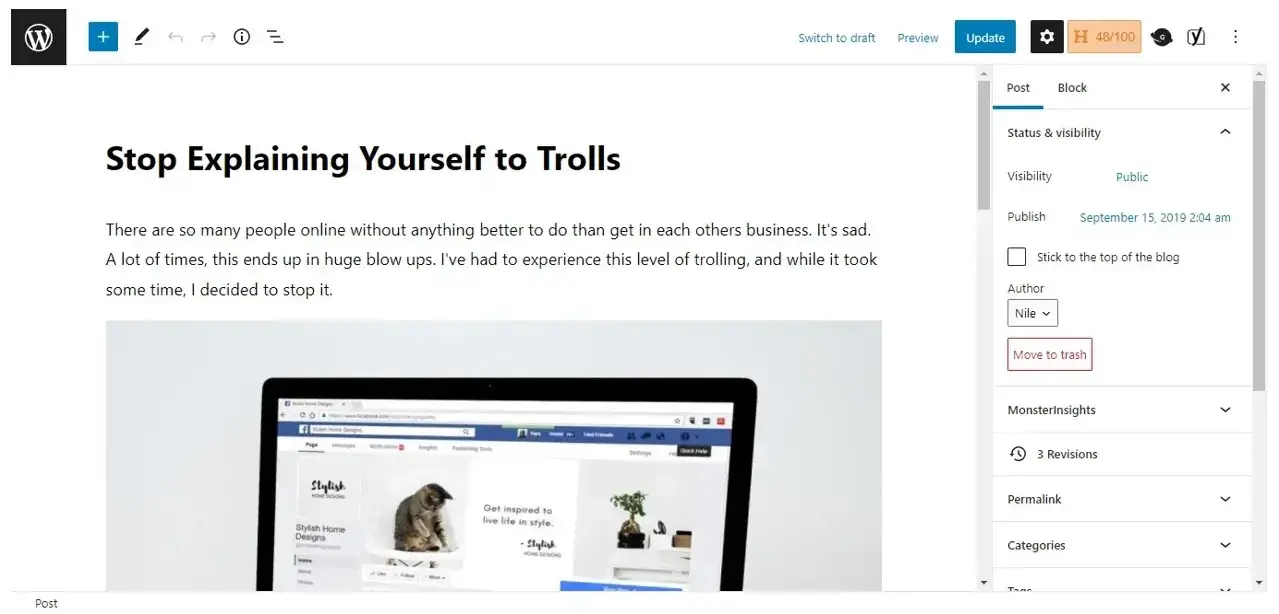
With WordPress, you may need to watch some tutorials or read a little, in order to get a site up. You’ll learn that you’ll need a domain and some web hosting. Then you’ll have to install WordPress. From there you will need to choose a theme and some plugin extensions like a contact form or social media sharing buttons, to get your site going.
While WordPress has frontend editing for design customization, the path to learning WordPress might be a bit longer than Wix. That alone may not attract people who need to spin up a site as fast as possible. However, learning how to use WordPress isn’t difficult, and once you have a hang of it, there are more possibilities with your website, than there are by using Wix.
Winner
Wix
This is because it’s faster to spin up a simple site and quick for people to learn. While WordPress is super easy to use, there are a lot more steps involved to get a site running.
Popularity
WordPress
WordPress blows all content management systems out of the water, and is number one, as it powers over 43% of websites online.
Winner
WordPress
Numbers don’t lie, but it’s also probably due to the fact that WordPress started earlier and built a large blogger based community before it became a full CMS.
Design and Customization
Wix
Wix builder offers a lot of templates that you can edit from the frontend of the website. It’s simple and straightforward for users. However if you want to change templates, you’re stuck redoing everything.WordPress
The WordPress community offers thousands of free and paid themes to choose from. Unlike Wix, you can change themes and may only need to switch around some content, but you don’t have to redo everything. Additionally, if you need to customize your design, and you’re not savvy enough with code or creating graphics, there are thousands of designers and developers in the community that you can hire.
Winner
WordPress
There’s a lot more choices available to design your site, so it doesn’t look like another website.
Extensions
Wix
Wix contains a few extensions called apps for ecommerce, social sharing, and more. There’s more than 200 apps to choose from. Some come free with your Wix hosting plan, and others may require you to pay.WordPress
Extensions in WordPress are called plugins. There are nearly 60,000 free plugins available in the WordPress plugin directory alone, and thousands of premium paid plugins offered in places like CodeCanyon and individual developers’ websites. With these plugins, you can have a contact form, run a business directory, allow people to book reservations, sell membership subscriptions, teach courses, sell merchandise, further customize your site’s design, and many other things.
Winner
WordPress
There’s just so many more free options to build WordPress into any type of website, and customize it beyond what Wix offers.
SEO
Wix
Wix offers some basic meta title and description handling for posts. However, it really went backwards with renaming and encrypting images. That’s not exactly SEO- friendly or web accessible.WordPress
WordPress is built to be SEO friendly out of the box, but some themes and plugins help users to optimize their content for Google and other search engines. In fact, plugins like Yoast SEO and Rank Math SEO are some of the best plugins in the WordPress community.
Winner
WordPress
A lot of small business owners choose WordPress because of handy tools like Yoast SEO, because they realize that they need help in writing their content and organizing their site so it will rank well.
Ecommerce
Wix
Wix offers apps that you can sell services and merchandise, book appointments, buy event tickets, and more. However, it is limiting if you need more customizations.WordPress
WordPress has several powerful ecommerce plugins, and can integrate with Shopify and BigCommerce. However, of all the solutions in the WordPress community, WooCommerce offers a very robust ecommerce experience. WooCommerce is free and offers both free and paid extensions to do just about anything from selling courses, membership subscriptions, integrations with hundreds of payment processors, customer relationship management tools, integration with Amazon and drop shippers, and more!
Winner
WordPress
WordPress offers more ecommerce solutions and extra add-ons that Wix cannot compete with.
Security
Wix
Wix doesn’t allow its users to touch any code or access any areas that could compromise their whole network.WordPress
WordPress is secure, but many plugins or themes may not be coded up to standard, if you choose from a place outside of WordPress.org. Additionally, you’re responsible for updating your site and creating backups, so if you forget to update and the new WordPress version was a security patch, you take the risk of your site becoming vulnerable to hacks.
Winner
Wix
If you’re not into doing regular site maintenance to keep your site up-to-date, Wix may be a good solution for you. If you’re on WordPress, and don’t have time for site maintenance, then you should hire a developer to help you.
Support
Wix
Wix provides some customer support to their paying customers.WordPress
Unless you pay a developer to fix anything on your site, or troubleshoot unexpected issues, then you can access the free WordPress Support forums, or the countless free WordPress groups on Facebook.
Winner
Wix
The reason why Wix wins in this area is due to the fact that users really don’t have access to coding their site, and so there are less things to troubleshoot. With WordPress, there are countless possibilities why things went wrong, and some may require paying someone to fix the problem.
Cost
- Wix
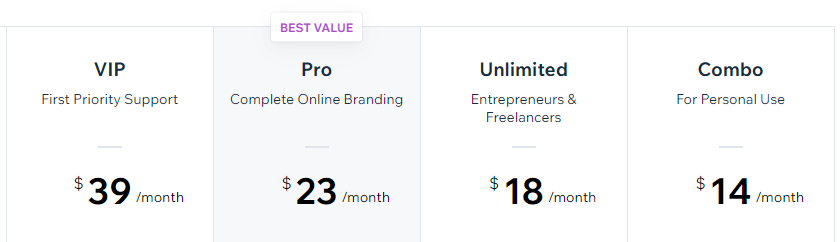
Wix does have a free version but you have to display their branding advertisement on your site. Also, you get a subdomain, unless you buy your own domain name. However, if you need more, Wix plans start at about $14/month.
Of course the time to customize your site isn’t factored in, or if you hire someone to help customize a Wix template for you, but those costs may factor into your choice.
- WordPress
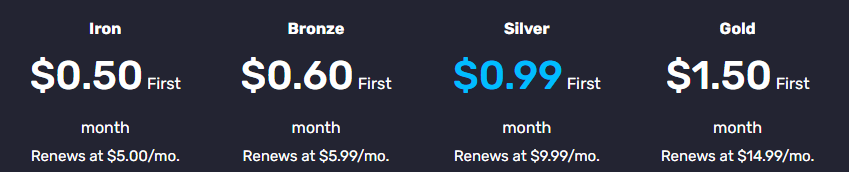
With WordPress, you need a domain and web hosting. There are thousands of web hosts to choose from. However, with Verpex cloud web hosting, plans start as little as $5 per month! They even include a domain, free SSL, and they even back up your website twice a day.
If you hire someone to build a theme for you, it will cost you some money, but you can take your site to any web host or do whatever you want with it.
Winner
WordPress
Costwise for web hosting, WordPress beats Wix any day. However, in hiring someone to build a Wix template or WordPress theme, those costs will vary on what you need and your developer’s rates.
Wix vs. WordPress – Which one is better for blogging?
Let’s face it, while you can build a full website for what you want, the beauty of blogging is what a lot of people are doing, as it’s easier to connect with customers by sharing stories. While both Wix and WordPress have blogging, it’s an extension for Wix that you have to activate. With WordPress, it began as a blogging platform before becoming a full-fledged CMS. Additionally, with Wix there aren’t a lot of extras, other than commenting, social sharing, and being able to create dynamic looking articles.
WordPress on the other hand, provides a lot of flexibility and extensions for bloggers. In fact there’s a lot of fun social media plugins that Wix can’t even match.
So, in the end, hands down, WordPress wins at being better for blogging.
In Summary
If you don’t need much for your website, Wix may be the solution for you. However, if you need a CMS that is well rounded and flexible to be whatever you want it to be, WordPress can offer a lot more. It may take a little patience to learn, but in the end, it’s your choice on how you’d like to build your website.
Both Wix and WordPress are strong choices, what’s most important is if it provides everything that coincides with your website’s purpose - a return on investment. If your site isn’t bringing in buyers, subscribers, readers, or leads, then it’s time to choose what will achieve that. Happy choosing!
Frequently Asked Questions
Why choose hosting for WordPress?
WordPress is so popular because it allows people to create websites with total customization. With hundreds of apps available for one-click installations, creating something that’s eye-catching and unique is much easier with a CMS like WordPress .
What is the best CMS?
Everyone has their own favorite CMS, but the best one for you is the one that matches your business requirements.
Can I afford a website builder?
Yes. Besides paid website builders, there are also free ones; however, they come with fewer options.
What are the best web builder tools?
Some of the best web builder tools are Wix, Squarespace, Weebly, Webnode, Webflow, Jimdo, Duda, GoDaddy Websites, Strikingly, Site123, Webstarts, and much more!

Nile Flores is a long time professional blogger, as well as WordPress website designer and developer from the St. Louis Metro East. Nile blogs at NileFlores.com, where she’s passionate about helping website owners, whether they’re small business owners or bloggers. She teaches about Blogging, Social Media, Search Engine Optimization, Website Design, and WordPress. Additionally, Nile loves to speak at WordCamps (WordPress conferences) across the United States. When Nile isn’t knee-deep in coding, she’s a proud mom of a college student, and enjoys oil painting, cigar smoking, nail art design, and practicing traditional Okinawan kempo karate.
View all posts by Nile Flores



















