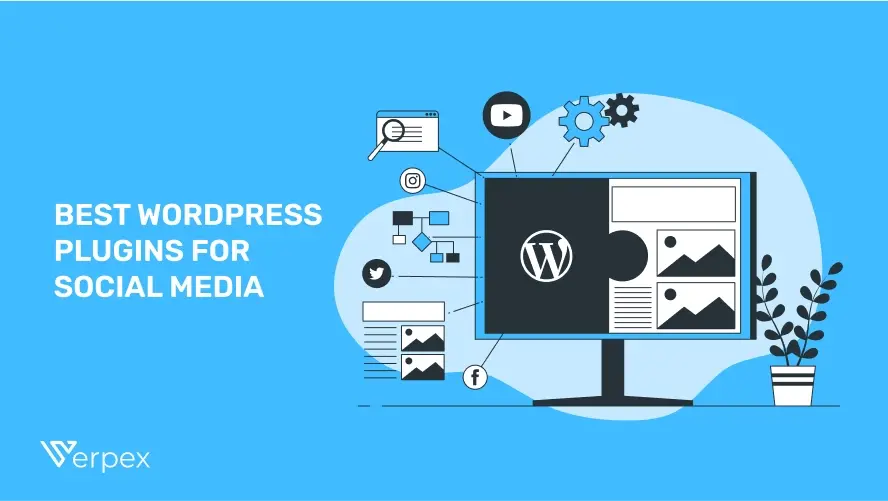Social network sites and WordPress, hand-in-hand, can make a powerful combination in directing fresh faces to your website. In this article you'll learn why you need them, as well as a roundup of the best WordPress plugins for social media.
Why you need a WordPress site AND social media handles
Your WordPress is your site's homebase, whether you’re running a business or you’re a blogger. However, just pushing content on your site and relying on Google or other search engines won’t cut it. You need social network sites, in order to reach the people that could potentially become fans and even buyers. With WordPress plugins for social media, you reap the benefits of being able to connect your site to those social media websites, in order to reel those visitors in.
In getting people to your site, they see what you’re all about, what you’re offering, and can make a decision to take an action toward things like buying your stuff, or subscribing to your website’s newsletter, or even sharing your content to their social media handles. Makes sense right?
Aside from benefiting from reaching more people, some plugins actually save you time, so you can do things like create more content, produce more products or services, or free time to engage with customers.
11 Best WordPress Plugins for Social Media
Below are a list of the best WordPress plugins for social media, and a little bit about each.
- Sassy Social Share
- WP Video Lightbox
- SNAP
- Revive Old Post
- Yoast SEO
- Rank Math
- Instagram Feed
- Share This Image
- Better Click to Tweet
- YourChannel
- Jetpack
1. Sassy Social Share

Make it easy for your website visitors to share your content to social networks, using Sassy Social Share. This plugin has a lot of great customization options, from size of the social share buttons, to even the color and placement. This plugin offers a floating bar feature, as well as standard social share button placement. Sassy Social Share offers a lot of social network sites to choose from, so your site visitors can share wherever they have an online presence. Oh, and it’s even compatible to use with WooCommerce too!
2. WP Video Lightbox

The WP Video Lightbox plugin is an extremely handy tool if you like to display a small custom thumbnail image with your video, whether it’s from Youtube or Vimeo, and allow people to click on it, so it shows in a larger lightbox window. This is super helpful for those who are particular about having a more cohesive branded design to their website. To use, you just have to make an image, and have your video link on hand, then add it to a shortcode on your post. Super simple, right?
3. SNAP
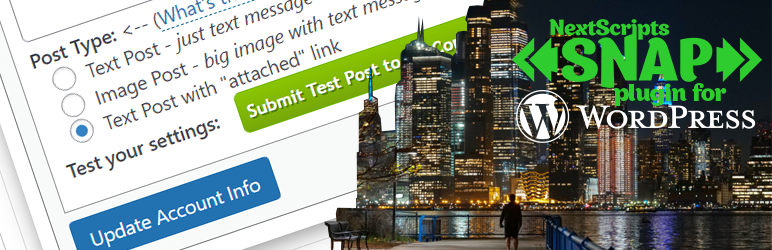
Social Networks Auto-Poster by NextScripts, or known as SNAP for short, allows you to schedule your posts to be published to social network sites. In doing this, you’re utilizing the power of automation, which is a great way to free up your time from manually sharing your content to every social media site that you’ve got an account with. SNAP offers auto publishing to a couple dozen social networks and blogging places.
4. Revive Old Post

Revive Old Post makes sure that your old content always gets the attention it deserves. Most bloggers either forget that they have some posts that are still good, and up-to-date with the times, or have to spend time digging through all their articles, and then manually sharing. This plugin saves you the time by randomly selecting and then scheduling those posts to share to your social media handles.
Simply adjust the settings for what content you’d like to include, how often you’d like posts to be scheduled, and even auto-publish brand new posts out to social network sites like Facebook and Twitter. Of course, there’s more social network sites you can choose to publish that old content to, but some extras may cost.
5. Yoast SEO

Yoast SEO is one of the most popular and oldest SEO plugins, that have also included adding essential code, like OpenGraph, to help your website look good on both Google search, and when you post your content to most social network websites.
Aside from that, Yoast offers a lot of tools to help you improve your content. Most of the basic settings don’t need to be adjusted for simple sites and bloggers. To help your social media presence, Yoast SEO’s social feature just requires you to add some branding information, a brand image, and your social handle links.
6. Rank Math
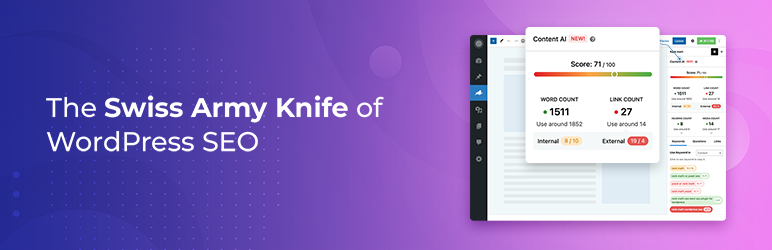
If you’re not much of a fan for Yoast SEO, Rank Math is an alternative that has a friendly interface for you to use. Rank Math has some social media features, and adds OpenGraph, as well as Schema markup to help with improving your site’s look on both search and social platforms.
As a note, because it was based off of Yoast SEO, it has a lot of similar features, so if you choose Rank Math, then don’t install Yoast SEO too.
7. Instagram Feed

Instagram Feed, or now known as Smash Balloon Social Photo feed allows you to display your Instagram pics on your site. You can also display your Instagram handle. Some of the other settings are for adjusting how many Instagram pics to display, how many columns or rows, and spacing. This is fantastic to use for a lot of bloggers, but also for brands that take pictures of their products or services.
8. Share This Image
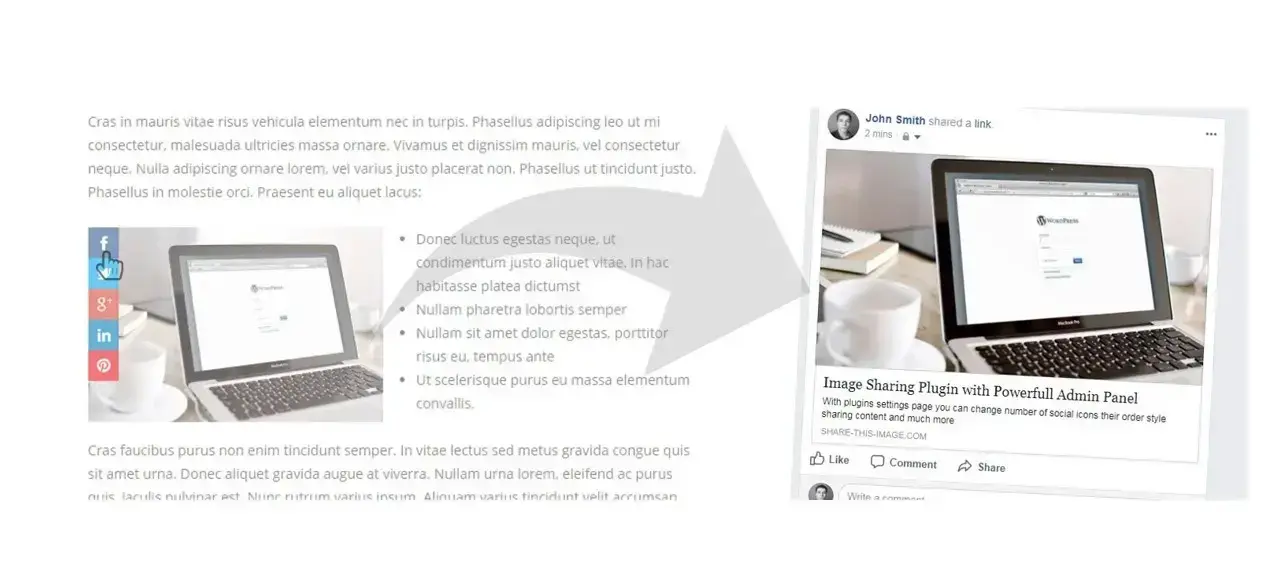
With social networks like Pinterest, there are a lot of people that are just sharing images. The Share This Image plugin makes it easier to share to whatever social network you want, by adding social share buttons over images. When your visitors hover over the image, the social share buttons will show up, and they can share to whatever social network they want.
9. Better Click to Tweet
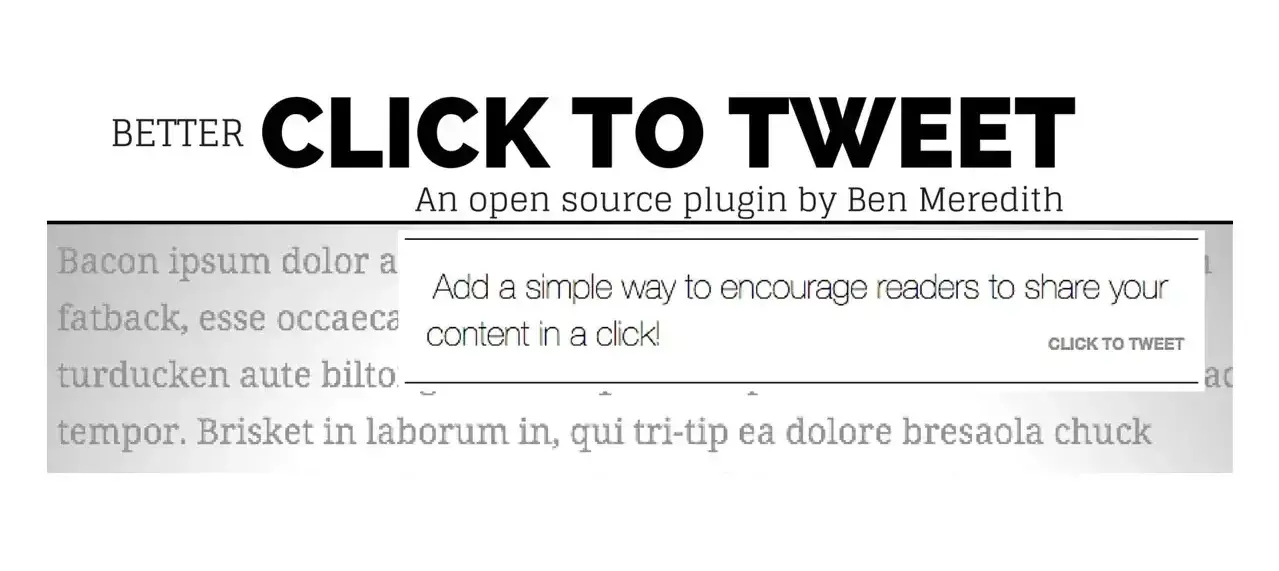
Better Click to Tweet allows you to give a prompt to your visitors to tweet out a quote that links to your article. This is actually a nice and interesting way to entice people on social network sites to visit your article, as sometimes the normal title, link, and an image doesn’t always do the trick. This method works well with your content and doesn’t interfere with its flow.
10. YourChannel
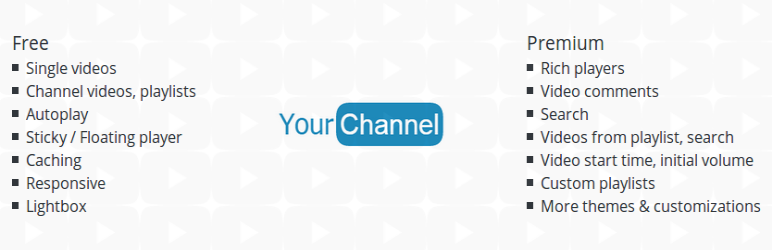
If you have a YouTube channel, the YourChannel plugin can help you display your visitors on your website. You can display them as a video gallery, and even adjust the settings to display specific playlists.
11. Jetpack
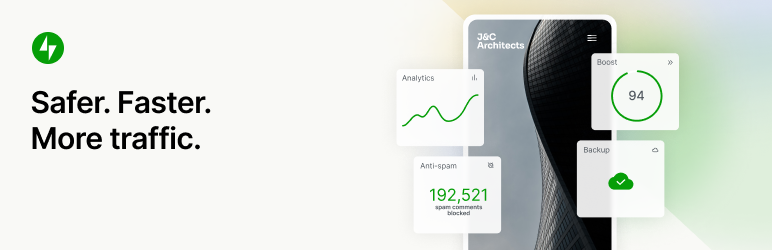
Jetpack seems to be like a Swiss Army Knife, in which it offers everything from speed optimizing, security, assistance with comment spam, and even some social media features. Jetpack offers a social share button feature, as well as an auto publishing to social network option.
Please note that if you’re using an auto publishing plugin like SNAP, or a social share button plugin like Sassy Social Share, that were mentioned earlier in the article, then you’ll want to turn off the similar features that Jetpack has.
In Summary
These days, if you don’t at least have a way for people to easily share your content to social media sites, then you’re a bit behind in times. If you like minimal design, then at least provide some social share buttons. However, a lot of plugins on this roundup article should be on your list. Most of them won’t slow down your website’s speed, and each can help boost your website’s social presence.
Do you use any of these plugins? Are there any social media plugins that you like to use?
Frequently Asked Questions
Are WordPress plugins free?
WordPress has loads of plugins you can install, some of them are free, but some of them you will need to pay for. You can learn how to use WordPress Plugins on our blog.
Why choose hosting for WordPress?
WordPress is so popular because it allows people to create websites with total customization. With hundreds of apps available for one-click installations, creating something that’s eye-catching and unique is much easier with a CMS like WordPress .
Who should use hosting for WordPress?
First of all - people using CMS WordPress
Is a website on WordPress safe?
Websites on WordPress are safe, however to avoid hacking keep your website up to date.

Nile Flores is a long time professional blogger, as well as WordPress website designer and developer from the St. Louis Metro East. Nile blogs at NileFlores.com, where she’s passionate about helping website owners, whether they’re small business owners or bloggers. She teaches about Blogging, Social Media, Search Engine Optimization, Website Design, and WordPress. Additionally, Nile loves to speak at WordCamps (WordPress conferences) across the United States. When Nile isn’t knee-deep in coding, she’s a proud mom of a college student, and enjoys oil painting, cigar smoking, nail art design, and practicing traditional Okinawan kempo karate.
View all posts by Nile Flores