A website redesign can be a daunting task. Not only do you have to worry about the design and functionality of your website, but you also have to worry about how much it will cost. But how do you go about setting a budget for a website redesign?
In this blog post, we will walk you through the steps that need to be taken in order to determine how much money you should spend on your project. We'll also discuss some of the most common expenses associated with website redesigns.
So, whether you're just starting to plan your project or are already well underway, read on for helpful advice!
Set Your Website Redesign Goals

The first step is to determine what your goals are for the redesign. What do you hope to achieve with the new website? Are you looking to increase traffic, conversion rates, or both? Let’s take a look at a couple potential goals now and how they might impact your budget.
1. To Increase Traffic
If your goal is to increase traffic, then you will need to invest in SEO and content marketing. This can be a costly endeavor, but it is worth it if you want to see more people coming to your website.
2. To Boost Conversion Rates
If your goal is to increase conversion rates, then you will need to focus on designing a user-friendly website that is easy to navigate and has a clear call-to-action. Again, this might cost more money than simply increasing traffic, but it will be worth it if you see an uptick in sales or leads.
3. To Improve the User Experience
This means making it easier for visitors to find the information they're looking for, and making sure the site is easy to navigate. A well-designed website should be easy to navigate and use, so keep that in mind as you plan your redesign. With a little careful planning, you can make sure your website redesign goes smoothly and achieves all of your desired goals.
4. To Refresh the Look and Feel of the Site
A website redesign is a great opportunity to take a fresh look at the overall look and feel of your site. It's a chance to update your branding, refresh your visual style, and improve the user experience, making it more visually appealing and modern.
5. To Improve Site Functionality and Performance
Finally, a website redesign can also be a chance to improve the site's functionality and performance. By streamlining the code and improving the server infrastructure, you can make sure that the site loads quickly and efficiently.
What is the Website Redesign Project's Scope?

When it comes to redesigning a website, one of the most important things to do is to make sure that the project's scope is well-defined. This can be a challenge, as there are many factors to consider, such as the size of the site, the needs of the users, and the overall goals of the redesign. However, by taking the time to carefully plan out the project's scope, you can ensure that the end result is a website that looks great and functions well. Here are some tips for determining your website redesign project's scope:
1. Start By Taking Inventory Of Your Current Website
What elements do you like and what do you want to change? How old is it? Is it in need of a complete overhaul, or would a few cosmetic changes suffice? If your website is outdated and not mobile-friendly, then you will likely need to spend more money on the redesign than if your website just needs a fresh coat of paint.This will give you a good starting point for defining the scope of your project.
2. Talk to Your Users
Find out what they think about your current site and what they would like to see changed. Once again, this feedback will help you refine the scope of your project.
3. Do Your Research
Once you know what your goals are, you need to do your research. This includes looking at your competitors' websites and seeing how much they have invested in their own redesigns. You can also look at industry averages to get an idea of how much you should be spending.
If you find that your competitors are spending a lot of money on their redesigns, then you might need to spend more in order to keep up. However, if you find that they are not investing much, then you might be able to get away with spending less. The key is to do your research and make sure that you have a good understanding of the market before making any decisions.
4. Think About Your Target Audience
Who is your target audience? Do you need to appeal to a wider audience with the new website, or are you targeting the same people as before? Depending on who you are trying to reach, the design of your website will need to be different. For example, if you are targeting a younger audience, you will need a more modern website than if you were targeting an older demographic.
What is Your Website Redesign Timeline?

Another important factor to consider when setting a budget is your timeline. How soon do you need the new website to be up and running? If you have a tight deadline, it may be necessary to spend more money in order to get the project done on time. On the other hand, if you have a longer timeline, you may be able to save money by doing some of the work yourself or taking your time to find the best deals.
Determine Your Priorities
Finally, you need to determine your priorities. What is more important to you: getting the project done quickly or saving money? If time is of the essence, then you may need to be willing to spend more. However, if saving money is your top priority, then you may need to be patient and take your time to find the best deals.
Set a Website Redesign Budget

Now it's time to create your budget. Start by looking at how much money you have available to spend on the project. Then, look at your goals and start allocation funds based on what you think is necessary.
For example, if you want to increase traffic, then you will need to allocate more money towards SEO and content marketing. If you want to increase conversion rates, then you will need to focus on designing a user-friendly website.
Once you have allocated funds for each goal, add up the total and that is your budget. Make sure to leave room for unexpected expenses and remember that your budget should be flexible. Things change during a redesign and you don't want to be stuck without any room to make adjustments.
Keep Track of Your Spending
Once you have an idea of how much money you need to spend, it is important to keep track of your spending. This will help ensure that you stay on budget and do not overspend on any one area of the project. There are many ways to track spending, so find the method that works best for you and stick to it.
A website redesign can be a big undertaking, and it's important to keep track of spending throughout the process. There are a few different tools that can be helpful for this.
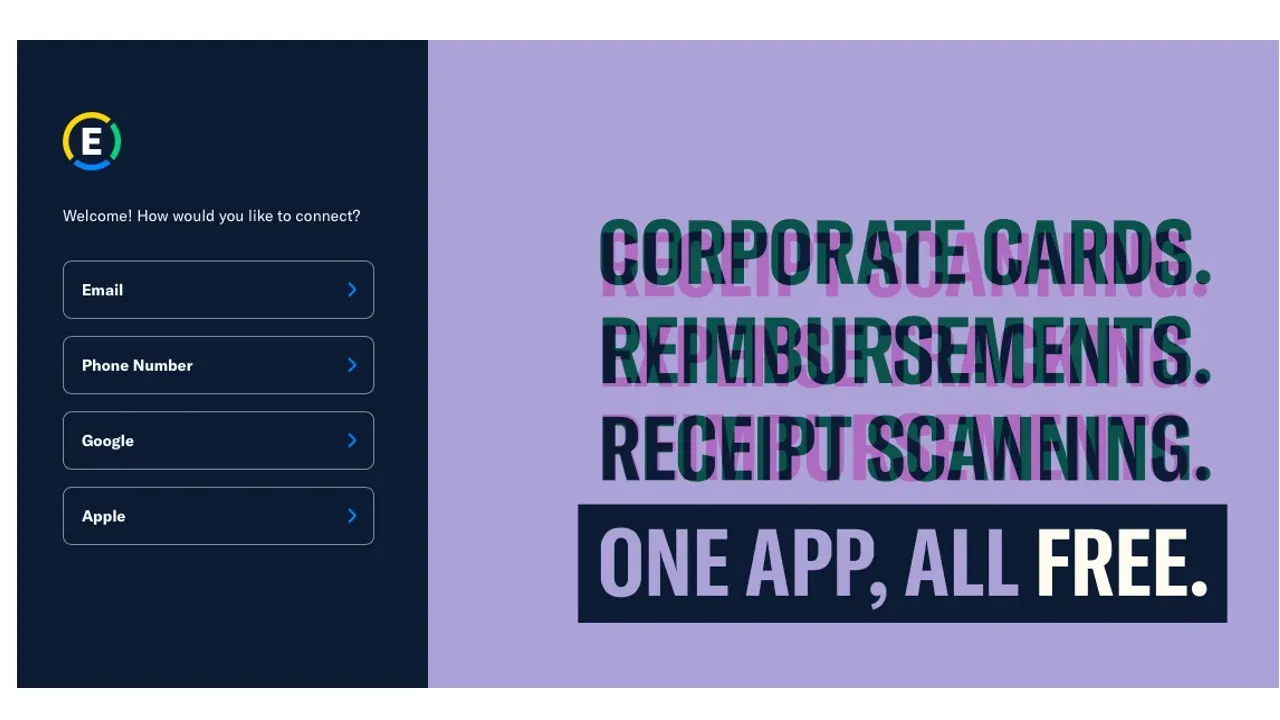
First, create a budget for the project as a whole. Then, track actual expenses using an online tool like FreshBooks.com or Expensify. These tools can help you stay on top of your spending and make sure you don't go over budget.
Finally, keep a close eye on your website traffic during and after the redesign. This will help you gauge whether or not the redesigned website is actually helping you achieve your business goals. By tracking spending and traffic, you can ensure that your website redesign is successful.
Common Website Redesign Expenses
Website redesigns can be a great way to breathe new life into an outdated website, but they can also be a significant expense. To avoid any unwelcome surprises, it's important to be aware of the common costs associated with website redesigns.
One of the most significant expenses is often the cost of hiring a professional designer. While it's possible to find templates and do-it-yourself solutions, these often don't provide the same level of quality or customization as working with a professional. In addition, designers often charge by the hour, so it's important to have a good sense of how many hours will be required for the project.
Another common expense is the cost of hosting and domain fees. If you're working with a professional designer, they may already have a hosting account that you can use. However, if you're doing the redesign yourself, you'll need to set up your own hosting account and pay any associated fees. Additionally, most domain registrars will require you to renew your domain name for an additional year when you make changes to your DNS settings.
Finally, don't forget to factor in the cost of any new content or photos that you'll need for your redesigned website. While some existing content can often be reused, it's likely that you'll need to create or purchase at least some new content to fill out your site. If you're working with a professional designer, they may already have access to high-quality stock photos that you can use. However, if you're doing the redesign yourself, you'll need to either purchase photos or find free stock photos that you have the rights to use.
Move Forward With Your Website Redesign
When setting a budget for a website redesign, there are several key factors that you need to consider. These include your goals, the scope of the project, and your timeline. By taking the time to understand these factors, you will be able to create a realistic budget for your website redesign project.
Thanks for reading and good luck!
Frequently Asked Questions
How do I choose a design for my website?
One of the most important things when creating a website for your art is the design. Even though your pieces of art might be amazing, people will leave if your site is hard to navigate. This is why it’s important that the site is easy on the eyes and easy to navigate.
What type of design should my fitness blog have?
When you’re a beginner, don’t go crazy with the design of the site. The most important thing is to have a site that looks professional, easy to read, and fast.
Do I need web developer skills to use Shopify or WooCommerce?
No. Both platforms welcome beginners, but you might get more out of WooCommerce’s extensions if you’ve got some previous experience.
Why should I create a website?
There are many reasons why you should create a website if you’re an artist. You can use it to create a place where people can learn about you, talk about your art, or show off your work.

Brenda Barron is a freelance writer and editor living in southern California. With over a decade of experience crafting prose for businesses of all sizes, she has a solid understanding of what it takes to capture a reader's attention.
View all posts by Brenda Barron

















