Website speed isn't just a luxury; it's a necessity. From improving user experience and reducing bounce rates to boosting your search engine rankings, a fast-loading website is paramount. For WordPress users, one of the most impactful ways to achieve this speed is through caching. Caching creates static versions of your dynamic WordPress pages. Instead of generating each page from scratch every time a user visits, the server can serve up these pre-built, cached versions, significantly reducing server load and page load times. In this article, you’ll learn about the top WordPress cache plugins out there, highlighting ten of the best options available, detailing their features, and providing insights into what to look for when choosing the right one for your site.
Why Your WordPress Site Needs Caching
Imagine a bustling coffee shop. Without a system in place, every time a customer orders a latte, the barista has to grind the beans, steam the milk, and pour the espresso from scratch. This is somewhat similar to a WordPress site without caching – every user request triggers a fresh, resource-intensive process.
Now, imagine that coffee shop pre-brews large batches of popular coffees and has milk already steamed and ready. When a customer orders, the barista simply combines the pre-prepared elements. This is caching in action. Your WordPress site, which is dynamic and pulls information from a database, benefits immensely from this "pre-preparation."
Here's why caching is crucial for your WordPress site:
Faster Load Times: This is the most immediate and noticeable benefit. Cached pages load in milliseconds, drastically improving the user experience and reducing the likelihood of visitors abandoning your site due to slow loading.
Improved User Experience (UX): A quick and responsive website keeps users engaged. They can navigate seamlessly, access content rapidly, and have a more positive overall interaction with your brand or information.
Better Search Engine Optimization (SEO): Google and other search engines prioritize fast-loading websites in their rankings. A faster site can lead to higher visibility, more organic traffic, and ultimately, a more successful online presence.
Reduced Server Load: By serving cached content, your server doesn't have to work as hard to process every request. This is particularly beneficial for high-traffic websites or those on shared hosting plans, as it prevents slowdowns and potential crashes.
**Lower Bounce Rate: When pages load quickly, users are less likely to get frustrated and leave your site before viewing content. A lower bounce rate indicates that users are finding what they're looking for and engaging with your site.
Enhanced Core Web Vitals: Google's Core Web Vitals (Largest Contentful Paint, First Input Delay, and Cumulative Layout Shift) are crucial metrics for assessing user experience and heavily influence SEO. Caching directly impacts LCP and FID, helping your site score better.
What Features Should You Look For When Choosing a WordPress Cache Plugin?
With numerous caching plugins available, selecting the right one can feel overwhelming. Consider these key features and functionalities to make an informed decision:
Page Caching: This is the most fundamental type of caching, where the plugin stores static HTML versions of your pages. When a user requests a page, the cached HTML is served directly, bypassing PHP and database queries.
Browser Caching: This feature instructs a user's browser to store static assets like images, CSS, and JavaScript files locally. This means that on subsequent visits, the browser doesn't need to re-download these elements, leading to faster load times.
Gzip Compression: Gzip compresses your website's files (HTML, CSS, JavaScript) before sending them to the user's browser. This significantly reduces file sizes, resulting in quicker downloads and faster page rendering.
Minification of HTML, CSS, and JavaScript: Minification involves removing unnecessary characters (like white space, comments, and line breaks) from your code without affecting functionality. This reduces file sizes and improves loading speed.
Database Optimization: Over time, your WordPress database can accumulate unnecessary data, revisions, and spam comments, which can slow down your site. A good cache plugin often includes tools to clean and optimize your database, improving its efficiency.
CDN Integration (Content Delivery Network): A CDN distributes your website's static assets (images, videos, CSS, JS) to servers worldwide. When a user visits your site, the content is delivered from the server closest to them, reducing latency and speeding up delivery. Look for seamless integration with popular CDNs.
Lazy Loading Images and Videos: Lazy loading defers the loading of images and videos until they are visible in the user's viewport. This means the page can load faster initially, as it's not burdened with loading off-screen media.
Cache Preloading/Warm-up: This feature automatically generates cached versions of your pages in advance, ensuring that even the first visitor to a page gets a fast-loading experience.
Mobile Caching: With the increasing use of mobile devices, it's crucial that your caching solution handles mobile versions of your site effectively, often providing separate cache files for different devices.
User-Friendly Interface and Ease of Setup: While some plugins offer advanced settings, a good cache plugin should have a clear and intuitive interface, making it easy for both beginners and experienced users to configure.
Compatibility with Other Plugins and Themes: Ensure the caching plugin you choose is compatible with your existing WordPress theme and other essential plugins to avoid conflicts and unexpected issues.
Support and Updates: Look for a plugin with active development, regular updates to ensure compatibility with the latest WordPress versions, and reliable customer support in case you encounter any problems.
Top Cache Plugins to Speed Up WordPress
Here are 10 of the leading cache plugins that can dramatically enhance your WordPress site's performance:
- WP Rocket
- LiteSpeed Cache
- W3 Total Cache
- WP Super Cache
- WP Fastest Cache
- Hummingbird
- Breeze
- Cache Enabler
- Swift Performance 10.Comet Cache
WP Rocket
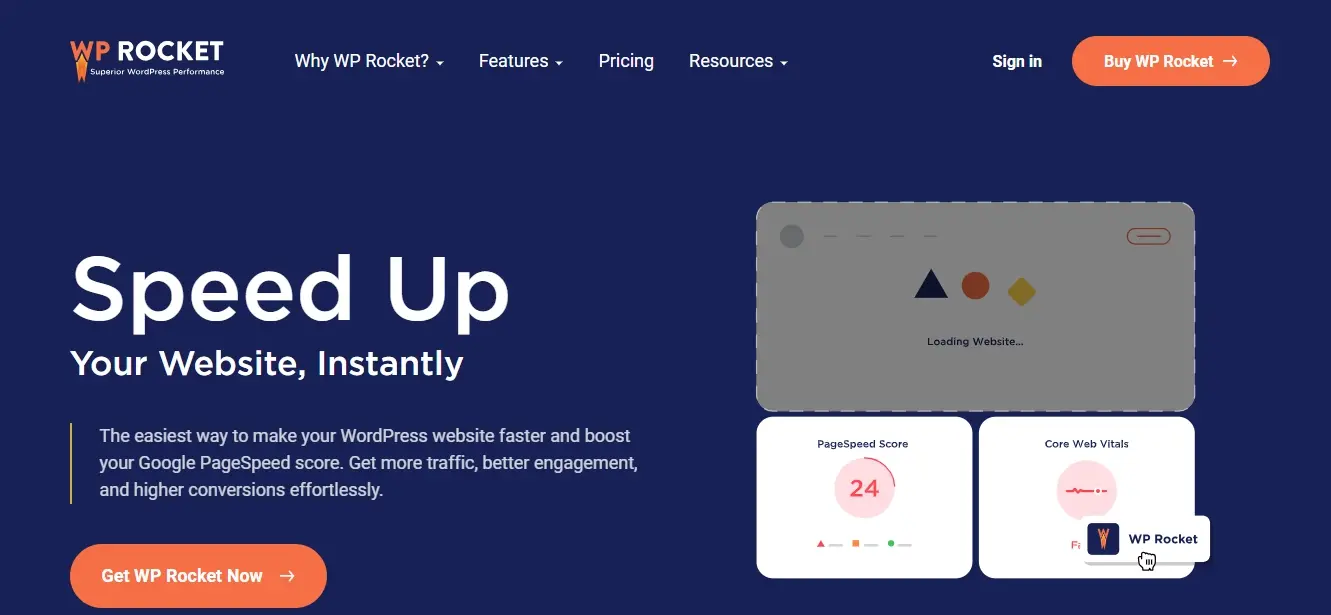
WP Rocket is a premium caching plugin widely regarded as one of the most powerful and user-friendly solutions for WordPress. It's designed to deliver significant speed improvements with minimal configuration, making it ideal for both beginners and advanced users. WP Rocket applies 80% of web performance best practices right out of the box.
Key Features:
Ease of Use: WP Rocket's strength lies in its simplicity. Upon activation, it automatically applies most recommended caching settings, requiring very little technical knowledge to get started.
Comprehensive Optimization Features: Beyond just page caching, WP Rocket offers a robust suite of optimization features, including minification of HTML, CSS, and JavaScript, Gzip compression, lazy loading for images and videos, and database optimization.
Advanced Caching Options: It provides advanced features like cache preloading, deferred JavaScript loading, and removal of unused CSS, giving users granular control over performance enhancements.
LiteSpeed Cache

LiteSpeed Cache is a free, powerful, and highly-rated caching plugin specifically designed for users running the LiteSpeed web server. It leverages server-level caching to deliver exceptional speed and performance, making it a top choice for those with compatible hosting.
Key Features:
Server-Level Caching: Integrated directly with the LiteSpeed web server, this plugin provides superior performance compared to traditional PHP-based caching, as it bypasses many WordPress processes.
Extensive Optimization Features: It includes a wide array of optimization tools such as image optimization, critical CSS generation, database optimization, object caching, and browser caching.
QUIC.cloud CDN Integration: LiteSpeed Cache seamlessly integrates with QUIC.cloud CDN, offering an all-in-one solution for content delivery and further performance boosts.
W3 Total Cache

W3 Total Cache is a highly popular and comprehensive caching plugin for WordPress, offering a vast array of options for performance optimization. It's known for its flexibility and ability to optimize various aspects of your site, though its extensive settings can be a bit too advanced for beginners.
Key Features:
Multiple Caching Methods: W3 Total Cache supports various caching methods including page cache, object cache, database cache, and browser cache, allowing for a highly customized caching strategy.
CDN Integration: It offers robust integration with various Content Delivery Networks, enabling global content delivery and reduced latency for users worldwide.
Minification and Compression: The plugin provides detailed control over minification of HTML, CSS, and JavaScript, as well as Gzip compression, to reduce file sizes and accelerate delivery.
WP Super Cache

Developed by Automattic (the company behind WordPress.com), WP Super Cache is a widely used and completely free caching plugin known for its simplicity and effectiveness. It primarily focuses on generating static HTML files for your WordPress site, serving them to the vast majority of your visitors.
Key Features:
Simple Setup: WP Super Cache offers an easy "Simple" mode that allows users to quickly enable caching with minimal configuration, making it great for beginners.
Static HTML File Generation: It excels at serving static HTML files to non-logged-in visitors, significantly reducing the server load and improving page load times for most users.
Garbage Collection: The plugin includes a "Garbage Collection" feature that automatically clears old and obsolete cached files, helping to maintain optimal performance.
WP Fastest Cache

WP Fastest Cache is a straightforward and effective caching plugin that aims to simplify the optimization process. It offers a balance of ease of use and powerful features, making it a popular choice for users looking for noticeable speed improvements without complex configurations.
Key Features:
User-Friendly Interface: The plugin boasts a very clean and intuitive interface, making it easy to navigate and activate desired features.
One-Click Cache Clear: It provides a convenient one-click option to clear the entire cache, which is useful when making updates to your site.
Minification, Gzip, and Browser Caching: WP Fastest Cache includes essential optimization features such as minification for HTML, CSS, and JavaScript, Gzip compression, and browser caching.
Hummingbird
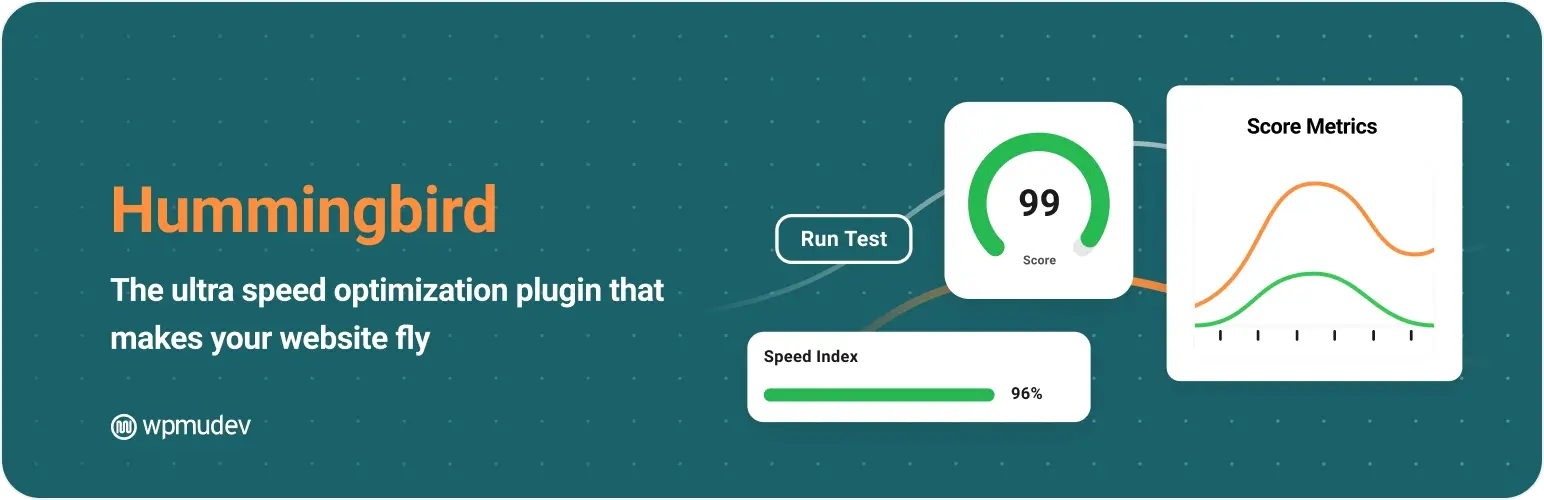
Hummingbird is a comprehensive performance optimization plugin from WPMU DEV that goes beyond just caching. It provides a full suite of tools to analyze, optimize, and improve your website's speed, offering a well-designed interface and a focus on Core Web Vitals.
Key Features:
Performance Scanning & Analysis: Hummingbird includes a built-in scanner that analyzes your site's performance and provides actionable recommendations to improve speed and Core Web Vitals.
Asset Optimization: It offers powerful features for minifying, combining, and compressing CSS and JavaScript files, as well as deferring their loading, to reduce render-blocking resources.
Advanced Caching Controls: The plugin provides various caching options, including page caching, browser caching, and Gravatar caching, with granular control over settings.
Breeze

Breeze is a free, powerful, and user-friendly WordPress caching plugin developed by Cloudways, a popular managed WordPress hosting provider. It's designed to be lightweight yet effective, offering a range of features to optimize your website's performance.
Key Features:
Varnish Cache Compatibility: Breeze is specifically optimized to work seamlessly with Varnish cache, a powerful HTTP accelerator used by many hosts, providing an additional layer of speed.
Database Optimization: It includes tools to clean and optimize your WordPress database, removing unnecessary data and improving database query performance.
Minification and Gzip Compression: Breeze offers comprehensive options for minifying HTML, CSS, and JavaScript, and enables Gzip compression to reduce file sizes for faster delivery.
Cache Enabler

Cache Enabler is a simple and lightweight caching plugin developed by KeyCDN. It's designed for users who want a minimalist and fast caching solution without an overwhelming number of features. It focuses on the core function of page caching efficiently.
Key Features:
Disk-Based Caching: Cache Enabler stores cached files directly on your server's disk, allowing for very fast retrieval and delivery to visitors.
WebP Image Support: It offers native support for serving WebP images, a next-gen image format that provides superior compression without sacrificing quality, further speeding up image loading.
Cache Expiry Settings: The plugin allows you to set custom cache expiration times, ensuring your content remains fresh while still benefiting from caching.
Swift Performance
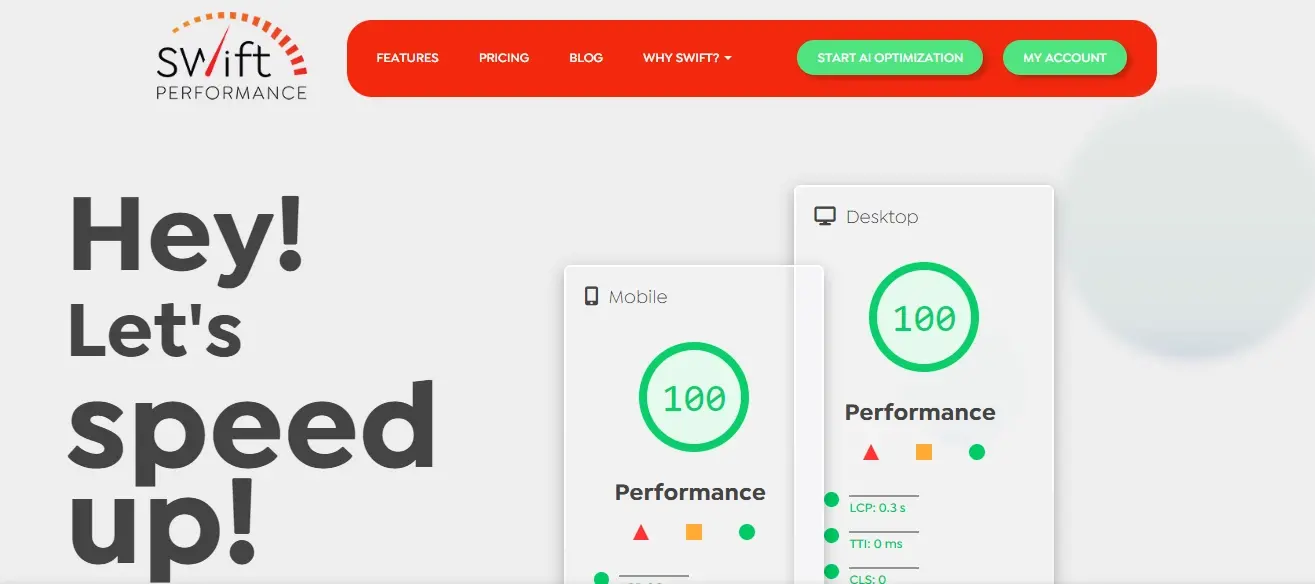
Swift Performance is a premium WordPress optimization plugin that focuses on delivering significant speed improvements through a combination of caching, asset optimization, and critical CSS generation. It's known for its advanced features and ability to achieve high PageSpeed Insight scores.
Key Features:
Smart Caching: Swift Performance employs intelligent caching mechanisms, including dynamic caching and a powerful cache warm-up feature, to ensure optimal performance for all visitors.
Asset Optimization and Critical CSS: It provides advanced tools for optimizing CSS and JavaScript, including minification, combination, and automatic critical CSS generation to improve initial page rendering.
Plugin Organizer and Database Optimization: The plugin includes a "Plugin Organizer" to selectively load plugins, preventing performance bottlenecks, and robust database optimization tools.
Comet Cache

Comet Cache is a robust and highly configurable caching plugin that creates real-time snapshots of every page, post, category, and link on your WordPress site. It focuses on serving these cached versions quickly to drastically reduce server load and improve performance.
Key Features:
Real-Time Caching: Comet Cache takes a snapshot of your content in real-time, ensuring that cached versions are always up-to-date.
Granular Control: It offers extensive options and granular control over what gets cached, allowing users to fine-tune caching behavior for specific pages, posts, or user roles.
HTTP/2 and CDN Compatibility: The plugin is designed to be compatible with modern web technologies like HTTP/2 and seamlessly integrates with Content Delivery Networks for improved global performance.
In Summary
Optimizing your WordPress website for speed is no longer optional; it's an important component of online success. By implementing a top cache plugin solution, you can significantly enhance user experience, boost your SEO rankings, and reduce server load. The ten top cache plugins to speed up WordPress reviewed above, represent some of the best options available, ranging from free and premium solutions.
When making your selection, carefully consider your specific needs, technical expertise, and hosting environment. While plugins like WP Rocket offer great ease of use and a lot of features, free options like WP Super Cache and LiteSpeed Cache (for LiteSpeed users) provide excellent value. Regardless of your choice, investing in a quality caching plugin is an investment in the future performance and success of your WordPress website.
Frequently Asked Questions
How does Managed Magento VPS Hosting improve website speed?
Managed Magento VPS Hosting improves website speed by providing dedicated resources, such as CPU cores, RAM, and optimized server configurations. Additionally, features like advanced caching, CDN integration, and Magento-specific optimizations reduce load times and enhance the user experience for customers.
How does shared hosting affect website loading speeds?
Shared hosting can lead to slower loading speeds, especially during peak traffic times, due to the shared resources.
Does Image Gallery Hosting help improve website speed?
Absolutely. With LiteSpeed web servers and NVMe SSD storage, Image Gallery Hosting significantly boosts loading times. These features ensure that even high-resolution images load quickly, providing a smooth browsing experience for your visitors.
How does Verpex ensure optimal performance and speed for my CRM?
Verpex uses cutting-edge infrastructure and technology to provide high-performance CRM hosting. We employ SSD storage, powerful servers, and advanced caching techniques to ensure fast loading times and a smooth user experience. Our robust network and 12 data centers are strategically located to provide low latency and high-speed connectivity for your CRM.

Nile Flores is a long time professional blogger, as well as WordPress website designer and developer from the St. Louis Metro East. Nile blogs at NileFlores.com, where she’s passionate about helping website owners, whether they’re small business owners or bloggers. She teaches about Blogging, Social Media, Search Engine Optimization, Website Design, and WordPress. Additionally, Nile loves to speak at WordCamps (WordPress conferences) across the United States. When Nile isn’t knee-deep in coding, she’s a proud mom of a college student, and enjoys oil painting, cigar smoking, nail art design, and practicing traditional Okinawan kempo karate.
View all posts by Nile Flores





















