Webinars can help you connect with your audience and generate leads. Since the rise of remote work, people rely on technology for social interaction and education now more than ever. This means that instead of walks to the office, more webinars will be organized.
Today, we will go over some tips to help you create a successful webinar.
Why Is It Worth Hosting a Webinar?
- Wider reach – With a webinar, if you have the needed internet-enabled devices, you will be able to reach anyone across the world conveniently and effortlessly.
- Establishing authority – One of the ways to establish yourself as an authority in the industry is to create and host webinars loaded with valuable and insightful information for your audience.
- Enhanced brand value – Branding of businesses requires considerable money, effort, and time. With a webinar, the audience will be exposed to your brand continuously.
- More engagement – One of the most effective digital marketing tools is webinars. The reason for this is that they hold the attention of the viewers a lot better than traditional marketing videos.
- Building trust – Through the face of the presenters, webinars are able to include a human element to brands, which makes them more prone to be trusted by potential customers.
Brainstorm The Topic

The topic of your webinar needs to capture the attention of your audience. Because most webinars last about an hour, you can choose between speaking on a single topic and going in-depth or speaking imprecisely about more topics.
This is why when selecting a topic for your webinar, you need to be very specific. When considering the topic, you should think about attending other webinars in your field to get inspired, and also search for interesting topics and go through the content that you’ve already created to see what got the most attention.
Choose Your Format
- Speaker – This format includes a single speaker who will talk with the audience, answer all the questions, and present the content of the webinar. If you have a small audience, this is the perfect format.
- Interview – This type of format includes an interviewer who will ask a set of questions to the people that are getting interviewed.
- Panel – A panel discussion includes several speakers who discuss a topic that has been predetermined. To facilitate this format of the webinar, you will need a moderator.
- Q&A – With this format, the audience directly asks questions to the speaker, and he answers them. A wise move would be to get the question before the Q&A session, so you can be prepared.
Choose A Platform

There are many webinar hosting platforms you can use in order to organize your webinars. Some popular platforms right now include Zoom, GoToWebinar, and ClickMeeting. Consider your goals when you’re deciding on what tool to use for your webinars.
Think about how many people you’re expecting to attend, is the tool easy to use, how much does it cost and do you need a tool that allows over a thousand attendees? By answering these questions, you will be able to decide which type of webinar tool you should use.
Create The Best Content Possible
Once you’ve got the platform and the topic you want to organize a webinar for, it is time to create the content for the webinar. Will it be a panel discussion or a PowerPoint presentation? Whichever the format is, you will definitely need to prepare the content upfront.
For instance, if you’re using a PowerPoint presentation, make sure you don’t include a script and that you emphasize your points. To make the presentation more interesting and visually appealing, add GIFs or images.
Set The Date and Time
The webinar should be organized on a date that will make sure that a large number of people will be attending. Make sure that you are aware that your audience is not all from the same location, and adjust the date and time to fit the needs of most of your audience.
You can see where most of the traffic on your website comes from by using Google Analytics.
Promotion And Marketing
- Display an advertisement or create a banner on the homepage of your website to make sure that your audience Is aware of the fact you’re organizing an event.
- You can promote your webinar through your personal website. If you’re interested in the difference between WordPress vs. website builders, make sure you read our blog post!
- Use social media platforms like Twitter and Facebook to spread the word about your webinar. Create a hashtag that will be dedicated to the event and will aim to publicize it.
- On the day of the event, send an email to the people who plan on attending and attach a direct link to the webinar.
- As the days until your event is passing by, make sure you send several reminders to the people who said they would attend.
Practice It
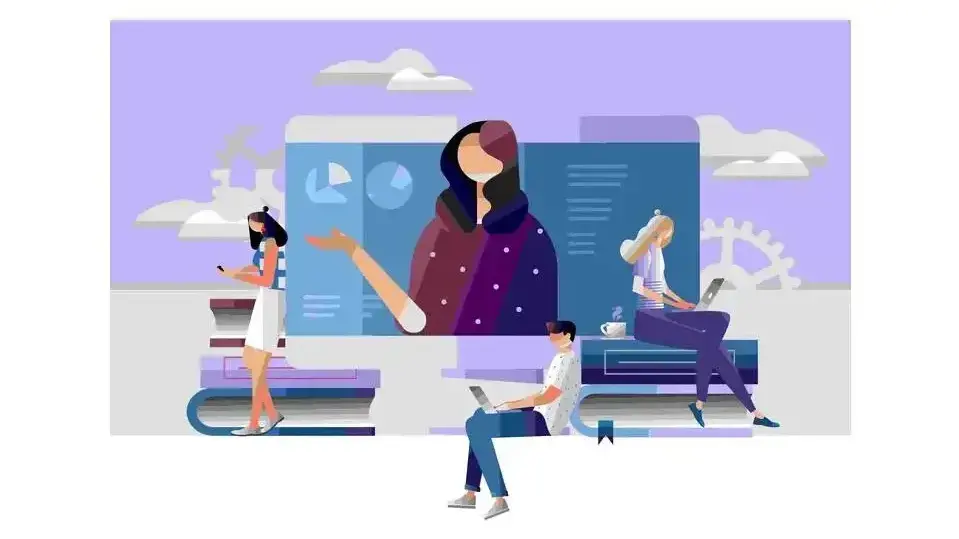
Several days before the webinar, make sure that you practice it. Make sure that all of the equipment that you need for the webinar is working properly. Prevent last-minute changes by finalizing the presentation slides a few days before the webinar.
Don’t Forget to Record It
Remember, attendees love to have a recording of the webinar. By having a recording of the event, you won't have to frantically try to take notes while watching the webinar at the same time. Besides sending the recording to the attendees, you can also send a recording of the webinar for your audience that wanted to attend but wasn’t able to do it.
All of the webinar records can be stored on your personal website, and your audience can watch them whenever they want. If you want to know how much it costs to host a website, make sure you read our blog post!
Follow Up with Your Audience

If you’re not engaging with your audience after the webinar, you’re missing out on a great opportunity. Sending them a survey to share their experience or sending an email thanking them for attending the webinar can really go a long way.
People who’ve kept you engaged after the webinar will feel encouraged to attend future webinars that you organize or even show an interest in your business.
Summary
Once you’re done with your webinar, you can start monitoring the progress you made through the feedback that your attendees gave you. This feedback can be used in order to make adjustments to the future webinars so they can be even more successful than the previous one. Make sure you spend enough effort and time planning the webinar and remove any obstacles.
Frequently Asked Questions
Where does the word webinar come from?
The word webinar is a mix of ‘seminar’ and ‘web.’ A webinar is a virtual event that is attended online by an online audience.
Why are webinars important?
Webinars allow you to have real-time conversations with your audience and build a relationship with them.
How are webinars helpful?
In most cases, webinars are organized to develop prospects and relationships, build authority and brand awareness, and generate leads.
What are the benefits of webinars?
They are cost-effective, they can reach a wider audience, and they are convenient to attend.

I've been navigating the web hosting waters for years now. As the Chief Editor at Verpex, I team up with some awesome writers to dish out the good stuff on hosting. Got a Master's in Journalism, so I always have an eye out for quality. Whether you're just dipping your toes or you're a seasoned surfer, I'm here to make everything web hosting feel like a breeze
View all posts by Julia Lozanov



















