Google Forms is a popular free survey administration form known for its simplicity. The application is mobile-friendly, the results are shareable, and can be accessed easily for further analysis on a spreadsheet. Google is one of the most popular companies offering free tools like Docs, Forms, and Sheets, and It is clear they have a solid name, which is why Google Forms has become very popular for creating surveys.
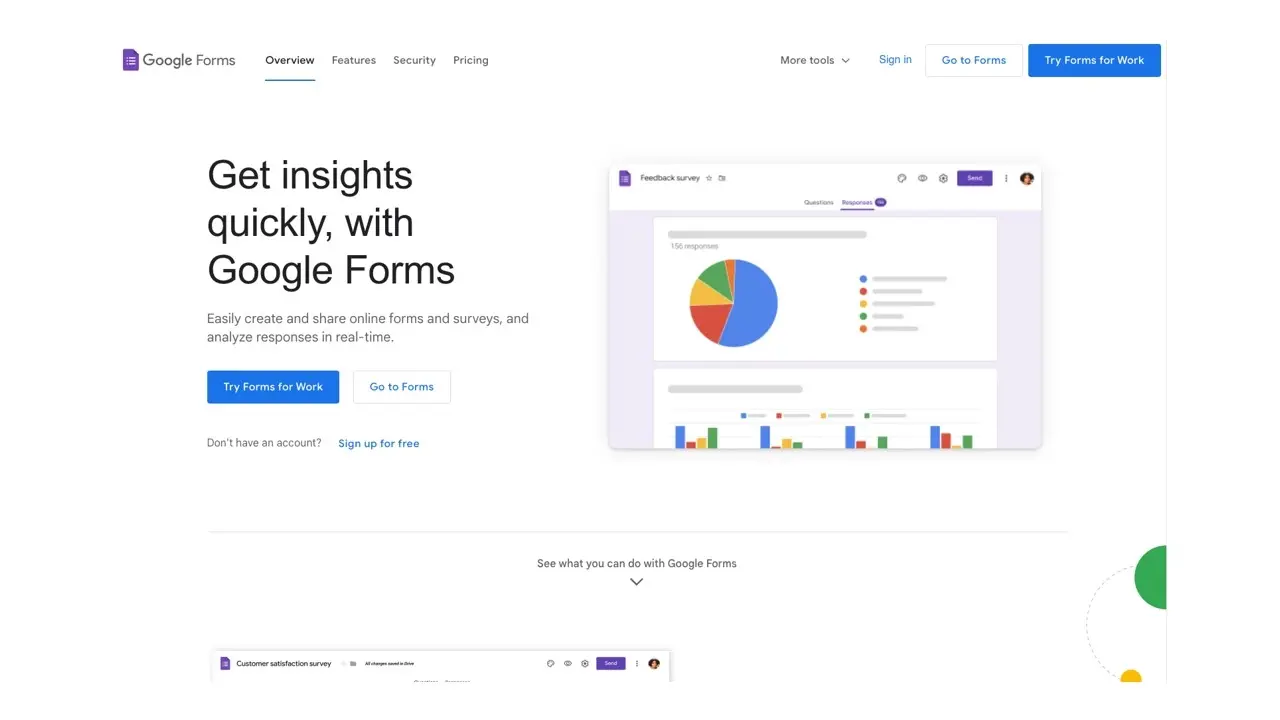
Some key features of Google Forms include: Conditional logic, field type options, a responses tab, cool form templates, and different question types and form sections to choose from. However, there are also other form creation tools out there that are not as popular but can help you create surveys with even advanced functionalities.
Google Forms Alternatives
Carrying out surveys serves as a manageable way to collect information, however, optimizing the process means finding the best application that fits your use case.
ClickUp Forms
ClickUp is a beautiful form that is secure, user-friendly, and reliable. One of its key features is how It is used for automatically creating tasks out of responses. You can assign these tasks to team members who then take action from the entries in no time!
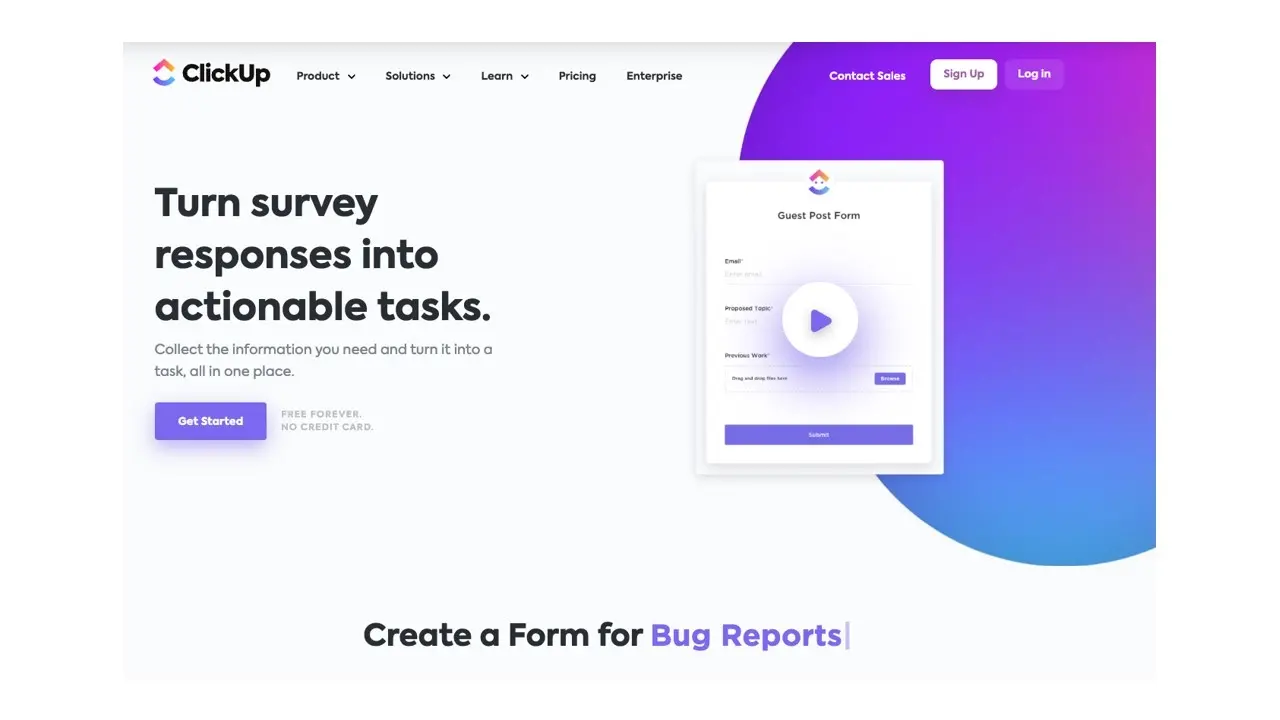
A client ticket/request system can be created to record survey form responses. The application's built-in 'Form' view helps build interactive online forms in minutes. All the form response data you need can be collected and turned into tasks that can be visualized on a graph and assigned immediately to team members.
You can embed ClickUp Forms into any website landing page to maximize form entries. Lead generation is also enabled by streamlining your data gathering process. ClickUp creation is seamless via an intuitive drag-and-drop editor, allowing customization of forms with various themes and images. It also supports Custom Fields that help you collect specific types of information.
Typeform
Typeform creates dynamic forms based on user needs. It makes collecting and sharing information conversational and enjoyable. The well-designed web-based platform can be used to create anything from surveys to apps without writing a single line of code. The application offers custom layouts and themes to show any brand at its best; examples are the built-in photo and video libraries that help bring questions to life. The application has a sleek interface that ties it all together.
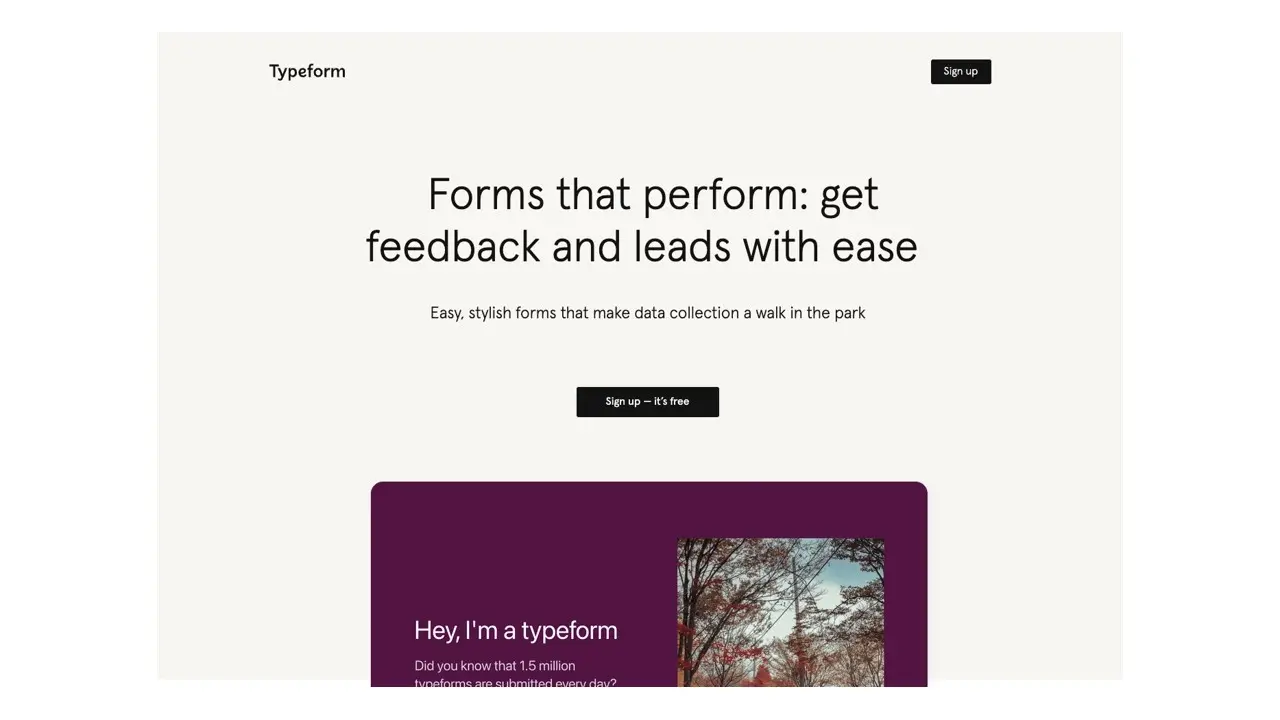
Typeforms minimal and clean interface provides a smooth process of adding questions. With Typeform, you can create eye-catching and elegant forms that are easier to fill out because their questions are presented one per page.
Typeform solution is also designed for reporting and dashboards, allowing users to track performance metrics like survey completion status, responses, and unique visits. The survey platform can handle logic jumps and multi-branching logic jumps, allowing respondents to skip a question that isn't relevant and redirecting respondents from the form to a follow-up page based on choice. Typeform lets you create beautiful forms, and if you prefer, they offer an extensive template gallery with modern and high-end aesthetics.
Zoho Forms
Zoho Forms is a robust form builder used to create mobile-ready customized forms that can be shared online with select users via email or publicly using the form link. Zoho form focuses on data collected from different websites and applications. These data are stored in the cloud and can be accessed anytime and anywhere.
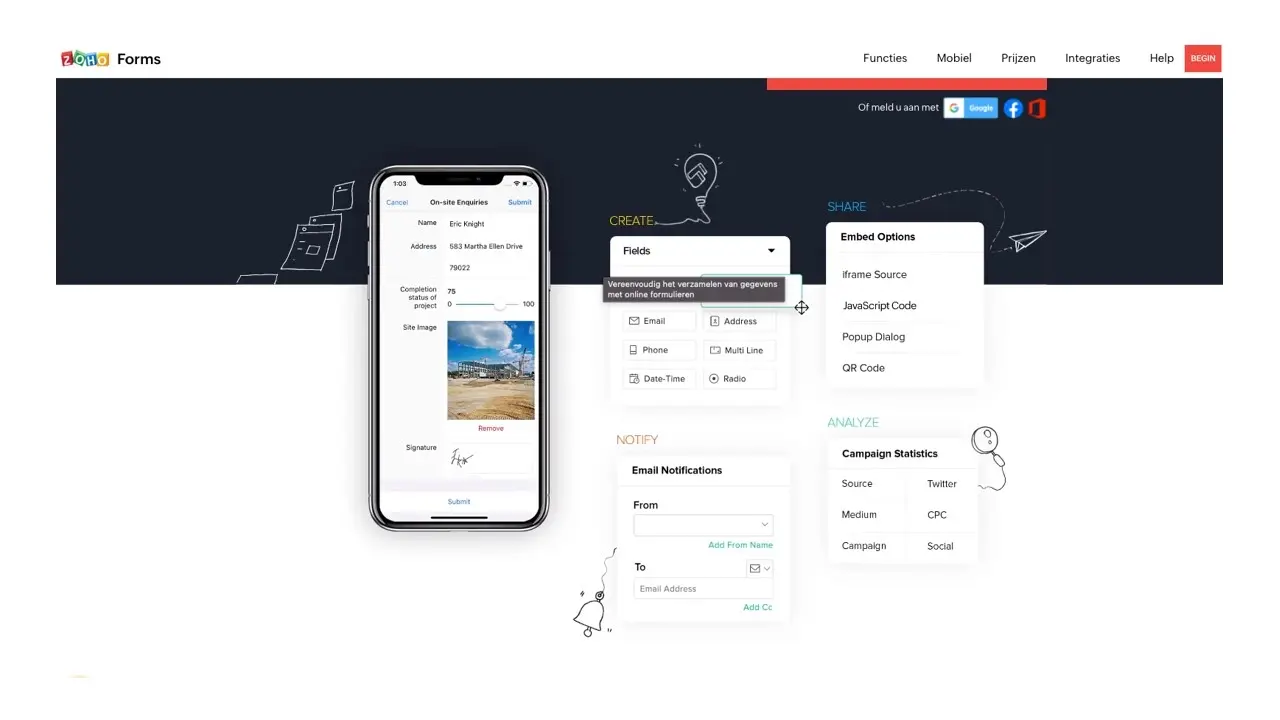
Zoho Forms is flexible, and it offers easy personalization with customization options. Forms are created quickly, and fields can be moved and transformed due to their drag-and-drop functionality. It is a mobile-friendly solution, and this works well for its collaborative features, which allow users to access, share and create content anywhere. The solution also combines simplicity and functionality with multipage forms that will enable respondents to save partially completed forms and finish them later. Its subform feature lets respondents add multiple entries or line items in a single section.
It offers collection, sharing, and analysis of data. The data collected can be viewed in tabular columns and consolidated with custom filters. Reports can be exported as CSV or printable PDF files, and You can track leads and goals can be measured with UTM tracking using Facebook pixels or Google analytics.
Wufoo
Wufoo is an intuitive and secure online form builder by SurveyMonkey designed to help users create appealing forms in minutes. The tool also allows users to build dynamic forms which follow advanced logic. It can be configured to do specific actions such as hiding or showing fields and skilling pages.
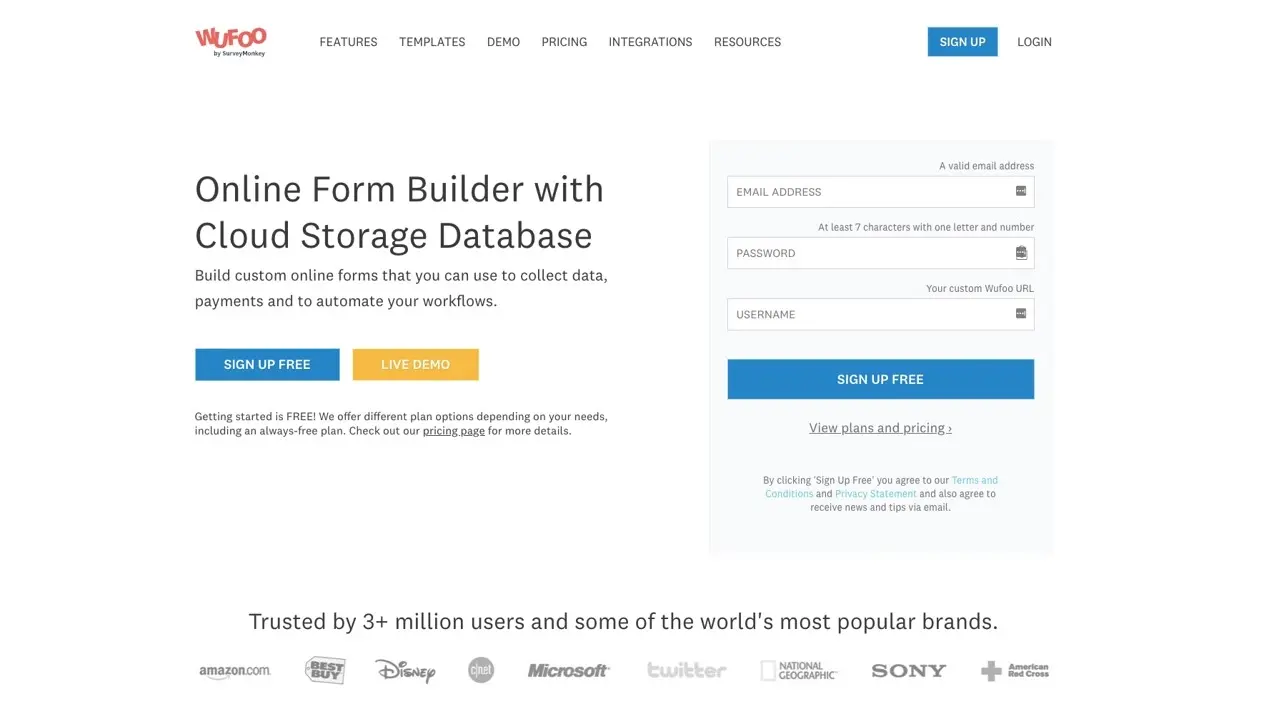
The platform's intuitive features empower users to build customized forms or use ready-to-go themes. Wufoo also allows the form to be shared with colleagues, embedded directly on websites, and linked to the app's pages. The forms can also be customized by adding brand elements such as the organization's Logos. Wufoo also has online payment integration, allowing users to accept and make secured online payments via integrated and trusted payment merchants like Stripe and PayPal.
Formstack
Formstack is a cloud-based workplace productivity platform that helps automate processes for organizations through no-code online forms. It enables users to create digital forms and collect data for surveys, leads, and registrations.
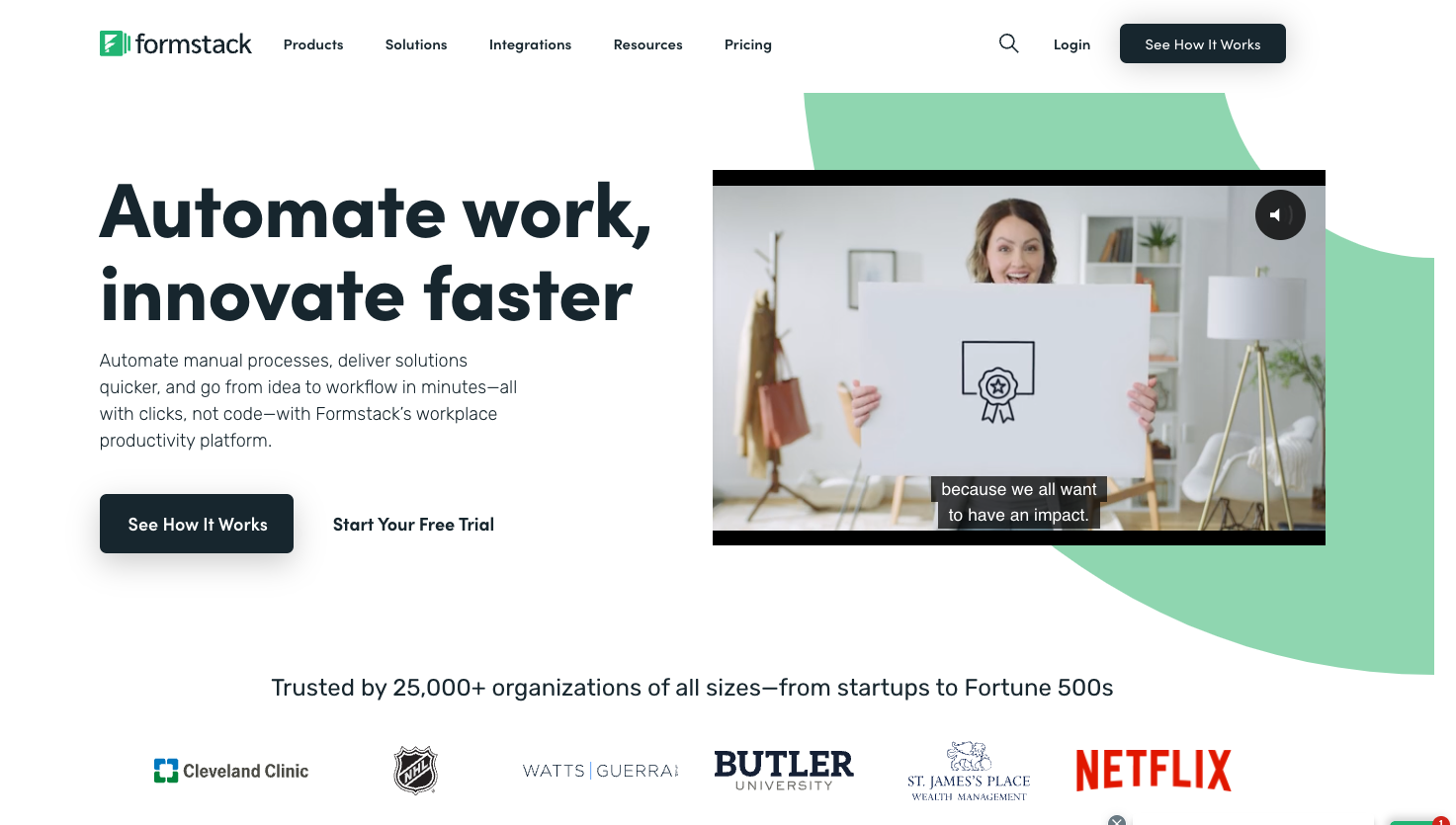
With Formstack workflow, bottlenecks are avoided with design and set up integrations that go live in minutes. Formstacks is mobile-friendly and adjusts to any device enabling. Forms can be built to be fully responsive with field prefill options, conditional logic, and the display of one question at a time. Users can also access CSS tools to create advanced styling when creating templates.
It can also be used to create a secure and reliable source of payment collections with its payment features that enable quick set up of subscriptions and process transactions like a payment processor, calculating fields, and PCI compliant forms. Users of Formstack can also experience the ease of collaboration as the tool helps with creating portals for organized data collection. The forms process also includes collecting, reviewing, and editing information on a single form that multiple people can access.
Jotform
A fantastic alternative to a Google form, Jotform is a full-featured, mobile-friendly form-building solution with integrations used to build detailed forms and capture necessary data. Jotform currently has 15 million users, with more than 10,000 templates to help you get started.
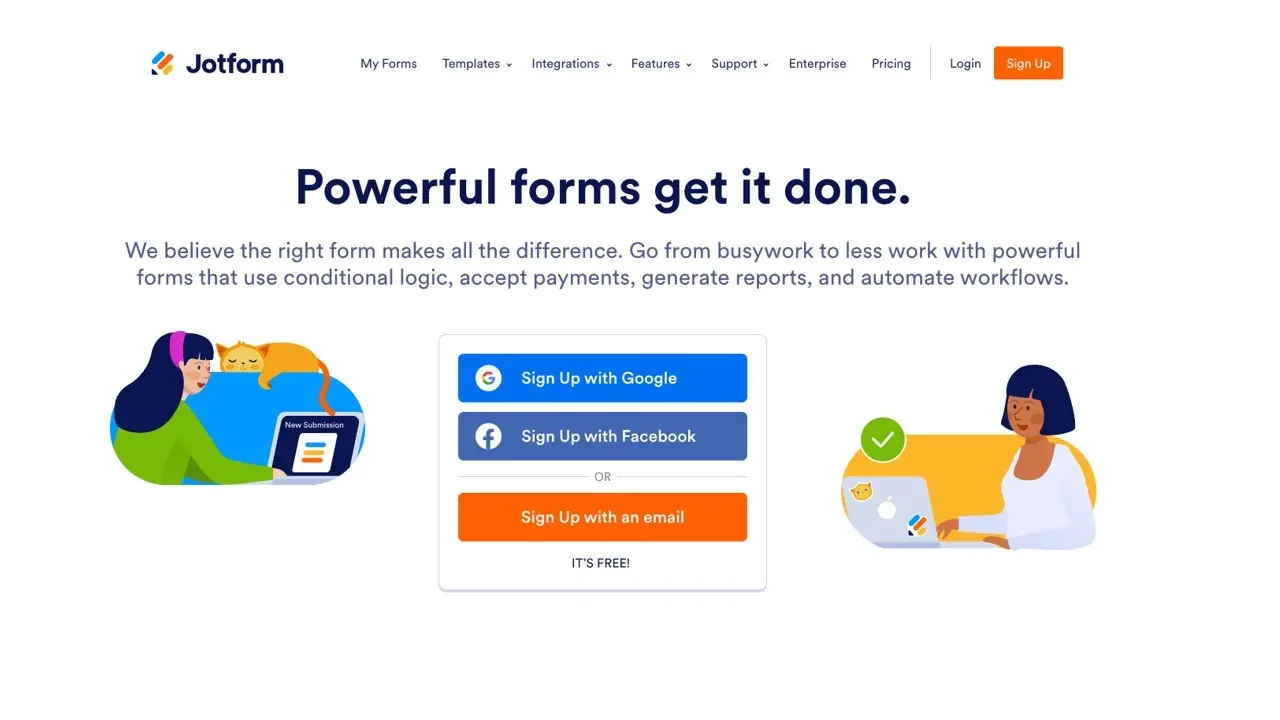
You can analyze, and present your form data, build custom live reports that can automatically update when new submissions come in and share them with teammates, clients, and other stakeholders. The data from the form can also be turned into downloadable, printable PDFs.
It is used to safely accept credit card payments with 30+ secure payment gateways, including PayPal, Square, and Stripe. You'll collect payments seamlessly and never be charged additional transaction fees. Its powerful integrations with Google Drive, Google Sheets, and Google Calendar help collect better data without disrupting workflow.
JotForm is available for free. However, it offers premium plans where you can access other features.
Paper Form
Digital forms help move organizations toward becoming paperless. Paperform is a flexible and intuitive digital form builder, combining thoughtful design and features. It needs no techno-geek skills to build, and it allows users to achieve amazing things.
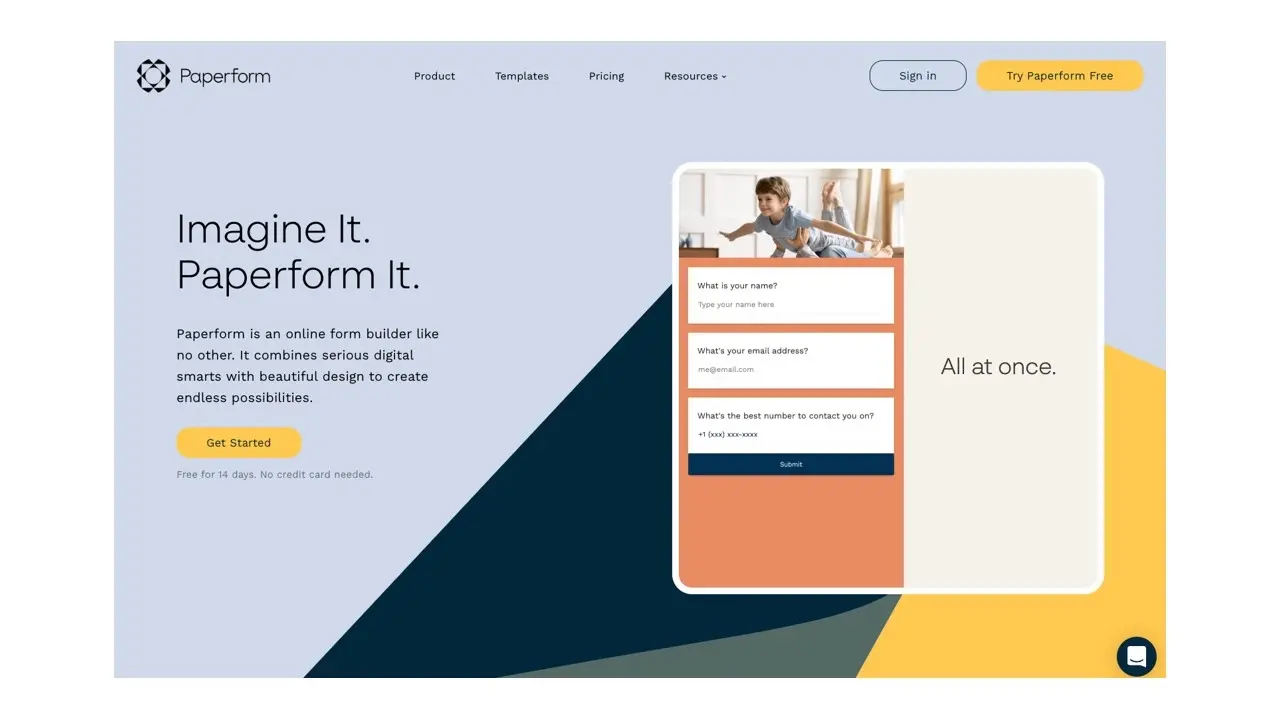
Paperform is intelligent and entirely customizable for any user's unique brand. The tool allows users to create themes tailored to their business color palette with its contextual interface pop-ups when needed. Users also have access to pre-built templates and can embed content wherever they like. The forms can be used to automatically book meetings and appointments that can be synced to Google Calendar. It integrates with over 2000 apps and third-party app platforms like Zapier and Integromat, allowing users to sync data to CRMs, spreadsheets, task managers, etc.
Survey Monkey
SurveyMonkey has grown and changed with improved features making it one of the most popular survey platforms. This platform allows you to create surveys to collect data and gather feedback from million of respondents. It has built-in features that enable users to configure a survey for almost any research-based purpose.
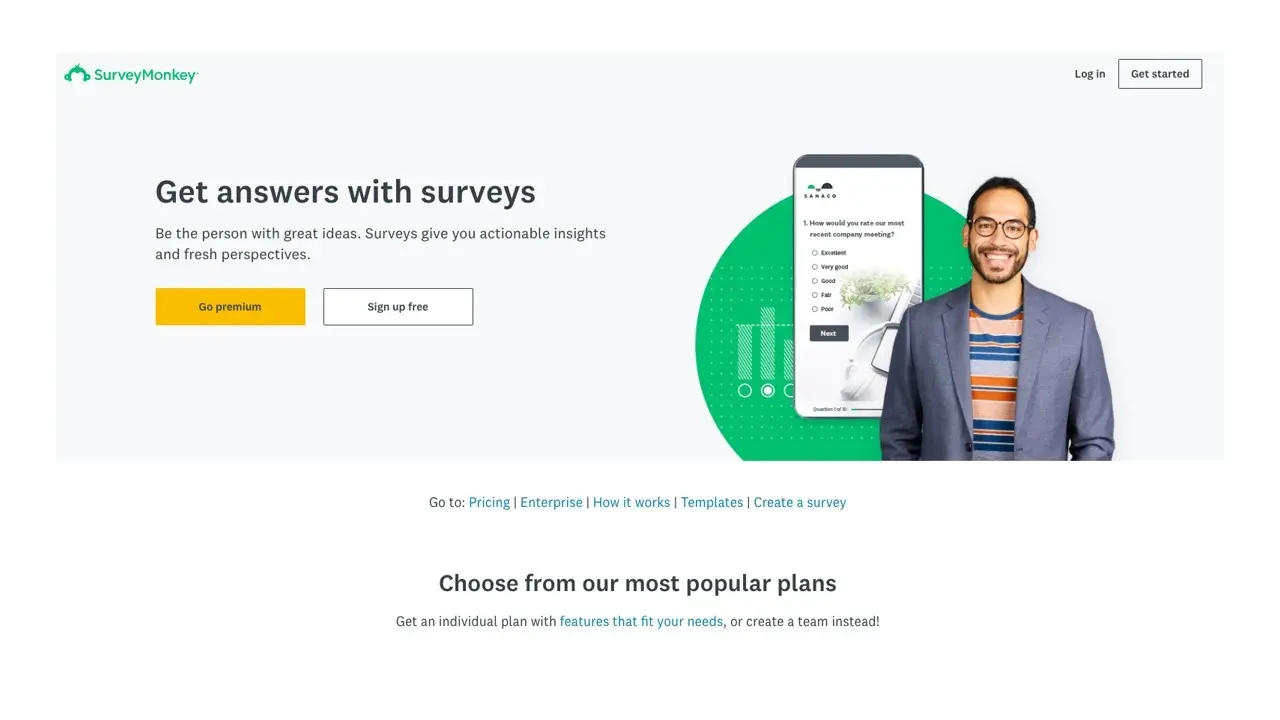
SurveyMonkey has a vast question bank that offers specific inbuilt questions for surveys such as customer satisfaction and employee feedback.
Their reporting and analysis tool will help you make sense of the data you have gathered by presenting it in various formats, including different types of charts. Team collaboration is intuitive. The survey can be filled out and shared within several organizations by using one account.
SurveyMonkey offers templates. Users can choose from expertly-written sample questions to create sophisticated surveys for their target audience. Data is secure and kept confidential with enhanced security like the SSO, Encryption, and other features that remain compliant with HIPAA and GDPR.
Hubspot Form
HubSpot form is an intelligent way to capture multiple types of information from users like their addresses, email addresses, and feedback. The form is part of the all-in-one marketing platform with the CRM and other sales features used around the HubSpot Ecosystem. It can also be plugged directly into the CMS like WordPress. The form builder is both intuitive and automatic. Therefore non-technical people without specialized knowledge can create forms using this platform.
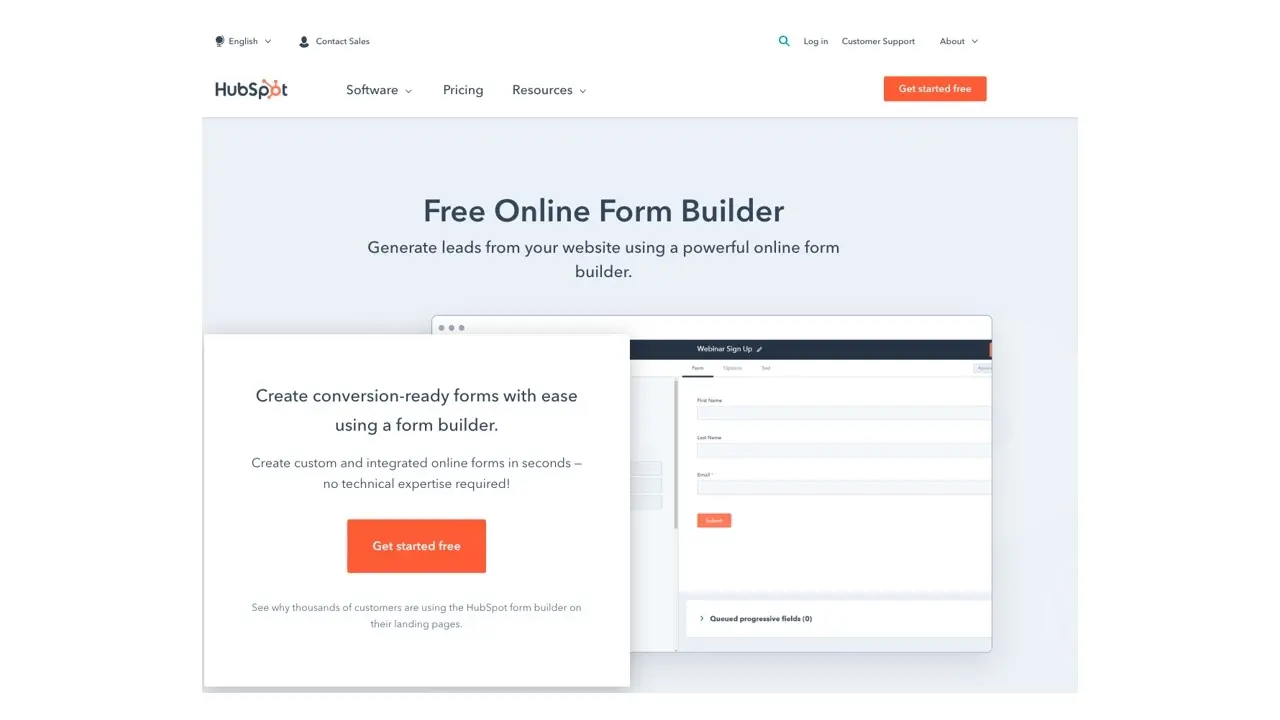
HubSpot forms allow users to perform marketing tasks without any hassle. Their service will enable users to create HubSpot intelligent forms with a drag and drop feature that needs no technical expertise for creating or embedding forms into the website.
HubSpot can create unlimited forms like pop-up forms and intelligent forms. They also have a Professional and Enterprise pricing that adds a feature to allow you to queue up form fields to avoid asking the same thing twice, thereby gaining more information about existing contacts.
Microsoft Forms
Microsoft Forms is a part of the Office 365 suite. This versatile tool is helpful in all situations like creating online surveys, quizzes, polls, and gathering feedback from users. It is essential for communication, interaction, and problem-solving. Microsoft Forms is free for anyone with a Microsoft account. However, premium features can only be unlocked with the Microsoft 365 personal or family package subscription.
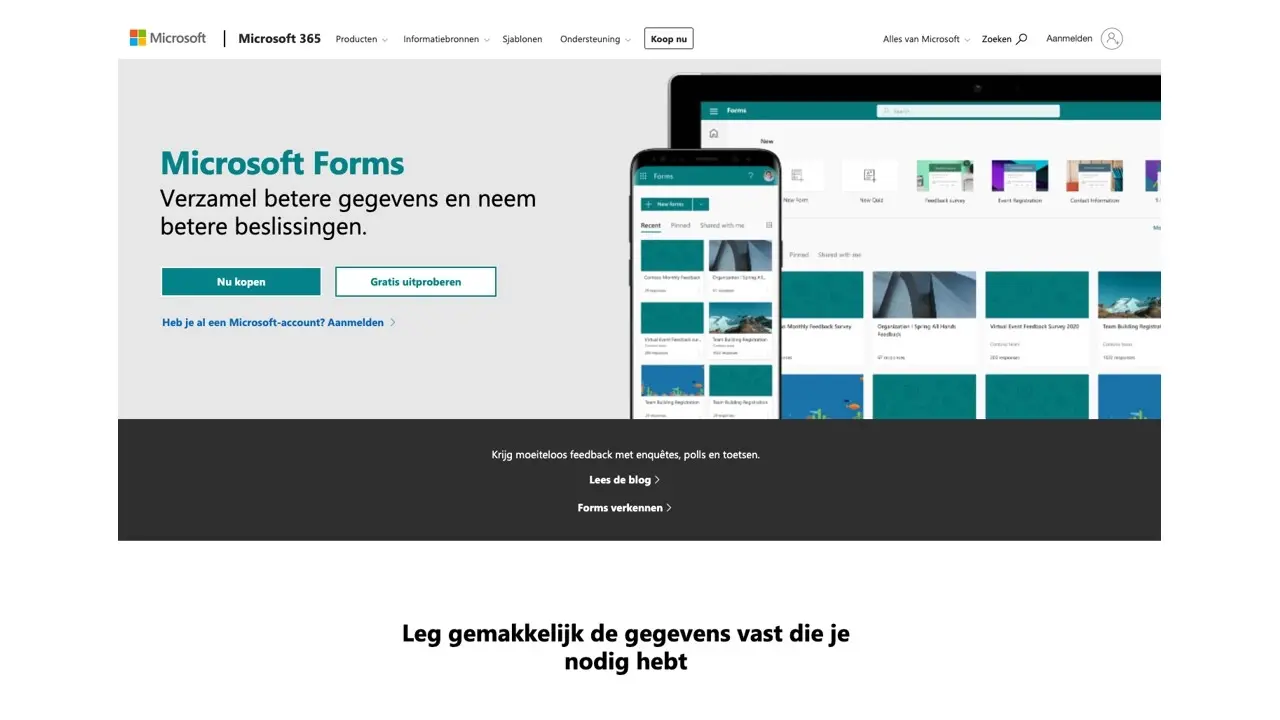
Microsoft forms blend easily with Microsoft Excel, another one of Microsoft's products. Responses to surveys will automatically be added to an Excel sheet, and the results will then be updated in real-time. Your survey results in an excel spreadsheet will always be up-to-date and ready for use without any extra effort.
Microsoft Forms users can create alternate versions of their forms based on a diverse audience. The platform allows interaction with recipients in their language, which improves the quality of results.
Conclusion
While Google Forms is an excellent tool for your form creation needs, there are many more tools available for you to utilize, and you get all of them with a free tier to use.
You can create forms to help you onboard, organize, persuade, sell and solve problems. There's truly a form for any situation. It all depends on what problem you are trying to solve and knowing that you have several free-tier options to help you solve this problem is vital.
Frequently Asked Questions
Does Google have free web hosting?
Google doesn’t provide free hosting; however, they do provide PAAS (Platform As A Service), known as GAE (Google App Engine).
How much does it cost to build a website for a church?
Church websites can cost from $0 to $50,000, and some might even go higher.
Can I afford a website builder?
Yes. Besides paid website builders, there are also free ones; however, they come with fewer options.
What is the best way to display my art on my website?
Your website can be used for many things; however, you need to keep in mind that you created your website to promote your art. Don’t get wrapped up in all the things around your site and forget to put the primary focus on your art.

Gift Egwuenu is a developer and content creator based in the Netherlands, She has worked in tech for over 4 years with experience in web development. Her work and focus are on helping people navigate the tech industry by sharing her work and experience in web development, career advice, and developer lifestyle videos.
View all posts by Gift Egwuenu



















