Your control panel is more than just software, it is the command center of your online operations. Deciding between cPanel and ISPmanager goes beyond features; it is about how you want to manage, scale, and grow your digital presence, especially in the reseller market.
Verpex Hosting, dedicated to providing top-tier web hosting solutions, offers cPanel for its structured, reliable environment, ideal for resellers managing multiple client accounts. In contrast, ISPmanager caters to those who prefer a flexible, hands-on approach to server management. This comparison will highlight how each control panel suits different user goals and styles.
cPanel
cPanel has been the industry standard since 1997, favoured by small to medium-sized enterprises, bloggers, e-commerce websites, and resellers.
It holds the second-largest market share among web hosting control panels, reflecting its reliability and ease of use.
cPanel’s extensive adoption ensures compatibility with hosting providers, a vibrant community, and a wide range of third-party integrations.
For resellers, cPanel offers powerful tools through WHM (Web Host Manager), making it easy to manage multiple client accounts efficiently. This combination of features and market presence makes cPanel the top choice for managing online presence and scaling hosting businesses.
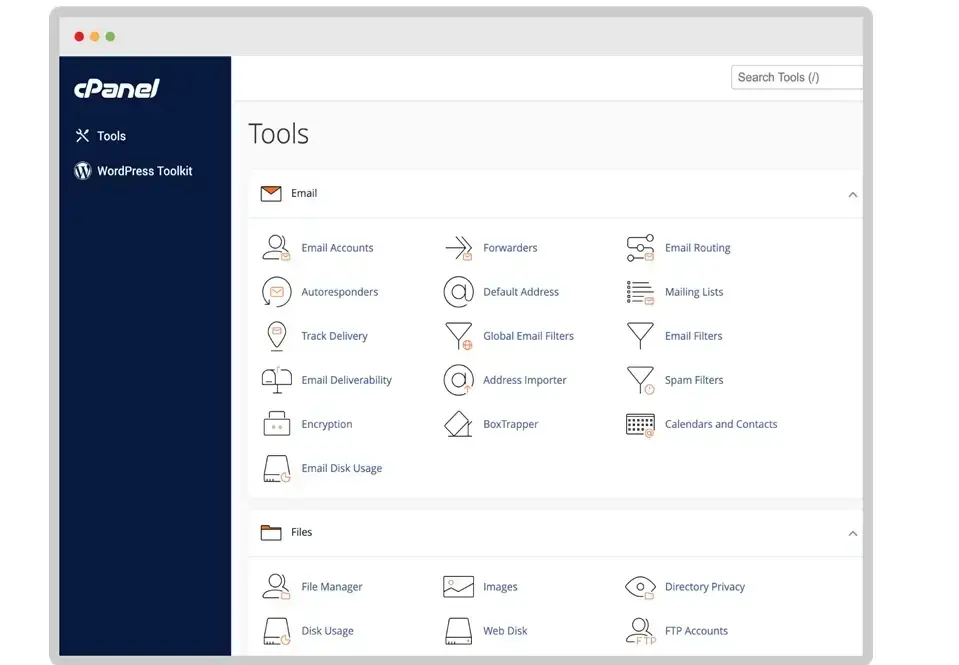
ISPmanager

ISPmanager, developed by ISPsystem, is designed for hosting providers and IT professionals managing complex server infrastructures.
While it holds a smaller market share compared to cPanel, ISPmanager appeals to large-scale hosting companies and those who need a highly customizable solution.
Its niche focus offers control and flexibility, though it comes with fewer available resources and third-party integrations, making it ideal for specialized technical needs.
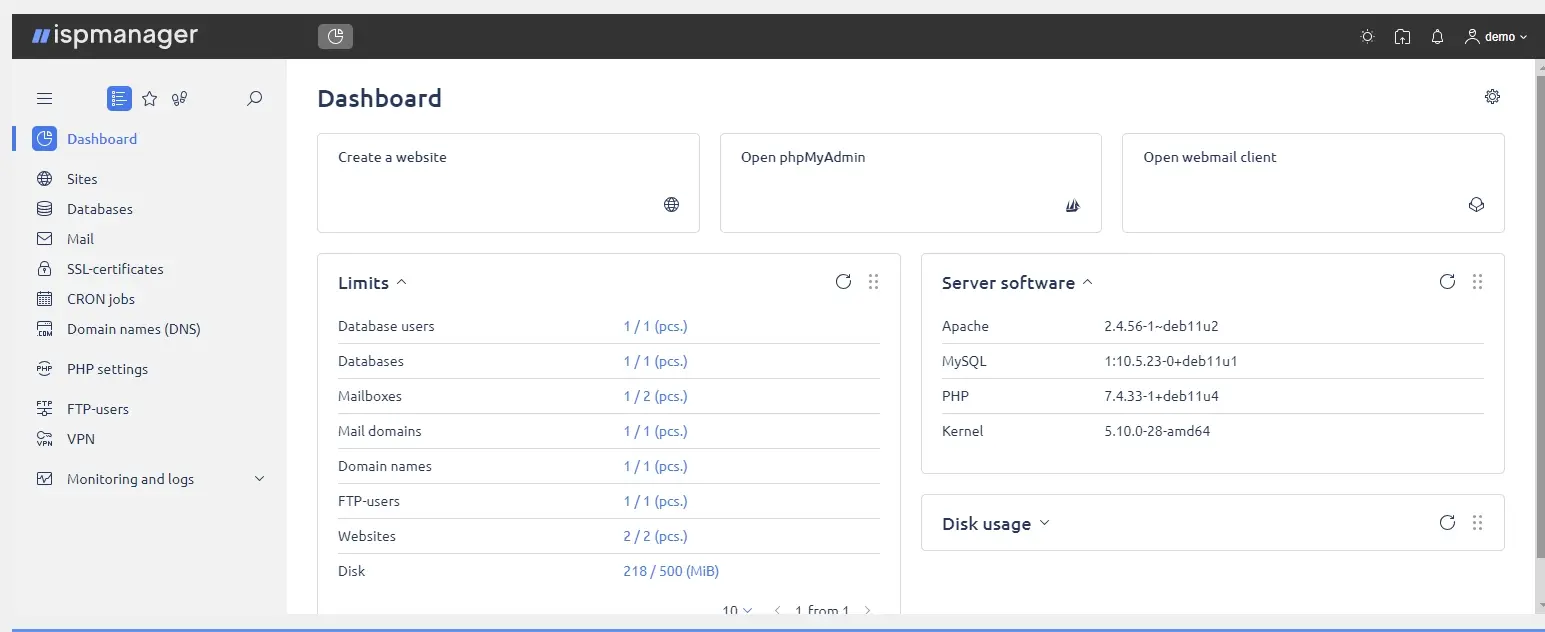
Features of cPanel and ISPmanager
1. Security
cPanel: Includes built-in security features like AutoSSL for automatic SSL certificates and Imunify360 for malware protection, offering a more secure and hassle-free experience.
ISPmanager: Provides basic security but lacks the advanced, automated tools found in cPanel, making it less robust in safeguarding your server.
2. Email Management
- cPanel: Offers powerful email tools like SpamAssassin for spam filtering and easy email account setup, making email management straightforward and efficient.
-ISPmanager: Handles basic email tasks but does not have the advanced features or ease of use that cPanel provides, making it less effective for managing email services.
3. Developer Tools
cPanel: Comes with advanced tools like Git for version control and easy SSH access management, simplifying development and deployment processes.
ISPmanager: Includes some developer tools but lacks the depth and integration that cPanel offers, making it better suited for basic development needs.
4. Software Management
cPanel: Streamlines software installations with EasyApache and Softaculous, making it easy to manage PHP versions and popular web applications.
ISPmanager: Supports software management but doesn’t offer the same level of ease or integration as cPanel, which can slow down software deployment.
5. Reseller Management
cPanel: WHM (Web Host Manager) makes it easy to manage reseller accounts, offering detailed controls, automated billing, and comprehensive tools.
ISPmanager: Supports resellers but lacks the depth and flexibility of cPanel’s WHM, making it less ideal for those managing multiple clients.
cPanel provides more comprehensive and user-friendly tools, especially for security, email, and reseller management. ISPmanager is better for users who need flexibility and are comfortable with more manual configurations.
Efficiency and Resource Management Between cPanel and ISPmanager
1. Server Resource Usage
cPanel: Efficiently manages CPU, memory, and disk space to prevent bottlenecks, reducing the risk of resource-related issues.
ISPmanager: This may lead to resource bottlenecks if not carefully configured, making it less reliable for high-demand environments.
2. Process Management
cPanel: Automates process monitoring and control, ensuring that server performance is not affected by resource-intensive tasks.
ISPmanager: Requires more manual oversight of processes, which can lead to performance issues if not properly managed.
3. Disk Space Management
cPanel: Provides clear insights into storage usage, making it easy to manage and clean up disk space.
ISPmanager: Offers limited disk space management features, which can make it harder to identify and resolve storage issues.
4. Bandwidth Management
cPanel: Allows for precise control over data transfer rates, helping to avoid bandwidth-related problems.
ISPmanager: Has fewer options for bandwidth management, offering less flexibility in controlling data transfer limits.
5. Cache Management
cPanel: Automates cache management to optimize server performance, reducing the load on server resources.
ISPmanager: Requires manual configuration for cache management, which can be less efficient and more time-consuming.
Security and Backup Comparison
1. Security Updates and Patching: cPanel provides automatic security updates and patch management, ensuring that systems are consistently protected against the latest vulnerabilities. ISPmanager also offers security updates, but the process may require more manual oversight, making cPanel more convenient for users who prefer automated maintenance.
2. Brute Force Protection: cPanel includes built-in brute force protection mechanisms like cPHulk, which actively monitors and blocks malicious login attempts. ISPmanager has similar protections, but cPanel’s user-friendly interface and detailed reporting provide users with better insights and easier management of security threats.
3. File System Lockdown: cPanel offers a feature called "Jail Shell," which limits a user's shell access to their files, preventing unauthorised access to other parts of the system. ISPmanager provides file access controls but may require more complex configurations, making cPanel's solution more straightforward for ensuring user isolation.
4. Backup Retention Policies: cPanel allows users to set granular retention policies for their backups, ensuring that older backups are automatically pruned according to specified criteria. ISPmanager also supports backup retention, but cPanel's more intuitive setup allows for easier management of long-term backup storage.
5. Third-Party Security Integrations: cPanel has a wide range of third-party security integrations, such as Imunify360, providing enhanced malware protection and proactive defense measures. ISPmanager supports third-party security tools as well, but cPanel's extensive ecosystem and seamless integration options offer users a more comprehensive security solution.
cPanel excels in security and backup management with more automated and user-friendly options, making it ideal for users who prioritize security without extensive manual intervention.
Comparing the Pricing Structures and Cost-Effectiveness of cPanel and ISPmanager
Pricing Tiers: cPanel provides several pricing options, starting with the "Solo" plan for single accounts and extending to higher tiers for larger hosting needs. Although ISPmanager generally has lower prices and varies by the number of domains, it lacks the precise account-based pricing that lets cPanel users choose a plan that fits their specific needs.
Domain-Based Pricing: cPanel’s pricing is based on the number of domains or accounts, offering flexibility for businesses of different sizes. While ISPmanager also uses a domain-based model, cPanel’s tiered pricing often delivers better value for growing businesses that want to scale without facing steep price jumps.
Feature-Based Pricing: Across all pricing tiers, cPanel includes a wide array of features, ensuring even the basic plans cover essential tools like SSL management and backups. ISPmanager offers similar features, but some advanced options may require additional purchases, making cPanel more cost-effective for users needing comprehensive functionality.
Licensing and Renewal Costs: While cPanel’s licensing and renewal costs are generally higher, they reflect the extensive features and strong support offered. ISPmanager is more budget-friendly, but cPanel’s higher price is often worth it for those who prioritise regular updates, reliability, and industry support.
Cost-Effectiveness for Resellers: cPanel’s pricing structure is particularly beneficial for resellers, allowing easy management of multiple clients with scalable pricing options. Though ISPmanager offers reseller plans as well, cPanel’s flexibility in account-based pricing and robust reseller features often provide better value for those managing a large number of clients.
Support and Documentation
1. Availability of Support Channels: cPanel offers a wide range of support channels, including 24/7 customer support via tickets, live chat, and phone, ensuring users can quickly get help when needed. ISPmanager provides support primarily through tickets, which can sometimes lead to slower response times.
2. Service Level Agreements (SLAs): cPanel’s support often comes with clear SLAs that outline response times and resolution commitments, providing users with a predictable support experience. ISPmanager may not always have detailed SLAs, which can lead to variability in support experiences.
3. Quality of Documentation: cPanel's documentation is detailed, regularly updated, and covers a wide range of topics, from basic setup to advanced configurations, catering to users at all levels. ISPmanager's documentation, while useful, can be less detailed and harder to navigate, especially for complex tasks.
4. Language Support: cPanel's documentation provides extensive language support, catering to a global audience, which enhances its accessibility and usability. ISPmanager offers language support as well, but the range and quality are not as comprehensive as cPanel's.
5. Escalation Process: cPanel has a well-defined escalation process for unresolved issues, ensuring that higher-level support teams swiftly address critical problems. ISPmanager’s escalation process, while functional, might not be as streamlined, potentially leading to delays in resolving urgent matters.
Pros and Cons of cPanel and ISPmanager
Pros of cPanel
| cPanel | ISPmanager | |
|---|---|---|
| Comprehensive Management Tools | Offers an all-in-one platform with user-friendly tools, including WHM for resellers, advanced email management, and automated backups. It is ideal for users who want efficient, powerful server and website management. | Provides essential tools with greater customization but requires more hands-on management, making it less user-friendly out of the box. |
| Market Dominance | Widely recognized as the industry standard, cPanel’s broad adoption ensures compatibility, extensive support, and a vibrant community. | Lacks the same level of recognition and support, which can be challenging in niche environments. |
| Customization | Features a rich plugin marketplace, enabling easy and extensive customization. | Includes many features natively, reducing plugin dependency, but offering fewer customization options compared to cPanel. |
Cons of cPanel
| cPanel | ISPmanager | |
|---|---|---|
| Multi-Server Support | Best suited for single-server environments, with licensing that might limit scalability for growing businesses. | Better for multi-server management and offers more flexible licensing, but may lack the ease of use found in cPanel. |
| Customization and Command Line Access | Relies on a graphical interface, making it accessible but less appealing to command-line enthusiasts. | Offers more command-line flexibility, catering to those who prefer in-depth customization at the cost of simplicity. |
| Operating System Compatibility | Specializes in Linux-based systems like CentOS and CloudLinux, ensuring optimized performance. | Supports a broader range of operating systems, including Debian and Ubuntu, offering more flexibility but potentially less optimization. |
Conclusion
Your choice of a control panel significantly shapes your web hosting experience. cPanel, with its robust features and ease of use, is ideal for resellers and growing businesses needing a reliable, scalable solution.
ISPmanager, offering more customization, suits IT professionals and large-scale providers with specific technical needs. Ultimately, select the control panel that best aligns with your business goals and operational requirements to ensure a successful hosting environment.
Frequently Asked Questions
How do cPanel and ISPmanager compare in terms of user interface and functionality?
cPanel offers a highly functional and user-friendly interface, especially with cPanel WHM for managing multiple sites and servers. ISPmanager also provides a functional user interface but may require more customization to achieve the same ease of use.
Which control panel supports more operating systems, and how does this affect web developers?
ISPmanager supports many operating systems, including Linux and Windows, making it versatile for web developers who work across different environments. cPanel primarily supports Linux-based systems, which may limit its use in certain setups but offers optimized performance for those environments.
What backup options do cPanel and ISPmanager offer, and how do they impact data safety?
cPanel provides daily and incremental backups, ensuring data is consistently protected and easily recoverable. ISPmanager also supports backup functions, but the ability to automate daily backups and manage them as efficiently as cPanel may require additional configuration.
How do cPanel and ISPmanager compare in terms of price and supported features like Docker support?
cPanel tends to have a higher price point, but it includes a wide range of features like Docker support, PHP-FPM, and Apache integration. ISPmanager offers a more budget-friendly option with the ability to install Docker images, though some advanced features might require additional setup.

Yetunde Salami is a seasoned technical writer with expertise in the hosting industry. With 8 years of experience in the field, she has a deep understanding of complex technical concepts and the ability to communicate them clearly and concisely to a wide range of audiences. At Verpex Hosting, she is responsible for writing blog posts, knowledgebase articles, and other resources that help customers understand and use the company's products and services. When she is not writing, Yetunde is an avid reader of romance novels and enjoys fine dining.
View all posts by Yetunde Salami




















