VM Hosting Built for Isolated Account Environments
Run your projects in a resource-separated hosting environment with cPanel access, daily backups, and tools to manage domains, databases, and apps - no root access required.
Choose the Best VM Hosting Plan for Your Needs
Not sure which plan to choose? Consult with our team and we will find the best option for you.
FYI: Save up to $280 by choosing the 36-month plan
Not sure which plan to choose? Consult with our team and we will find the best option for you.
By choosing this billing term you will save up to $280!
Bronze
Get everything you need to easily manage and grow your website.
Get everything you need to easily manage and grow your website.
Get everything you need to easily manage and grow your website.
Get everything you need to easily manage and grow your website.
Get everything you need to easily manage and grow your website.
$0.59 /mo /mo $2.99 /mo $2.60 /mo $2.70 /mo
Renews at $5.90/mo1 Website
Unlimited Bandwidth
30 GB NVMe SSD Disk Space
1-click WordPress Installation
* Free Domain Registration/Transfer Our free domain is not included on a monthly billing cycle and applies to many common TLDs, including .com / .net / .org / .uk / .in , but excludes premium extensions. Contact us if you have a specific domain in mind.
Free SSL Certificates
Free Migrations
Free Daily Backups ($21.06 value)
LiteSpeed Webserver
cPanel Control Panel
45 Day Money Back Guarantee
More Features
Silver
Level up to superior performance and expanded functionality.
Level up to superior performance and expanded functionality.
Level up to superior performance and expanded functionality.
Level up to superior performance and expanded functionality.
Level up to superior performance and expanded functionality.
$0.99 /mo /mo $4.99 /mo $4.40 /mo $4.50 /mo
Renews at $9.90/mo100 Websites
Unlimited Bandwidth
50GB NVMe SSD disk space
1-click WordPress Installation
* Free Domain Registration/Transfer Our free domain is not included on a monthly billing cycle and applies to many common TLDs, including .com / .net / .org / .uk / .in , but excludes premium extensions. Contact us if you have a specific domain in mind.
Free SSL Certificates
Free Migrations
Free Daily Backups ($21.06 value)
LiteSpeed Webserver
cPanel Control Panel
45 Day Money Back Guarantee
More Features
Gold
Discover the highest level of performance optimization and resources.
Discover the highest level of performance optimization and resources.
Discover the highest level of performance optimization and resources.
Discover the highest level of performance optimization and resources.
Discover the highest level of performance optimization and resources.
$1.49 /mo /mo $8.99 /mo $7.50 /mo $7.50 /mo
Renews at $14.90/moUnlimited Websites
Unlimited Bandwidth
100GB NVMe SSD disk space
1-click WordPress Installation
* Free Domain Registration/Transfer Our free domain is not included on a monthly billing cycle and applies to many common TLDs, including .com / .net / .org / .uk / .in , but excludes premium extensions. Contact us if you have a specific domain in mind.
Free SSL Certificates
Free Migrations
Free Daily Backups ($21.06 value)
LiteSpeed Webserver
cPanel Control Panel
45 Day Money Back Guarantee
More Features

WE’RE SO CONFIDENT IN THE QUALITY OF OUR SERVICE THAT WE INCLUDE A 45-DAY MONEYBACK GUARANTEE.

How Does VM Hosting Support Custom Site Management?
VM Hosting provides a user-managed environment with separate resource limits and full cPanel access. You can configure websites, install applications, manage email, and handle databases - all without server-side administration.
Each account operates independently within a shared system, offering enough flexibility for developers, teams, and site owners to run projects with greater control than standard shared hosting - while keeping the management process simple and accessible.
Helpful Support for VM Hosting Users
VM Hosting includes access to our support team for help with panel-level tasks, account setup, migrations, and common hosting issues - so you can focus on your website, not the technical backend.

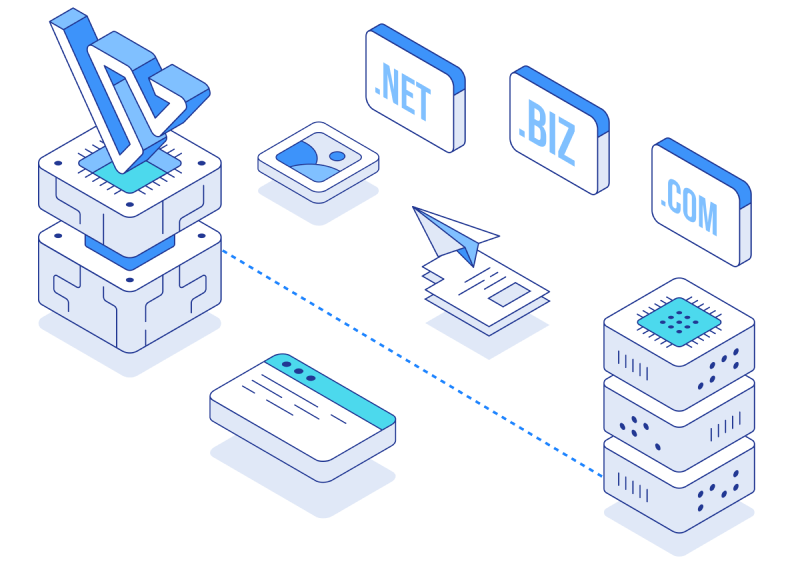
VM Hosting Resource Management
Monitor server performance with VM Hosting by reviewing real-time resource usage and system behavior from your control panel.
Live Usage Charts
See graphs showing CPU, memory, and process usage to monitor performance.Account Space Limits
Track storage consumption to prevent upload errors and avoid exceeding limits.Want to Upgrade to Our Cloud Servers?

Not sure whether you should use a virtual private server? Contact us. We will evaluate your project and offer you the most suitable solution.

We will carefully analyze your website and let you know if it’s better to upgrade to one of our dedicated servers to gain more space and bandwidth.

Our reliable virtual private servers enable you to enjoy more freedom and flexibility. Moreover, these servers provide easy scalability and extra security.
How VM Hosting Supports Your Growth
VM Hosting provides a stable foundation for growing websites and projects. With resource separation, cPanel tools, and automated setup, it’s built to support scaling needs - without the complexity of server management.
Regional Hosting Options Choose from multiple server locations to improve loading times for your visitors based on geographic proximity.
Quick Start Environment Set up your website or app fast with pre-installed tools, app installers, and ready-to-use configurations.
File and Resource Management Upload, organize, and manage project files directly through cPanel’s File Manager or a secure FTP connection.

What Key Features Does VM Hosting Include?

Domain Tools Panel
Manage nameservers, subdomains, and DNS records directly through your browser-based control interface.

Resource-Separated Accounts
Each account runs independently with its own allocated limits for CPU, memory, and storage.

Usage Monitoring View
Check CPU, memory, and process activity easily through built-in charts for performance visibility.

Automated Backup Copies
Daily file and database backups are created automatically to help securely protect your website content.

Cron Job Manager
Set scheduled jobs to automate routine cleanup, run scripts, or refresh content at defined intervals.

Browser File Access
Upload, delete, and manage website files easily using the visual file panel -no extra tools needed.

Redirect Settings Panel
Configure domain or URL redirects directly from your dashboard - no manual server changes required.

Money-Back Period
Request a complete refund within 45 days if our VM Hosting services do not meet your expectations.
The Small Print
*Our free domain is not included on a monthly billing cycle and applies to many common TLDs, including .com / .net / .org / .uk / .in , but excludes premium extensions. Contact us if you have a specific domain in mind.
*All license add-on purchases are final and non-refundable.
Frequently Asked Questions
How is storage managed with VM Hosting across multiple websites?
VM Hosting includes defined storage for each account, allowing several websites to share available space. File usage can be reviewed inside your dashboard to avoid reaching storage limits. Organizing folders and removing unused files helps keep every site running efficiently.
What can users manage through the control panel in VM Hosting?
VM Hosting includes a browser-based control panel where users can access domain tools, file management, and database setup. Features like DNS editing, subdomain creation, and resource tracking are all available. These tools reduce the need for manual configuration or external utilities.
How does VM Hosting protect site data from unexpected issues?
VM Hosting includes automated daily backups that save your files and database content securely in your account. These backups help restore your websites if changes or errors cause problems. Scheduled copies offer peace of mind and reduce downtime during recovery.
How does VM Hosting let users track resource activity?
VM Hosting provides built-in reporting for memory, CPU usage, and process activity within your account dashboard. These visual insights help identify trends and optimize your website’s behavior. Monitoring usage helps you keep your site stable and responsive as traffic grows.
How does VM Hosting support multiple domains under one account?
VM Hosting lets you connect several domains to a single account using tools available in your control panel. You can add parked domains, create subdomains, and manage DNS settings without needing external services. This setup simplifies growth across different websites or sections.
What kind of infrastructure powers websites under VM Hosting?
Websites under VM Hosting run in separated accounts with dedicated resource limits for CPU, memory, and storage. While built on shared infrastructure, each account is isolated at the user level - ensuring stability and reducing the risk of conflicts between hosted sites.
Can backups be restored manually in VM Hosting if something breaks?
VM Hosting includes backup restore options directly within the hosting dashboard for supported files and databases. You can recover previous versions if a site update, plugin change, or file deletion causes issues. Having access to restore points gives you control over how and when to fix problems.




















