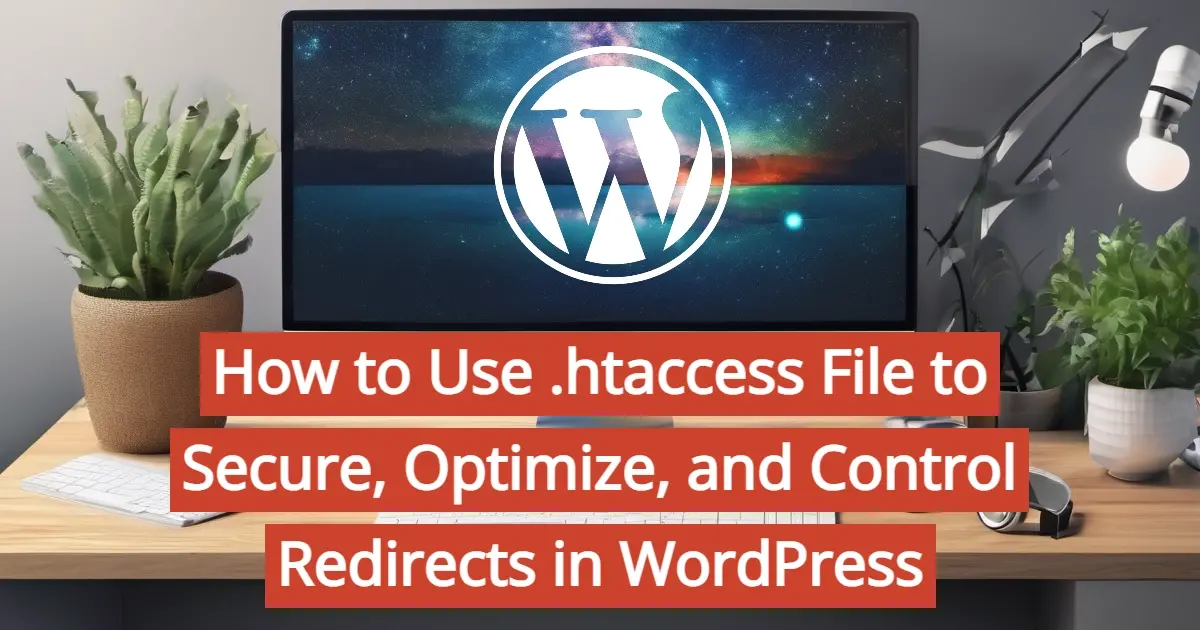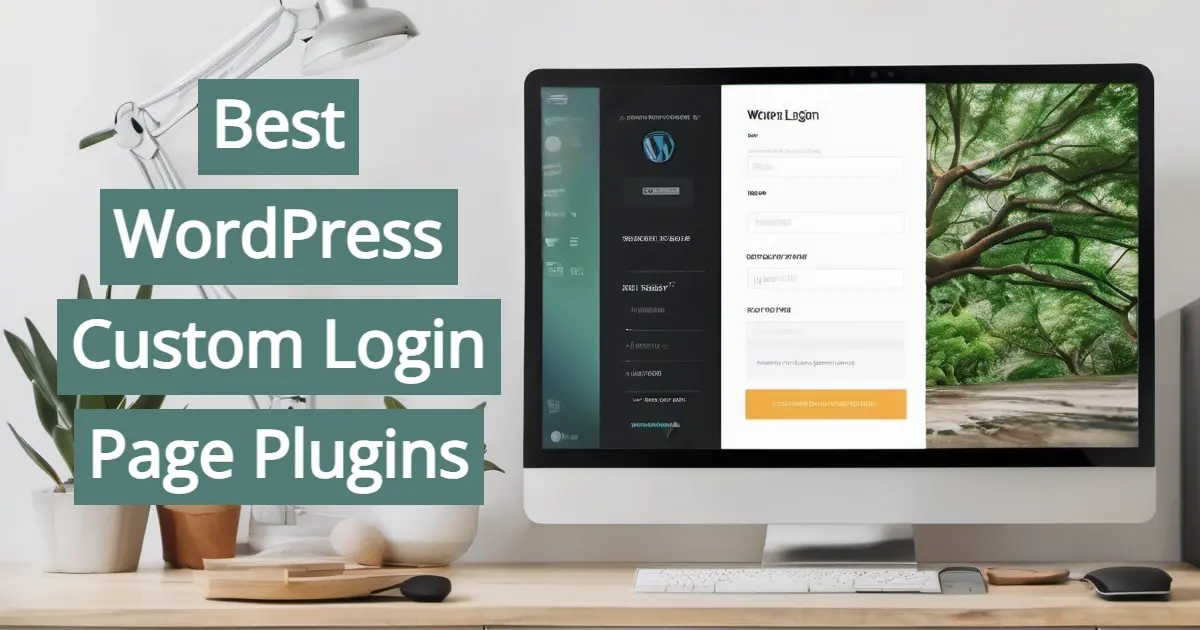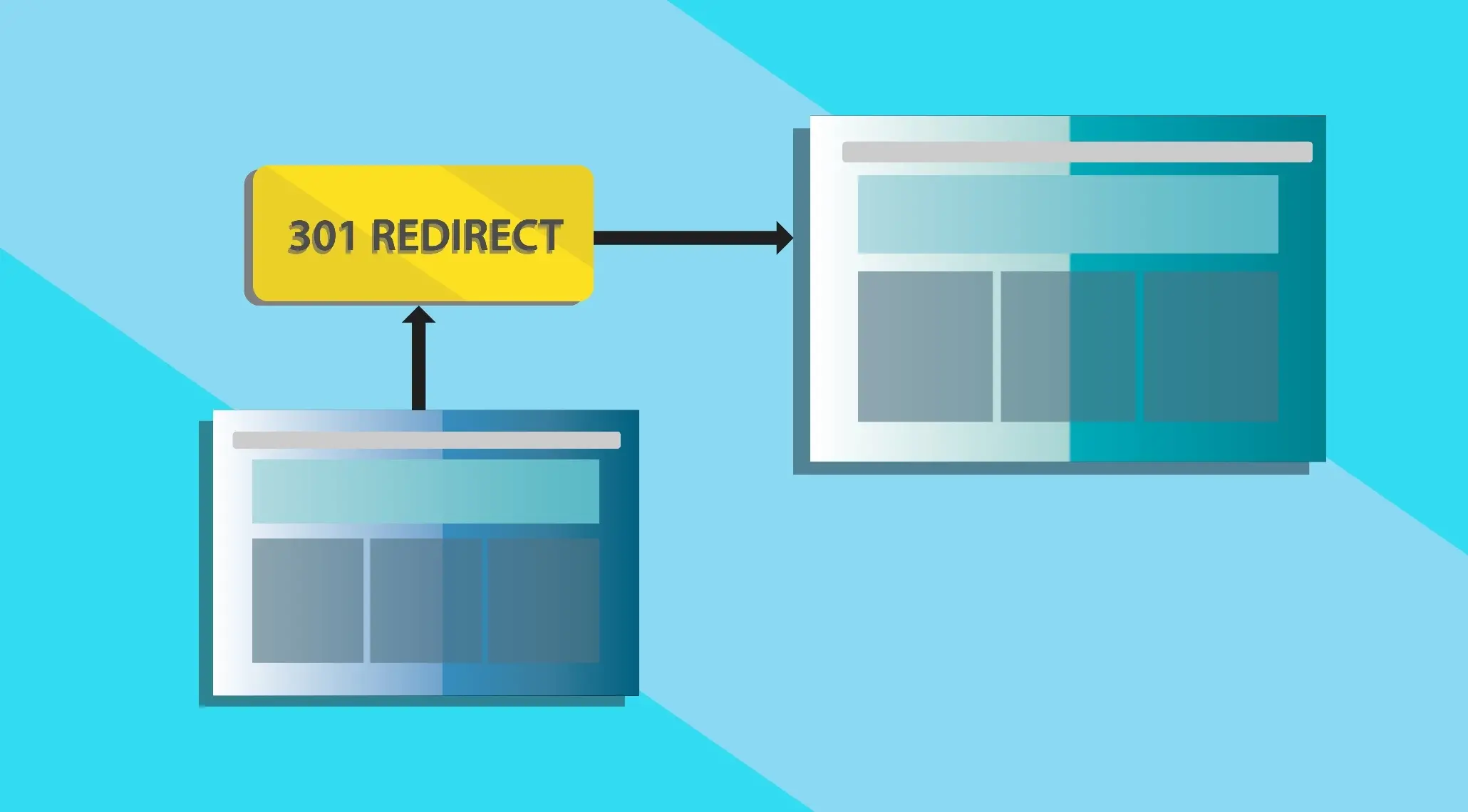If you’re reading this article, then you’re curious about SEO and especially WordPress SEO plugins. You probably know you’re not an expert at search engine optimization, and need a little bit of help in the right direction toward better ranking on the search engines. Well, you’re in the right place! You’ll learn a few WordPress SEO tips, what to look for when choosing a WordPress SEO plugin, and a few suggested plugins to choose from.
What is the purpose of a WordPress SEO plugin?
The purpose of an SEO plugin is to help you optimize your content to be seen more favorably on search engines like Google.
The biggest mistake that a lot of people assume about SEO plugins, is that they will do all of the work. That is not the case.
SEO plugins are designed to analyze what you’ve written and give suggestions on how to improve your content. In most SEO plugins, the free versions will help you optimize for your main keyword. If you need to optimize for multiple keywords in a single article, you may need to purchase the premium version of the plugin.
Other than optimizing the content in your WordPress pages, posts, and other custom post types, you can specify what type of meta title and description you would like Google to use in the search results. You can even upload special sized images for each of your individual pages, so you or those who share your content to popular social networks, will show up nice and properly.
What makes a good WOSEO plugin the best?
A good SEO plugin that is the best will contain the following:
- Content analysis tool
- Keyword optimization
- Social media integration
- Proper sitemap integration
- Ability to suggest custom meta title
- Ability to suggest custom meta description
- Tools to encourage submission to Google Search Console and Bing Webmaster Tools
Content analysis tool
A content analysis tool is just what it says, however, in regards to SEO and WordPress SEO plugins, it is designed to go through your page’s or post’s content and tell you things like:
- Whether you use your keyword too much or too little.
- Whether you need to add your keyword to specific areas of your post.
- If your content might be too difficult to read.
- If your content might not be long enough in word count.
- If your linking is decent.
- If your meta description and title contains the keyword, as well as if it is too long or too short.
Keyword optimization
With some of the more robust WordPress SEO plugins, they help you make sure to stay on top of focusing on your primary keywords for your content.
Social media integration
Social media and having a website work well hand-in-hand are important in getting people to see your content, and eventually do something, like subscribe to your email newsletter, contact you, read your blog, and even buy what you’re selling. Most of the best WordPress SEO plugins have technology like OpenGraph, which will allow you or your visitors to share your content to social networks, and your posts appear nicely.
Proper sitemap integration
Having a proper XML sitemap is important. Google actually likes it when you have an XML sitemap, as the search engine uses it to thoroughly crawl and index your website.
Ability to suggest custom meta title
Your title of your article and the meta title you display on the search results are super important. WordPress SEO plugins can help suggest how to optimize your title.
Ability to suggest custom meta description
Each of your posts and pages that are on the search results include both a meta title and a meta description. With the help of a WordPress SEO plugin, you can make sure your meta description is within the proper character length, and that it contains your keyword. Handy meta description tip: Make sure to write your meta description to be brief, informative, persuasive, and include a call to action.
Tools to encourage submission to Google Search Console and Bing Webmaster Tools
In order to let the search engines know your new website exists and to keep on top of any of your major content changes, you should be submitting your site to both Google Search Console and Bing Webmaster Tools.
Free WordPress SEO Plugins: Top 3
Of all of the SEO plugins out there, the following 3, have free versions that can help give you a leg up when optimizing your site’s content for the search engines. There are a lot of articles on the Internet about the best WordPress SEO plugins, and some lists are extensive. However, this list was specifically curated to cut out all of the other plugins that don’t provide all of the features that the ones in this article list.
Additionally, with these WordPress SEO plugins you also won’t have to install extra add-ons, unless you prefer to pay for things like optimizing further for video, locations, and even ecommerce.
- All-In-One-SEO Pack
- Yoast SEO
- Rank Math SEO
1. All-In-One-SEO Pack
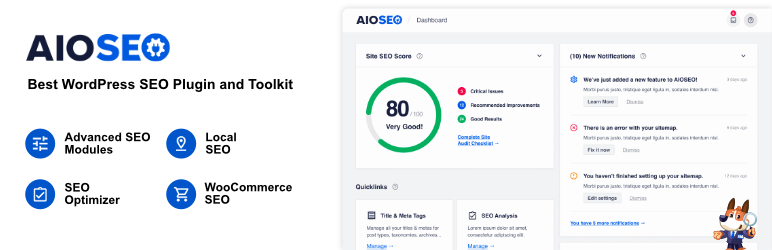
All-in-One-SEO Pack, is one of the oldest WordPress SEO plugins in the market. For a long time, this plugin was pretty basic, but it has become a great tool for helping content creators from DIYers and bloggers, to businesses with optimizing articles for better search results.
Some of All-in-One-SEO Pack’s features include:
- Plugin setup wizard to help you get started.
- On-Page SEO capabilities
- TrueSCORE content analysis tool
- Ability to optimize for multiple keywords
- XML Sitemap
- Video SEO Sitemap
- News SEO Sitemap
- RSS SEO Sitemap
- Local SEO Sitemap for businesses (for single and multiple locations)
- Automatic SEO for images
- Sitelinks Search Box
- Rich Snippets Schema
- Advanced Rich Snippets schema for products, recipes, and more.
- Robots.txt editor
- Breadcrumbs
- Reports for internal and external links
- Options to integrate with Google Search Console, Bing Webmaster, and Yandex.
- OpenGraph for social media integration.
All-In-One-SEO Pack also allows you to import from other WordPress SEO plugins, so you don’t lose past SEO work, and integrates well with most major themes and popular plugins.
Please note that any plugin that does have tools to help with gaining sitelinks to make your site’s search results look more in-depth, it is Google’s decision whether to award a website that feature. Sitelinks list your website and some major pages of interest, rather than the default search result listing, which only contains your website’s meta title and meta description.
2. Yoast SEO

Most WordPress SEO plugins wouldn’t be where they are today without Yoast SEO having paved the way with their innovative ideas. Majority of SEO plugins include a lot of the features that Yoast has done, including those in this very article. You can also learn a lot of free information about SEO from the Yoast Blog, which has over a decade of valuable content for you to take advantage of.
Yoast SEO offers a variety of features including:
- Canonical URLs
- Meta tags
- XML Sitemap
- Overall templating for your titles and meta descriptions
- Schema.org integration
- Site breadcrumbs
- Site loading improvements
- Readability analysis
- Content SEO analysis
- Preview of title, meta description, and even featured image as if it were on Google
- OpenGraph integration
- Schema blocks for you to utilize with the Gutenberg content block editor
- Upload a custom featured image for Twitter and Facebook posts
3. Rank Math SEO
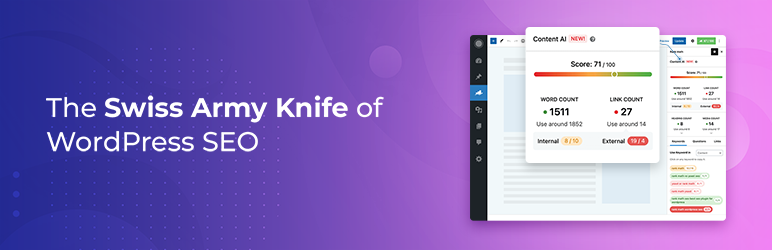
Rank Math SEO professes itself to be the Swiss Army Knife of WordPress SEO. It takes a lot of its inspiration from Yoast SEO and other SEO plugins, and does a great job in gamifying the content optimization experience. However, this plugin sets itself apart from others because it uses Artificial Intelligence in some of its features.
The AI features that Rank Math SEO offer, are designed to help you write optimized content.
The only thing it doesn’t do, even though they say it does, is that you don’t get an entire SEO team working for you. A lot of SEO is based on your own efforts, so while Rank Math SEO has a lot of pretty marketing jargon that could sound too good to be true, it does actually do a decent job as long as you don’t put too many expectations on the plugin. It’s important to remember that organic SEO will save you headaches from search engines docking you for keyword stuffing, duplicate content or other SEO faux paux.
Rank Math SEO’s features include:
- SEO setup wizard
- Schema markup
- Ability to optimize for multiple keywords
- Content Artificial Intelligence
- Google Search Console integration
- Ability to track your Google keyword ranking
- Google Analytics integration
- LSI Keyword integration
- Overlay icons for images within your content
- SEO content analysis tool
- Redirection manager
- Breadcrumbs
- Tool for monitoring 404 errors
- Internal link suggestion tool
Now that you know the best, it’s important to understand a few practical SEO tips.
Using your WordPress SEO Plugin
10 Practical tips
When you commit to using a single SEO plugin in this article, you should keep in mind some very valuable and practical SEO tips.
- Make sure your articles are no less than 300 words.
- Focus on a primary keyword before trying to optimize for multiple keywords.
- If you use lists, consider creating new topics based on each list item.
- Use images to break up large areas of text.
- Adjust your meta title settings how you wish your posts and page to appear in search results and on social media.
- Make sure to submit your site to both Google Search Console and Bing Webmaster tools.
- Research your keywords and topics.
- Add more value to your content in comparison to other similar articles in your niche.
- Make sure your audience can easily read your content.
- Make sure to link within and outside of your site to build both internal and external links.
1. Make sure your articles are no less than 300 words.
It’s important that even if you’re posting an audio for a podcast or a simple image, to add some words. When you do, you can be assured that Google won’t find that content to be of poor quality.
2. Focus on a primary keyword before trying to optimize for multiple keywords.
Even if you have several keywords you want to optimize, you should always start with a primary keyword before focusing on others. This will allow your content to flow better, rather than look like it’s all over the place.
3. If you use lists, consider creating new topics based on each list item.
When you’re writing articles and like to use lists a lot, each one of those list items are important and could use their own article. You can later link from each list item to the full fledged article.
4. Use images to break up large areas of text.
While you can make it easier for people to read your content with shorter paragraphs, images will do an even better job.
5. Adjust your meta title settings how you wish your posts and page to appear in search results and on social media.
Don’t rely on your overall WordPress SEO plugin settings for your titles. You want to adjust each of your individual posts and page titles. Most good WordPress SEO plugins offer an area in each post and page to make that change.
6. Make sure to submit your site to both Google Search Console and Bing Webmaster tools.
Both Google Search Console and Bing Webmaster Tools offer a lot of great goodies for website owners to learn about how their site is being seen. Google and Bing even have features to even monitor your site’s security too!
7. Research your keywords and topics.
It’s important to research your keywords and topics. Sure, you’ll probably write some articles based on your own opinion, and may want to fly by the seat of your pants, but research will help you know what people currently put out there on the Internet, as well as what others are searching for.
8. Add more value to your content in comparison to other similar articles in your niche.
In relation to the research, you can take a peek at your niche competitors and find out how you and create content that will cover information they haven’t even covered, or write in a way that people will relate better to.
9. Make sure your audience can easily read your content.
If your audience can’t understand your content, then they won’t be able to do what you want them to do. When you write, it’s not just for you, it’s in hope that you reach other people and get them to do something on your website.
10. Make sure to link within and outside of your site to build both internal and external links.
Both internal and external linking are important for your website. With internal linking, it helps attract your website visitors into staying longer. With external linking, you’re validating the information you currently have on your website.
In Summary
Whatever SEO plugin you choose, make sure to be practical in your approach. Don’t expect your SEO plugin to do all the magic, as Google and other search engines rely solely on the content you write. It’s important to make sure your site provides unique content, and if possible entertaining information if your niche allows.
While this article suggests 3 of the best WordPress SEO plugins in the marketplace, make sure you choose one that suits your needs. Happy content optimization!
Frequently Asked Questions
Is WordPress free?
All you need to do to use WordPress is to invest in a web hosting plan since the software itself is free.
How web hosting can affect SEO?
If you choose a web hosting company that isn’t that good, your site will load more slowly for visitors. Besides providing a bad user experience for your visitors, search engines also penalize slow sites, which makes your rankings in results go down.
Are WordPress plugins free?
WordPress has loads of plugins you can install, some of them are free, but some of them you will need to pay for. You can learn how to use WordPress Plugins on our blog.
How do I keep WordPress plug-ins up to date?
In most cases, your plug-ins will scan for updates automatically, but it’s always worth logging into your dashboard on a regular basis and performing a manual scan. This can usually be done in just a few clicks.

Nile Flores is a long time professional blogger, as well as WordPress website designer and developer from the St. Louis Metro East. Nile blogs at NileFlores.com, where she’s passionate about helping website owners, whether they’re small business owners or bloggers. She teaches about Blogging, Social Media, Search Engine Optimization, Website Design, and WordPress. Additionally, Nile loves to speak at WordCamps (WordPress conferences) across the United States. When Nile isn’t knee-deep in coding, she’s a proud mom of a college student, and enjoys oil painting, cigar smoking, nail art design, and practicing traditional Okinawan kempo karate.
View all posts by Nile Flores