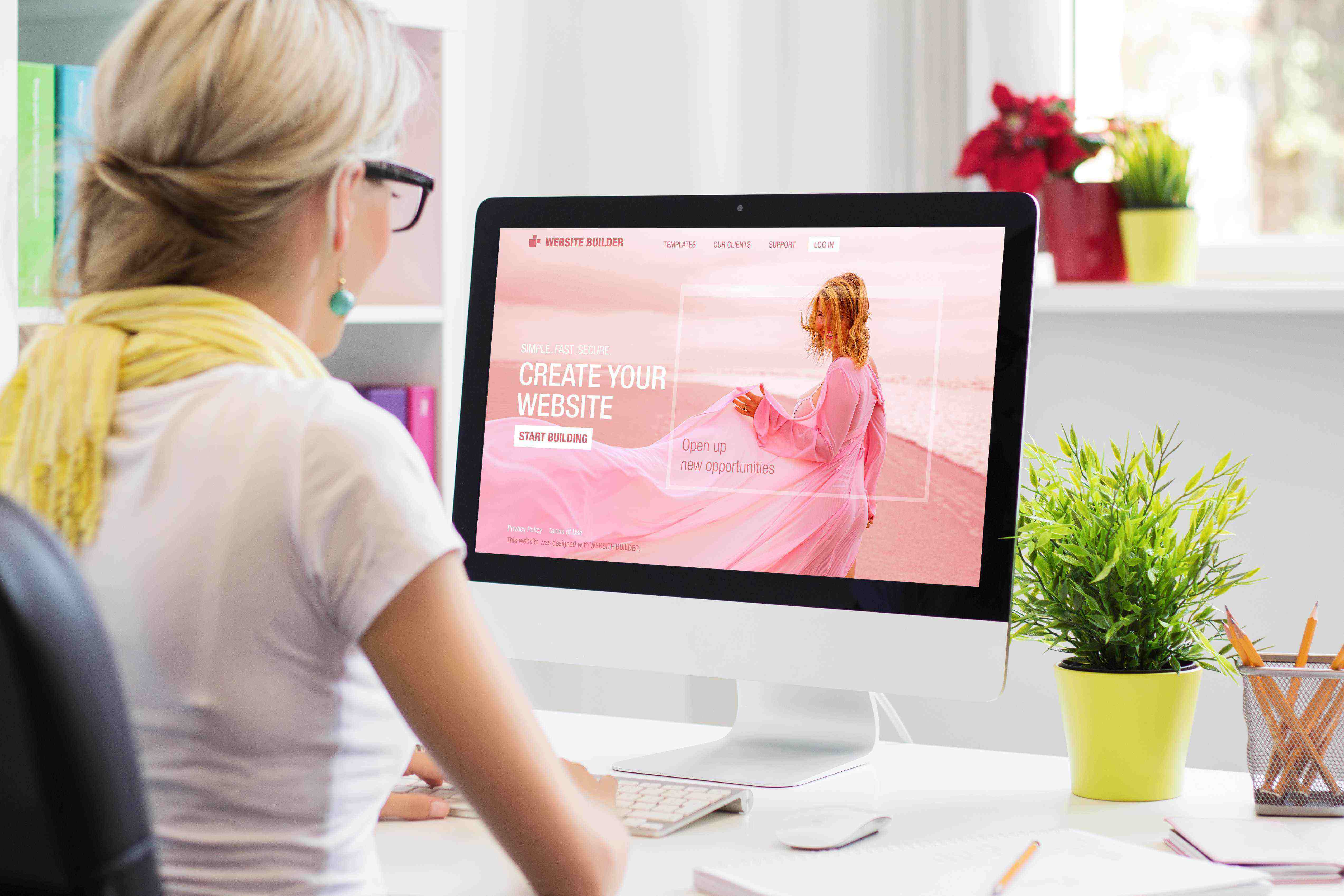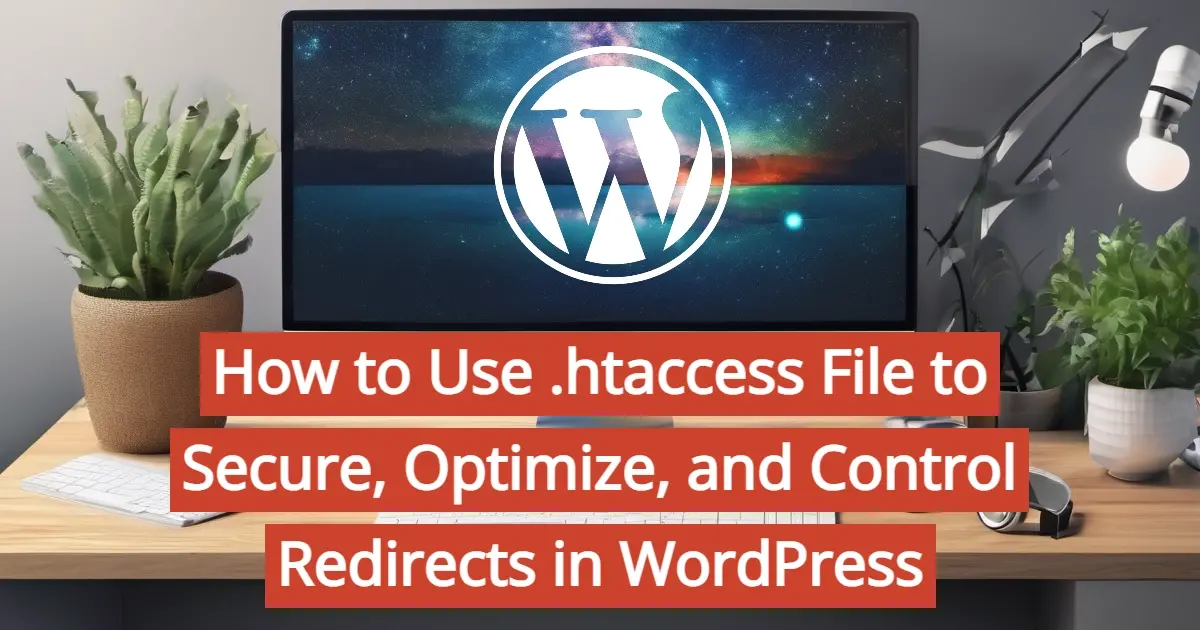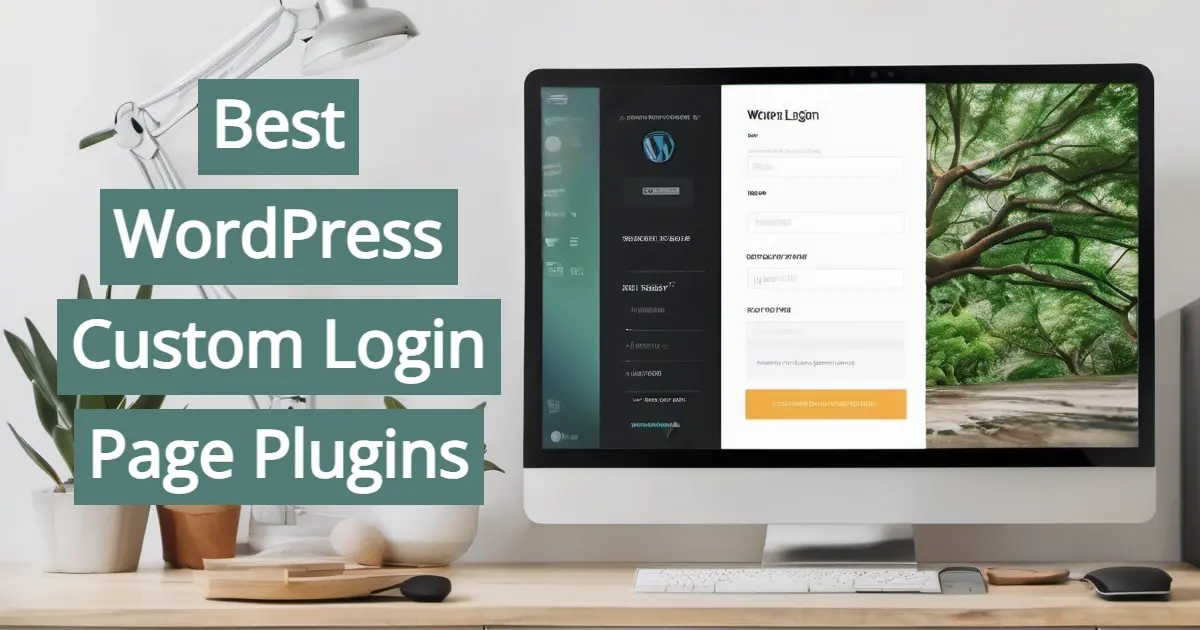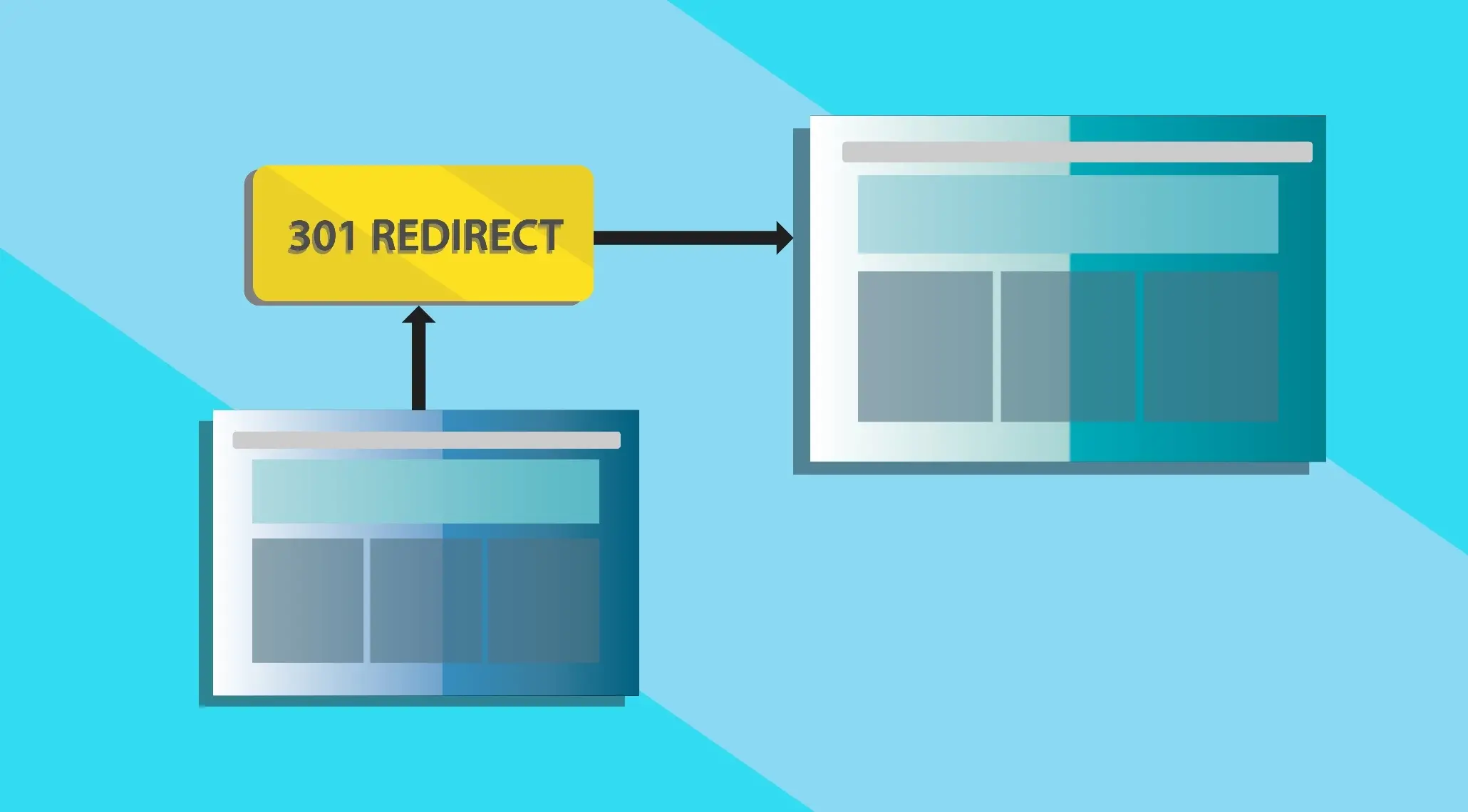As a website builder, Squarespace is a popular choice for small businesses and individuals alike. However, WordPress is also a top contender in the website builder market. So, which is the best platform for your needs?
To help you decide, we’ve created a side-by-side comparison of Squarespace and WordPress. We’ll cover the key differences between the two platforms, as well as their pros and cons. By the end of this article, you should have a better idea of which platform is right for you.
But first, let's review what each of these platforms are all about.
Squarespace: A General Breakdown
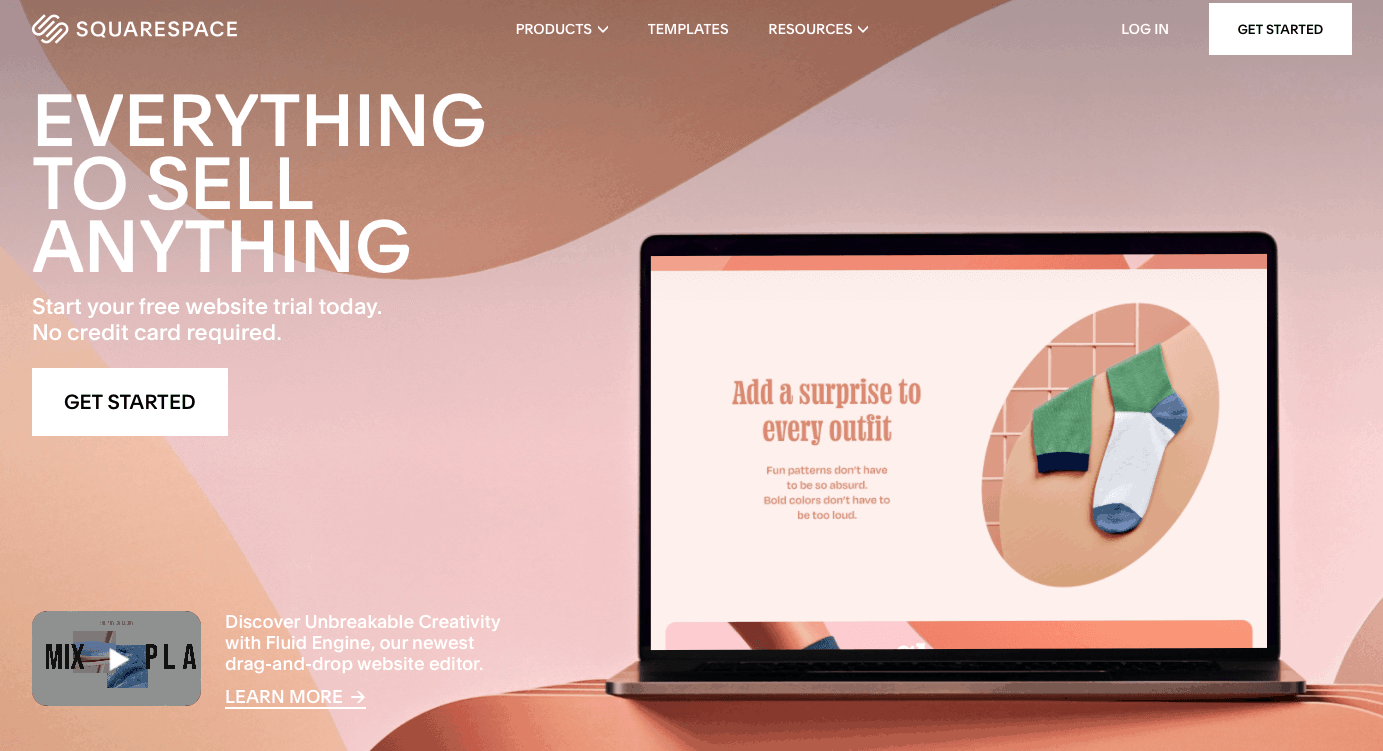
Squarespace is a website builder that’s known for its user-friendly interface and drag-and-drop editor. It’s a popular choice for small businesses and individuals who want to create a simple, professional website.
It offers a variety of templates that are designed to be responsive (meaning they look good on all devices, from desktop computers to mobile phones). And, if you have any coding knowledge, you can edit the HTML/CSS of your site.
Pros and Cons of Using Squarespace
Pros
Cons
WordPress: A General Breakdown
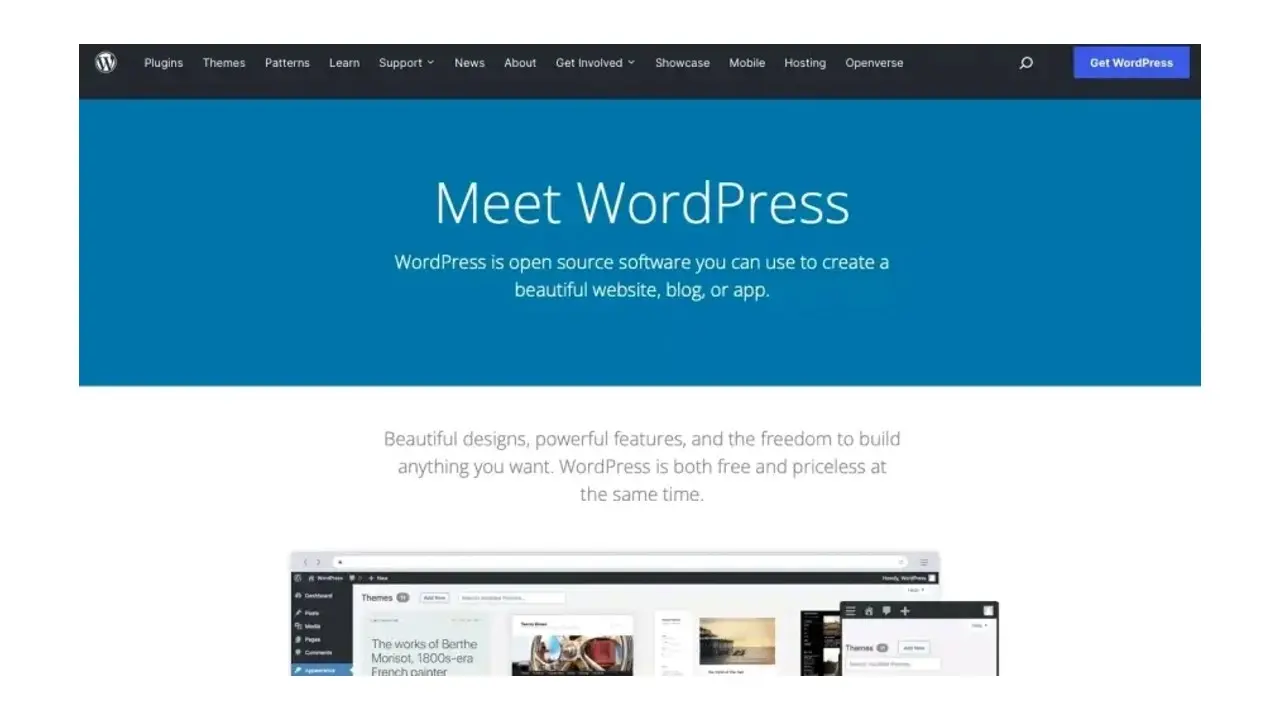
WordPress is a content management system (CMS) that enables you to create a website or blog from scratch, or you can use one of the many premade WordPress themes and plugins to customize an existing website. WordPress is used by millions of people around the world, from small businesses to large organizations.
Pros and Cons of Using WordPress
Pros
Cons
Squarespace vs WordPress: The Key Differences
Let’s really dive in now by taking a look at the key differences between Squarespace and WordPress. These are the factors that will most likely influence your decision-making process.
Ease of Use
One of the main reasons people choose Squarespace is because it’s easy to use. The platform offers a drag-and-drop editor, which makes creating and customizing your website a breeze. Even if you have no prior experience with website building, you should be able to create a professional-looking site with Squarespace.
WordPress is also relatively easy to use, but it’s not as user-friendly as Squarespace. The platform uses a block editor, which can take some time to get used to. Additionally, you’ll need to have at least some basic coding knowledge to be able to customize your site beyond the basic themes and plugins.
That said, WordPress is still a popular choice for small businesses and individuals. Once you get the hang of it, creating and customizing a WordPress website can be just as easy as doing so with Squarespace. But there is a learning curve here.
Designs and Templates
Squarespace offers over 100 professional-looking designs, which can be easily customized to match your brand. If you’re not sure where to start, you can use the platform’s Design Assistant tool to help you find a design that’s right for your business.
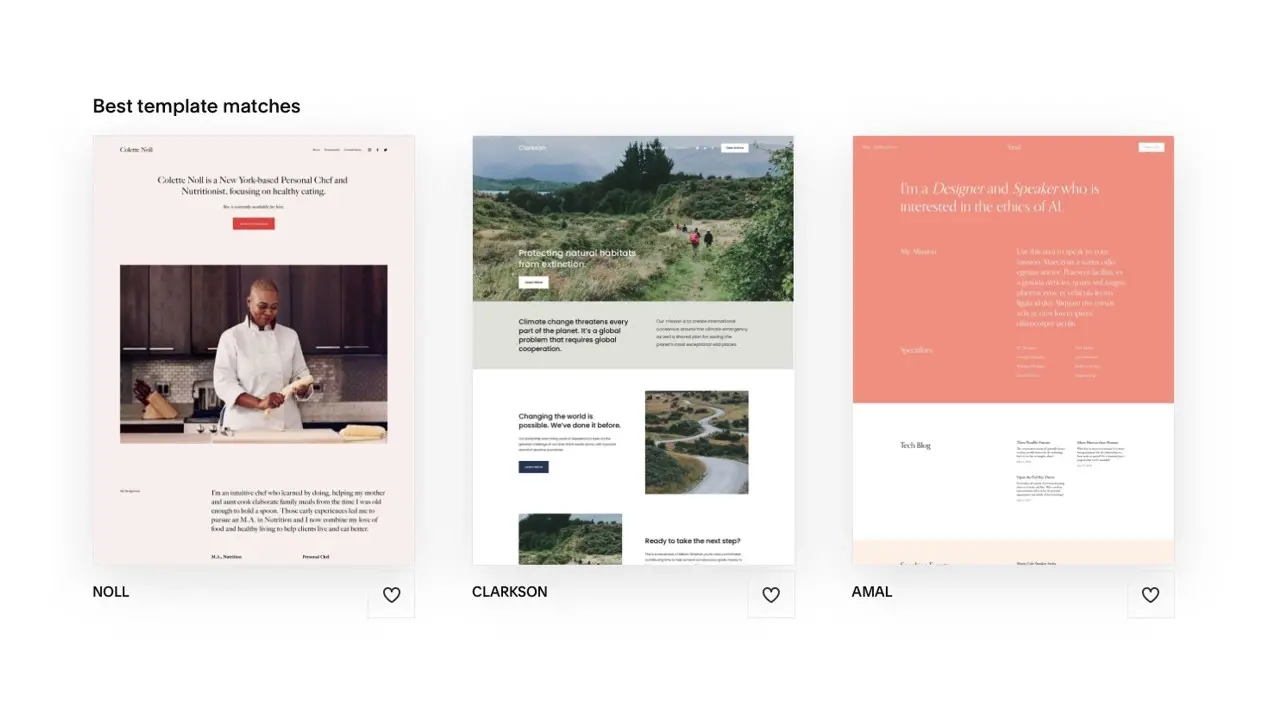
WordPress also has a wide selection of designs and templates to choose from. However, because the platform is open-source, there are thousands of third-party themes and plugins available. This can make it overwhelming to try to find the perfect design for your website.
Additionally, because WordPress is so customizable, you’ll need to have at least some coding knowledge to be able to create a truly unique site. If you’re not comfortable with code, you may want to consider using a premade theme or plugin.
Features and Functionality
Squarespace offers all of the features and functionality you need to create a professional website. The platform includes everything from eCommerce tools to SEO optimization, so you can create a site that’s tailored to your specific needs.
Other features to be aware of include:
24/7 customer support
Squarespace offers around-the-clock customer support, so you can get help whenever you need it.Domain names
You can buy and manage your domain name directly through Squarespace.G Suite integration
With G Suite integration, you can easily connect your Google Calendar, Drive, and Gmail to your Squarespace website.
WordPress also offers a wide range of features and functionality. However, because the platform is open-source, there are thousands of third-party plugins and themes available. This means that you can tailor your website to your specific needs, whether you’re looking for an eCommerce solution or a simple blog site.
This CMS also offers:

- A wide range of plugins and themes
As mentioned, because WordPress is open-source, there are thousands of plugins and themes available. This means you can find a plugin or theme to suit almost any need.
- SEO tools
WordPress includes a number of built-in SEO features, so you can optimize your site for search engines. Or, you can easily download a plugin like Yoast to take care of the details for you.
- Security
WordPress is a secure platform, but it’s important to note that you’ll need to take security measures into your own hands. This includes installing a security plugin and keeping your WordPress site up-to-date like Sucuri or Wordfence.
Pricing
Squarespace offers four pricing plans: Personal, Business, Basic Commerce, and Advanced Commerce.. The price you pay will depend on the features and functionality you need for your website.
WordPress is a free platform; however, you’ll need to pay for your WordPress hosting plan, which starts at around $5/month for an unmanaged solution. We also offer fully managed WordPress hosting packages.
Additionally, if you want access to premium themes and plugins, you’ll need to pay for those as well. The cost of a premium theme or plugin can range from $50 to $200.
Key Things to Keep in Mind When Deciding Between Squarespace vs WordPress
Weighing each platform's pros and cons is all fine and well, but if you can't relate that to your individual experience, you're not going to make the best use of an article like this. To aid with this, let's review a few things that you need to keep in mind when picking a platform on which to build a website.
These factors relate directly to how your website will be used:
If you plan to sell products or services online, you'll need to make sure that the platform you choose has robust eCommerce functionality.
If you're a photographer or artist who wants to showcase your work, you'll need to make sure that the platform has beautiful templates and an easy way to display your images.
If you're a small business owner, you'll want to make sure that the platform is easy to use and that it offers features like contact forms and appointment scheduling.
If you're a blogger, you'll want to make sure that the platform has an easy way to format your posts and that it integrates with social media.
Additionally, there are a few general factors that you should keep in mind:
If you're not comfortable with code, you'll want to select a platform that is easy to use and that offers drag-and-drop functionality.
If you are comfortable with code, you'll need a platform that’s customizable so you can create a truly unique website.
You'll want to make sure that the platform offers 24/7 customer support in case you run into any issues.
And you'll want to compare pricing plans to make sure that you're getting the best value for your money.
By keeping these factors in mind, you’re much more likely to land on a CMS that serves your direct needs.
Bottom Line
Squarespace and WordPress are both popular website building platforms. However, they have some key differences that you should take into consideration before making a decision.
Squarespace is the easier platform to use, but it’s not as customizable as WordPress. Additionally, Squarespace is a bit more expensive than WordPress.
WordPress is a free platform, but it’s not as user-friendly as Squarespace. Additionally, because WordPress is open-source, there are thousands of third-party themes and plugins available, which can make it overwhelming to try to find the perfect design for your website.
Ultimately, the decision of which platform to use will come down to your specific needs and preferences. If you’re looking for an easy-to-use platform with professional designs, Squarespace may be the best choice for you. However, if you’re looking for a more customizable platform, WordPress may be a better option.
So what do you think? Which platform do you prefer? Let us know in the comments below! And if you want to build a website that's speed-optimized and offers consistent performance, you'll definitely want to consider our cloud hosting or WordPress hosting plans.
Frequently Asked Questions
Is there more than one Content Management System?
Absolutely! There are hundreds of CMSs available, and they all work in different ways.
How do I produce high-quality content for my blog?
To create amazing content for your fitness blog, you will need to do proper research and take your time. Write fewer posts, but make sure that the ones you’ve written stand out.
Are WordPress plugins free?
WordPress has loads of plugins you can install, some of them are free, but some of them you will need to pay for. You can learn how to use WordPress Plugins on our blog.
Why should I try a managed cloud server?
We’d highly recommend using a managed service, especially if you don’t have the technical skills to run a website. It might cost a little extra, but it certainly takes the stress out of site management.

Brenda Barron is a freelance writer and editor living in southern California. With over a decade of experience crafting prose for businesses of all sizes, she has a solid understanding of what it takes to capture a reader's attention.
View all posts by Brenda Barron