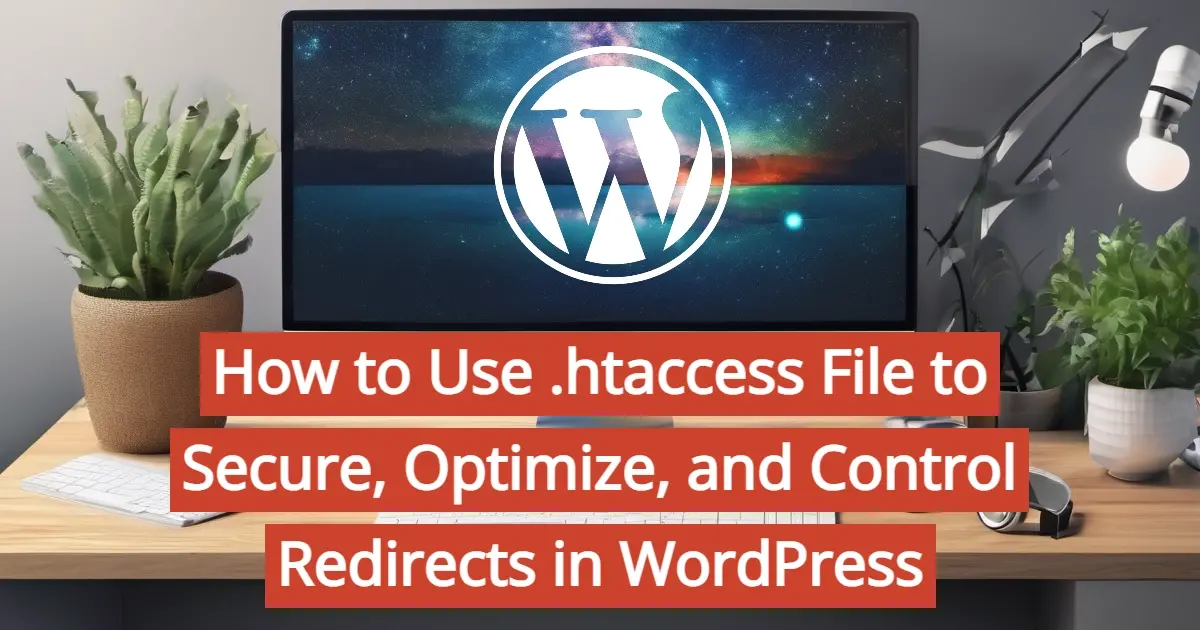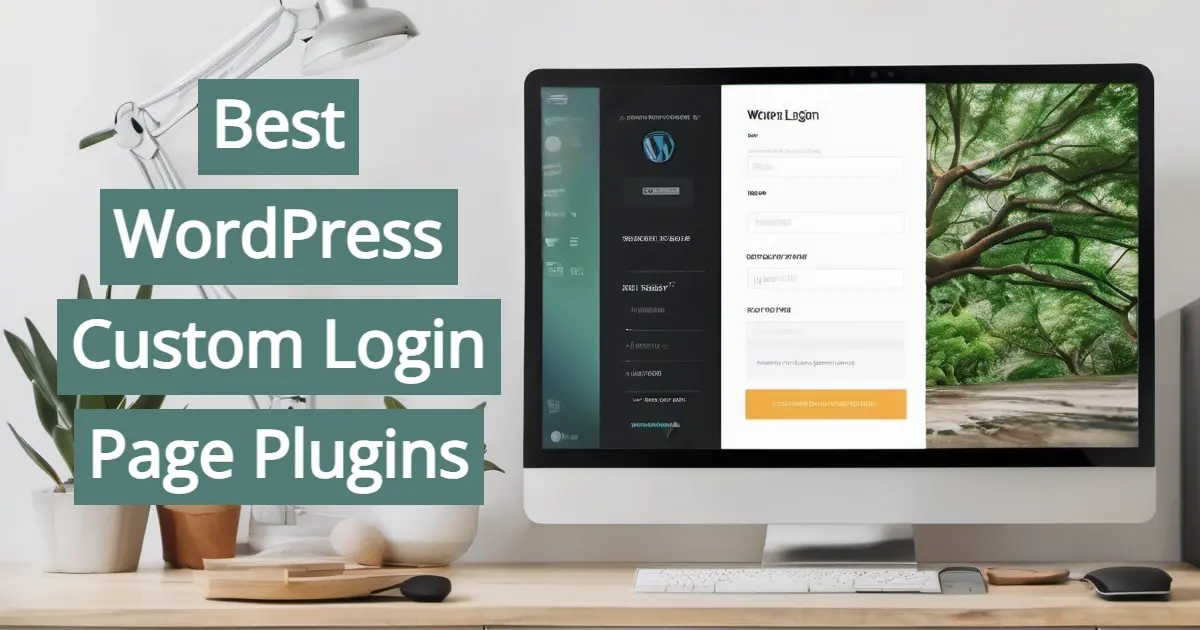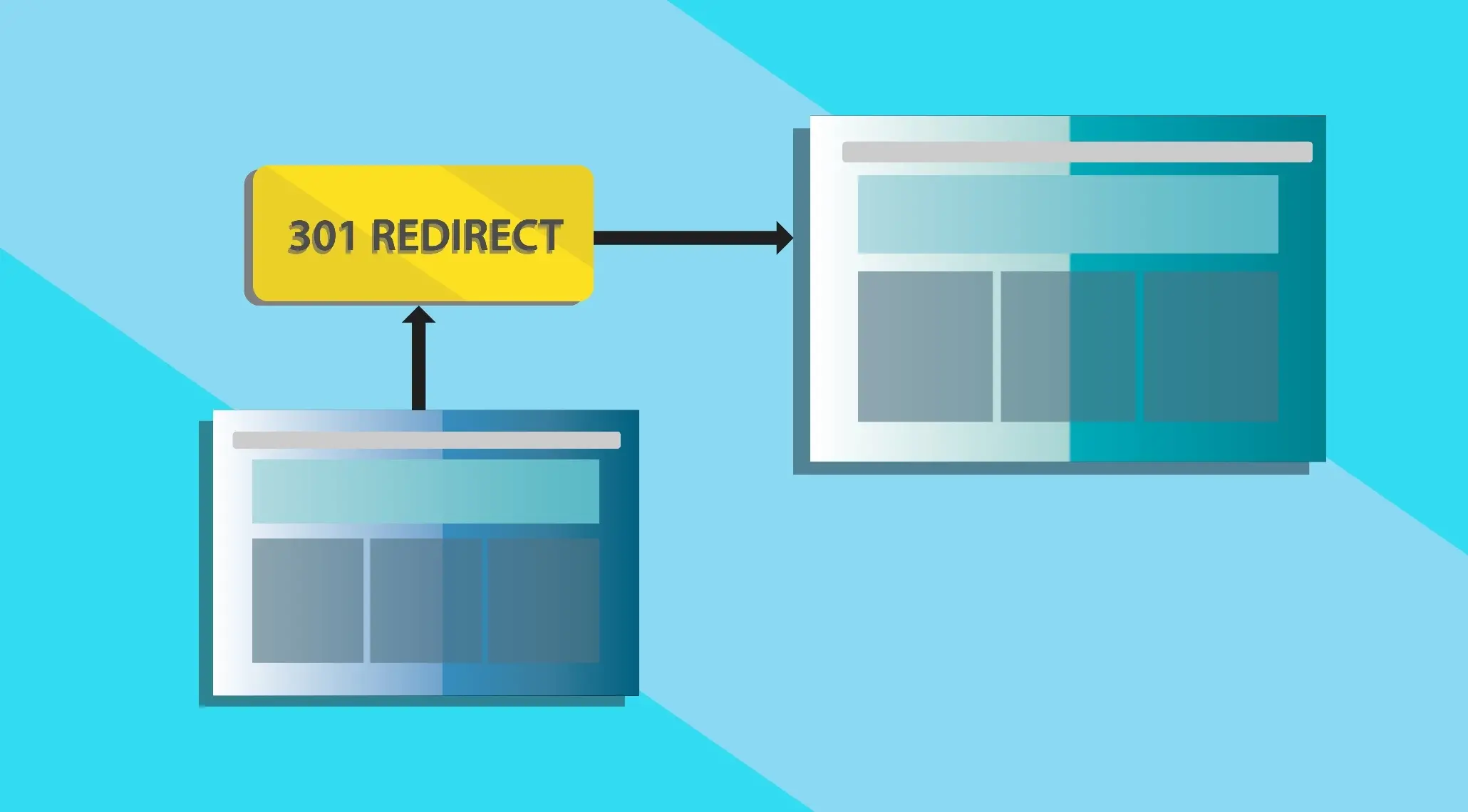Why is the WordPress 6.0 Release named Arturo?
WordPress 6.0 “Arturo” is named after a contemporary Latin jazz musician by the name of Arturo O’Farill. In fact, all major versions of WordPress are named after jazz musicians. This is due to the fact that the CEO and co-founder of WordPress, Matt Mullenweg, is a fan of jazz music.
WordPress 6.0 Release: What's New?
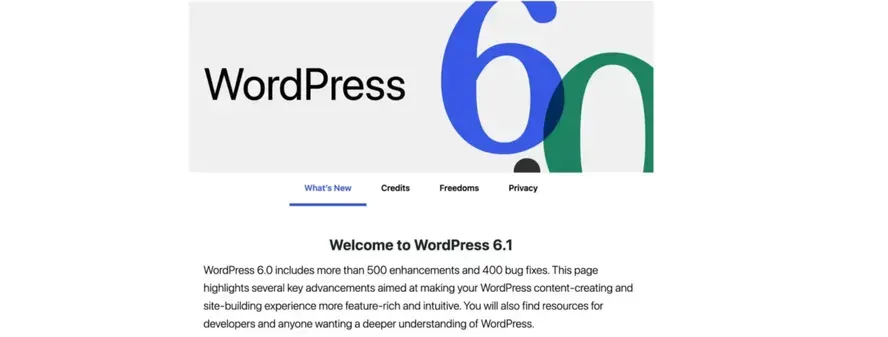
Here are the areas to break down what was added to the WordPress 6.0 release:
- Full Site Editing
- Content Editor enhancements
- Performance
- Accessibility
1. Full Site Editing
Full site editing pretty much sounds like what it reads. It is the ability to edit WordPress and create your own design using any theme. With full site editing, you should be able to edit just about any area of your site whether it’s the header, content, sidebar, or footer.
In the WordPress 6.0 release, if your theme is Gutenberg compatible or built for full site editing, you should be able to click and edit any area of the theme from your Customizer area.
2. Content Editor enhancements
The content editor received quite a few new features:
- Improved content block usage
- New content blocks
- Style switcher
- Template choices
- Patterns
- Design tools
Improved content block usage
Past WordPress versions had some things ironed out in the WordPress 6.0 release:
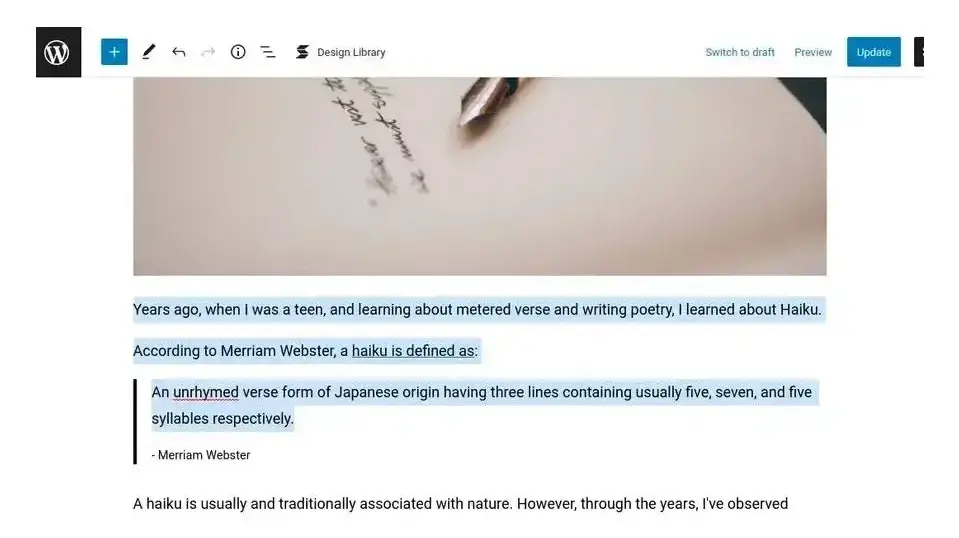
If you had trouble with copying content across several blocks, now you can do so without problems. This will eliminate the problem of pasting to another page, and the formatting turns out wonky.
You don’t have to worry about losing any styles when you switch in between different blocks. WordPress is now smart enough so you don’t lose some of that work you’ve been doing.
You can create better looking tag clouds and social icons.
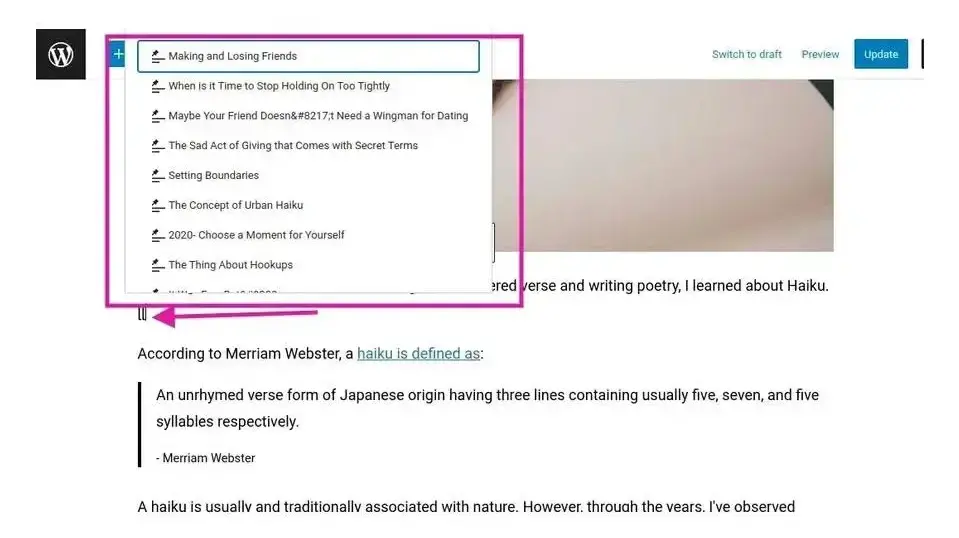
If you need to have a quick access list for your most recent posts, you can type 2 open brackets ‘[[‘ and the list will show up. This is an excellent feature in case you want to refer to, and link to that post, from the one that you are working on.
New content blocks
In WordPress 6.0, there’s now a Read more block, comments query block, as well as an author bio block. The quote block got an enhancement so you can add paragraphs, lists, and even code into them.
Style switcher
You can now create multiple styles that you can choose to switch between, when you’re creating posts or pages. For example, this is great if you want specific posts or pages to have a different background, text color, or even font.
Template choices
Wanted more template choices? Well, you have them now with the WordPress 6.0 release, and if you’re using a block compatible theme. WordPress gives you some new template choices in block themes for author, category, tags, date, and any other taxonomy. This helps you deliver a more dynamic look per template.
Patterns
For the designer, the pattern integration is super useful. In fact WordPress has a whole Pattern directory that you can copy and paste different and free user-submitted patterns. For example, if you want to have a pricing table, there are some free and pre-styled pricing tables, like this one.
You just pick a pattern and click a button to copy it. Then paste it into your WordPress content editor. If you can’t find a pattern that you want, you can now create your own pattern with the Pattern Creator. In order to use it, you must have a WordPress.org user account.
Design tools
Some of the great design tools that ship with WordPress 6.0 are:
- Typography support
- Web Fonts API integration
- Better gallery block spacing
- Better border styling control
- Custom post date formatting
3. Performance
The WordPress 6.0 release received a bit of a performance boost. You may see some better load time about post types, query types, caching, navigation menus, and other places. This is great, as WordPress has also been working on getting web hosts to provide a minimum recommended PHP version at 7.4.
The performance boost plus running your site at PHP 7.4 will help make your site run a little faster and more efficiently. Just a note: You might want to check if your WordPress site is running on PHP version 7.4. If you’re not, then you will want to switch to that. For the most part, your site should run fine and without errors when switching.
In the case you don’t know how to switch the PHP to a newer version, or you’re unable to, then reach out to your web host or web developer to help you get that upgraded. This is important for not just your website’s performance, but also the security of your site.
4. Accessibility
Accessibility is important to the WordPress community, and while the content management system isn’t fully web accessible, there have been quite a few improvements in this area over the last few years. With the WordPress 6.0 release, there were more than a few dozen accessibility improvements added. Here’s just a few to highlight:
- Different aria labels for navigation block, query pagination block, and search button
- Fixing a few duplicate labels
- Fixing focus on different blocks when editing, or removing, or adding
Before Upgrading to the WordPress 6.0 Release
Now that you know about some of the features and changes in the WordPress 6.0 release, make sure you backup your website before upgrading. This is a precaution, in case the upgrade process doesn’t work as expected.
If you worry about upgrading, it’s okay to hold off for about a week or so, or you can test out upgrading by creating a staging site in WordPress. However, updates are good for your site, and make sure that your WordPress website stays secure. Additionally, if you’re not comfortable doing updates or backups, hire a developer to do it for you.
In Summary
Hopefully this overview of the WordPress 6.0 release provided some insight on what to expect before upgrading to the new version. If you run into any issues while upgrading, you can always go to the WordPress.org support forums and ask to see how to fix it. You can also hire a developer too.
Frequently Asked Questions
Is WordPress free?
All you need to do to use WordPress is to invest in a web hosting plan since the software itself is free.
What is WordPress hosting?
WordPress hosting involves housing your website on servers dedicated to CMS WordPress. You can learn more about WordPress Hosting on our blog.
Why choose WordPress hosting?
WordPress is so popular because it allows people to create websites with total customization. With hundreds of apps available for one-click installations, creating something that’s eye-catching and unique is much easier with a CMS like WordPress .
Why choose Verpex for WordPress?
As the leading CMS out there, we’ve made it our mission to offer the most comprehensive and streamlined WordPress solutions on the market. Backed by a responsive customer care team and reliable site enhancement tools, we ensure our users get the full WordPress value and support for a reasonable price.

Nile Flores is a long time professional blogger, as well as WordPress website designer and developer from the St. Louis Metro East. Nile blogs at NileFlores.com, where she’s passionate about helping website owners, whether they’re small business owners or bloggers. She teaches about Blogging, Social Media, Search Engine Optimization, Website Design, and WordPress. Additionally, Nile loves to speak at WordCamps (WordPress conferences) across the United States. When Nile isn’t knee-deep in coding, she’s a proud mom of a college student, and enjoys oil painting, cigar smoking, nail art design, and practicing traditional Okinawan kempo karate.
View all posts by Nile Flores