cPanel is a popular control dashboard for your hosted website that simplifies your website and server management tasks without requiring technical know-how. Managing domain names, creating email accounts, installations and updates are made easy with cPanel’s intuitive graphical interface, where complex tasks are performed with one click. Used by over 1.6 million websites cPanel is provided with most hosting packages and seamlessly integrates with a wide range of plug-ins.
This article will help you get acquainted with cPanel by exploring what it is, what it can do and what you need to get started. Here’s what you need to know:
What is cPanel and what is cPanel hosting?
What is it good for? Key features, advantages and disadvantages
What do I need to get started? Hosting types, cPanel tutorial and alternatives
What Is cPanel and What Is cPanel Hosting?
- cPanel - cPanel is one of the most popular control panels in the web hosting industry. It’s an administration tool used to manage the applications that exist on the server where your website is hosted. Without it, you’d need advanced technical knowledge to carry out even basic tasks, like editing content or even launching your website.
- cPanel hosting - Under a cPanel hosting plan your data host will take care of the setup and maintenance of the server your website is hosted on. You’ll then be given the login to a cPanel account so you can take control of some of the day-to-day backend admin tasks
cPanel Key Features and Modules

Find out what cPanel is good for by getting to know what cPanel can do. Here’s a list of some of the key features that could benefit you:
1. Upload files to your server
2. Set up preferences
3. Create databases
4. Install web applications
5. Connect domain names to your hosting
6. Change security settings
7. Set up email modules
8. Install WordPress (or another content management system)
9. User management
1. Upload files to your server
You can upload files directly to your server via a web-based application. You can use these files to make edits and changes to your website easily. In addition, you can change privacy settings for files as well as make backups of important material
2. Set up preferences
There’s an impressive number of customization options via the preferences setup module. For instance, you can change your preferred language, swap out different styles, and amend your contact information so your data host knows how to get in touch.
Plus, you can decide what sort of system notifications you’d like to receive too such as an alert when an email account is reaching its data quota
3. Create databases
Any site that uses a content management system (CMS), like WordPress, will need databases. This is where all your posts, data, and content will be stored. In many cases, these are created automatically, but you can create custom databases any time you’d like and set up a new area to store information and data
4. Install web applications

The cPanel interface allows you to easily install web applications and add-ons for your CMS. Most can be completed in just one click and offer some useful functionality for your site, like free shopping carts for your eCommerce store and website themes.
Most of this is done via the ‘Softaculous Apps Installer’ which comes bundled with cPanel and is compatible with thousands of apps across multiple content management systems
5. Connect domain names to your hosting
You can manage multiple domains from a single cPanel account, meaning you can operate different websites from the same administration tool. However, you’ll need a hosting package that allows for multiple domains first.
Then, it’s a simple case of using cPanel’s add-on domain feature to connect each one to the same account. You can then jump between each domain and edit your websites at your leisure
6. Change security settings
You’ll find a wealth of security options in your dashboard. You can set the encryption level on your emails, manage your user’s passwords, install firewalls, enable brute force protection, and install additional security plug-ins.
Plus, choosing a managed hosting package means you’ll benefit from a team of on-call security experts to help provide additional advice
7. Set up email modules

The cPanel interface offers pretty intuitive control over all of the email accounts linked to your site. Configuring your email modules allows you to access your business email from any desktop or mobile app, and you can interface with popular clients like Gmail and Outlook. What’s more, you can set an email quota which limits how much data each account can store
8. Install WordPress (or another content management system)
As one of the most popular control panels in the world, cPanel is compatible with a wide range of open-source and off-the-shelf content management systems like WordPress and Joomla. Most can be installed in just one click too, making it one of the most convenient control panels on the market
9. User management
The cPanel user manager is absolutely essential for larger organizations that require multiple staff members to access and make edits to a site. You can create and delete accounts, amend access levels so users can only use the modules they need to do their job, and amend user details. Plus, you can change user passwords to ensure everyone has safe and secure access to the backend of your site
Advantages of cPanel Hosting

Simple installation
Opting for a managed service takes all the stress out of installation. The data host will take care of all the technical aspects of installing cPanel to your server and provide you with a log-in to access your dashboard.
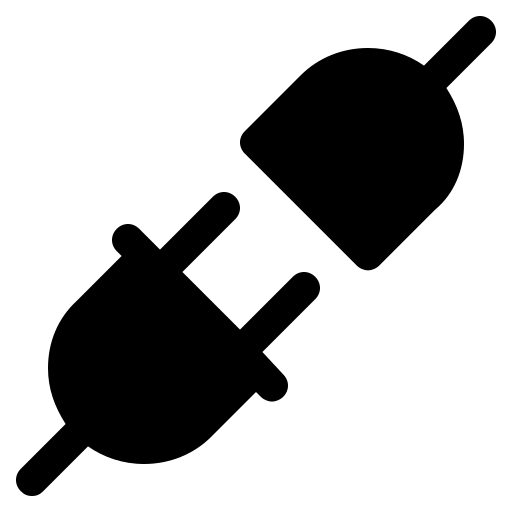
A wide range of plug-ins
cPanel has a huge range of compatible add-ons and plugins that can be installed in just one click. Using a managed service you’ll be able to access advice about which plug-ins will be the best to optimize the performance of your site

Backup options
cPanel allows you to back up files and data manually. Opting for a managed service will automate this process for you. Should your site fall victim to a cyber-attack, you’ll have a clean version of your data and dashboard to fall back on

24/7 user support
You need your website to be up and running 24 hours per day. Having a knowledgeable team of experts on hand to answer any technical queries and fix glitches and bugs is an essential element of any cPanel hosting plan.

Flexibility
It’s far easier to manage your websites via cPanel than other methods. It's compatible with every type of hosting, receives regular updates and upgrades, and allows for multiple user access to site content at any one time
Disadvantages of cPanel Hosting
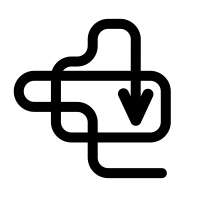
Complicated to manage by yourself
While the cPanel interface itself is fairly easy to get to grips with, if you don’t opt for a managed service it can be difficult to install and set up. Without previous experience building a website it can be difficult to know where to begin.

It can be expensive
cPanel is a little more pricey than some of its alternatives, and the more users and licenses you need, the more you’ll need to pay. However, for Verpex clients, cPanel comes bundled as part of your hosting package.
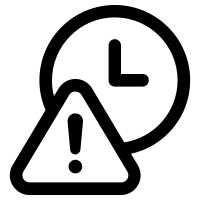
The interface is outdated
While there’s no denying cPanel is a great tool, the interface itself is starting to look a little dated and in need of a revamp. We’ll hopefully see future updates to bring it in line with the sleek, modern-looking competition
What Are cPanel Hosting Types?

What you need to get started with cPanel is a cPanel hosting package. cPanel is not licensed individually, rather it is provided to you with your cPanel hosting provider. The specific type of hosting package you choose should be based upon the needs of your website. Consider factors such as security, scalability and speed.
Shared cPanel hosting - A very popular choice for new businesses, freelancers, and sites with low volumes of traffic. You’ll be sharing server space with multiple other websites and could face competition for resources. You’ll usually have a cPanel account for just one user, and site administration is incredibly straightforward
Dedicated cPanel hosting - With this type of hosting your website will be housed on a private server. You won’t be sharing resources with other sites, and you’ll have significant computing power and storage space at your disposal. Best for large companies, you may have dozens of cPanel licenses available to assign to staff as admins
VPS cPanel hosting - VPS stands for ‘virtual private server’ and works a little bit like shared hosting. Your website will still be on a server with other users, however, you’ll be segregated into your own private environment. It’s a good choice for medium-sized businesses that need a little extra processing power
WordPress cPanel hosting - WordPress hosting can utilize any of the three hosting types mentioned above, but comes with the added benefit of being fully optimized to run websites built using the WordPress content management system. Users opting for a managed service will have access to a team of WordPress experts, plus, cPanel can be seamlessly integrated with the platform
How to Install WordPress on cPanel?

Brief cPanel Tutorial
The compatibility of cPanel and WordPress allows for smooth integration. Most users of managed hosting services will have the installation process taken care of for them, however the process is still fairly straightforward for other users too:
- Log into your cPanel dashboard
- Click on the Softaculous App Installer
- Type ‘WordPress’ into the search bar
- Click on the WordPress icon that appears
- Click ‘install’
- You can now choose a quick or custom install. For newbies, we’d recommend the quick install
- Enter your WordPress admin username, password, and email address
- Your cPanel account should now be integrated with your WordPress account
cPanel Alternatives
With the second largest marketshare in hosting control panel software, cPanel should meet all of your web management needs easily. But there are several alternatives to consider.
SPanel - Similar to cPanel but with a more modern user interface and a greater emphasis on security, coming bundled with a cybersecurity tool known as SShield
Plesk - A very close competitor to cPanel, Plesk is actually the only web-based control panel that offers support for Windows servers
ISPConfig - This is a free alternative to cPanel. It doesn’t have as many features but does allow you to manage multiple servers from the same account
Summary
cPanel is a great control dashboard for just about every kind of website. From humble freelancers using it to update their eCommerce stores, to multinational corporations that need thousands of licenses to run the company websites, cPanel has you covered. Without it, you’d find it incredibly difficult to run your site at all, and would need some extensive developer skills.
We’d recommend you opt for a managed service, this way you can draw on the knowledge and expertise of the customer service team to guide you through the ins and outs of the system.
Frequently Asked Questions
Is cPanel difficult to Use?
Not at all. In fact, you can pick up the basics in just a few hours.
How do I back up files?
cPanel allows you to back up files to your local PC or to another server. Or, if you choose a managed service you’ll get regular automated backups of data.
How does cPanel pricing work?
In most cases, you’ll be paying for the number of licenses you need for users. However, at Verpex, the number of cPanel accounts depends on your hosting package, ranging between one and 100. Plus, it works out cheaper to pay via a hosting plan than paying separately for licenses.
Does cPanel have its own customer support team?
Yes, you can submit tickets to the cPanel customer support team. Plus, you can ask for advice in the user forums.

I've been navigating the web hosting waters for years now. As the Chief Editor at Verpex, I team up with some awesome writers to dish out the good stuff on hosting. Got a Master's in Journalism, so I always have an eye out for quality. Whether you're just dipping your toes or you're a seasoned surfer, I'm here to make everything web hosting feel like a breeze
View all posts by Julia Lozanov


















