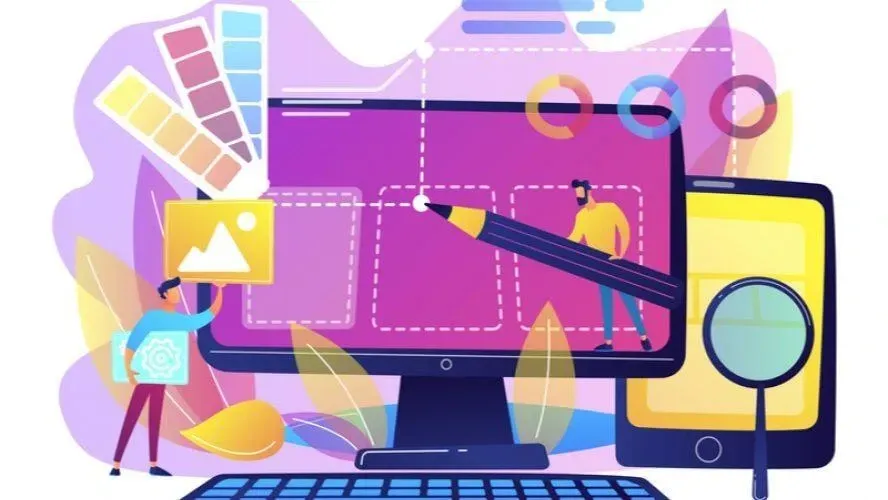Getting online is easier than ever now. If you are trying to start a website for your side gig, or your small business, or as a hobby website, you might have been putting it off cause it seemed difficult or hard.
No matter what your technical skills are, there are ways to get a website up and running in 48 hours or less. Here is a step-by-step guide on how to start a website efficiently.
1. Choose A Website Builder OR Use Wordpress
Website builders have become very popular in recent years because of how easy it makes it for people making a website from scratch. Most website builders will let you do things quickly and efficiently with drag-and-drop interfaces or templates. To learn how to make a website, website builders do make it very easier for you to do so.
Choose the right website builder for you to ensure that you can make the right type of website.
Or, you can choose to use something like WordPress, which lets you build websites using their different templates. WordPress is one of the most powerful content management systems (CMS) on the internet, and powers about a third of all the websites. It does require a little more setup, but you’ll be able to customize your site much more efficiently to fit your needs. The entire process is not as complex as you might think, making it a good option for people who are comfortable with technology.
WordPress has a variety of templates depending on your needs, so you can choose the right one for you. You can also add to the effectiveness of your website by utilizing various plugins to fit your needs best.
2. Buy A Hosting Plan From Verpex
When building a website through WordPress, you must choose a hosting plan. If you are creating a new website, you can likely choose a shared hosting plan and then upgrade to something else later down the word. Here are a few things to consider when you are buying a hosting plan.
Choose a provider- If you are using WordPress for your website, you’ll want to find a hosting provider that specializes in WordPress hosting. Verpex makes it easy to use WordPress thanks to the one-click installation process, which requires no technical skills or expertise.
Choose a plan- Starting at just $3.99 a month, we suggest the Verpex platform, which is a great fit for nearly all types of websites, including small blogs and more complex WooCommerce installations. There are other tiers of hosting that you can choose between if you think your website will experience high levels of traffic or will need tons of resources.
It’s better to start small and upgrade to a bigger plan later on as your site grows than be overpaying.
3. Pick A Domain Name
Every website needs to have a domain name. It is the way that people can find you and your site on the internet. At Verpex, you can get your domain name directly through them. Even if you have already purchased a domain name from someone else, you can transfer it easily to Verpex.
When setting up your own website, you’ll have to choose the name of your domain. To pick a good one, remember these hints:
Make it relevant- Make sure the domain name matches your business name.
Keep it short- The shorter the URL, the easier it is to remember.
Avoid using numbers- People might know if it is “5” or “five,” so it is better not to use numbers at all.
Be original- You can only pick a domain name if it hasn’t been chosen already!
4. Install WordPress
The next step in setting up a website is to install WordPress. Once you have signed up for a hosting plan through Verpex, you can set up your WordPress account with just one-click.
5. Select Your Theme
Now, the fun part—it’s time to pick your theme! There are tons of WordPress themes you can choose for free to give your website the design look that you want. Or, you can also pick a paid theme. These are more likely to be unique, making it more desirable to you.
Once you have picked your theme, you can start to customize a few things. Start to figure out what works best for you and your business.
6. Create Pages and Content
Your website isn’t really a website until you start to create pages and content, which is much easier than it sounds!
Pages will be one-off pages that are essentially the backbone of your website. For example, your homepage, “about you” page, and the contact page will be essential pages that you should likely create.
You might also choose to create posts as well. If you are planning on publishing a blog, this is where you would do it. Try to make your content as unique, timely, and informative as possible to ensure that you are getting the most views possible from your visitors.
7. Install Plugins
Plugins are software that can be added to your WordPress page to help customize the functionality of the site to fit your needs better.
WordPress has thousands of plugins that help with everything from image compression to help improve SEO and much more. You can browse through the plugin directory to discover how you can make your website work for you.
8. Publish Your Site
Once you’ve done all these steps, you’re ready to publish! Remember, once you’ve published, your work is not done. You’ll still need to update content, maintain your site, and improve the SEO to ensure that your site is the best it can possibly be. But know that you know how to build a website, you can have it up and running in 48 hours or less!