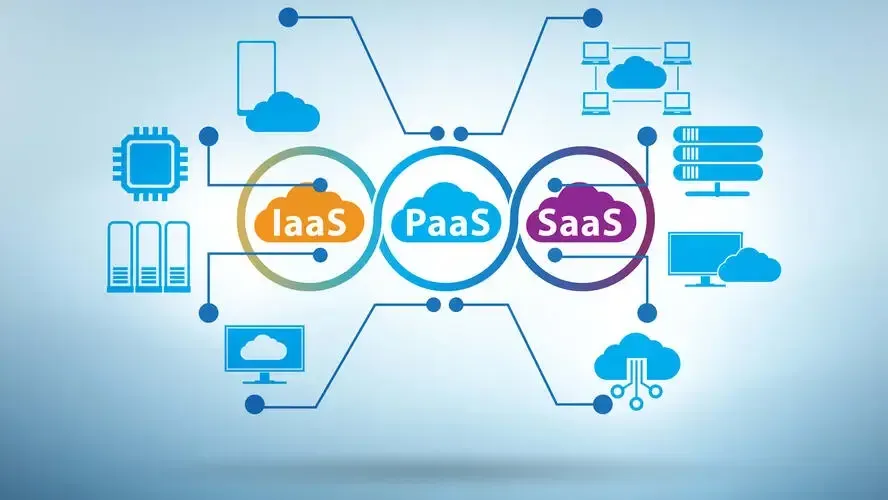The cloud has introduced many different opportunities for small businesses to expand without bleeding out money and also for large enterprises to be more efficient and handle their business more quickly. Over 80% of all enterprises are already on the cloud as of 2021. However, the cloud is a vast space that involves many different topics. So, this article will be focused on comparing the three primary models that the cloud has to offer: IaaS, PaaS, and SaaS.
What Is IaaS?
IaaS stands for Infrastructure-as-a-Service. It enables users to access physical and virtual servers and resources on-demand. Users pay on a pay-as-you-go basis, and you pay only for the amount of resources you need. It’s a big market, estimated to be valued at over $201 billion by 2027.
What Is PaaS?
PaaS, or Platform-as-a-Service, offers its users platforms that include an operating system, programming language execution environment, database, web server, and other tools via the Internet. The PaaS provider maintains and manages the servers and data centers. As of 2021, PaaS is used by over 20% of cloud service users.
What Is SaaS?
Software-as-a-Service or SaaS delivers applications via the Internet like a service. The provider manages the applications, and the majority of them are run via a web browser, so the users do not have to download or install them. It is the most used cloud service model, with the SaaS industry growing by 18% each year.
Common Examples of IaaS, PaaS, and SaaS

Some of the most popular IaaS, PaaS, and SaaS providers are:
IaaS
- DigitalOcean
- Linode
- Rackspace
- Amazon Web Services (AWS)
- Cisco Metapod
- Microsoft Azure
- Google Compute Engine (GCE)
- Amazon EC2
- Alibaba Elastic Compute Service
- IBM Cloud
- Vultr
- OVHcloud
- Oracle Cloud
- Google Cloud
PaaS
- AWS Elastic Beanstalk
- Windows Azure
- Heroku
- Force.com
- Google App Engine
- Apache Stratos
- OpenShift
- IBM
SaaS
- Google Workspace
- Dropbox
- Salesforce
- Cisco WebEx
- Concur
- GoToMeeting
- Zoom
- MailChimp
- Adobe Creative Cloud
- Github
- Xero
- JetBrains
Differences Between IaaS, Paas, and SaaS
So, let’s first see the difference between the three models of cloud service through an example, where the different models are substituted with cars:
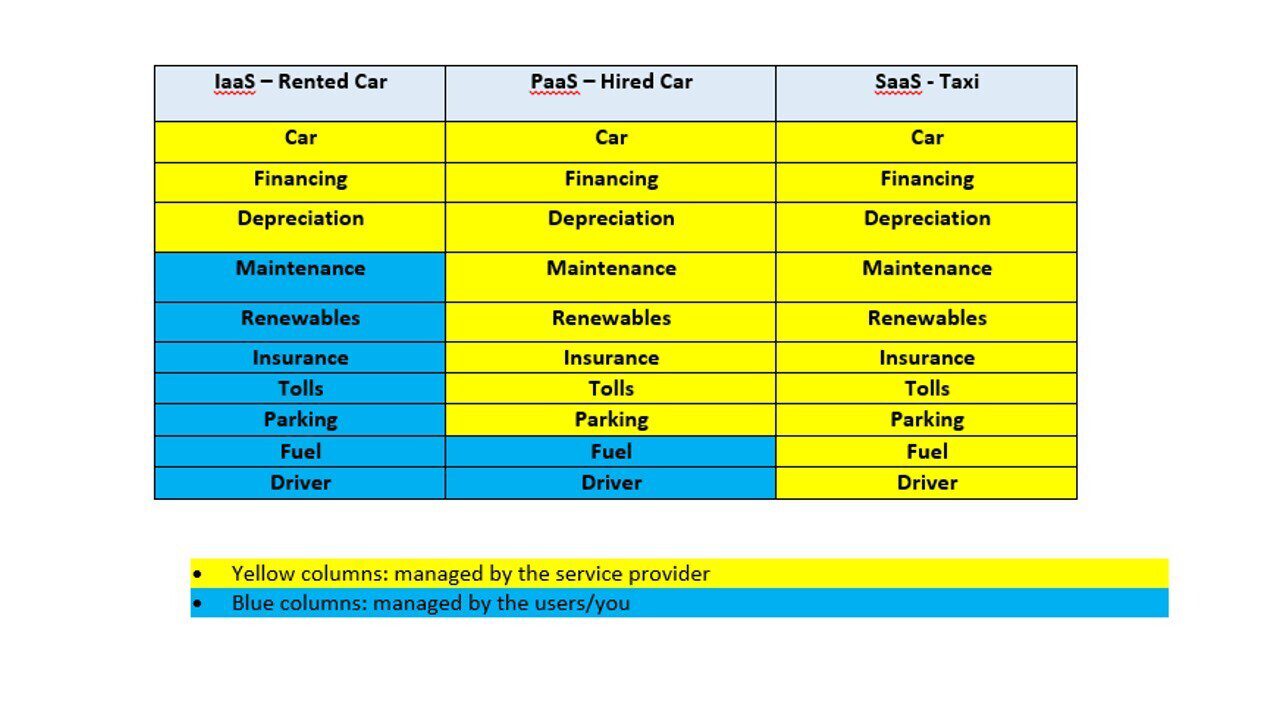
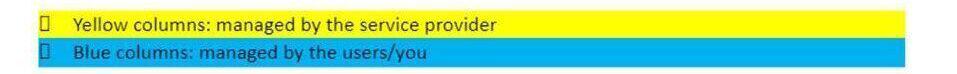
Now, onto the technical differences between IaaS, PaaS, and SaaS:
Applications
IaaS: Applications are managed by the users, and IaaS enables all the needed infrastructure to operate large scale web applications.
PaaS: Applications are managed by the users, and PaaS tools are often used to develop mobile applications.
SaaS: Applications are managed by the service provider, and they are also called web-based software or on-demand software. They are run on the SaaS provider’s servers, where the provider is in charge of the access to the applications, their security, availability, and performance.
Data
IaaS: The data is managed by the user, and the IaaS infrastructure enables businesses to eliminate the costs of having and maintaining their own physical servers. Also, IaaS data centers are more scalable compared to traditional data centers.
PaaS: The data is managed by the user, and it is cheaper to do it compared to IaaS. It also has built-in scalability, reliability, and fault tolerance.
SaaS: The data is managed by the provider, and SaaS can handle and efficiently manage large volumes of data. SaaS enables users to access their data from any device. All you need is access to a web browser and an Internet connection.
Runtime
IaaS: Runtime is managed by the user, and companies that use IaaS pay for it by the hour for compute environments, regardless of whether they are being used or not.
PaaS: Runtime is managed by the service provider, and the runtime on PaaS limits users to a specific application framework.
SaaS: Runtime is managed by the service provider, and it comes as a part of the full-fledged product that SaaS offers to its users.
Middleware
IaaS: Middleware is managed by the user, and it is a software that lies between the OS and the applications that run on it.
PaaS: Middleware is managed by the service provider, so users don’t have to bother with anything related to it.
SaaS: Middleware is managed by the service provider, and it improves the flexibility of multi-tenant SaaS applications because it provides tenant-specific customizations.
Operating System
IaaS: The OS is managed by the user.
PaaS: The OS is managed by the service provider.
SaaS: The OS is managed by the service provider.
Virtualization, Servers, Storage, Networking
IaaS: All is handled by the service provider, and users can rest assured that all is up running without having to do anything.
PaaS: All is handled by the service provider.
SaaS: All is handled by the service provider.
IaaS vs. PaaS
The most significant difference between IaaS and PaaS is that with IaaS, users have more control over operating systems. With PaaS, on the other hand, users have more flexibility, and it is easier to navigate than IaaS.
Another distinction is that IaaS emulates the infrastructure of a cloud-based technology. PaaS is more application-oriented because it helps developers create custom applications by using an API, which is delivered through the cloud.
So, basically, IaaS is the basis for creating a cloud-based service for things like content, software, a website that sells tangible goods, etc. PaaS is the place for developers to create the applications they want without having to host them.
SaaS vs. PaaS
SaaS tools and applications are entirely managed by the service provider, including the data, servers, OS, and everything else that comes with using SaaS. On the other hand, PaaS tools are mainly used as the basis for creating new products or applications, using the platform’s network.
So, if you want to create an app, then you will use the tools that PaaS offers. The PaaS will be the platform on which your app runs. When you finish creating and developing your app, it becomes SaaS because it can provide a service to those who use your app.
Basically, SaaS is an excellent solution for companies that want something easy to use. At the same time, PaaS is best for companies that want to create their own solution on top of an existing network.
IaaS vs. SaaS
When it comes to IaaS and SaaS, the main difference is in their core services. IaaS focuses on managing and maintaining computing resources like servers, hardware, software, networks, etc., in the cloud. The users of IaaS are responsible for managing the OS, applications, middleware, and data. The IaaS providers take care of everything else.
On the other hand, SaaS focuses on delivering software to users via an Internet connection. This software enables users to connect and use cloud-based apps. The SaaS provider fully manages everything related to SaaS, and users pay for the services by buying a monthly subscription from the provider.
When to Use IaaS?

- When you have a small company or a start-up because IaaS helps you to reduce the time and money that you would spend on buying and building hardware and software
- When you have a large company and want complete control over your applications and infrastructure. Also, if you want to buy only the amount of resources your company needs and nothing more
- When you have a company that is experiencing rapid growth, because IaaS offers excellent scalability and you can also easily change any hardware or software, depending on your needs
When to Use PaaS?
- If you are a developer working on a project or app with other developers, PaaS is the best solution for you because it can efficiently streamline workflows. It also provides superior speed and flexibility to the process.
- If you want to create a custom application, PaaS is the best option for you.
- If you are looking for a service that will support the fast-paced developing and deploying of an app, all while reducing costs and simplifying issues, PaaS is the way to go.
When to Use SaaS?

- If you have a small company or a start-up that is looking to launch eCommerce quickly and don’t have the time to focus on server issues or software, SaaS is an excellent solution for you.
- If you are working on a short-term project that demands fast, cheap, and straightforward collaboration, SaaS can help you with all of this.
- If you run applications that are not frequently used.
- If you have an application that requires web and mobile access, SaaS is the solution for you because it provides you with the proper tools.
XaaS: Anything as a Service

- XaaS stands for Anything-as-a-Service, where the X stands for anything. XaaS includes a wide range of tools, applications, services, games, and more. All these products are delivered to users via the cloud.
- Users pay for XaaS via a flexible consumption model, so they do not have to pay for the service upfront or purchase a license.
- XaaS has many different advantages, including it improves the expense model, it makes developing new apps and business processes quicker, it shifts IT resources to higher-value projects, etc.
Some of the most common types of XaaS are Software as a Service (SaaS), Platform as a Service (PaaS), Infrastructure as a Service (IaaS), Storage as a Service (StaaS), Database as a Service (DBaaS),
Disaster Recovery as a Service (DRaaS), Communications as a Service (CaaS), Network as a Service (NaaS), Data as a Service (DaaS), etc. Some of the most popular XaaS providers are Auvik, AWS, etc.
Final Remarks
So, to conclude, all these different types of cloud services are suitable for different companies with different needs and sizes. Also, there are many other types of cloud services apart from the ones mentioned in this article. So, the world of cloud computing is quite extensive and includes many different technologies and aspects.
At the end of the day, no one else but you can decide which type of cloud service is the best, as that depends entirely on your specific needs. So, the first thing you should do is decide what you want for your business, what is important to you, and what your business needs—after this, picking a cloud service should be quick and simple!
Frequently Asked Questions
Do I need technical knowledge to use cloud hosting?
Not necessarily. Under a fully managed hosting package Verpex will take care of all the technical aspects for you.
Why should I try a managed cloud server?
We’d highly recommend using a managed service, especially if you don’t have the technical skills to run a website. It might cost a little extra, but it certainly takes the stress out of site management.
How easily can I switch between VPS and cloud hosting?
Generally, there shouldn’t be an issue when switching. However, if you’ve done a lot of heavy customization to your VPS solution you might find making the switch a little more time-consuming.
How easy is it to switch from dedicated to cloud?
This depends on how complex your site is. As lots of websites on dedicated servers are highly customized, it could take longer to transfer everything over.

Bruno Mirchevski is a web hosting services expert. He has spent years researching the niche, exploring the most diverse aspects of Shared, VPS, WordPress, Cloud Hosting, Dedicated Servers, Resellers, etc. With his extensive knowledge and experience, he can grant you meaningful insights on our blog, whether you are a beginner or a hosting pro.
View all posts by Bruno Mirchevski