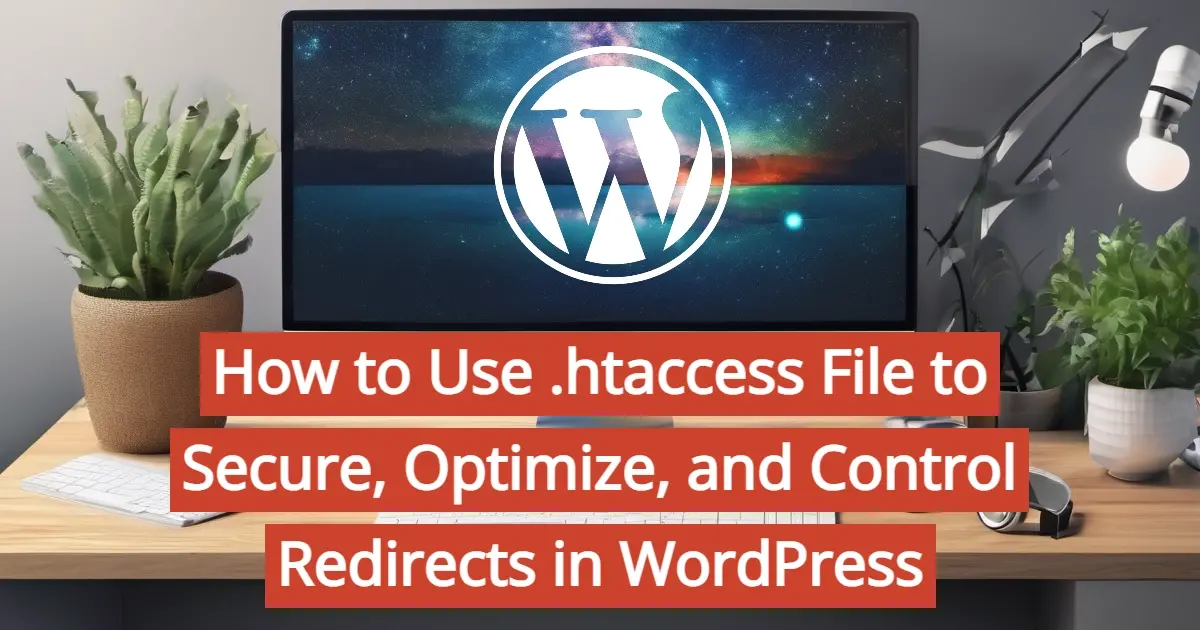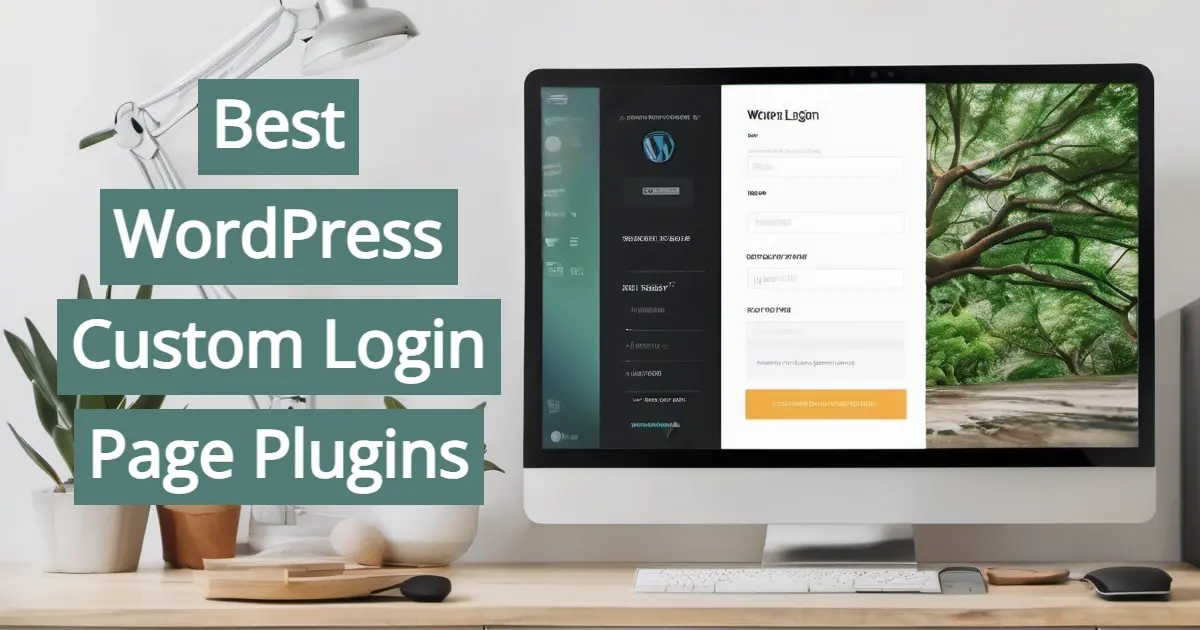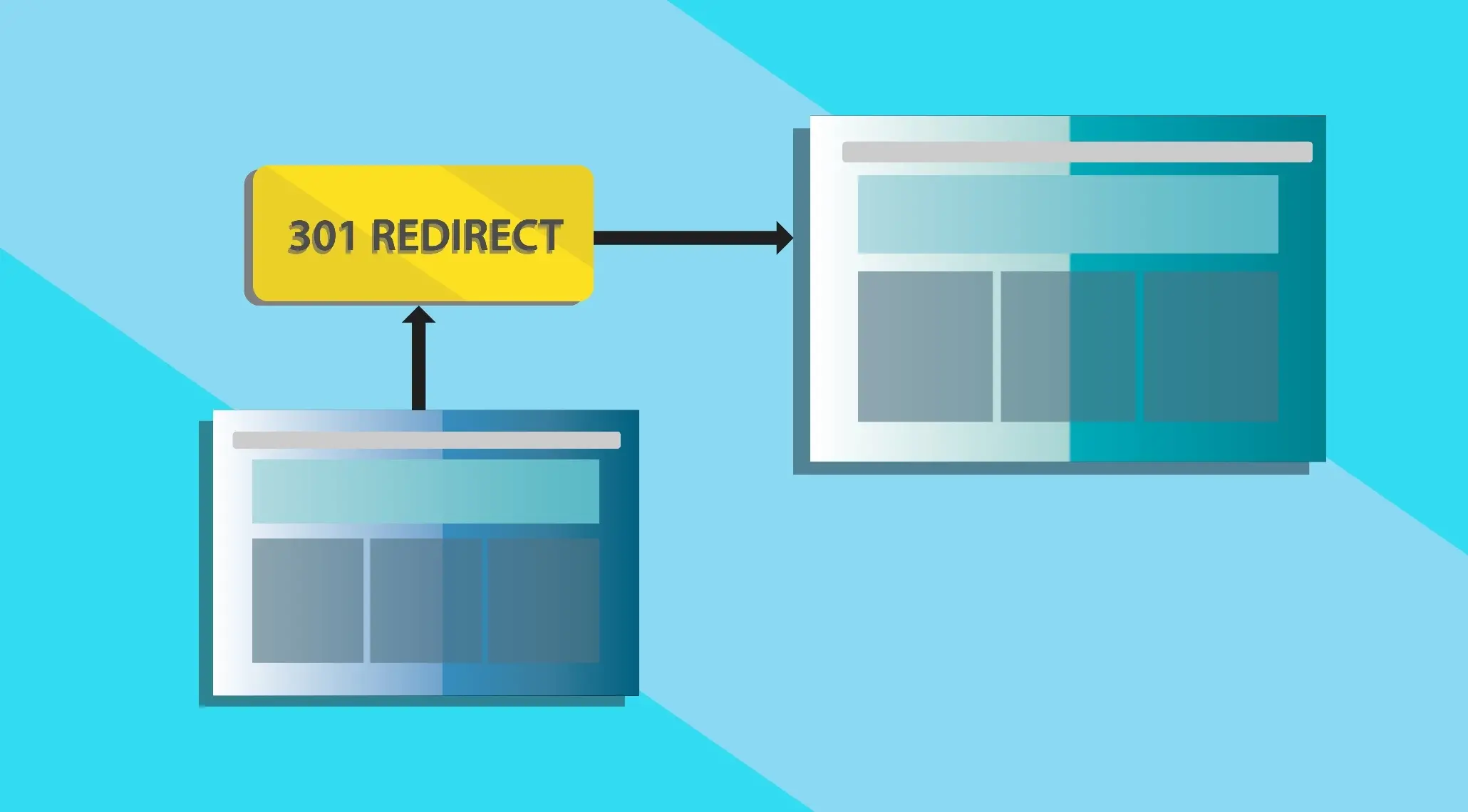When your customers have questions, and are ready to buy, live chat can help. They don’t want to fill out a form, and wait for your company to answer. In fact, they like it so much that 51% of people will buy from a business that uses live chat. In the world of WordPress, you can also offer live chat support. In this article you’ll learn more about live chat, and even about the best live chat plugins for WordPress.
What are live chat plugins?
Live chat plugins, in the WordPress community, are software built to allow website owners a way to connect with customers in a more prompt manner. In most live chat plugins, you have to sign up and pay for a 3rd party live chat service.
You can manage different customer chats, and some live chat services allow you to have multiple people handle incoming messages.
Users simply install and activate the plugin, and then sync the plugin with their 3rd party live chat services. When a visitor comes to a site and has a question, they can click on some type of icon that indicates that live chat is available. The customer can fill in their name, and then automatically be put in queue for the next customer support or sales agent manning live chat.
Why is live chat important?
Getting the customer from seeing what you’re selling to actually buying your products is crucial. Live chat support is like a middleman to help improve the chances of that happening. In fact, live chat improves conversion rate by 3.84%. Due to places like Facebook, about 41% of customers expect a live chat module on a website.
Aside from using live chat for selling your services, it’s a fantastic method to get quick support. For example, if you have questions or issues with your web hosting plan at Verpex, our live support is there for you 24/7/365. Live support can help troubleshoot any errors, faster than submitting a support ticket.
The overall purpose is to get communication flowing between your business and the customer, in order to achieve both of your needs, a total win-win situation.
How to Choose the Best Live Chat Plugin for Your WordPress Website
The criteria for choosing the best live chat plugin for your WordPress website are:
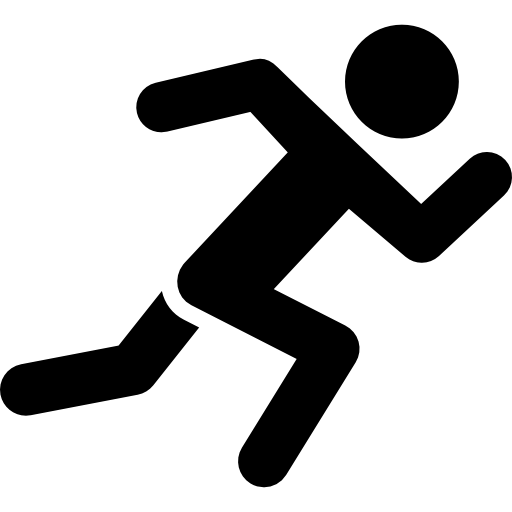
Lightweight and loads fast.

Offers ability to handle multiple live chat agents.

Options to integrate with email marketing.

Options to offer suggested knowledge base or help articles based on questions.

Easy to install.
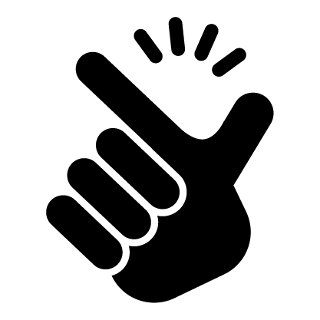
Easy to use.
Lightweight and loads fast.
Because your website should load fast, it’s also important that live chat plugins are light weight and don’t hinder site speed.
Offers ability to handle multiple live chat agents.
A good live chat plugin should allow room for handling multiple chat agents, or ability to upgrade when you hire more people to do live support.
Options to integrate with email marketing.
If you’re building a newsletter list, offering an option for live chat customers to opt in during any part of the conversation can help bring them back to your site later on.
Options to offer suggested knowledge base or help articles based on questions.
Combining the power of live chat and your existing knowledge base is a great way to streamline live chat. Sometimes, based on the customer’s question, a knowledge base article can free up a live chat spot for the next person in the queue.
Easy to install.
If the live chat plugin can be installed easily from the WordPress admin, then it’s super helpful for even those who are a bit technology-challenged.
Easy to use.
Being able to easily use a live chat plugin is important. If you can’t learn how to use the plugin, or find anything easily, then it’s not worth the trouble.
7 Best Live Chat Plugins for WordPress
Considering the list on what makes a live chat plugin the best, the following ones qualify:
ActiveCampaign - Forms, Site Tracking, Live Chat
Formilla Live Chat
HubSpot
Live Chat by Customerly
Pure Chat
Tawk.to Live Chat
Tidio Live Chat
ActiveCampaign - Forms, Site Tracking, Live Chat

Live chat is just one of the many features offered by ActiveCampaign. They offer an ActiveCampaign - Forms, Site Tracking, Live Chat plugin that allows you to sync with their platform, and add subscription forms, live chat, email automation, social media channel integration, and more. However, the service is not free. You can sign up for a free trial, and then the lowest package starts at $9 per month.
Formilla Live Chat

The WordPress Live Chat plugin by Formilla offers a slick live chat feature, as well as marketing automation. This plugin says that as soon as you install and sync with your Formilla account, you can start live chatting with customers right away. You can use this service for as little as $17.49 per month, and it allows up to 2 chat agents, and unlimited messaging.
HubSpot
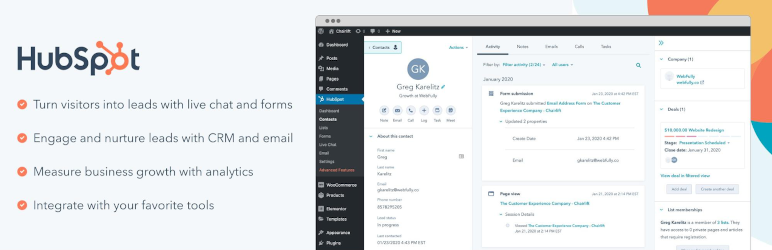
HubSpot is a popular marketing platform that also offers a live chat feature. You can install the HubSpot WordPress plugin, and try it out, but HubSpot costs $45 per month, in order to take advantage of the live chat. The same package also allows you to use HubSpot’s landing pages, forms, and email marketing features.
Live Chat by Customerly

Live Chat by Customerly gives you tools for canned responses, notifications, archives, allowing attachments, rich chat messages, and even chat preview. Customerly does have a basic package that is free, and even allows you up to 2 chat agents.
Pure Chat
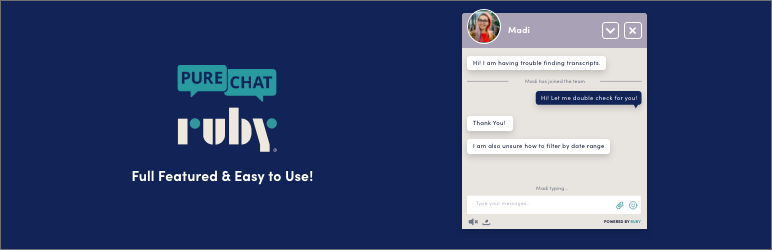
Pure Chatgives you a generous 30-day free trial. You can install the Pure Chat WordPress plugin and try out all of their features. These features include tracking visitors in real-time, canned responses, unlimited messaging, chat notifications, compatibility with Android and iOS, and more. However, you can only have 1 chat agent, as they charge an add-on fee for their existing packages if you need to have more agents. After a 30-day free trial, you can choose a package that is as low as $39 per month.
Tawk.to Live Chat
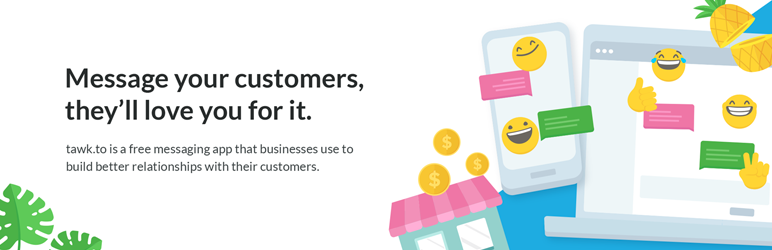
Tawk.to is a free live chat service. You do need to sign up, but again, it’s free. Yes, sounds unbelievable, right? Tawk.to Live Chat plugin for WordPress contains the following features:
Traffic monitoring in real-time
Automated triggers
Ability to customize chat widgets
Built-in ticketing
Option to remove branding
Canned responses
Screen sharing
File attachments
Desktop notifications
Unlimited agents
… and much more!
For the user on a budget, or wanting to check out what live chat can do for them, then the Tawk.to plugin might be a great idea.
Tidio Live Chat
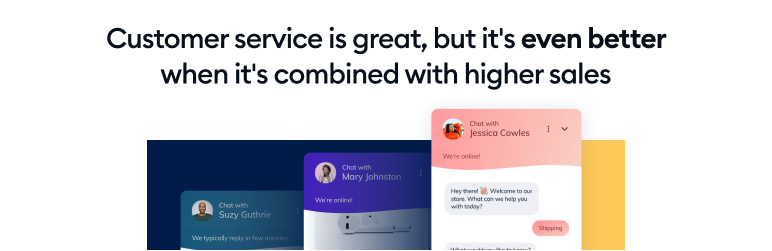
In Summary
Have you considered using live chat for your business? If not, you might want to start soon, as it will help your relationship with both current and new customers. You’ll find them wanting to buy as soon as you’ve finished chatting with them.
Frequently Asked Questions
Are WordPress plugins free?
WordPress has loads of plugins you can install, some of them are free, but some of them you will need to pay for. You can learn how to use WordPress Plugins on our blog.
Why choose WordPress hosting?
WordPress is so popular because it allows people to create websites with total customization. With hundreds of apps available for one-click installations, creating something that’s eye-catching and unique is much easier with a CMS like WordPress .
Is a website on WordPress safe?
Websites on WordPress are safe, however to avoid hacking keep your website up to date.
What are the hosting options with a website builder?
Most website builders offer a free plan with a free domain, but your name will go after the company's name. To get any address you like, you will need to purchase the domain name on your own.

Nile Flores is a long time professional blogger, as well as WordPress website designer and developer from the St. Louis Metro East. Nile blogs at NileFlores.com, where she’s passionate about helping website owners, whether they’re small business owners or bloggers. She teaches about Blogging, Social Media, Search Engine Optimization, Website Design, and WordPress. Additionally, Nile loves to speak at WordCamps (WordPress conferences) across the United States. When Nile isn’t knee-deep in coding, she’s a proud mom of a college student, and enjoys oil painting, cigar smoking, nail art design, and practicing traditional Okinawan kempo karate.
View all posts by Nile Flores