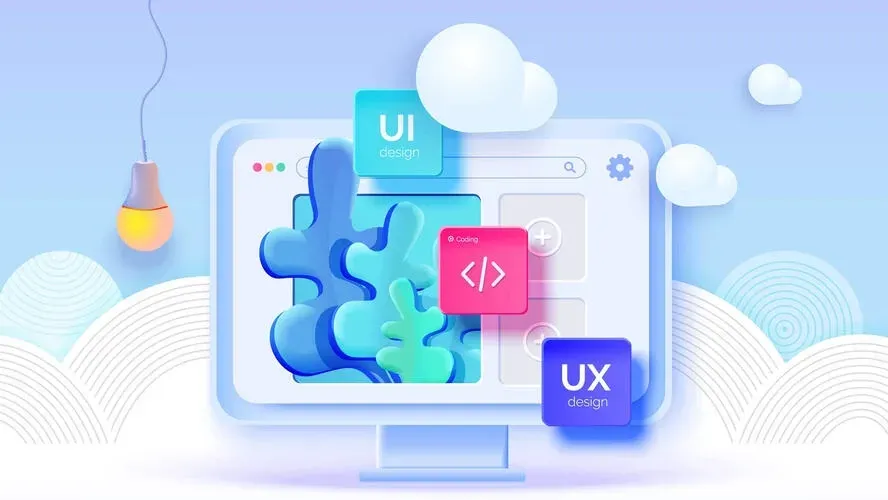It's fair to suggest that a business lacking a user-friendly, well-crafted website is unlikely to thrive for long.
This article outlines key factors for a successful website, including good design, mobile compatibility, reliable hosting, and SEO.
The Origin Of Websites
Tim Berners-Lee launched the first website on August 6, 1991, to share information about the World Wide Web project, running it on a NeXT computer.
Now, nearly 31 years later, the web has grown to about 1.18 billion sites, with 17% active and 83% inactive.
This rapid expansion from one to over a billion websites in just three decades is remarkable.
The Evolution of Websites
Every second, three websites are launched, totaling 252,000 daily -unmatched by any other industry.
With intense competition, developers and owners meticulously enhance every detail, from backend to frontend, to keep up with trends and improve their sites.
The Unique Bond Between Websites and Their Users
Over 68% of website visits in 2020 were from mobile devices, highlighting the need for mobile-friendly designs.
75% of users judge a website's credibility on its design, influencing their decision to return or make purchases.
A poor first impression leads 57% of users to avoid returning to a website, underlining the importance of good design.
Online grocery shopping is significant, with the US online grocery market expected to grow from $219.9 billion in 2024 to $341.5 billion by 2027, increasing by about 18.5% yearly.
The Popularity of eCommerce
eCommerce has become crucial for business success, with online shoppers are expected to reach 2.71 billion in 2024, up by 70 million from 2.64 billion in 2023.
The implication is that at least a quarter of the global population engages in online purchases.
Now, let's focus on the essential elements and design components your website needs to compete effectively in the rapidly growing online market.
Key Components of a Website
Domain Name: Your website's unique online address, crucial for online visibility. Various providers offer domains at different prices for easy acquisition.
Web Hosting: Essential for making your website accessible online, with options like cloud or dedicated hosting. Providers ensure fast, reliable service and support.
Content Management System (CMS): A backend tool for organizing and managing your website, and enhancing navigation. Options include custom-built or platforms like WordPress.
SEO-Optimized Content: Key for standing out in search results. Use relevant keywords in site copy, metadata, and media tags to improve visibility.
Accessibility: Ensure your website is usable for everyone, including those with situational disabilities and limited bandwidth, for universal access.
Performance Analytics: Tools to monitor website traffic, page popularity, loading speed, etc., using methods like heat mapping and speed testing.
Enhanced Security: Protects your site and customer data through encryption, off-site data storage, and multiple backups. Vital for all websites, especially eCommerce.
Content Quality: Influences SEO ranking and is the primary reason users visit your site. Ensure high-quality, relevant content.
Titles and Headers: Use for easy page scanning and to reflect article content, improving reader engagement.
Call-to-Actions (CTAs): Commands encouraging visitors to take action, such as "Sign Up" or "Buy Now", are often displayed as buttons.
Intuitiveness: Your site should directly answer visitors' queries from search engines or directories with relevant landing pages.
Elements Of a Website Design
Clear Website Structure and Navigation
Your website's menu should be easy to access from anywhere on the site, allowing visitors to know their location and navigate quickly to their desired pages.
- A site map helps visitors quickly find parts of your website. A dropdown menu is another great tool for a clear website structure. It includes a list of options that users can find on your site when they click or hover over it.
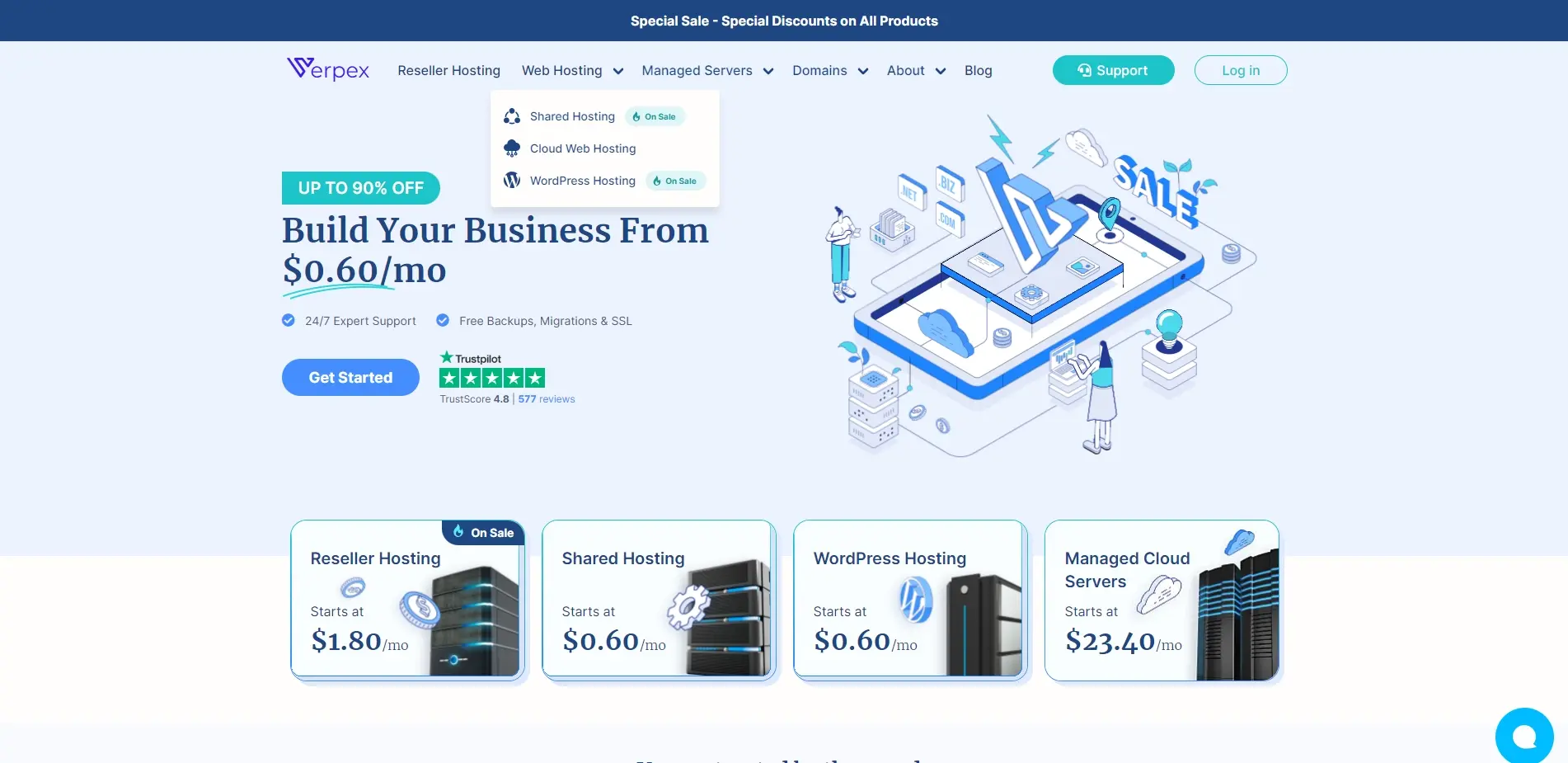
- It's also essential to categorize your website and have different buttons that lead to different pages right on the homepage of your site. For instance, Verpex's homepage features direct links to its blog, neatly organized into categories like reseller hosting, WordPress hosting, shared hosting, and more.
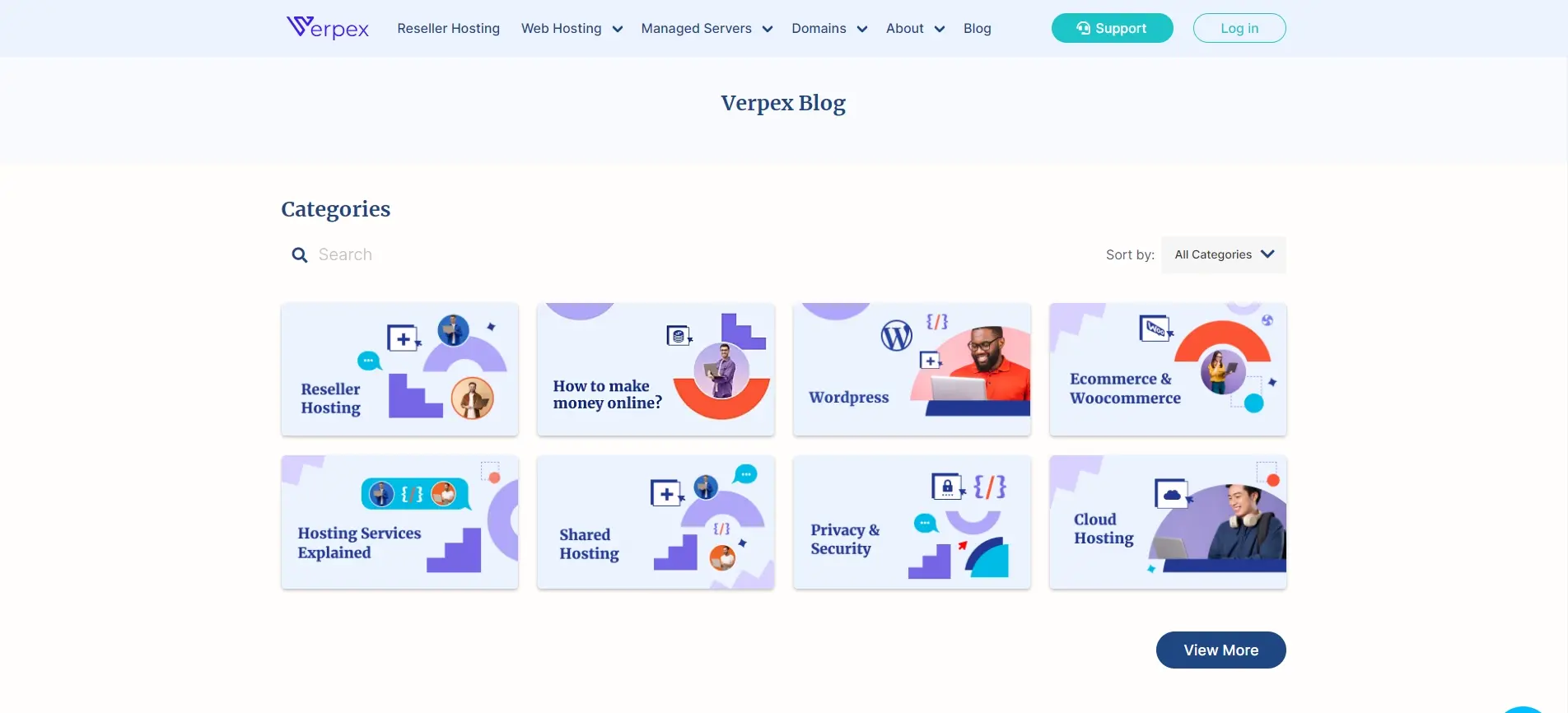
Themes and Plugins
Select themes and plugins that enhance your site’s appearance and functionality.
- Choose themes that are visually appealing and reflect your content’s style.
- Utilize plugins to add extra features and capabilities to your website.
Mobile-friendliness
Optimize your website for all devices, focusing on mobile users.
- Ensure your site is responsive and easy to navigate on smartphones and tablets.
- Design with mobile users in mind, as they represent a significant portion of web traffic.
Compatibility
Make your website accessible across all platforms and browsers.
- Design for compatibility with various operating systems and browsers.
- Test your site on different devices to ensure a consistent user experience.
Graphics
Incorporate graphics strategically to enhance your website's look without overwhelming it.
- Use logos, photos, and icons to improve aesthetics and user engagement.
- Balance graphics with content to maintain a clean and navigable layout.
Smart Layout
Arrange your site's elements for maximum visibility and engagement.
- Design your layout to highlight important content and ads effectively.
- Utilize a smart arrangement to make navigation intuitive for visitors.
Color Palette
Choose a color scheme that appeals to your target audience and fits your brand.
Select colors that suit your clientele and enhance your website’s design. Use color to create a visually appealing and coherent look across your site.
Photo and Video Content
Engage users with high-quality images and videos.
Include responsive and engaging multimedia content. Allow users to interact with media, such as pausing videos, for a better experience.
Brand Identity
Ensure your website accurately reflects your brand and company.
Align your site’s design with your brand identity and printed materials. Use consistent typography and design elements to reinforce brand recognition.
Special Typography
Use typography to enhance readability.
Select a specific font to strengthen the brand connection.
White Space
Input equivalent quantities of white space to attract users.
Balance content with white space to draw attention to key site elements.
Additional Tools For Your Website
Safe Payment Options
For online stores, ensure your website has a reliable and easy-to-use shopping cart and supports well-known payment methods like PayPal or Square.
Social Media Integration
Boost sales and customer engagement by having a social media presence on platforms like Instagram or Facebook. You don't need to be everywhere, just where it counts.
Email Campaigns
Use email campaigns to gather data and reach out to subscribers. They're simple to launch, track, and perfect for targeting specific audiences with tailored messages.
Signup Forms
Your signup forms should be clear and informative, letting users know exactly what they're signing up for. Include a thank-you page after form submission for a better user experience.
Live Chat Support
Implement a live chat feature to offer real-time assistance to your visitors.
It's a powerful tool for improving customer service, answering questions instantly, and increasing conversion rates. Make sure it's visible and accessible on every page of your website.
User Reviews and Testimonials
Encourage your customers to leave reviews and display them prominently on your site.
Positive testimonials and reviews can greatly influence purchasing decisions, as they add credibility and trustworthiness to your brand.
FAQ Section
Create a comprehensive Frequently Asked Questions (FAQ) section to address common concerns and inquiries.
This helps in reducing the number of customer support queries and allows visitors to find answers quickly, enhancing their overall experience on your site.
Blog Content
Maintain a blog to share insights, company news, and industry-related content.
This not only helps in establishing your brand as a thought leader but also plays a crucial role in SEO by driving organic traffic to your site.
Regularly updated blog content can keep your audience engaged and encourage repeat visits.
Accessibility Features
Ensure your website is accessible to everyone, including people with disabilities. This includes options for text resizing, keyboard navigation, and screen reader compatibility.
Enhancing User Experience With Microinteractions
Microinteractions are small, engaging moments built into the user interface that enhance the user experience by providing feedback, guiding tasks, and adding a touch of personality to digital products.
Here are key points on how they can improve a website:
- Simplify navigation
- Provide immediate feedback
- Encourage user engagement
- Offer visual cues for task completion
- Enhance the sense of direct manipulation
- Reinforce brand identity
- Improve accessibility
- Personalize user interactions
- Reduce user errors
- Delight users with surprises
Implementing Effective Website Personalization Strategies
Implementing effective website personalization strategies can significantly enhance user experience and engagement. Here's how to make it happen:
- Understand user behavior through analytics
- Segment audience based on demographics and interests
- Utilize AI for real-time content customization
- Test and adapt CTAs for individual user actions
- Incorporate personalized recommendations and services
Conclusion
Websites have become a permanent part of our daily lives, offering easy and convenient solutions to many challenges. Despite intense competition, the key elements discussed can help you stand out and succeed. So, don't worry—with some effort, it is achievable.
Frequently Asked Questions
Does a website need hosting?
Yes. In order for a site to be accessed by outside users, it needs to have website hosting.
Why should I create a website?
There are many reasons why you should create a website if you’re an artist. You can use it to create a place where people can learn about you, talk about your art, or show off your work.
How do I choose a design for my website?
One of the most important things when creating a website for your art is the design. Even though your pieces of art might be amazing, people will leave if your site is hard to navigate. This is why it’s important that the site is easy on the eyes and easy to navigate.
What is the best way to display my art on my website?
Your website can be used for many things; however, you need to keep in mind that you created your website to promote your art. Don’t get wrapped up in all the things around your site and forget to put the primary focus on your art.
How can I ensure my website's design remains relevant to evolving web trends?
To ensure your website's design remains relevant to evolving web trends, regularly update its layout, incorporate current design trends, and adapt to user feedback and analytics insights.
What considerations should be made when selecting a CMS for a website with high traffic volumes?
When selecting a CMS for a high-traffic website, consider scalability, performance, security features, ease of content management, support for high concurrency, and integration capabilities with other systems and services.
What are the latest advancements in website accessibility for users with disabilities?
Recent advancements in website accessibility include AI for automatic adjustments, enhanced voice and keyboard navigation, and better support for screen readers, making websites easier to use for people with disabilities.

I've been navigating the web hosting waters for years now. As the Chief Editor at Verpex, I team up with some awesome writers to dish out the good stuff on hosting. Got a Master's in Journalism, so I always have an eye out for quality. Whether you're just dipping your toes or you're a seasoned surfer, I'm here to make everything web hosting feel like a breeze
View all posts by Julia Lozanov