A website's success largely depends on its speed — a one-second delay can drop customer satisfaction by 16% and reduce conversions by 7%.
However, balancing web page speed with functionality is key, as most function-rich features are speed guzzlers.
Achieving this delicate balance typically depends on your website's type and resources.
What Is Website Speed?
Website speed refers to how quickly a website, including its pages, images, and videos, loads in a web browser.
Factors affecting your site’s speed include the user's distance from the website's server, content type, internet connection, the device used, operating system, and browser.
Why Is Website Speed Important?
Website speed is important because it drastically impacts:
Conversion Rates: A 0.1-second improvement in loading speed can boost conversion rates by up to 8.4% for retail and 10.1% for travel.
Customer Engagement: Quicker loading times increase customer interaction and engagement with the website.
Average Order Value: Enhancing loading speed often results in a higher average order value for online sales of products and services.
Bounce Rate: Faster website speeds contribute to lower bounce rates, keeping users on the site longer.
What Is a Good Website Speed?
A good website should load in three seconds or two seconds for eCommerce websites.
If it takes longer, users might have a bad experience, which often leads to bad referrals and negative reviews. About 44% of users share these negative experiences.
How to Check Website Speed
The best way to check your website speed is by using tools that perform test speeds. Here are some of the best tools available for testing speed:
1. Google PageSpeed Insights
- Google's free website speed test tool is ideal for experts and developers.
- It scores websites from 0 to 100; higher scores mean faster speeds.
- WEbsite speed tests for both desktop and mobile versions.
- Provides suggestions for speed improvement.
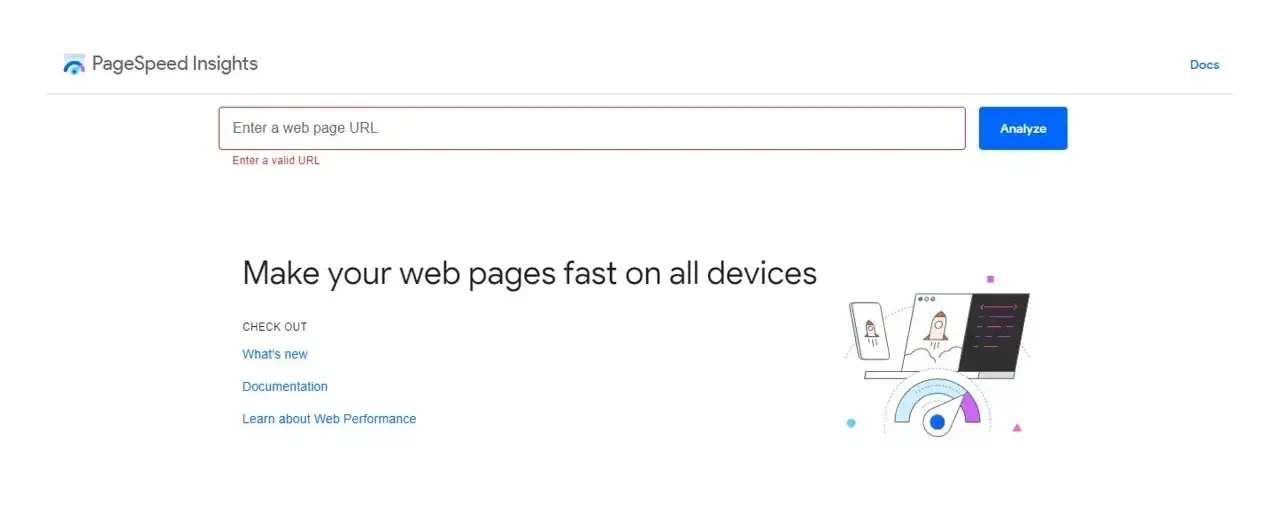
2. Pingdom
- Like Google PageSpeed Insights, Pingdom scores websites from 0 to 100.
- It's user-friendly and great for beginners.
- Allows speed testing based on location.
- Provides improvement suggestions and details on slow-loading resources.
- Offers data on page size, request numbers, etc.
- Limitation: Only recognizes Gzip for compression.
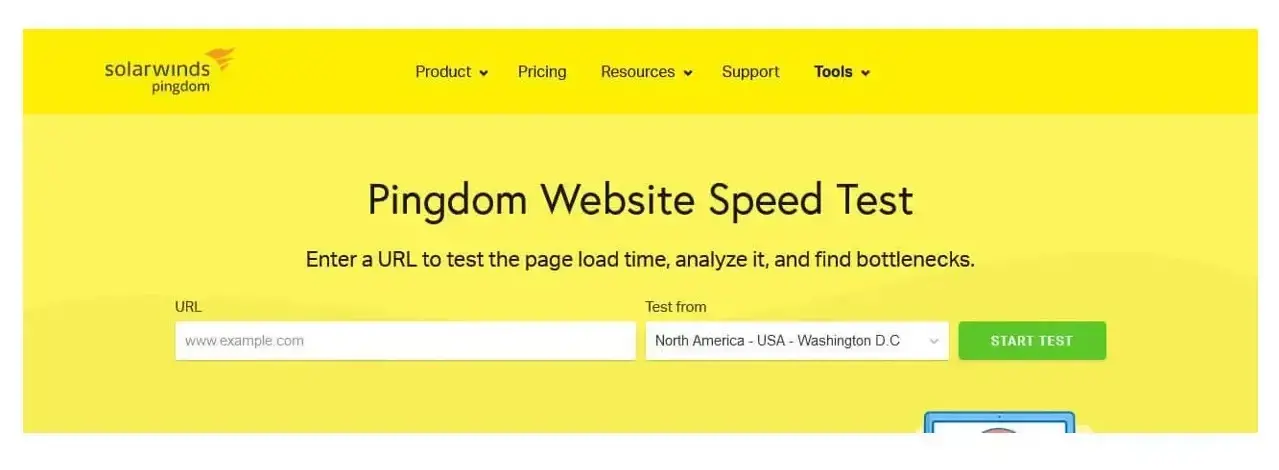
3. GTMetrix
This tool is great for checking if your website is well-optimized for caching and coding.
It's user-friendly for beginners, offering various tests on different browsers, locations, and connections.
Keep in mind, however, that the ' Fully Loaded Time' results might not be accurate as all tests run on a server in Canada.
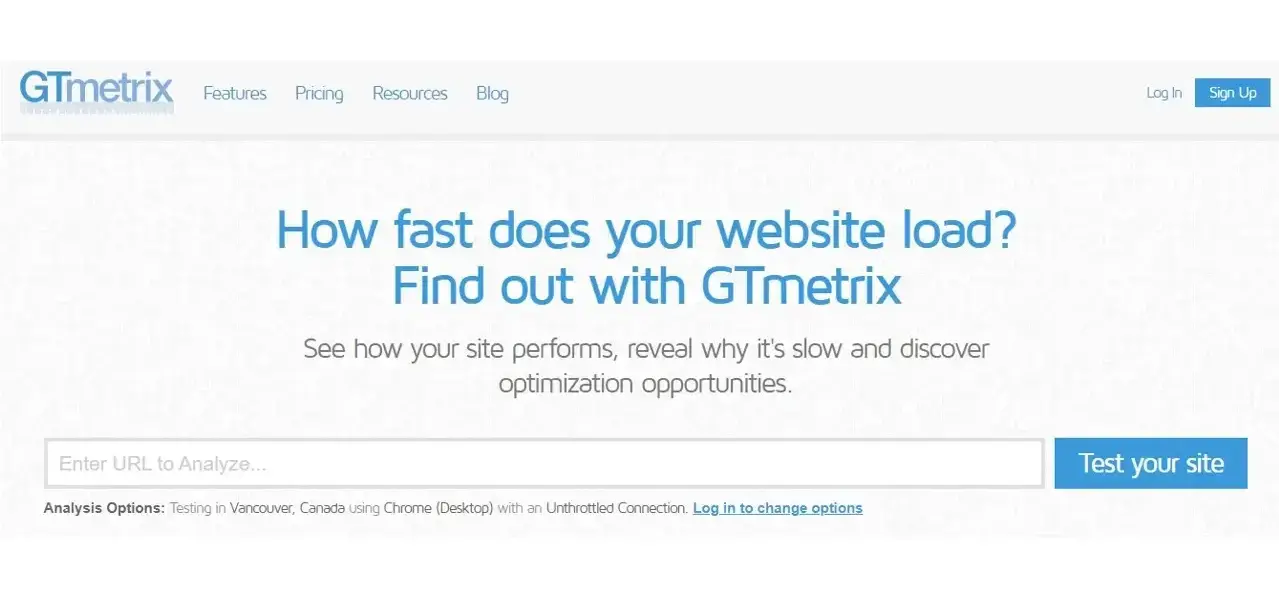
4. WebPageTest
- Free tool testing speed on various browsers, devices, and locations.
- Provides reports to identify issues and enhance speed.
- Offers advanced data and insights compared to other free tools.
- Option for simpler tests available.
- Includes information on site security.
- Tests content compression, static resource caching, and first server response time.
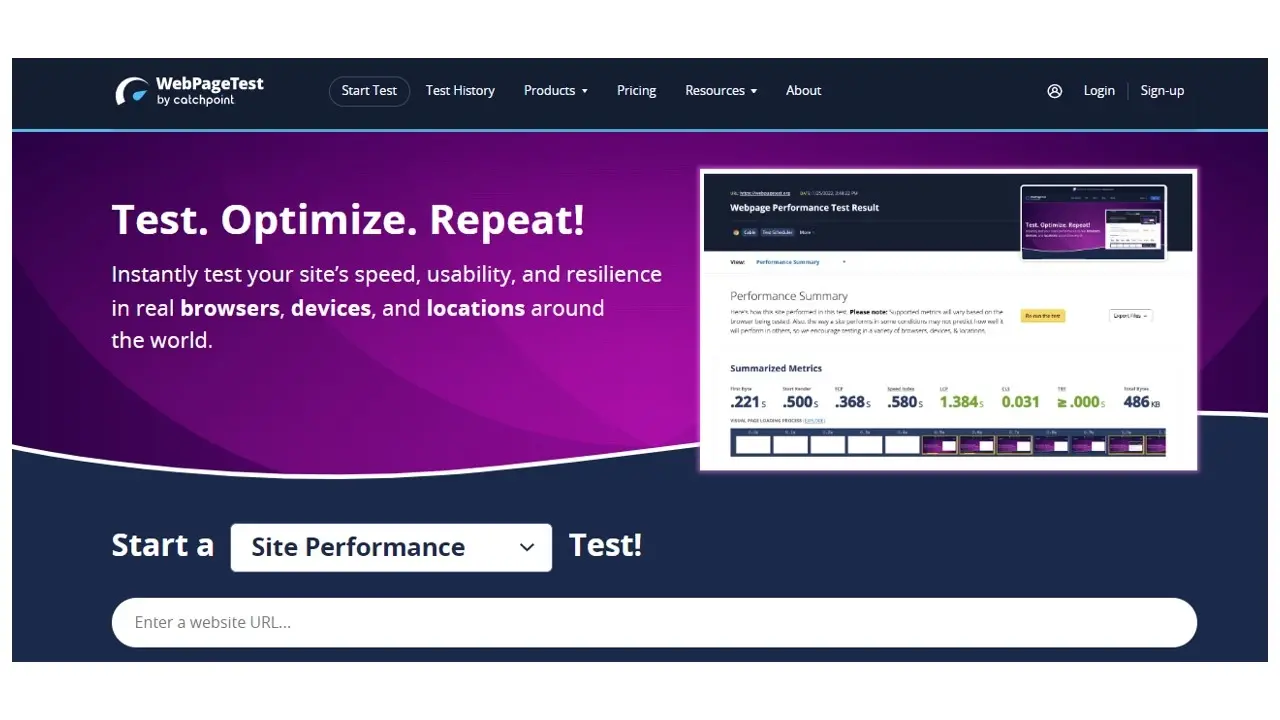
Does Website Speed Affect SEO?
Website speed is crucial for SEO as it influences how Google ranks your site. The main way it impacts SEO is through:
Search Engine Ranking
A website's loading speed is a critical factor for its search engine ranking, particularly on platforms like Google:
SERP ranking: Google places significant emphasis on website loading speeds in its ranking algorithm.
Google's User Base: With over 4.3 billion users and more than 5.6 billion daily searches, Google represents an enormous potential customer base that cannot be overlooked.
User Experience
A slow website risks losing users. This is especially so for eCommerce and online stores:
User Retention: Even a delay of just a second or two can drive users away, with 79% of customers likely to abandon a site and not return due to slow loading speeds.
Google's Ranking Criteria: Google factors user experience into its ranking algorithm, favoring fast-loading websites with positive user experiences.
The Impact of Website Speed on E-commerce Metrics
Fast loading times on e-commerce sites boost sales and keep users engaged, reducing the chance they'll leave the site early.
This speed is key to customer happiness and loyalty, as quicker sites make for a better experience, encouraging repeat visits and stronger brand loyalty.
Fast-loading websites increase the Average Order Value (AOV) and reduce Cart Abandonment Rates.
Quick sites encourage more browsing, helping in upselling and cross-selling. Slow checkouts, however, lead to more abandoned carts.
Site speed boosts Page Views, Time on Site, Ad Spend Efficiency, and Social Media Engagement.
Quicker sites lead to more views and longer visits, promoting sales.
This also makes ad campaigns more effective, increasing return on investment and enhancing social media engagement for better brand visibility.
Breaking Down the Technical Components of Website Load Time
Website load time is influenced by various technical aspects. Server Response Time (SRT) is affected by server quality, traffic, and hosting.
Content Delivery Networks (CDNs) speed up sites by using multiple servers worldwide — browser rendering turns code into webpages and Images.
Web load time is typically impacted by JavaScript Processing, and the use of CSS and Fonts, including external files.
Optimizing involves reducing and delaying JavaScript, and compressing CSS for quicker website performance.
Improving website load time can be achieved by combining files to reduce HTTP Requests and using CSS for images.
Asynchronous script loading helps avoid delays in loading other elements. It's also important to optimize for mobile, especially for slower connections, using responsive design and Accelerated Mobile Pages (AMP).
How to Optimize and Increase Website Speed
Improving your website's speed with optimization techniques can boost its performance, retain customers longer, and increase sales.
Website optimization can be tough for beginners because:
- It can be hard to gauge speed without long-term use. Choosing Verpex means you get a 45-day trial to test service quality and speed before committing to a hosting plan.
- It can involve delivering different versions of your site based on your customers' location
- You might need to combine or delay some resources
However there's good news for beginners with WordPress websites: there are simple, easy-to-use tools available to [speed up WordPress site] (https://verpex.com/blog/wordpress-hosting/how-to-increase-wordpress-website-speed).
Quick Recap
Your website's speed is vital for success. It affects user experience, customer retention, SEO, rankings, sales, and traffic.
In the same breath, slow loading can drive customers to competitors.
Use the speed test tools in this article to check your speed, learn how to improve it, and apply the right optimizations for your website speed.
Frequently Asked Questions
Will the data center location affect speeds?
Yes. Generally, the closer you are to where your data is hosted, the faster your website will be.
How easy is it to upgrade a WordPress plan?
It’s very straightforward and WordPress sites can be easily scaled. Simply get in touch with our customer service team to discuss your needs.
Can WordPress be used for eCommerce?
WordPress offers many different ways to build an eCommerce online store for all types of products and markets. Almost 40 percent of all online shops are powered by WooCommerce, a WordPress eCommerce plugin.
What is the ideal hosting plan for my site?
The ideal hosting plan for your site will depend on the size of your site and the traffic you expect to receive.
How do I know if my website is slow?
Use Google Chrome's performance speed testing tool or Google's PageSpeed Insights for site performance audits to investigate the speed of your website. For mobile devices, opt for the speed audit as the Chrome app lacks the necessary tools.

I've been navigating the web hosting waters for years now. As the Chief Editor at Verpex, I team up with some awesome writers to dish out the good stuff on hosting. Got a Master's in Journalism, so I always have an eye out for quality. Whether you're just dipping your toes or you're a seasoned surfer, I'm here to make everything web hosting feel like a breeze
View all posts by Julia Lozanov

















