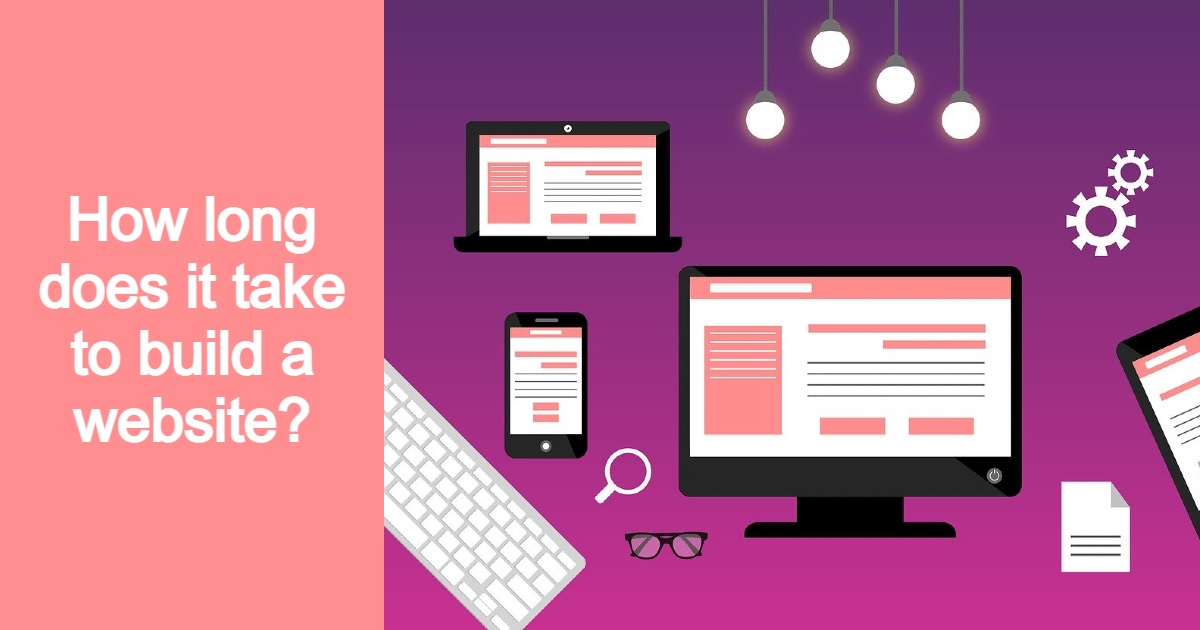When you’re wanting to run your own online business or blog, you’re going to have to think about the web design process of it. For newbies, it’s probably difficult, as you don’t know how long it takes to build a website, and often, you’re probably wanting to get one up lickety-split. In this article, you can find out how to design your site, the actual process of a web design project, and roughly how long it takes for different types of websites.
The Website Design Process

The website design process takes several major phases:
1. Discovery Phase
2. Design Phase
3. Development Phase
4. Launch Phase
1. Discovery Phase
The Discover Phase is when the web designer or web developer works with the client to gather information and assets needed for the project. This includes realizing how much work needs to be done (also known as scope), consulting with the client, gathering image and textual content assets, and planning the rest of the project.
This is where the service provider also provides a contract or proposal to outside the entire project, terms and expectations for both seller and buyer, as well as what the cost will be.
2. Design Phase
After the initial project milestone is paid, this is where the web designer will work with the content assets, as well as other information discussed during the Discovery Phase, in order to produce a web design mockup or wireframe. The mockups are usually several, and include things like the front page, and other major types of layout designs required for the project.
The final content doesn’t need to be applied during the Design Phase, as some content may still need to be edited or new content will need to be written, so sometimes the web designer will add dummy or generic text (like Lorem Ipsum generator generator) to fill in some areas of the mockup. This phase includes going back and forth with the client to tweak the design mockups, until the client is satisfied. The approved design mockup is the version that the actual website will look visually identical to.
3. Development Phase
Once the design mockup is approved by the client, the web designer or web developer will take the graphic and apply code and design to a development server, that is a work area for the final website. The Development Phase includes applying necessary functions, like if the client wants the site to be powered by WordPress, or if they need forms or ecommerce added to the site.
During the Development Phase includes going back and forth with the client to test the development site, before it can go live. These fixes or tweaks could be making sure forms work, or specific design areas look correct in any device width.
4. Launch Phase
Once the new web design has been tested during the Development Phase and has been approved by the client, it’s time to migrate the site to the live production website. The live production site is where the client has procured a web host and a domain. The web developer usually will optimize the site to make sure the new website runs blazing fast.
DIY vs Hiring a Web Designer or Developer:
Pros and Cons
When it comes to designing and developing a site, there’s two ways to go about it - do it yourself (DIY) or hire a web developer or designer. As a note, some people hire an agency that has a team that include services like web development and design, as well as marketing and content creation. However, if you’re reading this article and either building a new website or about to go through a redesign, here’s some pros and cons for each.
DIY Web Designing and Developing
Pros
Cons
Pros of DIY Web Design and Development
- Cost less
Money-wise, creating a website on your own, instead of hiring someone, may be cheaper.
- If you like to learn, you’ll love it.
To create a website, at the very least, you’re going to need to learn how to put the design together, and create a logo. Whether you are using a page builder or a content management system like WordPress, you’re definitely going to have to learn about how to use them.
- If you’re creative, you’ll love it.
Designing a website takes some creativity. If it’s not your strong point, you might not be able to put together a site that will perform well, or look good.
Cons of DIY Web Design and Development
- Takes time to learn.
While it may cost less to build a website yourself, it takes more time to learn. If you don’t have the time, it’s best to hire someone, or you will just be using a lot of time to learn and delay launching your website for your business.
- Routine site maintenance.
One thing that website owners miss when learning, is that you may need to perform routine site maintenance. If you are using a CMS like WordPress, you will need to update your site’s plugins and themes, in order to keep it secure. You also have to run regular backups. As a note on backups, sometimes your host may help save you time on that. In fact, here at Verpex, our cloud web hosting plans provide 2 automatic backups every day, and store up to 60 backups each month.
- Understanding marketing and search engine optimization.
You will need to learn some basics about marketing your website online, as well as some search engine optimization. You will need to make sure your website is at least listed properly on Google and other search engines.
- Site may not be set up to gain a return on investment.
Your site is about getting a return on investment, whether you want people to call and schedule an appointment, buy a product or service, sign up for your newsletter, or at the very least, read your content. If you can’t achieve any of that, then your website has no purpose. You need to plan to create areas on your site that clearly point out what you want people to do.
Hiring a Web Designer or Developer
Pros
Cons
Pros of Hiring a Web Designer or Developer
- Job is usually done right.
In most cases, when hiring a web designer or developer, they have the experience to build a website that will perform and give you a return on investment.
- You learn tips on using and maintaining your site from your web designer or developer.
Some web designers or developers provide services in which you can learn how to maintain your website. While a lot just build a website for you, the ones that are outstanding will actually provide a way for you to easily learn how to use and maintain your site.
- Web designers or developers sometimes offer post-project routine site maintenance.
If you don’t have time to maintain your site, or add content, some web designers and developers can provide great post-project services.
Cons of Hiring a Web Designer or Developer
- Cost may not be as affordable as you want.
When you hire a web designer or developer, an actual experienced one who will do the job right, it might cost a good amount of money. However, with experience, means that you can launch a website that performs well.
- Not every web designer or developer has integrity.
The Internet provides a bit of anonymity, so if you don’t know your web designer or developer, and there’s little about them online, they may not build a website that will bring in money. You will want to shop around. It’s probably best to start with asking people you know or trust, and see if they can refer someone, before reading online testimonials from strangers.
This being said, professionals usually will meet you in person, or online through video, or through the phone. They also put together detailed proposals before a project begins, in order for you to know that your web designer or developer understands the assignment. And lastly, they will at least give a progress report once a week.
- Project may take longer than expected.
While most web designers and developers provide a project timeline, and try to stick to it, things like waiting for feedback or personal issues may delay the project. Unless there’s a major change to the project, the delay shouldn’t be too excessive.
How long does it take to build a website?
How long it takes to build a website always depends on what type of website you need, as well as how long it takes the client to respond when the web designer or developer needs necessary feedback or content, but in regards to this article, here’s some general timelines depending on the type of website:
Basic blog and up to 5 pages
10-15 pages, plus a blog section
10-15 pages, blog section, and ecommerce section up to 10 products
15- 30 pages, blog section
More than 30 pages, blog section, ecommerce, and anything else
Basic blog and up to 5 pages
This also includes brick and mortar type businesses that don’t need a blog, but may need under 10 pages. Most of these types of websites can take 3-6 weeks to build. A lot of what is needed is arranging the content, building the theme design or template, logo design, and adding any basic functionalities like forms or social media sharing.
10-15 pages, plus a blog section
Under this type of site, it could take about 4- 8 weeks. A lot of the effort is on customizing the pages. For example, some internet marketers are also authors that sell books or ebooks on eBay, or have services that need a page for each and every individual service.
10-20 pages, blog section, and ecommerce section up to 10 products
If you need a blog, more content built, and run an ecommerce section, this project could take 6-10 weeks to finish. This project requires working with the client to input product images, prices, and description, as well as setting up payment methods, any tax, shipping, and making sure to test that all of this works correctly in most device widths.
21- 30 pages, blog section
Sites that require a lot of information to be displayed, may need more time. If the client doesn’t have strong writing skills, the web designer and developer may need to assist, which takes more time. This type of project may take 8-12 weeks to complete.
More than 30 pages, blog section, ecommerce, and anything else
Some large corporate sites, as well as government, non-profit, education, and membership-type organizations in general may need a lot of design and content work, but also require focusing on attracting people to become subscribers, members, donators, and buyers. These types of projects can take anywhere from 10 weeks to 16 weeks.
Some of the non-profit, government, education, and corporate sites have an executive board committee, where the web designer or developer will have to wait for feedback from a group of people, before proceeding through each project phase.
In Summary
Every website takes time to build, but how long it takes to build a website depends solely on good planning and communicating, in order to stick to the project deadlines. Some web designers and developers will explain how long each phase of the project should take. While the deadline for DIY web design and development is up to the individual building the website, the client needs to be proactive in keeping on top of their part of the project's needs.
In the case you’re working with a web designer and developer, and a project isn’t keeping with the proposed schedule, in most cases, you shouldn’t worry. The only time you should start worrying is if the web designer or developer isn’t communicating, at least once a week. There should always be a progress report available.
Hopefully this article has helped give you an indication on how long it takes to build a website.
Frequently Asked Questions
Why should I create a website?
There are many reasons why you should create a website if you’re an artist. You can use it to create a place where people can learn about you, talk about your art, or show off your work.
Can I afford a website builder?
Yes. Besides paid website builders, there are also free ones; however, they come with fewer options.
Are website builders easy to use?
One of the easiest ways to build a website is with a website builder. Using a website builder doesn't require any programming and coding skills.
How do I choose a design for my website?
One of the most important things when creating a website for your art is the design. Even though your pieces of art might be amazing, people will leave if your site is hard to navigate. This is why it’s important that the site is easy on the eyes and easy to navigate.

Nile Flores is a long time professional blogger, as well as WordPress website designer and developer from the St. Louis Metro East. Nile blogs at NileFlores.com, where she’s passionate about helping website owners, whether they’re small business owners or bloggers. She teaches about Blogging, Social Media, Search Engine Optimization, Website Design, and WordPress. Additionally, Nile loves to speak at WordCamps (WordPress conferences) across the United States. When Nile isn’t knee-deep in coding, she’s a proud mom of a college student, and enjoys oil painting, cigar smoking, nail art design, and practicing traditional Okinawan kempo karate.
View all posts by Nile Flores