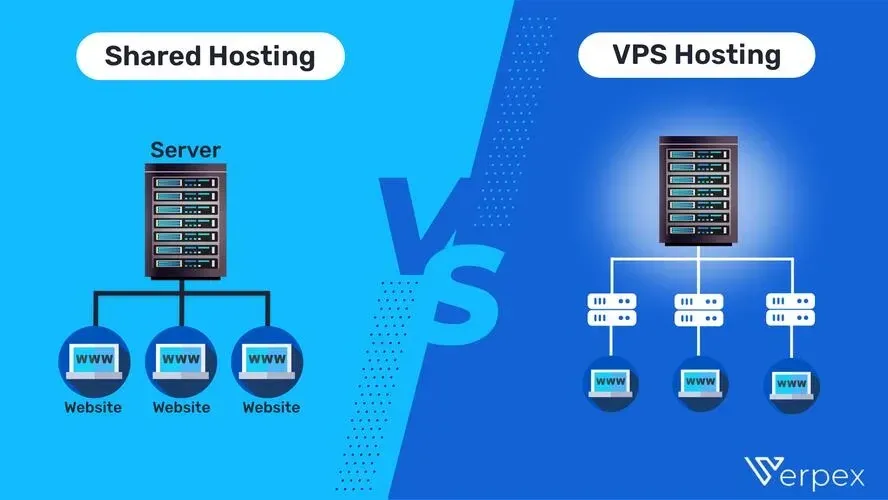In shared hosting, your website shares both space and resources with other sites on the same server.
Virtual Private Server (VPS) hosting, on the other hand, offers your website its resources, even though it shares server space.
If your site needs more privacy and better features, consider learning about VPS vs. Shared Hosting, and when it's time to upgrade your hosting plan.
VPS vs Shared Hosting: Point By Point Comparison
| Shared Hosting | VPS Hosting | Verdict | |
|---|---|---|---|
| Resource Efficiency | Your website shares the same physical server with others. Limited RAM and CPU. You compete for server resources with other sites. | Similar to shared hosting. You get a private portion of the server. You’re allocated your own space and computing power. | VPS hosting provides better resources with fewer users sharing the server. |
| Speed and Performance | More resources mean better performance. A shared server environment often has more issues and slowdowns, especially if another user is using too much power. | VPS-hosted sites usually perform better because they have dedicated resources and bandwidth. | VPS websites typically perform better due to more processing power. |
| Traffic Volume | Shared hosting isn't for high traffic. Some packages can support up to 10,000 visitors monthly. | VPS hosting handles more site traffic. Ideal for sites with lots of media like audio and video. VPS is better for downloadable content. | Shared hosting often limits visitors. VPS offers more flexibility and allows for more traffic. |
| Security Measures | Shared hosting has a higher security risk due to shared space; a neighbor's breach could affect you. However, many shared hosting providers offer extra security plugins to strengthen your site. | VPS typically offers better security with more customization options. | VPS hosting edges out Shared hosting with more security features and fewer vulnerabilities. |
| User Control and Customization | Shared hosting provides fixed, easy-to-use packages. Comes with pre-approved plug-ins, great for beginners. Limited control over your site. | VPS hosting gives more site control. Includes root access for full administration. You can add or remove features as needed. | VPS outperforms as it lets you install programs and customize features on your own server. |
| Server Administration and Management | Choosing the best for server administration is tough as both hosting types serve different needs. Shared hosting handles all admin and maintenance, including bug fixes and security updates, automatically. | VPS hosting is more complex, allowing for custom applications and back-end changes. It requires technical knowledge and self-administration of the server. | Both provide very different services. |
| Scalability | Shared hosting is easily scalable. Simply place a call to increase storage and bandwidth. | VPS hosting is very flexible. Providers allow adding CPU cores and memory as needed. | Shared hosting has scalability limits. VPS is better for growing sites. |
| Cost Considerations | Shared hosting is the most affordable option, allowing you to launch a full eCommerce site at a low cost monthly. | VPS hosting plans vary widely, often 2 to 10 times higher than shared hosting. Comparing options is key to finding the best deal. | Shared hosting's low cost makes it a top pick for new businesses. |
| User-friendliness | Ideal for beginners. User-friendly with a pick-up-and-play approach. Hands-off site administration. Most offer a website builder. | Less user-friendly. Expect more management tasks. Requires web development and coding skills. | Shared hosting is more user-friendly. It lets you quickly set up a working website in hours. |
Additional Web Hosting Comparisons
| Shared Hosting | VPS Hosting | Verdict | |
|---|---|---|---|
| Technical Knowledge Requirements | Virtually zero technical knowledge is needed. To get started — Sign up, pick a package, and start. | VPS strikes a balance between shared and dedicated hosting. Requires some technical knowledge for best use. Managed VPS is an option for those without technical skills. | Shared hosting is ideal for newbies. Its user-friendly options rank it as the top selection. |
| Customer Support | 24/7 support available. The in-house team resolves technical issues. Customer support is best for general queries. May not handle specific problems well. | Access to more skilled staff. Customer support quality varies by provider. | Both options provide access to expert in-house service teams. |
Considerations for Upgrading Your Hosting Plan

- You notice slow-down
If your site slows down significantly, it might be due to high traffic, indicating a need to upgrade to VPS.
- You need to save money
If hosting gets too costly, it’s time to consider a more affordable shared hosting package.
- You want more customization options
Consider upgrading to a VPS package if you need to install software or make customizations.
Comparing Other Types of Web Hosting
Shared Hosting Vs. Cloud Hosting
Cloud hosting might offer you the right mix of everything the different types of hosting have to offer. Here the power of a whole data center is distributed among multiple users to maximize efficiency.
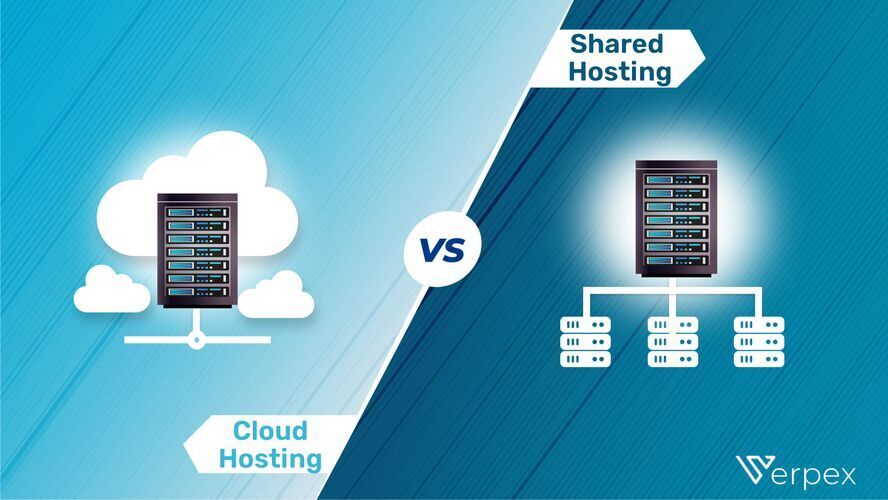

Shared Hosting Vs. Dedicated Hosting
For increased processing power, bandwidth, and customization, consider a dedicated data host. It's meant for enterprises and offers more features than shared options.
VPS vs. Cloud Hosting
VPS hosting is best for experienced developers looking for detailed site customizations. Cloud hosting is simpler and less costly but offers less control.
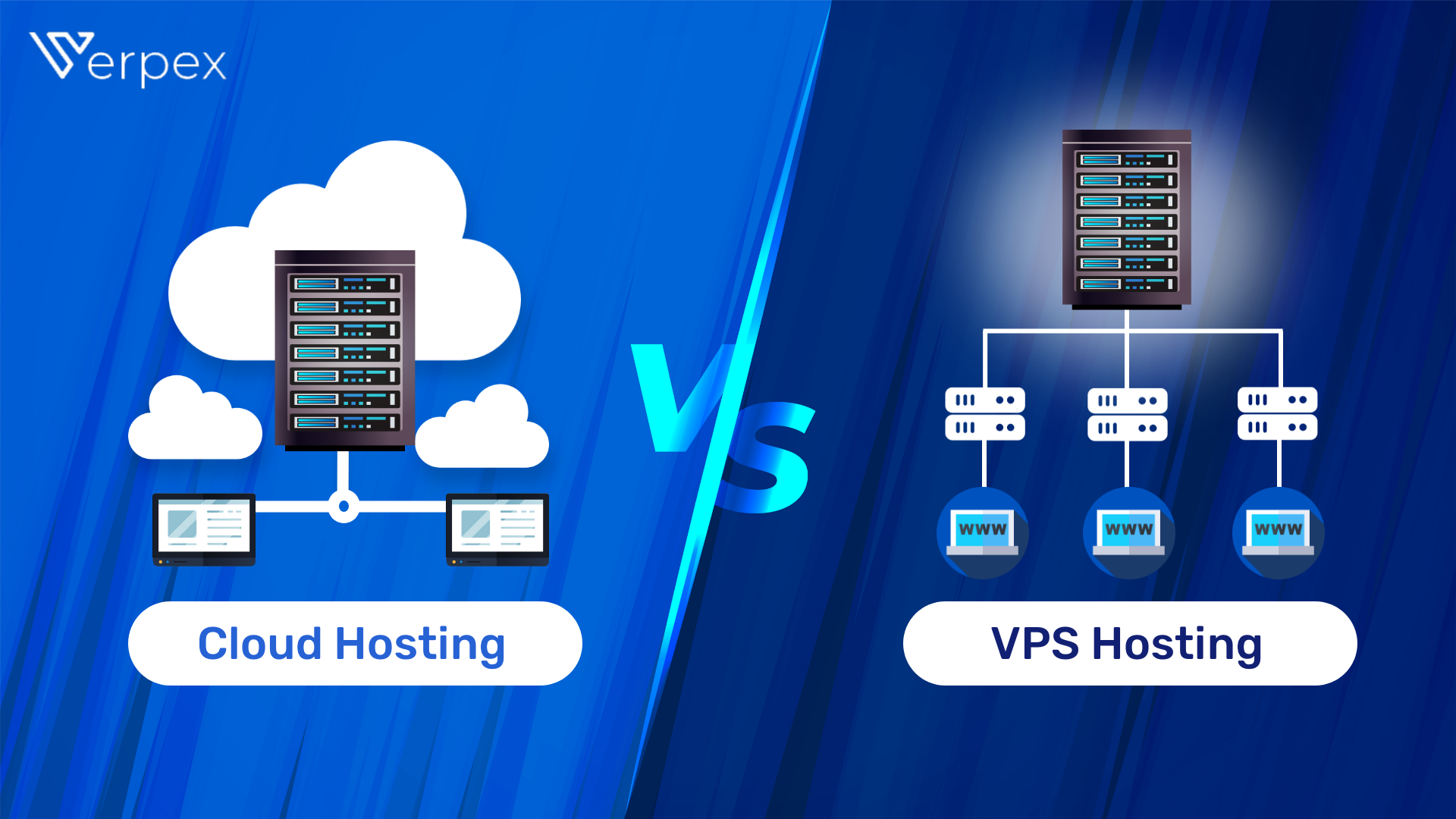
Optimizing Your Site's Performance on Different Hosting Plans

Optimizing your site's performance is crucial, regardless of whether you're using Shared or VPS hosting.
Learn how to boost your website's performance for each hosting type.
Understand Your Hosting Environment
Shared Hosting: Acknowledge limitations and monitor resource usage to avoid slowdowns.
VPS Hosting: Leverage control to fine-tune settings for site optimization.
Caching is Key
Shared Hosting: Use available caching plugins to speed up load times.
VPS Hosting: Install advanced caching solutions for greater control and efficiency.
Optimize Images and Files
Both Hostings: Use tools to compress images and minify CSS/JS for faster load times.
Content Delivery Network (CDN)
Both Hostings: Implement a CDN to quicken content delivery globally and improve user experience.
Regularly Monitor and Update
Both Hostings: Track performance metrics and keep all systems updated for speed and security.
Database Optimization
Shared Hosting: Conduct regular clean-ups for smoother performance.
VPS Hosting: Customize database settings and types for optimal efficiency.
Key Insights: Switching Your Website's Hosting Service
Switching hosting types, like from Shared to VPS or back, is crucial for your website's growth. Knowing how to migrate properly ensures a smooth transition.
Planning is Key
- Before the Move: Create a detailed plan with a timeline, task checklist, and contingency strategies.
- Know Your New Environment: Understand the specifications and configurations to ensure compatibility.
Data Transfer and Backup
- Secure Your Data: Back up all website data, databases, and configurations to prevent loss.
- Use Transfer Tools: Employ tools from both your current and new host for a smooth transfer.
Minimizing Downtime
- Scheduling: Migrate during low-traffic times to reduce user impact.
- Testing: Thoroughly test the site in the new environment before going live.
Update DNS Settings
- Re-routing Traffic: Update DNS to point to the new server, noting potential 48-hour propagation time.
- User Direction: Be aware some users may access the old site during DNS propagation.
Monitor Post-Migration
- Stay Vigilant: Closely watch site performance for any unusual activity or issues post-migration.
- Address Issues: Quickly fix any discovered problems like broken links or functionality errors.
Seek Support When Needed
Reach out to your hosting provider or professionals for assistance with complex migrations.
Takeaway
Shared and VPS hosting caters to different needs.
Assess your needs to make the right choice. If you're running a small or low-traffic site, shared hosting may suffice.
However, for those planning to expand or seeking greater customization, VPS might be the way to go.
Frequently Asked Questions
What is VPS hosting?
One of the most popular types of hosting available is VPS hosting because it’s a great balance between professional functionality and affordability. It involves splitting a server into parts for use amongst several hosting plans, and it doesn’t place any limitations or restrictions on the kinds of software that can be used.
How do I find the best hosting plan?
As you begin your journey to find the perfect web hosting for your needs, you will quickly find that there are many different types of hosting options available. The four most common types of hosting are shared, reseller, VPS, and dedicated.
Shared hosting is a great option for those just starting out online or those who have a small number of websites. Reseller hosting is a good option for those who want more freedom over their hosting account, while VPS hosting is perfect for those who are serious about being successful online.
Dedicated hosting is the best of the best and is perfect for those who want the absolute best for their website.
Is it easy to switch between shared and VPS hosting?
In most cases, yes. The customer service team at Verpex will happily walk you through the technical aspects.
Is there any downtime when upgrading to VPS?
No downtime, we at Verpex can migrate the site without any downtime
Can I customize my shared hosting package?
No, our shared hosting packages come with set bandwidth and storage limits, and you can’t install software on the server. You can however easily upgrade or switch to managed cloud server if you prefer.
Can I take a free trial of VPS hosting?
Unfortunately no, but Verpex does offer a 60-day money-back guarantee if you’re not completely happy with the service, or would like to try a different type of hosting.

I've been navigating the web hosting waters for years now. As the Chief Editor at Verpex, I team up with some awesome writers to dish out the good stuff on hosting. Got a Master's in Journalism, so I always have an eye out for quality. Whether you're just dipping your toes or you're a seasoned surfer, I'm here to make everything web hosting feel like a breeze
View all posts by Julia Lozanov