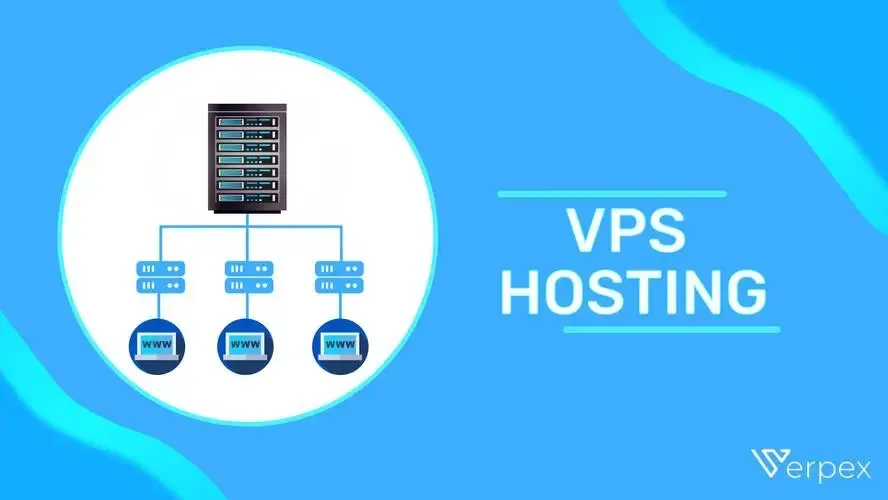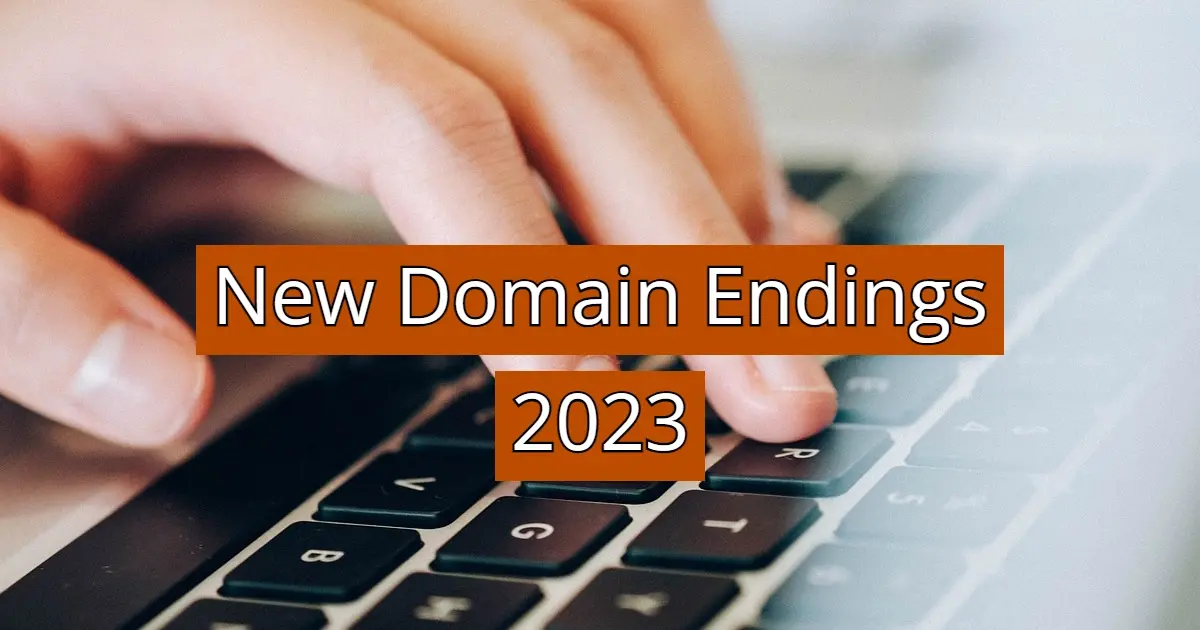What is VPS Hosting?
VPS stands for virtual private server. It’s a type of web hosting in which you share server space with other websites, but the server will be partitioned off into your own private environment.
This means you’ll get a lot of processing power and can handle an impressive amount of daily site traffic.
If you're a medium sized business looking for improved performance, greater storage and bandwidth, as well as better server control and customization, finding the best VPS hosting for your business will ensure that your website operates at peak performance.
We’ve broken down all the details in our handy guide to see if it’s something that could work for you.
How Does VPS Hosting Work?
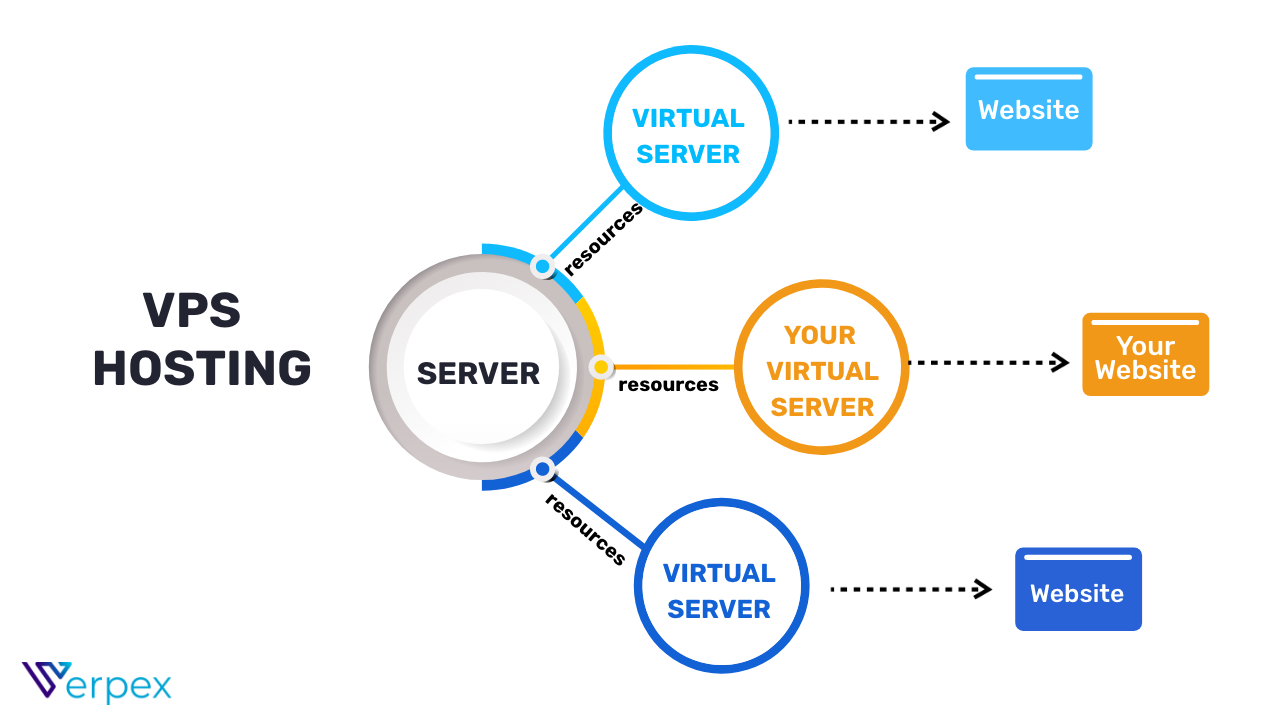
VPS works like a hybrid between shared and dedicated hosting. Although you’ll be sharing a server with multiple other websites, your website will actually be cordoned off in a private portion of the server. This way, your neighbors won’t be able to draw on any of your processing resources as you’ll be completely segregated from them.
The hosting provider will provide you with a guaranteed level of server resources such as CPU power, disk space and memory. And if you grow your business to the point where your site needs more resources, the data host can upgrade your account to meet those new demands.
Who Is VPS Hosting For?

Great for Medium-sized businesses
VPS is a significant step up in terms of storage space and bandwidth, making it ideal for medium-sized and growing businesses

Those looking for more control
VPS hosting expands what you’re able to do with your servers. This includes installing software and systems, making it a good choice for experienced web developers

Users that need a speed boost
If you’ve noticed your shared hosting website start to lag, it might be time for an upgrade to VPS for a significant boost in performance and speed
Advantages and Disadvantages of VPS Hosting
Pros
Cons
Let's Take a Deeper Look at Pros of VPS Hosting...
Full customization options
VPS hosting gives you full control over customization options for your site if you’d like. This means you can install software and bespoke systems that you’ve developed yourself. However, if this sounds a little complicated, you can opt for a managed VPS service where all of these technical issues are taken care of for youAffordable
VPS hosting strikes a nice balance between processing power and affordability. It’s not nearly as expensive as dedicated hosting but represents a significant step up from shared hosting plansTop notch security
On top of the security measures already in place at the data center, including an SSL certificate, firewalls and antimalware software, you can tinker with additional security measures of your own. Plus, since your website is in a fully segregated environment, you’re safe from cyber-attacks if any of your neighbors on the server are compromisedGood reliability
Since you’re not sharing your bandwidth with anyone else, this leads to increased reliability and uptime. The only time you should notice any performance issues is if you’ve exceeded your bandwidth allowances or have chosen an unreliable data hostImpressive speeds
You’ll very rarely notice any kind of slow-down when it comes to VPS hosting. Most packages come with generous bandwidth allowances and the private nature of your server means you’ll get consistently strong performanceManaged options are available
If you don’t have the technical knowledge to configure the servers yourself, but need a lot of processing power, you can opt for a managed service. Here, the data host will take care of the technical aspects while you enjoy all the benefitsGood traffic handling
Most VPS packages are set up to handle quite large amounts of traffic. If you’re expecting a spike in traffic you can speak to the customer service team to upgrade fairly easily too
...and at Cons of VPS Hosting
Hardware limitations
You’re assigned a set amount of bandwidth and processing power as part of your plan, and you could see slowdowns if you exceed this. While it’s not too difficult to scale up VPS hosting, it’s not as flexible as the likes of cloud servers and will take a bit of planningRequires some technical knowledge
Unless you opt for a managed service, you’re going to need some advanced technical knowledge to get the most out of your serversIncreased responsibility
Under VPS hosting you’re responsible for more of the daily admin and management tasks, meaning if something goes wrong you’ll need to fix it yourself. You can mitigate this risk by choosing a fully managed service and letting the data host handle everything
Making the Move to VPS Hosting
Your website is lagging
If you're on a shared hosting package and you’re seeing a significant slow-down in site loading speeds, it might be because you’ve run out of bandwidth. Switch to VPS hosting for a performance boost


More control
If you’ve got some web development experience, you might want to try out the customization options offered by VPS hosting
Affordability
Some users on dedicated hosting find it’s too much for their needs. Making a switch down to VPS hosting is much more affordable in the long run

Types of VPS Hosting
Windows VPS
Being the most popular operating system in the world, Windows VPS solutions are quite common. They’ll generally allow you access to a private virtual environment where you own all their server resources and you can add any software that’s compatible with the Windows operating system
Linux VPS
Linux is generally thought of as quite a niche operating system, however, you'll find quite a lot of VPS-hosted sites that use it. This is because many run on a LAMP stack, which makes the website incredibly customizable. It’s a little cheaper, but you won’t be able to use Windows applications at the same time.
Cloud VPS
Your website will be housed in a hybrid environment that takes advantage of both VPS and cloud solutions. While resources will be shared across multiple servers, you’ll still get root access and administrative rights to your assigned portion. Any traffic spikes or strain on resources can be spread across multiple servers. This is usually more expensive than standard VPS packages but gives you a little more flexibility
Multi VPS
Here you’ll have access to multiple different servers at once. It's a good option for those that have multiple websites in different niches. This way, users can apply very specific customizations to one server, while running a completely different operating system on another
Managed VPS Vs. Unmanaged VPS
Complexity - If you opt for an unmanaged service you’ll need a lot of technical expertise to make it work as configuring the software on your servers can be a delicate task. On the other hand, managed hosting takes all this pressure off you and the data host will take care of everything for you
Cost - Managed hosting is a little bit more expensive, but you get much more support for your money. Experts are on hand 24/7 to assist you with any issues and will ensure your website is fully optimized and running smoothly
Server backups - These are totally taken care of under a managed package and are usually done hourly or daily. With many unmanaged options, you’ll be responsible for backups and restores yourself
Security support - Managed hosting plans will ensure your servers and websites are fully patched and up to date with the latest cybersecurity defenses, whilst unmanaged options require you to be more proactive
Customization - If you choose a managed service, your customization options will be significantly reduced. If you want to make tweaks to your server we’d recommend an unmanaged package
Things to Look for When Choosing a VPS Host
Reputation - It’s vital your host has a good reputation and is known for good customer service. Make sure to do some research prior to signing up and check out online reviews
Uptime guarantee - If a data host can’t guarantee a minimum of at least 99.99% uptime, then don’t even think of using them. This is now the industry standard
24/7 support - Problems can occur at any time of the day or night, which is why it’s important to find a host that can fix any problems 24/7
Traffic location - The further your servers are from your customers, the slower your website will be. Make sure your host has data centers in the regions you operate in
Cost - There’s a huge range of different prices these days so it’s important to set a budget before you start your search. This should be based on the expected traffic for your website

Data Storage
This will determine how much information you can pack into your site. Make sure you choose a host that can accommodate your business needs

Processing power
Researching how many CPU cores and processing power is in each hosting package will determine your site’s speed. See how different tiers compare

Service level agreements
This will outline how long it takes the data host to resolve any issues you might have. Major incidents should be fixed within a few hours, so check what timeframes are offered

Security controls
Hosts should offer a wealth of free security features as standard, including an SSL certificate and a strong firewall. Stay clear of hosts that don’t provide these tools
VPS Hosting on Cloud Infrastructure - Traditional Infrastructure Vs. Cloud VPS
As technology advances, we’re seeing more hybrid options becoming available. One of the more popular options is a combination of VPS and cloud hosting, which entails housing virtual sites across multiple servers.
Cloud VPS gives users the advantage of drawing from a larger pool of resources for scaling but still allows for a fully segregated environment. It’s a little more costly than traditional infrastructure but affords more flexibility.
Whether you deploy on a private or public platform, your cloud server can give your business a competitive edge by providing scalability that can expand easily with your needs. This is especially true if you leverage some of the more advanced tools autonomously built into cloud applications.
What Other Web Hosting Types Are There?
Shared Hosting Vs. VPS
Shared hosting is recommended for small websites, blogs and hobbyists. You don’t get huge amounts of bandwidth, but costs are incredibly cheap. VPS is for those looking for much more bang for their buck.
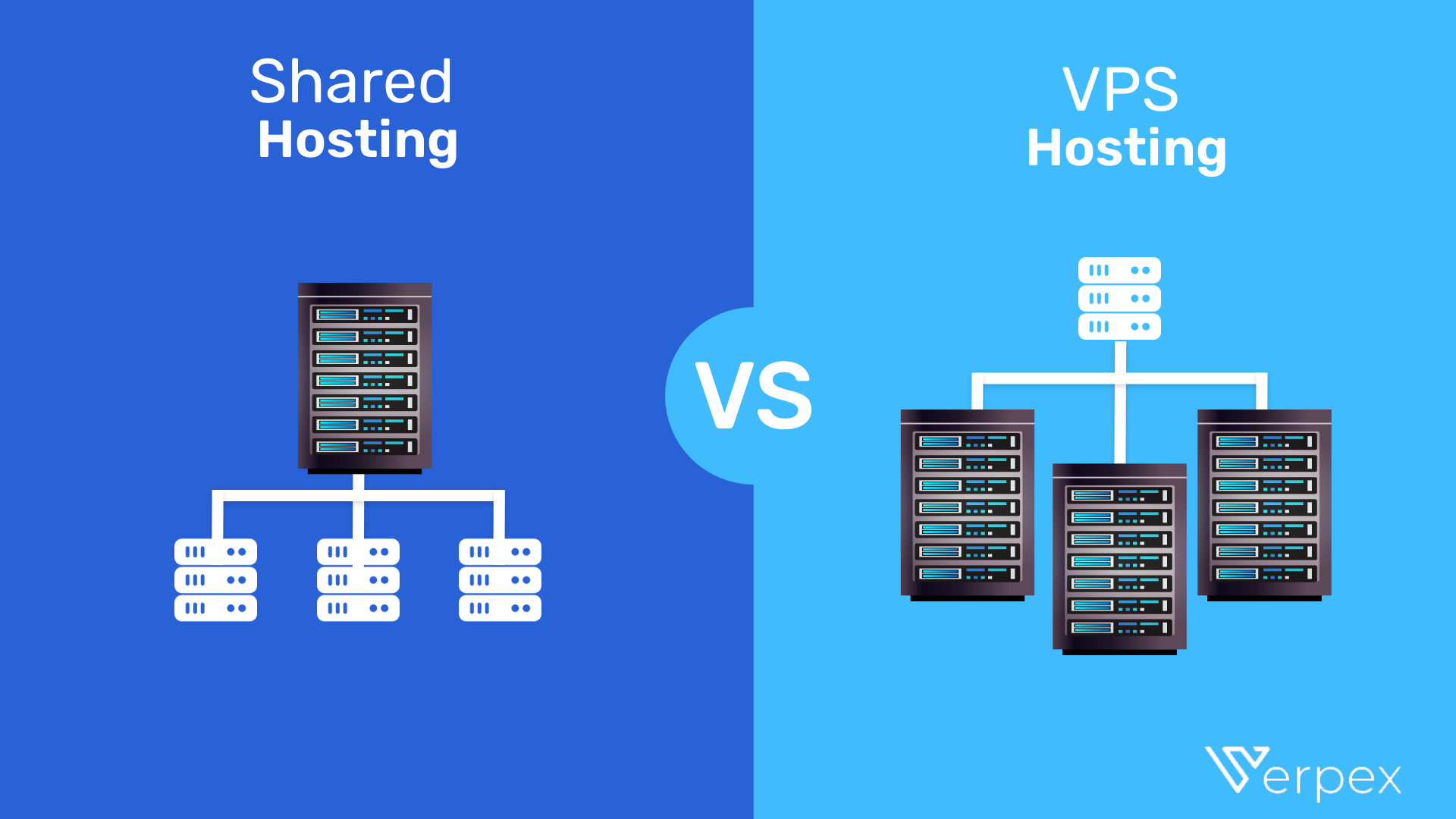
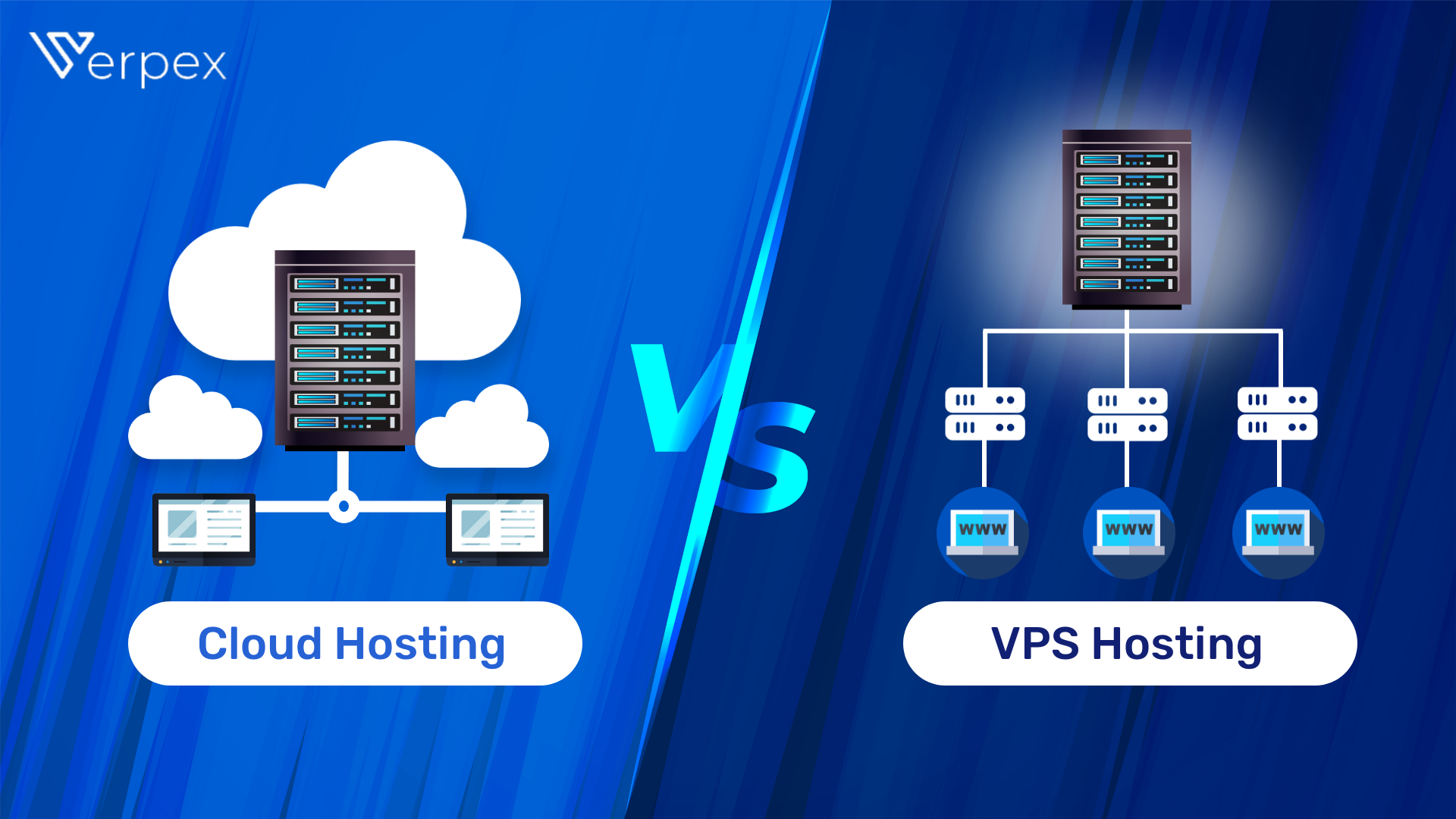
Cloud Hosting Vs. VPS
Cloud hosting is great for websites that need fast scalability and have a fluctuating number of site visitors. VPS options are generally more powerful, and offer a greater degree of control and customization.
Dedicated Server Vs. VPS
Dedicated servers are the ultimate in processing power and are generally reserved for large corporations that have huge traffic volumes to eCommerce stores. VPS hosting offers similar levels of customization thanks to utilizing similar technology, although there are some differences in processing power.

Summary
VPS hosting offers a great balance between affordability, flexibility, customization, bandwidth and processing power. If you’ve got a medium-sized business, a popular blog or a site with a large number of visitors, it’s probably going to be the best choice for you.
Those with simpler needs might want to start out with a basic shared hosting package to see how they go before considering an upgrade.
Alternatively, those looking for an easy life could try a range of managed hosting options and let the data host cover all of the technical and maintenance aspects of the site.
Frequently Asked Questions
Do I need a lot of technical knowledge to use VPS hosting?
Yes, and no. If you choose to carry out a lot of customization you’ll need to be quite experienced. However, there are a lot of managed VPS options that will take care of this for you.
How long will It take to upgrade from shared hosting to VPS?
Usually not long at all. The process is fairly straightforward and our service agents can have you switched over in no time.
Can I install custom software on my VPS server?
In some cases, yes, but you’ll find you might be limited by the operating system you choose.
Can I take a free trial of VPS hosting?
Unfortunately no, but Verpex does offer a 60-day money-back guarantee if you’re not completely happy with the service, or would like to try a different type of hosting.

I've been navigating the web hosting waters for years now. As the Chief Editor at Verpex, I team up with some awesome writers to dish out the good stuff on hosting. Got a Master's in Journalism, so I always have an eye out for quality. Whether you're just dipping your toes or you're a seasoned surfer, I'm here to make everything web hosting feel like a breeze
View all posts by Julia Lozanov