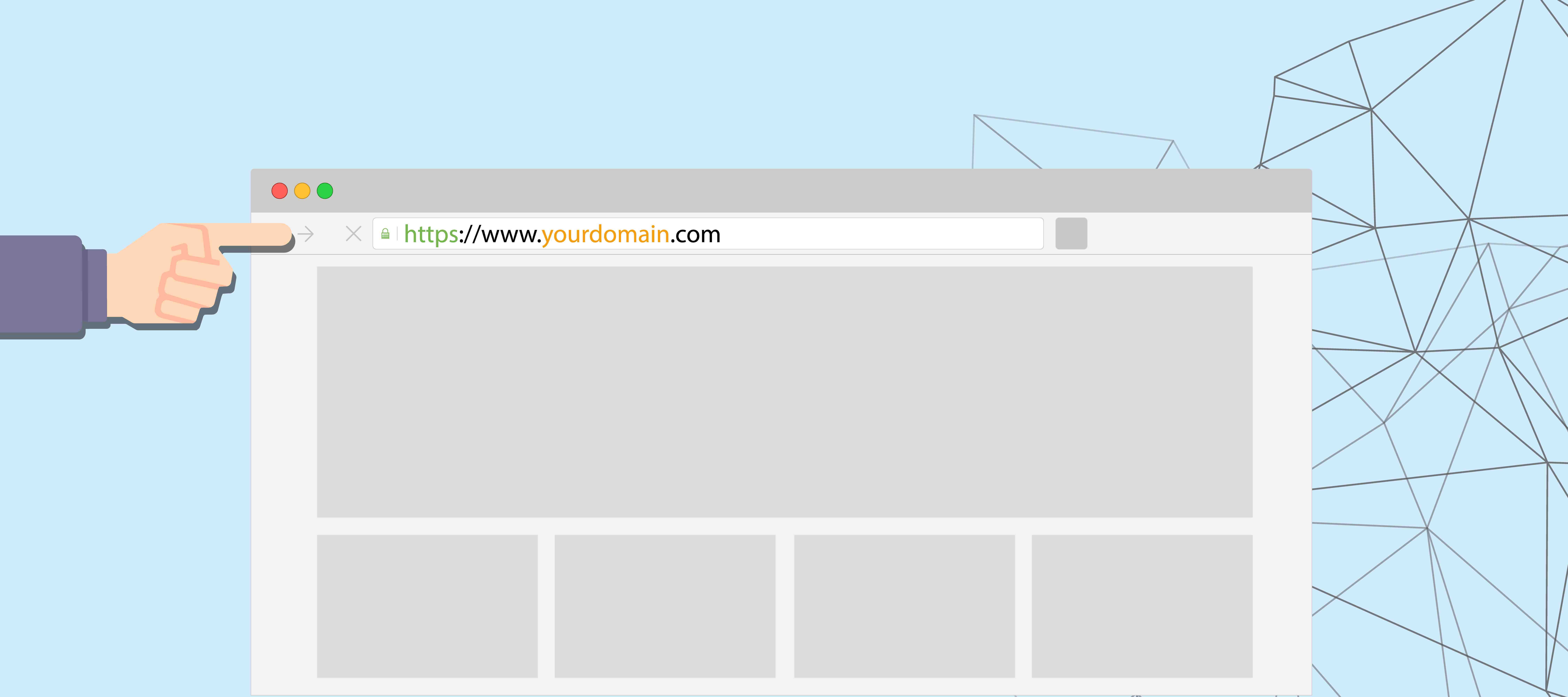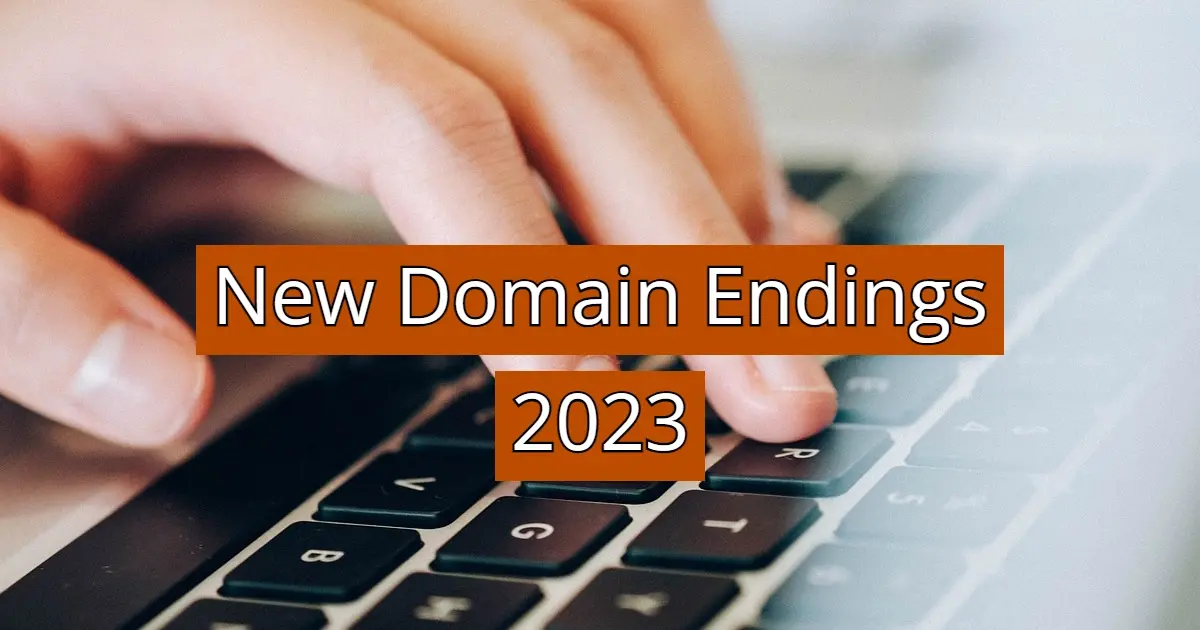SEO is an integral part of any website. It is a strategy that website owners use to improve their visibility and attract customers. It's one of the best ways to climb to the top of the search results.
And seeing as Google search, images, and maps account for over 92% of online traffic worldwide, it's essential to be included in the top results for Google searches. Also, the website that has the number one position on Google for specific search queries can get a CTR of over 34%, which is crucial for customer retention.
So, wanting to keep your SEO while you change your domain name is the smart move. Let's see how you can do it!
What Is a Domain Name?
The domain name is the address of a website on the Internet. It's the text that appears after the "www" in web addresses. Each website has to have a domain name in order to exist on the Internet. The domain name is usually the same as the business or website's name. As of 2021, there are over 341 million registered domains.
Possible Reasons to Change a Domain Name:
Managed to buy a better domain name
You could have had the opportunity to buy a domain name that is shorter, simpler, and better overall for your business, or you had the chance to upgrade your domain to a top-level one
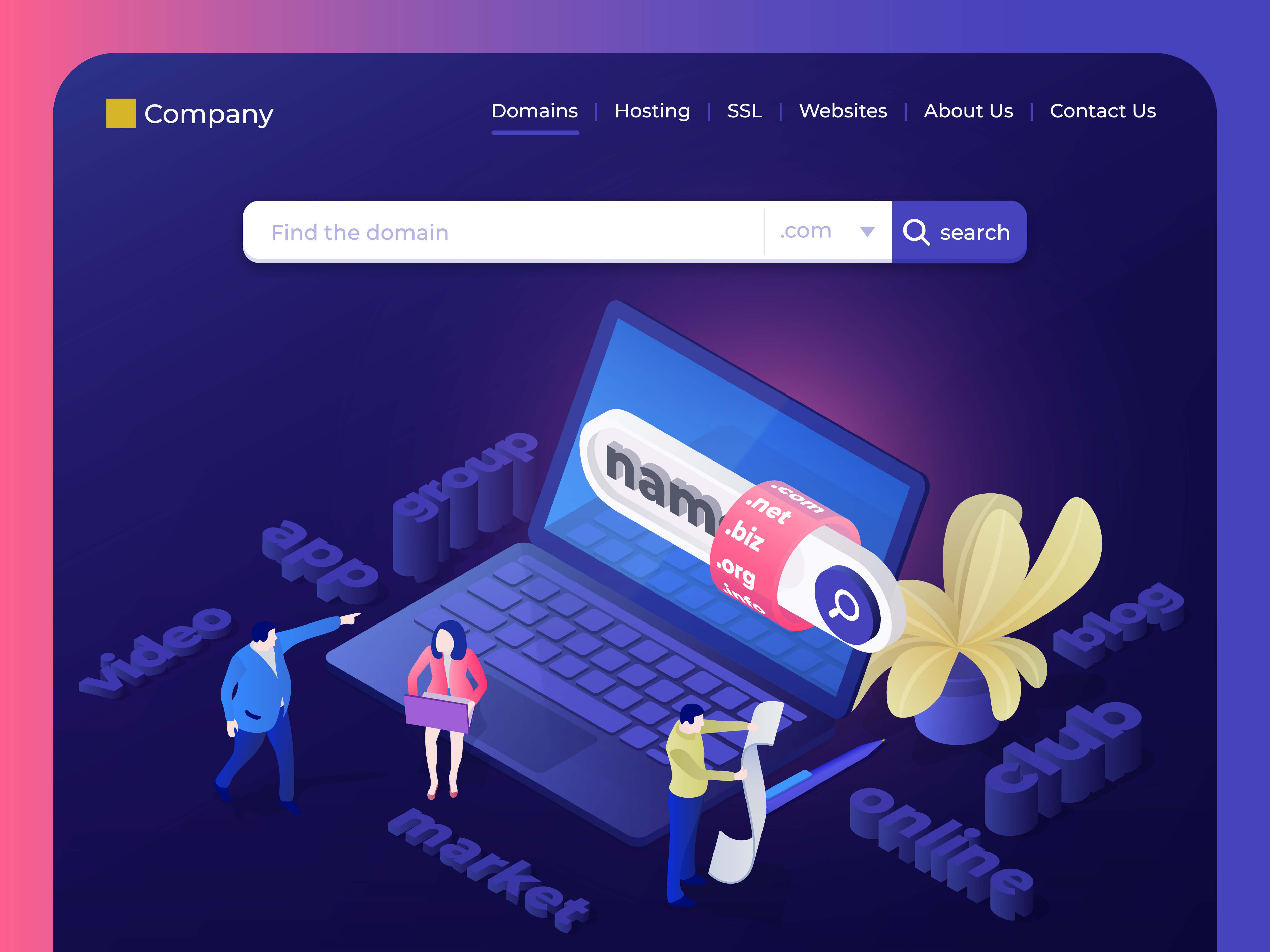

New trademark/brand name registered
You wanted to change your brand and introduce a new trademark, which requires updating your domain as well so that it reflects your new business.
Keep or improve relevance to your business
Maybe you couldn't get the appropriate domain when you started off, but now you have the chance to get one that is more relevant to your content or products and services.

Does Changing Domain Name Affect SEO?
Due to your website and pages being indexed on search engines on your current domain, changing it impacts the overall SEO of said website. The change confuses the search engines and their ability to show your website in the relevant search results.
Furthermore, your current domain has a proven track record. This track record demonstrates authority. The authority of your current domain is what causes your content to go to the top of the search results.
The good news is that by following the particular methods we'll discuss later on, you can safely change your domain name while maintaining website traffic.
Should Domain Name Be Changed for SEO Reasons Only?
Changing your domain name just to improve SEO is generally not a good idea. Maybe you think that if you change your domain name to one that includes relevant keywords will improve your traffic or ranking. However, going through this process only for that reason is not recommended.
Of course, if you already own a domain name that contains exact keyword words, you should definitely use it. However, don't change your domain name only for that reason.
How to Safely Change Domain Names Without Losing SEO
Accumulate and audit your website's content
Doing an SEO site and link audit before changing your domain name is the first step. Seeing as around 70% of customers are influenced by the speed of the website and the time it takes to load, it's essential to know how your site is performing and if it needs improvement, and the audit will tell you what you need to do. Also, you can use the data to compare your SEO performance after you've changed your domain name and see the difference. With audit tools from SEMrush and Ahrefs, you can audit the following factors:
- Website performance
- Loading speed
- HTML and other code errors or issues
- Content quality
- Incoming links
- Outgoing links
Also, doing an existing backlink audit is a must. Backlinks are incoming hyperlinks from other websites that point to your present website. In this situation, the more backlinks your website has, the higher your search rank will be, which will result in more traffic to your site. Go to your Google Search Console account and click on the "links" report to get this and other information that can help you.
Inspect your new URL's history
If you are buying a new domain, you don't need to do this step because a new domain does not have a history. However, if you are buying an existing domain from a third party, it's essential to know its background. Do a search on archive.org for your domain name, and you'll be able to examine the history of the pages that have previously been built on this domain here. You should examine the pages thoroughly to discover if they include low-quality or spam content. You can also examine a list of inbound links or backlinks directed to your potential new domain using SEO tools like Ahrefs or SEMRush. If you see an active site or content on your potential domain, you should add it to your Google Search Console account. Here, you can see how Google has indexed the domain in the past.
Migration
After you've checked the respective history of your current and potential new domain, it's time to migrate. If you're using WordPress, then the process will be simple and easy. You can use The Duplicator WordPress Migration Plugin to quickly back up your site and migrate it wherever you need. If you don't want to use a plugin, the process is different. If the new domain uses a different hosting service, you'll need to first export the website files and database from the old host, then upload them to the new one. If the new domain uses the same hosting provider as the previous one, which is the most likely scenario for most individuals, the host will most likely create a new folder for the new domain, which will become an "addon domain." All you have to do now is copy the site files from one location to another. Quality web hosts usually provide automatic WordPress migration. If you want a more detailed account of this step, you can read more here.
Redirection
After migrating your website to the new domain, you'll want to ensure that all of your traffic is sent to your new site from your old one by redirecting it. This will help maintain your site's Search Engine Optimization (SEO), as these redirects inform Google that an old page has been replaced with a new one, allowing it to collect these URL changes and update its index accordingly. You'll need to set up a 301 redirect to make this permanent redirect happen. Go to your hosting provider's domain control center to set up 301 redirects. Enter your existing primary domain name and the new primary domain to which traffic should be directed. Also, make sure to do a wildcard redirect so that all backlinks you have on other pages are appropriately redirected. For this, it's essential to have a reliable hosting provider that will enable you to correctly and adequately redirect all your traffic, as this step is essential to keeping your SEO after changing your domain. If you need expert help with this process, you should get a WordPress or a managed WordPress plan to make this process easier and safer.
Google search console
This is the communication bridge between you and Google. To be both the website owner and marketing director, you must verify your new website with Google Search Console. The Google Search Console platform includes data on the keyword performance of each page on your website and a variety of technical SEO feedback on the site's crawling and indexation. You can start the process of having your website with the new domain crawled via this platform.
Announce the domain transition publicly on all resources available
You can use the Google Search Console to inform Google that you have changed your domain name. To do so, go to your former domain and look for the change of address feature. When you submit a request for a new domain, Google will begin indexing your new domain. Aside from Google, notify any websites that are currently linking their content to yours about your recent domain name change. This is where your SEO audit will be useful. Request that any websites that provide inbound links update the URL they're linking to.
Final Words
Seeing as SEO helps with search engine rankings, website visibility, and traffic, it's no wonder that many wonder how they can change their domain name while keeping their SEO intact.
Working towards your website popping up on the first page of search results is of utmost importance, as around 75% of all visitors do not scroll past it. And that's a lot of people!
Luckily, you can achieve this by following the steps mentioned in this article, and you can ensure that all your previous traffic is not lost and is redirected to your new domain, alongside the rest of your SEO.
Frequently Asked Questions
What is a domain name?
A domain name is the name of your website. A domain name is a word or a phrase that people enter in their browsers in order to be taken to a certain website on the Internet.
What makes a certain domain valuable?
Valuable domains are usually memorable, easy to spell, pronounce, and short.
What are some popular domain marketplaces?
Popular domain marketplaces include BrandBucket, Efty, Namecheap, Sed, and Flippa.
How much does a domain cost monthly?
Usually, domain names cost from $0.99 to $12 per month. However, at Verpex, we offer a free domain name with our hosting packages.

Bruno Mirchevski is a web hosting services expert. He has spent years researching the niche, exploring the most diverse aspects of Shared, VPS, WordPress, Cloud Hosting, Dedicated Servers, Resellers, etc. With his extensive knowledge and experience, he can grant you meaningful insights on our blog, whether you are a beginner or a hosting pro.
View all posts by Bruno Mirchevski